-
Book Overview & Buying
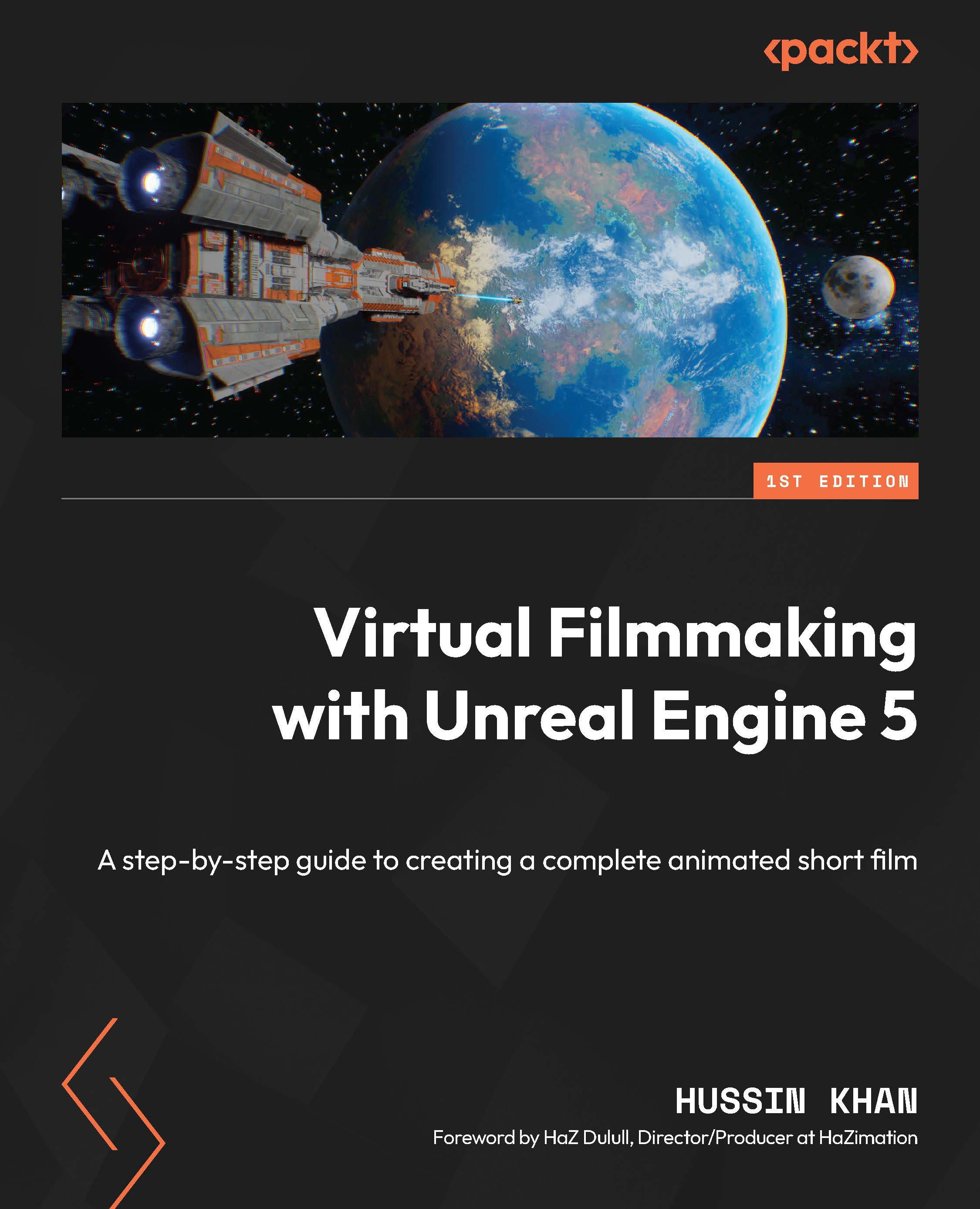
-
Table Of Contents
-
Feedback & Rating
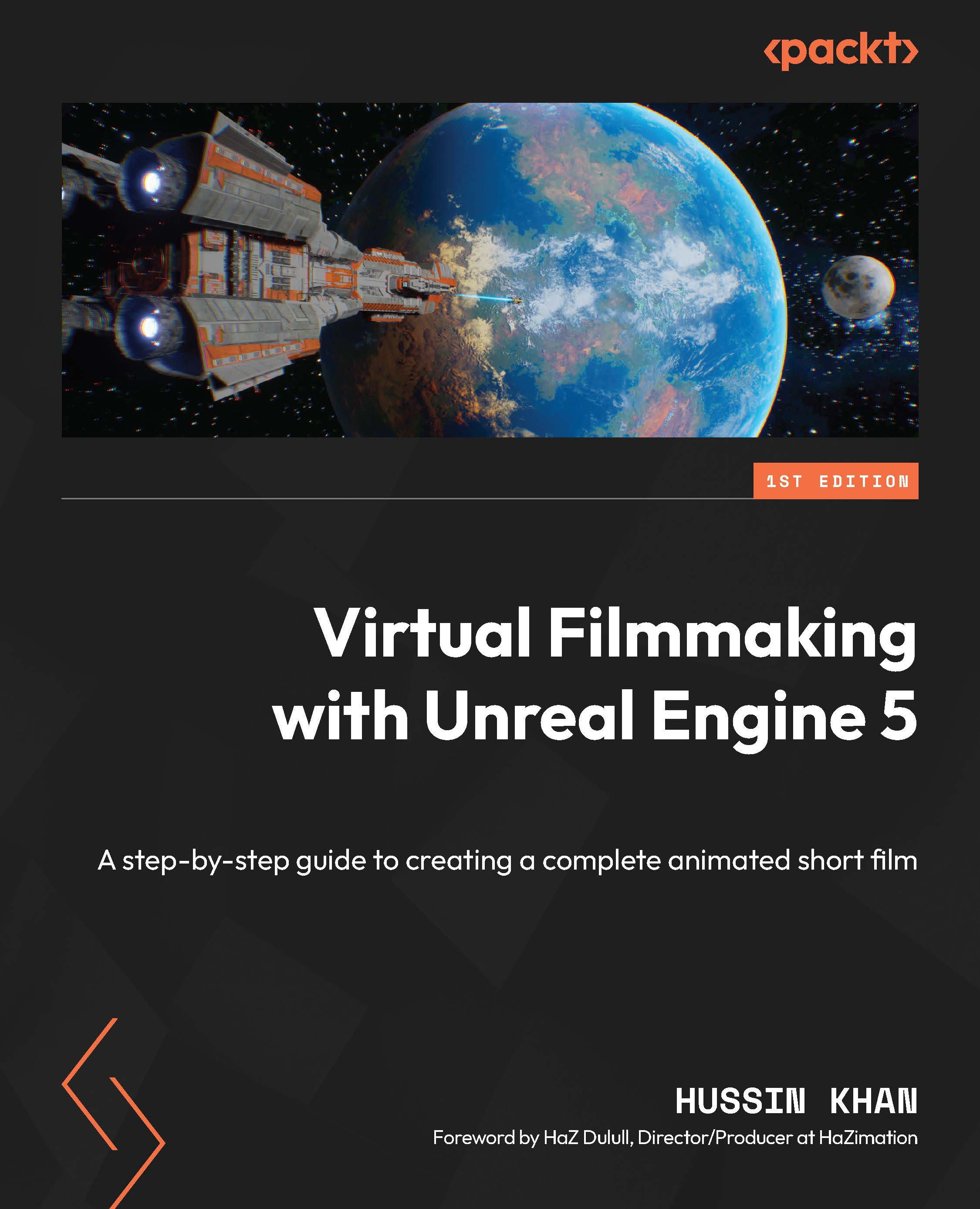
Virtual Filmmaking with Unreal Engine 5
By :
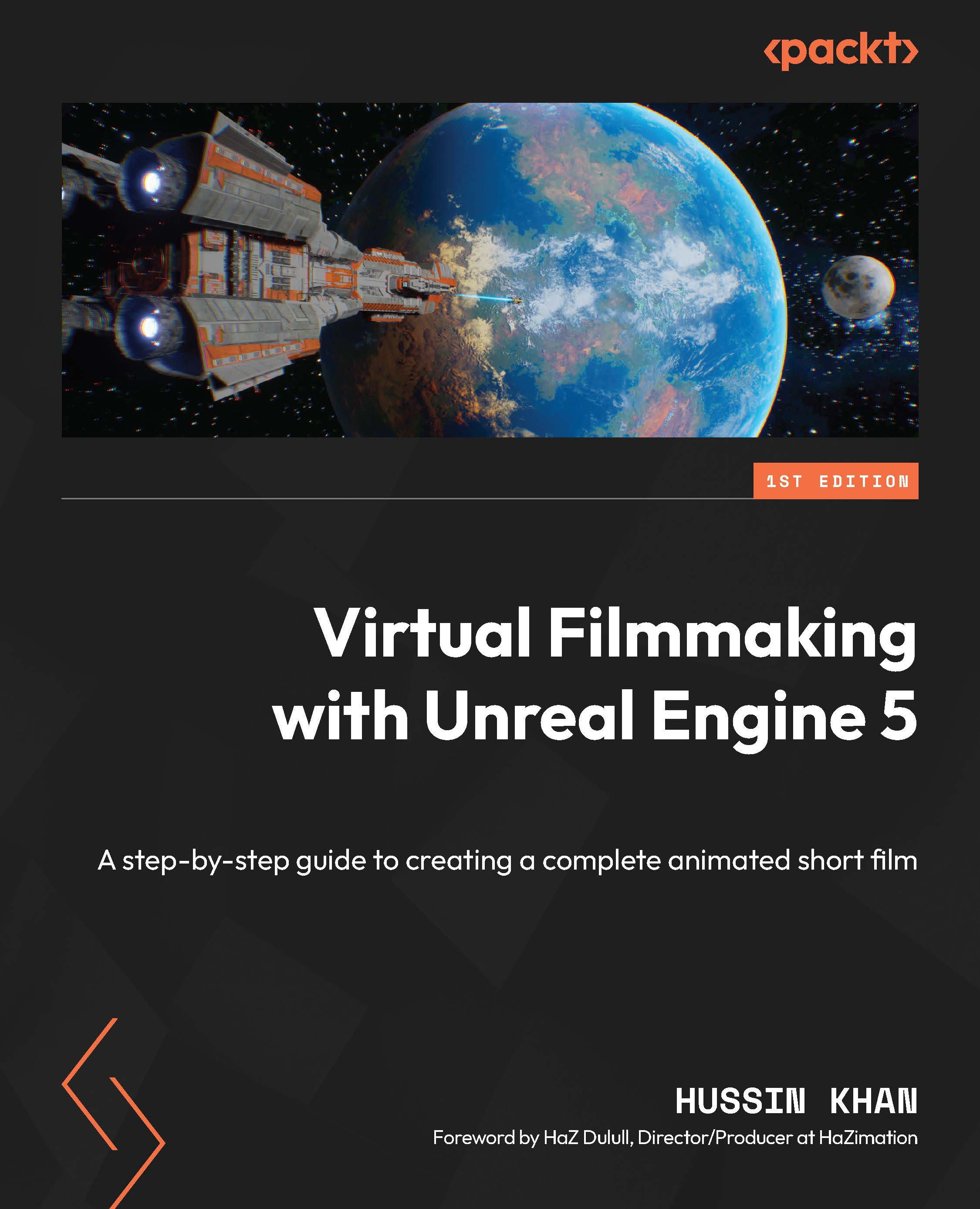
Virtual Filmmaking with Unreal Engine 5
By:
Overview of this book
Virtual Filmmaking with Unreal Engine 5 is the first Unreal Engine book to guide you through the complete process of virtual film production. Encompassing the full spectrum of filmmaking, this book demonstrates the use of an industry-standard tool used by studios such as Disney, ILM, DNEG, and Framestore.
Walking through the process systematically, you’ll collect references and create a simple storyboard to plan your shots. You'll create virtual environments, import 3D models and add materials and textures to build photorealistic, dynamic worlds. You'll also create actors using highly customizable MetaHumans, understand how to import, re-target, and animate them. You’ll bring it all together with cinematic lighting and camera animation before exporting your film.
By the end of this book, you’ll have discovered new tools for your toolkit to work on your virtual film projects in Unreal Engine 5, leveraging Quixel Megascans, Lumen, Nanite, and MetaHuman technology.
Table of Contents (23 chapters)
Preface
 Free Chapter
Free Chapter
Part 1:Pre-Production: Project Development and Gathering Resources
Chapter 1: Getting Started with Unreal Engine
Chapter 2: Understanding the Principles of Photography, Film Cameras, and Lenses
Chapter 3: Understanding the Art of Storytelling and Creating Your Storyboard
Part 2: Production: Creating the Environment
Chapter 4: Importing 3D Objects and Creating Levels
Chapter 5: Creating Environments with Quixel Megascans
Chapter 6: Creating and Applying Materials to 3D Meshes
Part 3: Production: Adding and Animating Characters
Chapter 7: Creating Actors with Unreal Engine MetaHumans
Chapter 8: Retargeting the MetaHumans for Unreal Engine 5
Chapter 9: Adding Animations and Facial Expressions to Your MetaHuman Characters
Part 4: Production: Shooting the Scene
Chapter 10: Adding and Animating Virtual Cameras Using the Level Sequencer
Chapter 11: Enhancing Set Dressing, Retiming Shots, and Adding Niagara Particles
Chapter 12: Setting the Mood with Lighting and Adding Post-Processing Effects
Part 5: Post-Production: Adding Post-Processing Effects and Music
Chapter 13: Exploring Color Management, Additional Camera Settings, and Rendering Your Shots
Chapter 14: Adding Sound and Finalizing Your Virtual Film
Index
Other Books You May Enjoy
Customer Reviews

