Overview of this book
Unity 2022 by Example is a complete introduction to building games in Unity following a project-based approach. You’ll be introduced to the Unity game engine and the tools available for building and customizing a game exactly the way you want it, while maintaining a good code foundation to build upon.
Once you get to grips with the fundamentals of Unity game development, you'll start creating a 2D collection game and an adventure game, followed by a 3D first person shooter game. Next, you’ll explore advanced topics, such as using machine learning to create AI-based enemy behavior, virtual reality for extending the first-person game, and augmented reality for developing a farming simulation game in a real-world setting. The book will help you gain hands-on knowledge of these topics as you build projects using the latest game tool kits. You'll also learn how to commercialize your game by publishing it to a distribution platform and maintain and support it throughout its lifespan. As you progress, you’ll gain real-world knowledge and experience by taking your games from conceptual design to completion.
By the end of this Unity book, you’ll have strong foundational knowledge of how to structure a Unity project that is both maintainable and extensible for commercially released games.
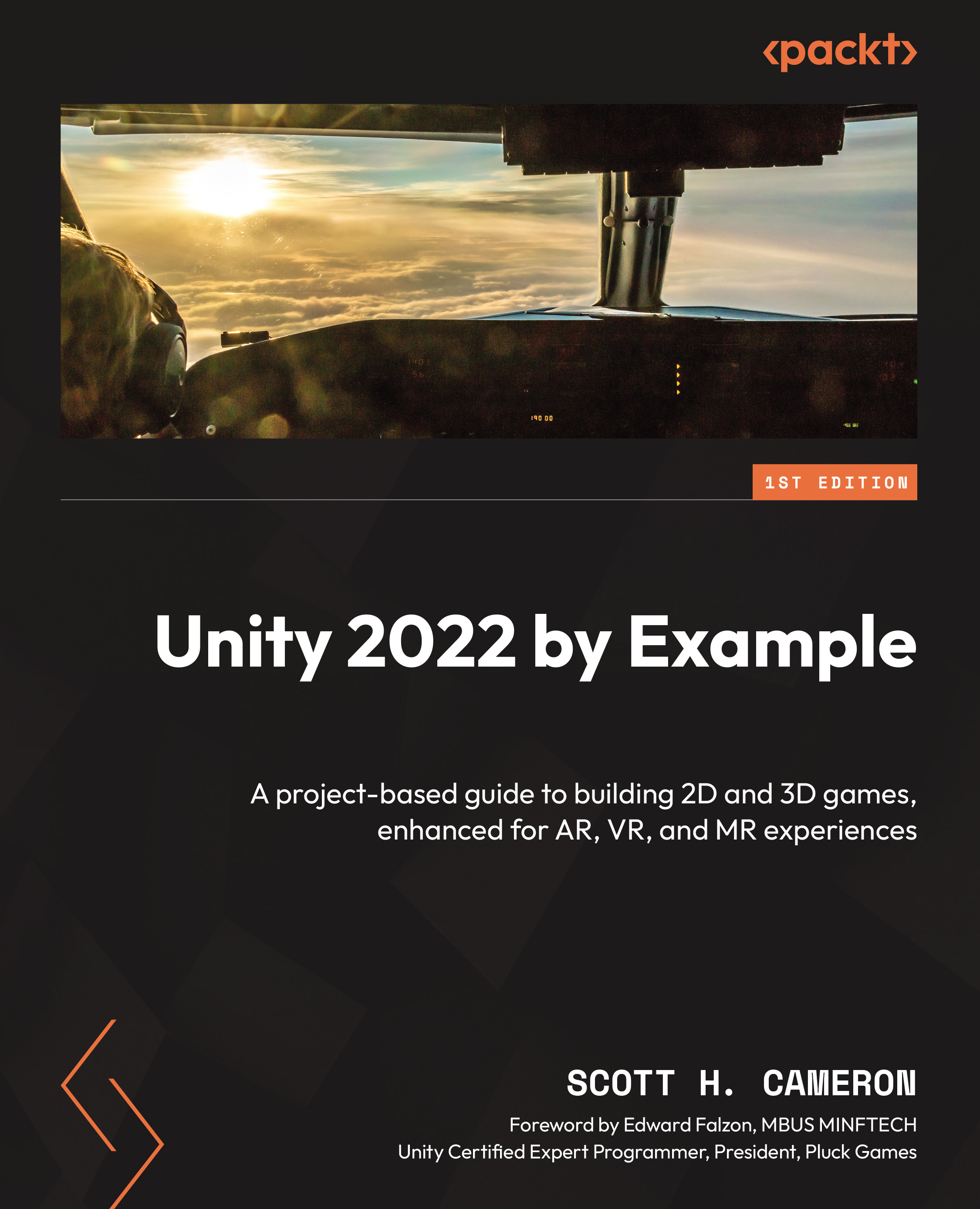
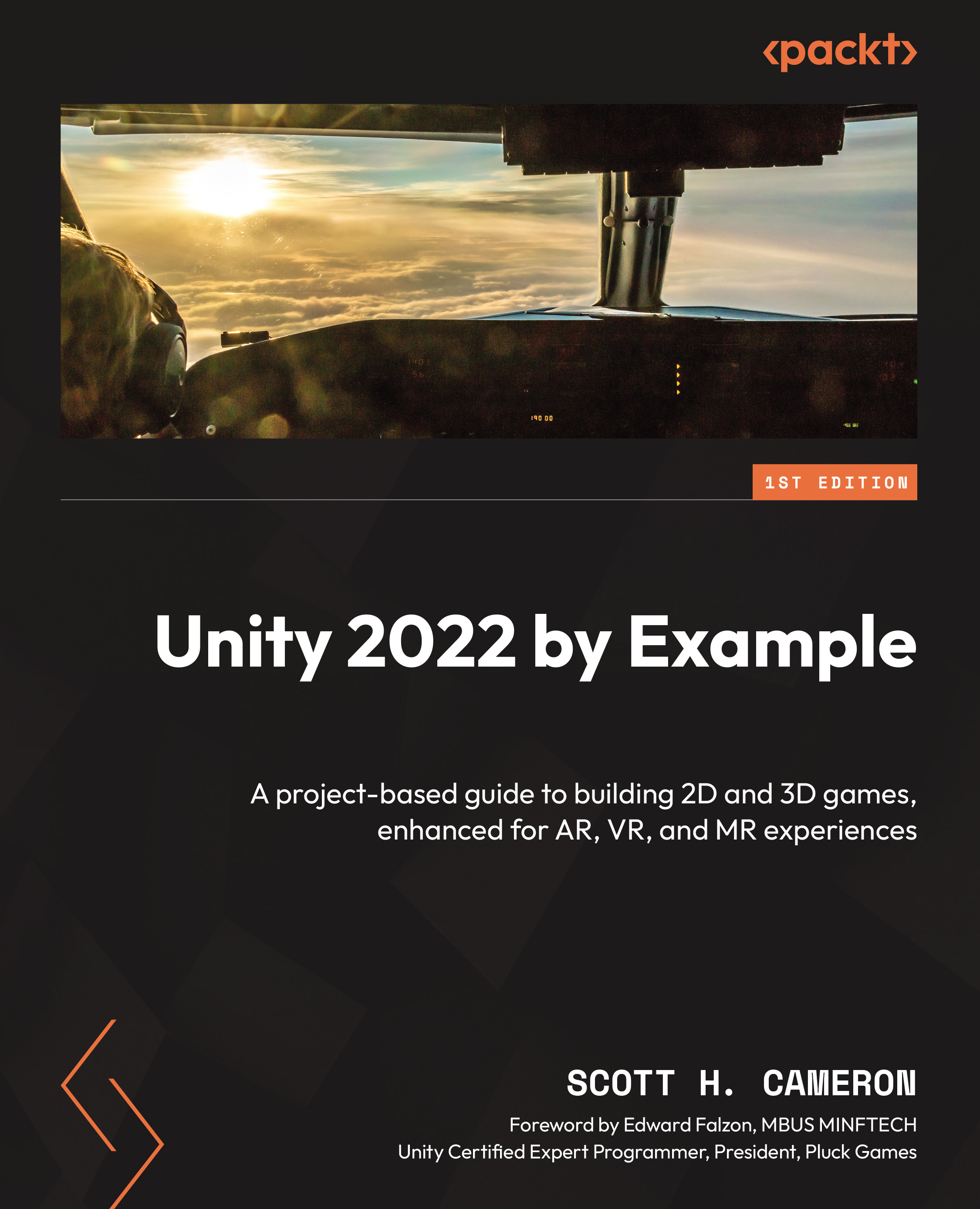
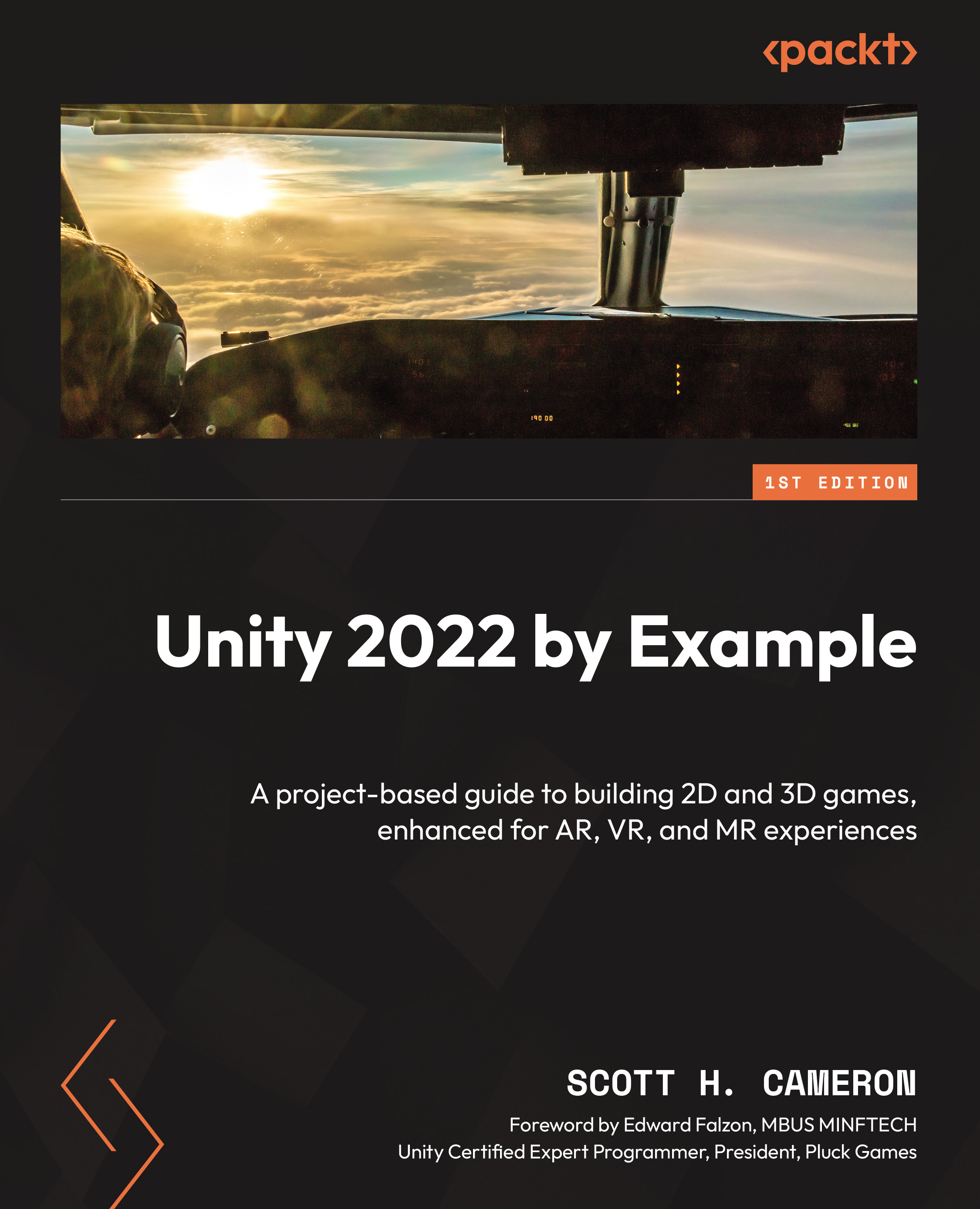
 Free Chapter
Free Chapter
