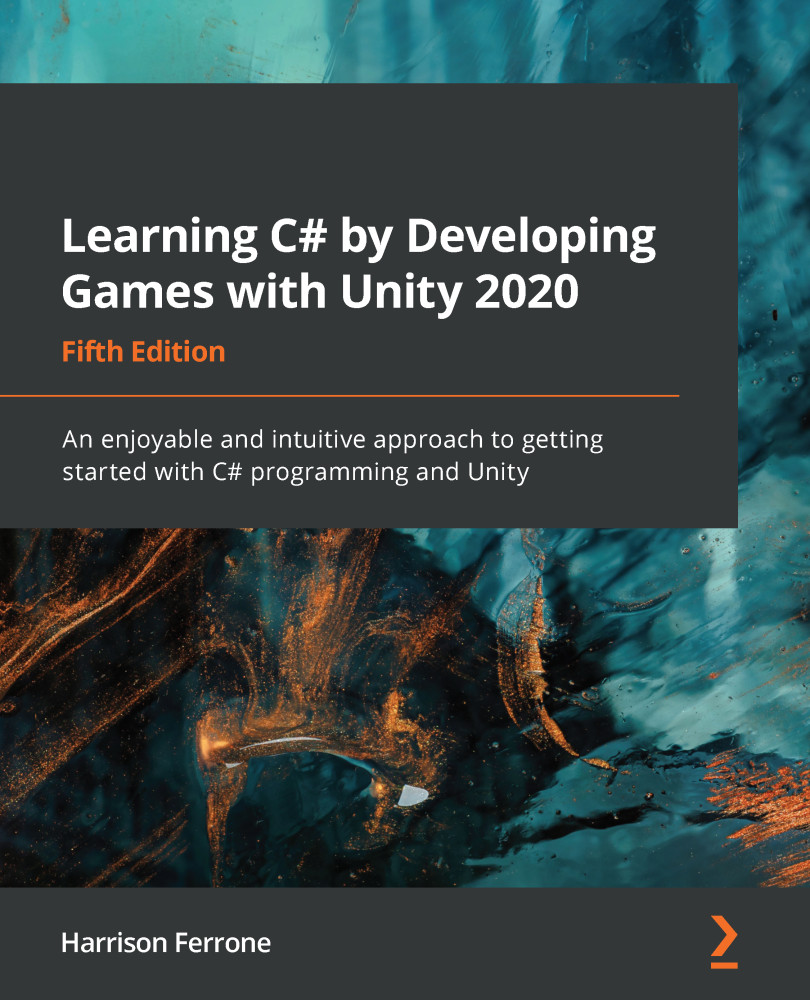When building your game levels, it's always a good idea to try to see things from the perspective of your players. How do you want them to see the environment, interact with it, and feel while walking around in it? You're literally building the world your game exists in, so be consistent.
With Unity, you have the option of creating outdoor environments using the Terrain tool, blocking out something set indoors with basic shapes and geometry, or a mixture of the two. You can even import 3D models from other programs, such as Blender, to use as objects in your scenes.
Unity has a great introduction to the Terrain tool at https://docs.unity3d.com/Manual/script-Terrain.html. If you're going that route, there's also a wonderful free asset on the Unity Asset Store called Terrain Toolkit 2017, at https://assetstore.unity.com/packages/tools/terrain/terrain-toolkit-2017-83490.
For Hero Born, we'll stick with a simple...