Overview of this book
Do you want to learn C# programming by creating fun and interactive games using the latest Unity 2017 platform? If so, look no further; this is the right book for you. Get started with programming C# so you can create 2D and 3D games in Unity. We will walk you through the basics to get you started with C# 7 and its latest features. Then, explore the use of C# 7 and its latest functional programming capabilities to create amazing games with Unity 2017.
You will create your first C# script for Unity, add objects into it, and learn how to create game elements with it. Work with the latest functional programming features of C# and leverage them for great game scripting.
Throughout the book, you will learn to use the new Unity 2017 2D tool set and create an interactive 2D game with it. You will make enemies appear to challenge your player, and discover some optimization techniques for great game performance. At the end, you will learn how to transform a 2D game into 3D, and you will be able to skill up to become a pro C# programmer with Unity 2017!
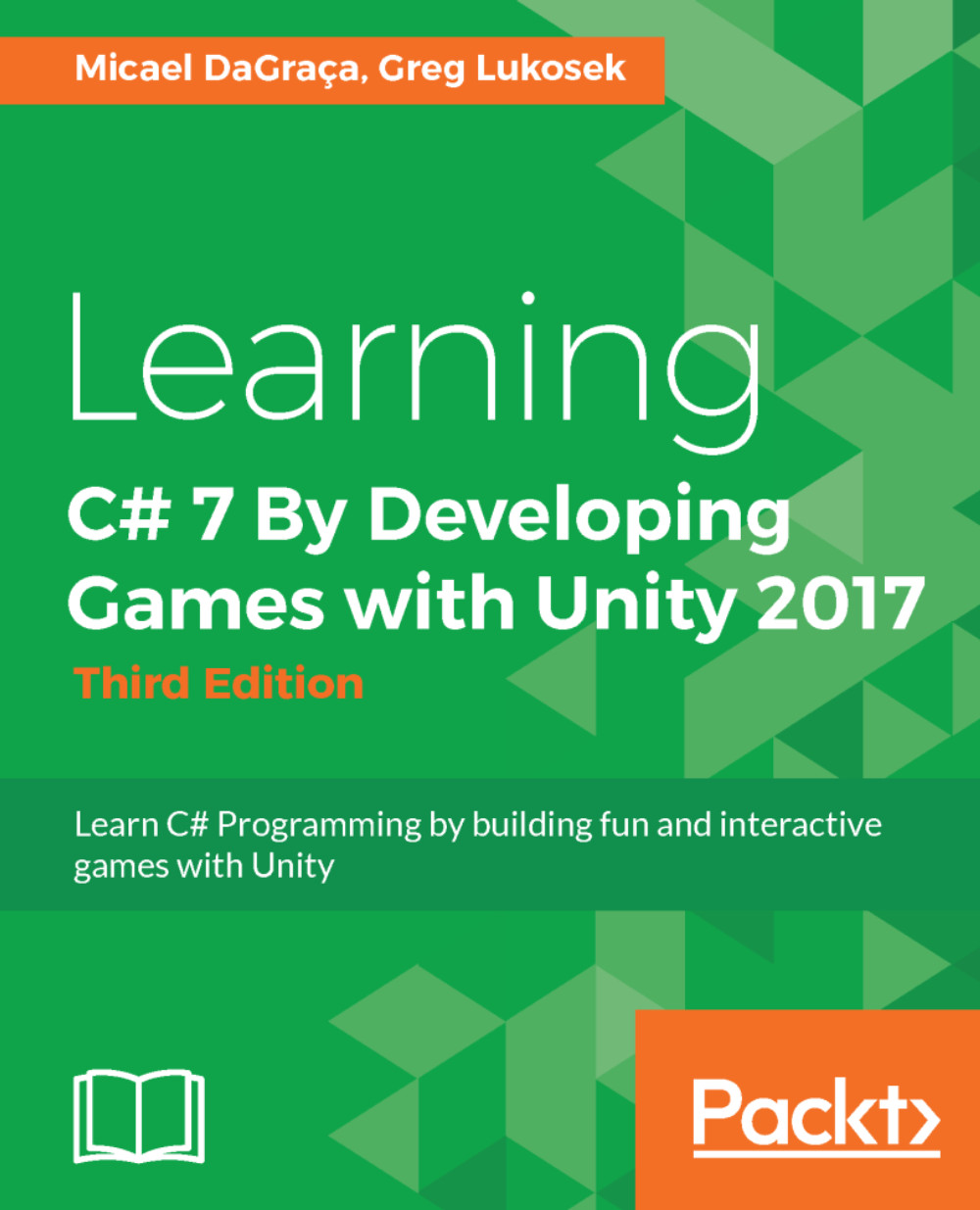
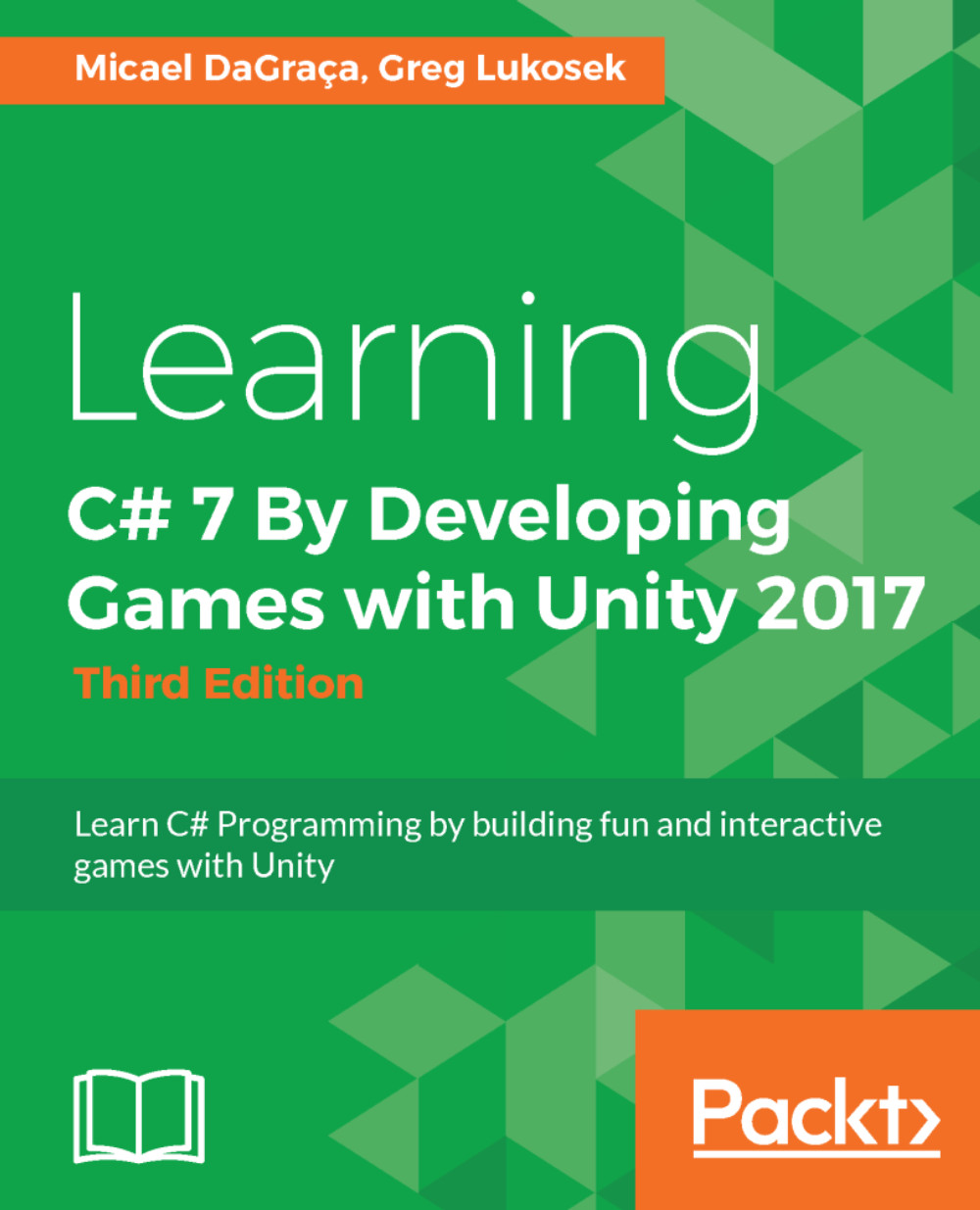
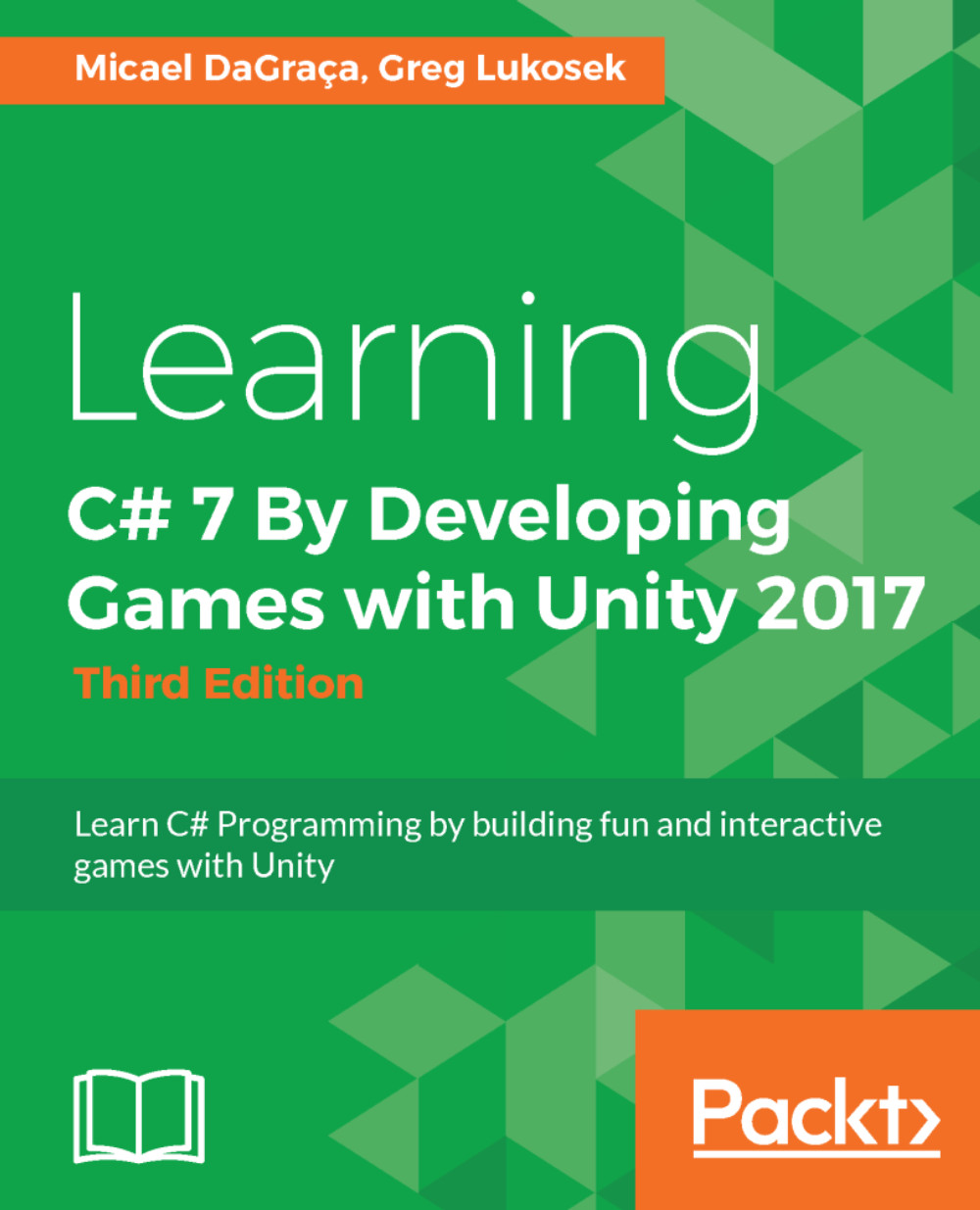
 Free Chapter
Free Chapter
