Overview of this book
Are you looking at implementing gamification techniques for your business and wondering where to get a complete rundown of all the tricks and techniques? Well, you have come to the right place!
This book will start right from the basics such as gameplay elements and their functionalities before gradually moving onto creating your first gamification project from scratch.
You’ll be given the tools and shown how to perform various techniques for creating gamified applications in different contexts. Finally, you will implement various game elements into Unity, publish your own task management application, and get to know the best practices and approaches when designing gamified experiences.
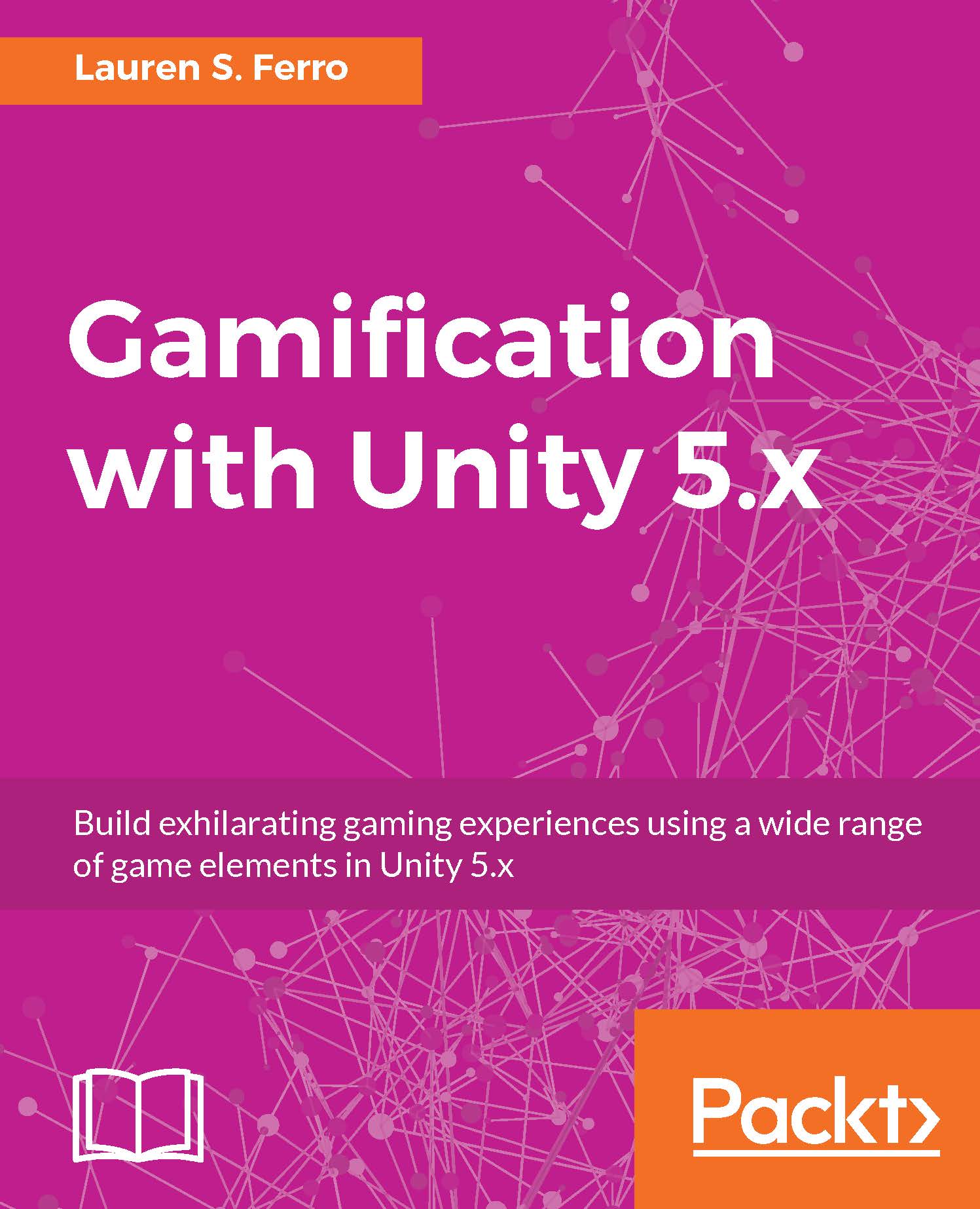
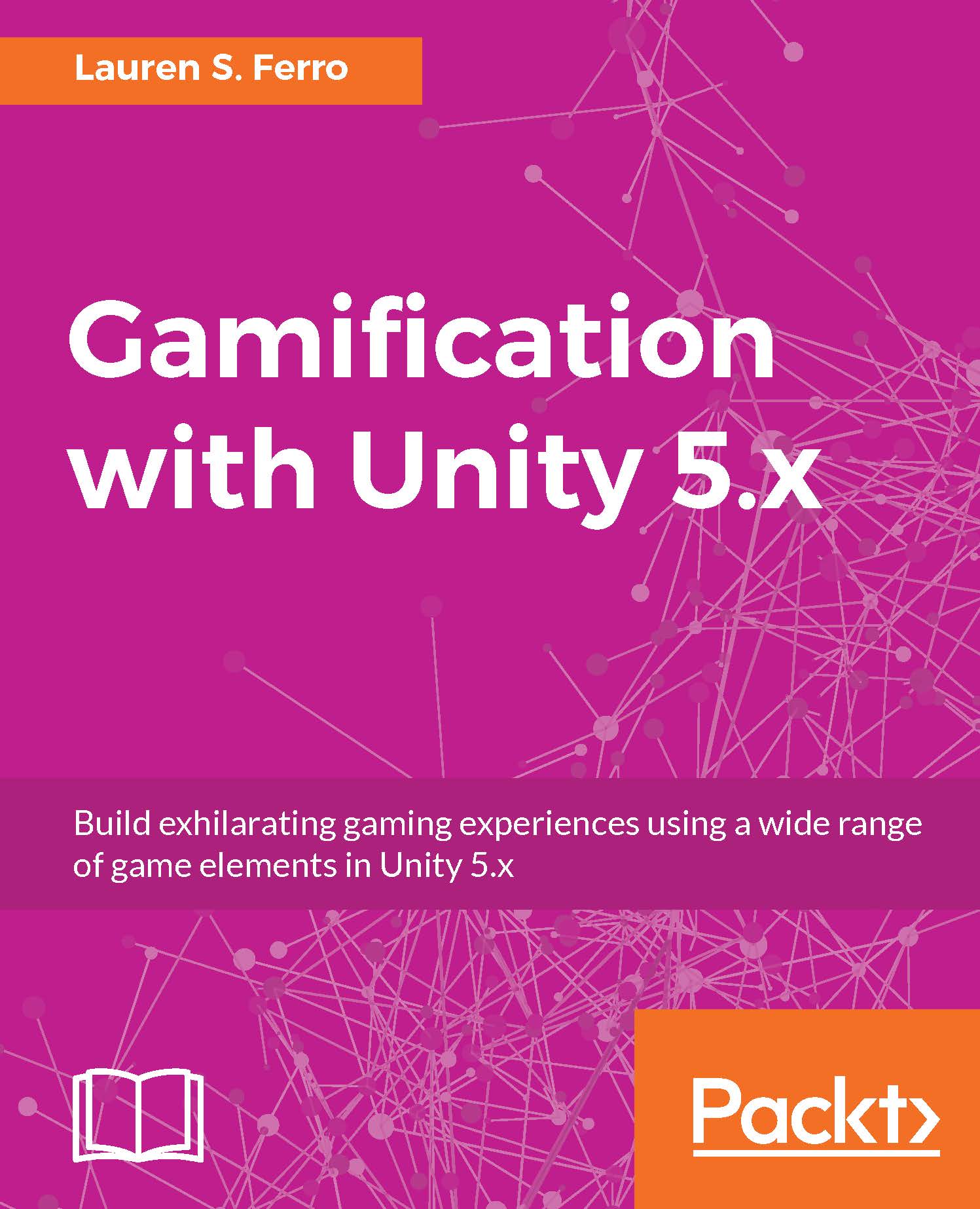
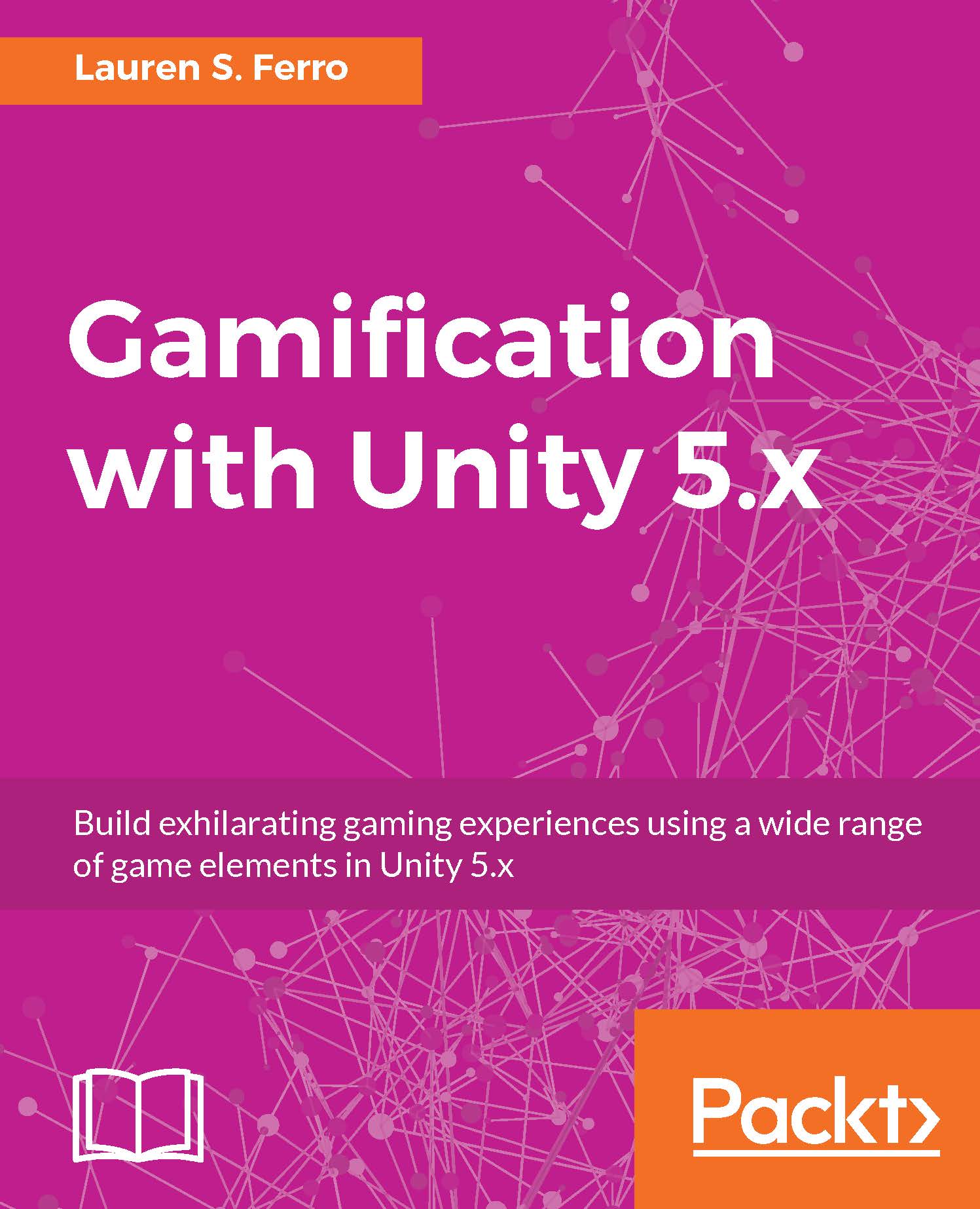
 Free Chapter
Free Chapter

