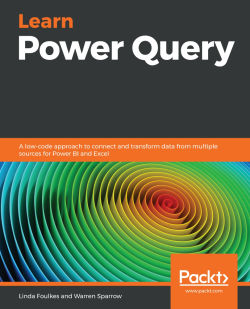Turning data with the unpivot and pivot tools
Transforming data means to shape data by renaming tables or columns or making the data presentable for analysis. You will master the use of the Pivot and Unpivot tools to transform tabular data into an accepted tabular format. After using these tools, we will delete any unnecessary columns and rename column headers, and name queries. We will take note of the applied steps and learn how to refresh data sources in Power Query. These steps are all necessary to get the data prepared for further analysis or reporting.
Data is presented in many forms for many different reasons. Some could be made visually appealing, such as a simple financial budget report with financial years as rows and months as column headers, while others could be more complex and used for analysis using PivotTables and/or storing data in a data storage application such as Power BI. Always envisage the aim of the dataset you are working with and prepare the data prior...