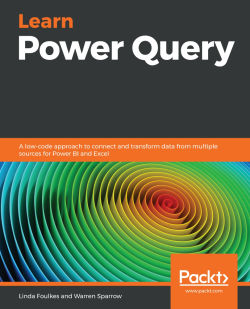Introducing Power Pivot
It is important that you understand the term data model (see https://en.wikipedia.org/wiki/Data_modeling) before delving into what Power Pivot is about. A data model is where two or more tables are linked together by a common field or column. If you have already worked with Microsoft Access databases, then you will have an understanding of table relationships. Linking tables from one or more sources to a single data source is known as a data model:

Figure 1.2 – Representation of linked tables
Power Pivot is a part of the Power BI family; it is considered the brain of the family as its purpose is to model, crunch, create calculations, and analyze. Using the analogy of a vehicle, it is the engine in the data model that hosts all of the data. It can digest large sets of data that reside in the multi-table data model it creates and can then be used as a data source, for example, to create pivot tables. When working with data...