Overview of this book
Unity Certified Programmer is a global certification program by Unity for anyone looking to become a professional Unity developer. The official Unity programmer exam will not only validate your Unity knowledge and skills, but will also enable you to be a part of the Unity community.
This study guide will start by building on your understanding of C# programming and taking you through the process of downloading and installing Unity. You’ll understand how Unity works and get to grips with the Unity exam’s core objectives. As you advance, you’ll enhance your skills by creating an enjoyable side-scrolling shooter game that can be played within the Unity Editor or any modern Android mobile device. This Unity book will test your knowledge with self-assessment questions and help you take your skills to an advanced level by working with Unity tools such as the animator, particle effects, lighting, UI/UX, scriptable objects, and debugging.
By the end of this book, you’ll have developed a solid understanding of the different tools in Unity and be able to create impressive Unity applications by making the most of its toolset.
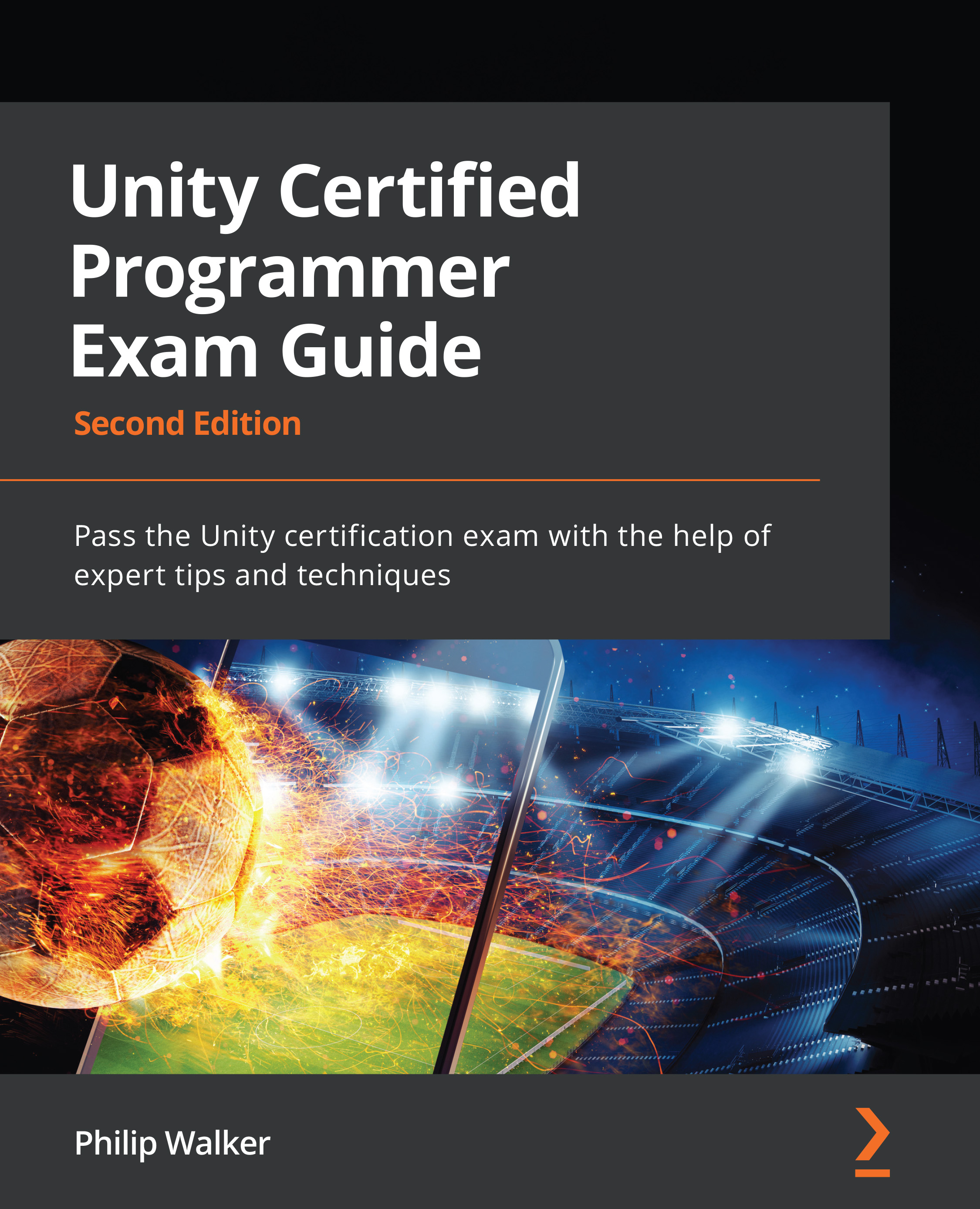
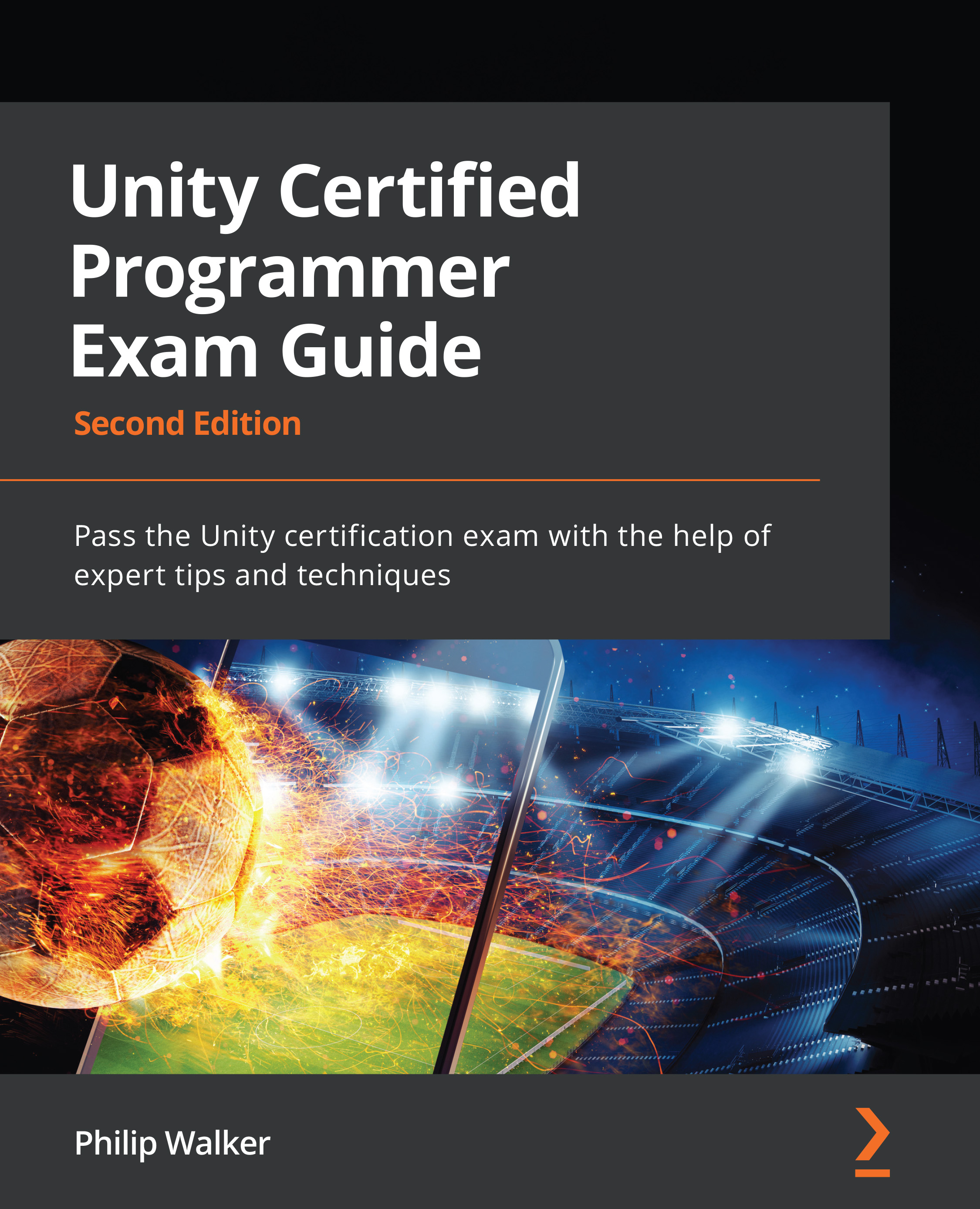
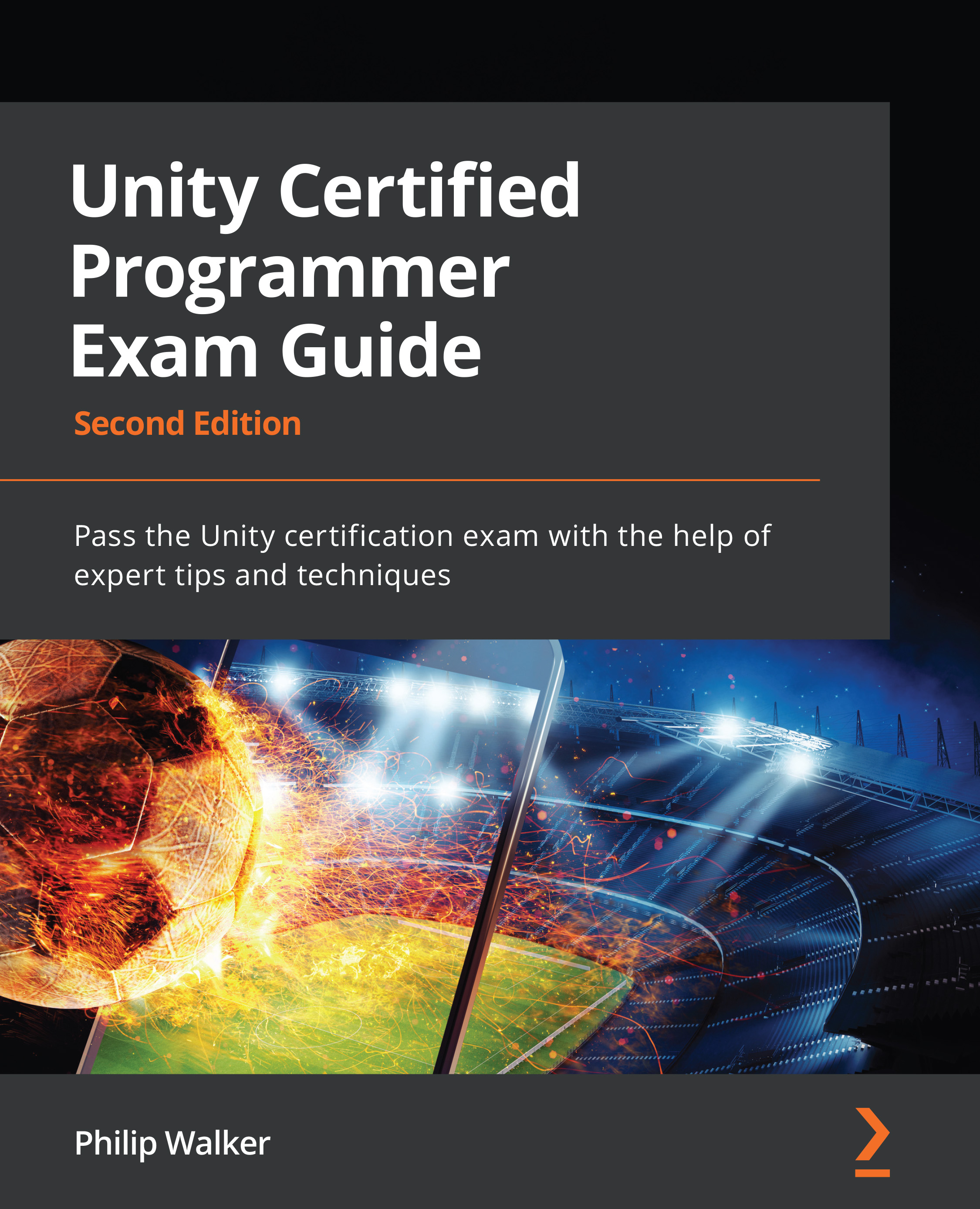
 Free Chapter
Free Chapter
