How many employees or freelancers are telling you that they're dealing with one or more of these situations?
I've been studying time management since the early 1980s, when I researched and wrote my first book on this topic, published by Prentice-Hall under the title Creative Time Management. I conducted my first time management workshop through Sacred Heart University in Fairfield County, Connecticut, in 1984, and I've continued my research, speaking, coaching, and writing about time management ever since. (My other books on time management include: Put More Time on Your Side: How to Manage Your Life in a Digital World; Work Less, Do More: The 14-Day Productivity Makeover; 365 Daily Affirmations for Time Management; and Creative Time Management for a New Millennium.)
The fact that this training manual on time management is geared to IT professionals is significant. That's what sets this book apart from other time management books, including my own previous ones.
In order to write this new book, I of course relied on all the previous in-person and phone interviews, surveys, and observations that I have done over the years. But since I am not an IT professional myself, although I was a fulltime assistant professor for two years at a technology college, the New York Institute of Technology, to learn more about the time management concerns of IT professionals, I did interviews with a diverse group of men and women that I found by getting the word out that I was researching this new book, including using a free research tool known as HARO (Helpareporter.com). I heard back from men and women throughout the U.S. and as far away as India, the UK, France, and Singapore, working in various areas of IT, from project managers, CEOs, and SEO experts to software or website developers, programmers, and cyber security specialists, who wanted to share by e-mail, phone, or in-person. In addition to those respondents, I reached out to my LinkedIn network, which includes dozens of IT professionals around the world, as well as contacting those in the IT field whose blogs or books I discovered in researching this new book.
Secondly, this book is specifically written for you, the trainer. It is your manual. You are the reader of this manual, not those in your training program, although you will be photocopying or e-mailing materials from the manual for your attendees to fill in or print out and complete. But this is your guide and it is written with that focus in mind.
Who are the IT workers that you will be training? Of course only you know the answer to that question. There will be as many answers, and different workshop configurations or attendees, as there are trainers who are reading and using this manual. But, in general, this manual has been put together with the idea that you, the trainer, might be offering this time management training to anyone who has something to do with the storage, retrieval, manipulation, or transmission of information or data including:
Here are my goals for you for this manual:
In this Preface, to provide you with an overview about what you will be teaching your attendees about time management by summarizing what each of the chapters of this training manual cover, with each chapter tied to another recommended training module.
In the Introduction that follows, to make available a summary about training as well as some specific materials, such as four popular ice breakers to choose from, that will enable you to jump start your time management workshop teaching.
In Chapters 1 through 11, to offer you information about time management and how to improve productivity that will enable you to teach the topic covered in each chapter to your employees/workshop attendees with the focus specifically on IT professionals.
To give you worksheets that you can use in your workshop.
To offer exercises that you can ask your workshop attendees to carry out to reinforce or extend what they are learning in the workshop.
To conclude each module with a bibliography that relates to that topic or chapter, associated resources, activities, and a summary that highlights the key ideas that module covered.
To offer self-assessments that your attendees can complete before and immediately after the training, and one month later, to track where they are before the training, the instantaneous benefits of their participation in your workshop, and to discover what they believe they have retained at least one month later.
Wasted time and getting more done
For each person attending your workshop, and even for you, there may be another application of what time management improvements will make this focus on improved productivity worthwhile. But as I point out in my book, Put More Time on Your Side, here are the fundamental goals of better time management:
Making productive use of each and every moment at work, whether that's working on a project or even taking a break, for a few moments or for lunch, which is still a worthwhile use of your time and not a frivolous distraction.
Figuring out what is the "right" thing to be doing in the first place so someone will set the correct goal and then meet or exceed that goal by making achieving that goal his/her priority.
The good news is that time management is a skill that can be taught. This training manual will provide you with all the necessary information, worksheets, and other tools that you need to train IT professionals who take your workshop to take better control of how they manage their time including how they go about everyday tasks as well as complex projects. A more productive worker usually means that projects get done in a more efficient way which usually means a more successful company. Since one of the definitions of better time management is a balanced life, those who manage their time well are also usually happier and less stressed.
Your role as a time management trainer
This training manual is based on a One-Day all day, 8:30 to 5 PM, training program. Each of the eleven chapters are included in the one-day training, detailed in the Appendix where you will find an agenda that starts at 8:30 a.m., with registration and networking, and ending at 5 PM with a Q&A (question and answer); review; handouts; and the completion of a training evaluation.
You will also find an alternative two-day, half-day agenda in the Appendix, for those who prefer to break up the training into two days, whether those two days are done consecutively or a week apart.
A third possible approach to covering the key information in this training manual is the 10-week course agenda, which you will also find the Appendix. This approach will have you covering one chapter in one 45-minute, one-hour, 1-1/2 hour, or 2 hour session per chapter a week. (Chapter 11, Closing the Training, is the conclusion, is also covered in the 10th week.) A 4th 90-minute shortened agenda is in the Appendix and a 5th 2-day all-day agenda.
Although the training manual is written with the basic assumption behind this training that you will be doing the one-day, two half-day, or weekly training in person, that assumption may not be true. Today, more than ever before, training is taking place over the phone, or over the Internet, through Skype or through free or fee-based online seminar programs or systems.
What's important to you as the trainer is of course how you will be doing your training, e.g. in person versus over the phone or over the Internet, as it impacts on your training style.
Each method of delivery – in person, over the phone, or online – has its own challenges and benefits. What's key to you as the trainer, however, is that you make sure your attendees get the key ideas from each chapter that you want to share in your training despite the place or style of delivery.
You will see that every chapter/every training topic has anecdotes and examples with IT professionals, primarily, and, occasionally, other types of workers, if additional contrasting examples will be useful. However, you are certainly welcome to substitute other cases or anecdotes from your company or your own past experiences, as appropriate, if it will make this training material more customized to your employees and company.
Note
Make a note
For a more detailed discussion of your role as a time management trainer, as well as suggestions for ice breakers to start the day, and brainstorming rules to share with your attendees, see the Introduction that follows.
Pre-training daily time log for a work day
In Chapter 2, How Efficient Are You? Self-awareness of Your Body Clock and Work Style you will find three Daily time logs. If you are able to distribute one of the Daily Time Logs to your attendees before training begins, that would be ideal. If not, you can have your attendees fill out the first log during the first meeting, based on their memory of how the previous day was spent. Or if the training is a half-day session, or a series of one hour courses, have them fill out a Daily time log for the rest of the day or the following day and have them bring it back when they return for the second half of the workshop or when the next session is offered, for review and discussion.
You can also find these logs in the Appendix.
Delivering Time Management for IT Professionals: A Trainer's Manual is divided into the following 11 chapters and sections:
An Introduction directed at you, the trainer or workshop leader, is the first chapter.
In Chapter 1, Why Time Management Is More Important Than Ever, you will learn the definition of time and of time management as well as how time management relates to productivity. After a brief overview of the study of time through history, you will learn the consequences of poor time management and the benefits of more effective time management. You will share the agenda for your workshop with your attendees based on whether you will be following the one-day, two half-days, or weekly class approach to this time management training. The philosophy that time management is a skill that can be taught, and mastered, is emphasized in Chapter 1; it is the justification for this time management training.
In Chapter 2, How Efficient Are You? Self-awareness of Your Body clock and Work Style, you will learn the importance of being aware of how you currently spend your time so you can assess where time is being wasted or not used effectively, as well as having a base line to evaluate the effectiveness of the training. In this chapter, you will have a pre-training self-assessment to ask workshop attendees to fill out. You will also have two daily time logs for workdays as well as one for the weekend for attendees to complete if they have not already completed one or more Daily Time Logs in advance of the training.
Note
Make a note
Please note: Workshop attendees who are attending the one-day training may have been provided with the pre-training self-assessment and at least one daily time log, mentioned above, one day or even one week before the training begins. If they did complete those materials in advance of the workshop, remind them to bring those materials with them for the workshop or for the first of two half-day sessions, or for the first course of a 10-week course.
This chapter ends with a discussion of helping attendees to figure out their energy highs and lows so they can use that information to maximize their work effectiveness.
In Chapter 3, Setting Goals and Prioritizing, you will teach your attendees how setting short- and long-term goals will make them more efficient. Pareto's 80/20 rule for prioritizing will be discussed as well as how to properly use "to do" lists to prioritize plus what the ACTION! system is, and how it can enhance productivity.
In Chapter 4, Getting Organized, attendees will learn organizing principles; causes of disorder and how to overcome each one; clearing the clutter; and creating a filing system that is organized.
In Chapter 5, Identifying and Overcoming the Top 15 Time Wasters, you will teach the top 15 time wasters, causes of each one, and ways to overcome them including procrastination; perfectionism; poor planning; poor pacing; fear of success; fear of failure; depression; over-valuing or under-valuing your worth; jealousy; and blaming others. Attendees will also be asked if there are any other time wasters that were not covered that they are grappling with; what are those habits including the possible causes and solutions.
In Chapter 6, Dealing with Distractions, Interruptions, and Handling Change, you will teach a better understanding of your brain and how to improve concentration and focus; dealing with distractions; ADHD (Attention Deficit Hyperactivity Disorder) and how that impacts on concentration; coping with interruptions; and handling change. This chapter also explores multitasking.
In Chapter 7, Enhancing Your Verbal and Written Communication Skills for Efficiency, you will teach how body language impacts on how our words are perceived; how improved verbal and written communication skills enhance productivity; how to write more effective e-mails; how to listen better; making the most of meetings; and better use of the phone including a smartphone.
In Chapter 8, Setting and Meeting Deadlines, you will teach guidelines for setting realistic deadlines; working with a project manager; strategies if someone realizes the deadline he or she agreed to is unrealistic; and developing a more positive attitude about deadlines.
In Chapter 9, Improving Your Work and Personal Relationships, you will teach how to get along better with others at work including how to collaborate for innovation and efficiency; and successful delegation.
In Chapter 10, Cultivating a Work-life Balance, you will teach what work-life balance is and whether or not it is attainable. In addition to the top 4 ways to develop work-life balance, you will learn and teach why vacation time aids work productivity, and how to make better personal use of one's evenings and weekends.
In Chapter 11, Closing the Training, the Conclusion, you will teach how to keep up with technology. You will also learn and teach how culture impacts on how we manage time including gender, age, and cultural issues to consider when doing business globally. In addition to the top twelve time management ideas that IT professionals will find especially useful, this chapter will help your attendees to create a work and personal self-improvement plan to keep them moving forward with the time management skills they learned through your workshop.
In the Appendix, there are five agendas: an all-day time management seminar; for the two half-day agenda; for the 10-week course schedule; a 90-minute program, and an expanded two-day all-day one. You will also find blank master daily time logs; daily phone logs; a blank ACTION! Plan, a blank course evaluation; and a glossary with concise definitions of key terms related to this time management training.
This training manual is for anyone leading a time management workshop for IT professionals including in-house or outside trainers; HR staff; managers, vice presidents, or CEOs; time management speakers; trainers; and other speakers.
In this book, you will find a number of styles of text that distinguish between different kinds of information. Here are some examples of these styles, and an explanation of their meaning.
New terms and important words are shown in bold. Words that you see on the screen, in menus or dialog boxes for example, appear in the text like this: "clicking the Next button moves you to the next screen".
Note
For Reference
For Reference appear like this
Note
Lists
Lists appear like this
Note
Action Point
Action points appear like this
Note
Make a note
Warnings or important notes appear in a box like this.
Note
Tip
Tips and tricks appear like this.
Feedback from our readers is always welcome. Let us know what you think about this book—what you liked or may have disliked. Reader feedback is important for us to develop titles that you really get the most out of.
To send us general feedback, simply send an e-mail to <[email protected]>, and mention the book title via the subject of your message. You may also contact the author directly as well: <[email protected]>.
If there is a book that you need and would like to see us publish, please send us a note via the Submit Idea form on https://www.impacktpub.com/#!/bookidea.
Piracy of copyright material on the Internet is an ongoing problem across all media. At Packt, we take the protection of our copyright and licenses very seriously. If you come across any illegal copies of our works, in any form, on the Internet, please provide us with the location address or website name immediately so that we can pursue a remedy.
Please contact us at <[email protected]> with a link to the suspected pirated material.
We appreciate your help in protecting our authors, and our ability to bring you valuable content.
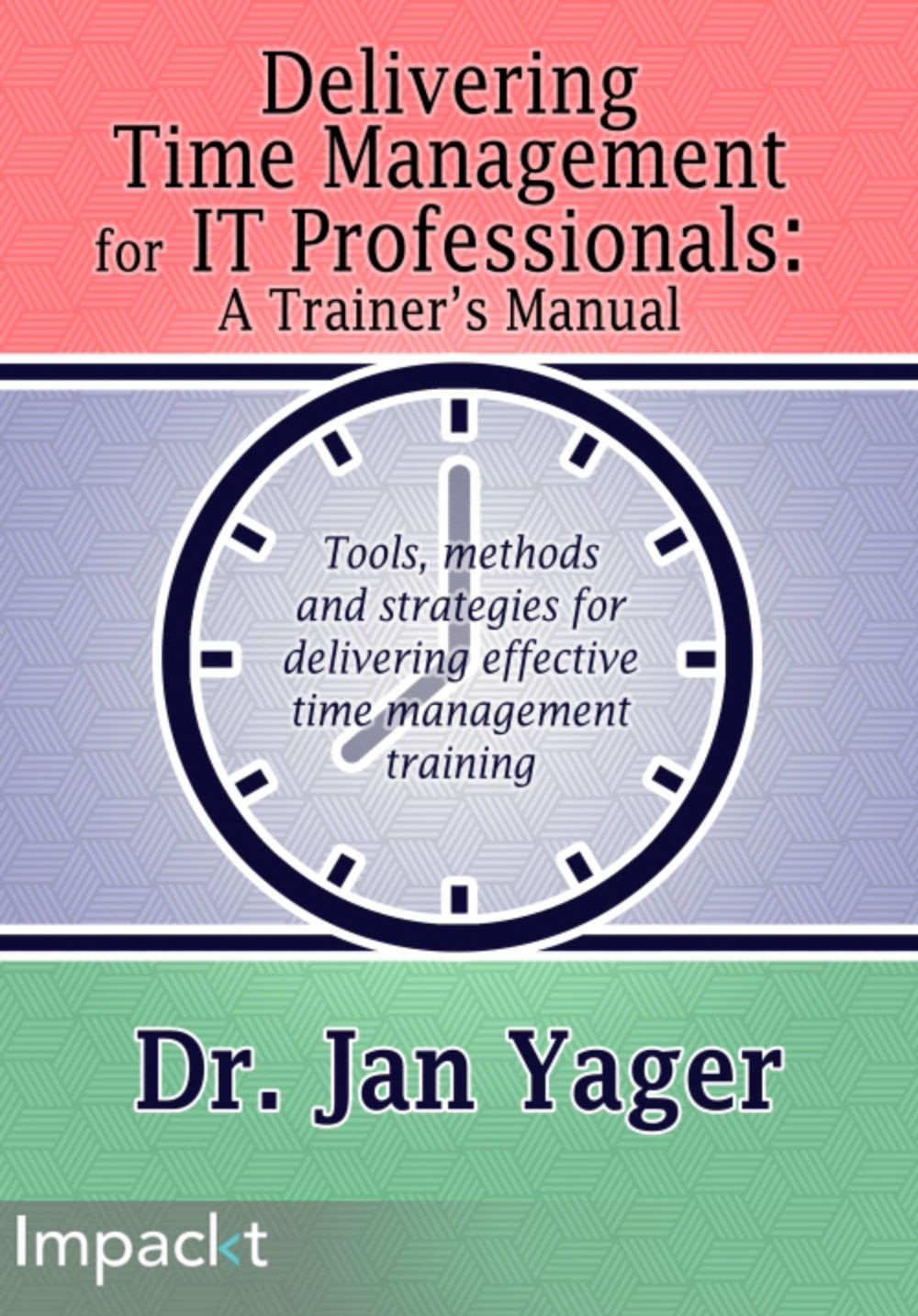
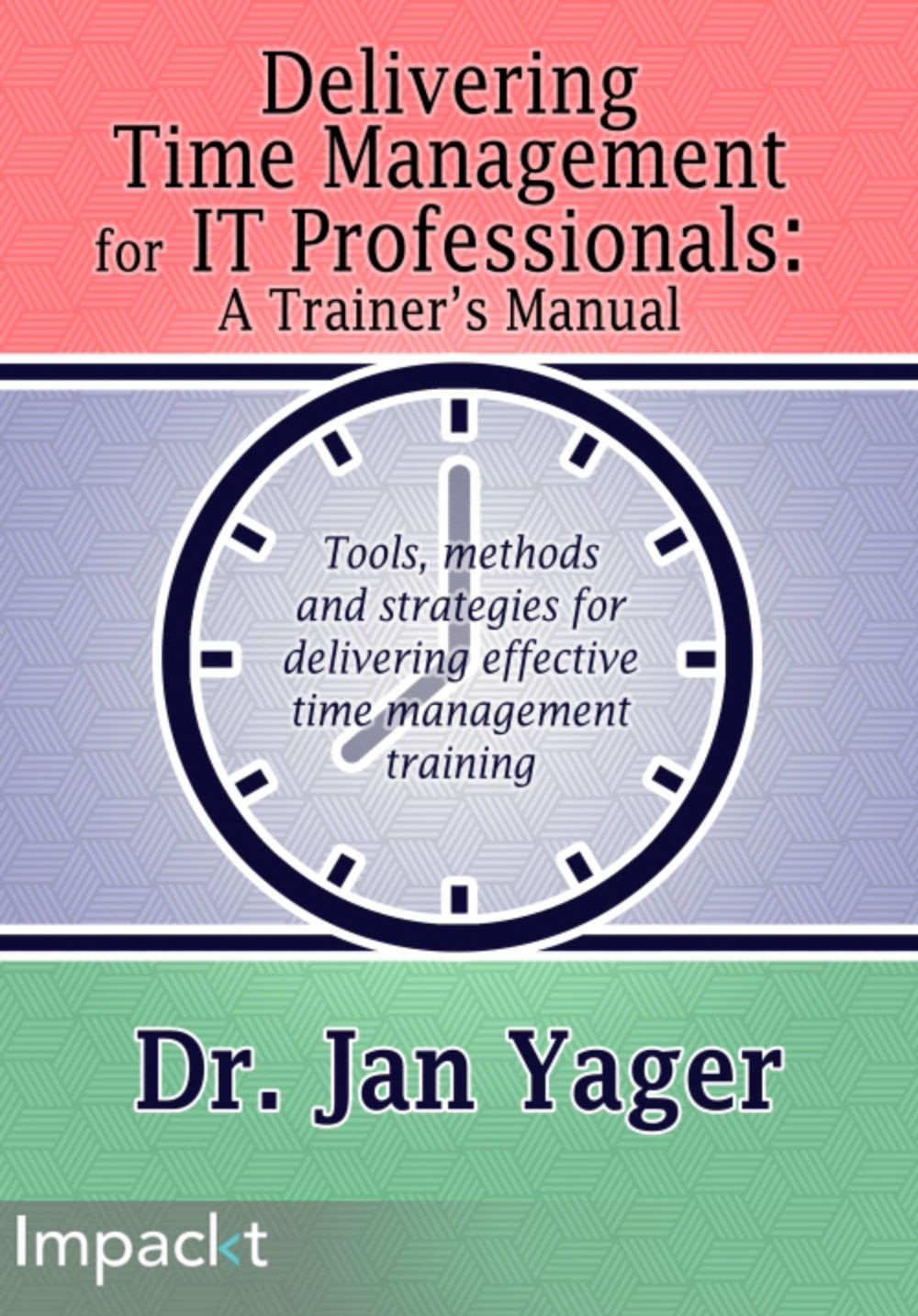
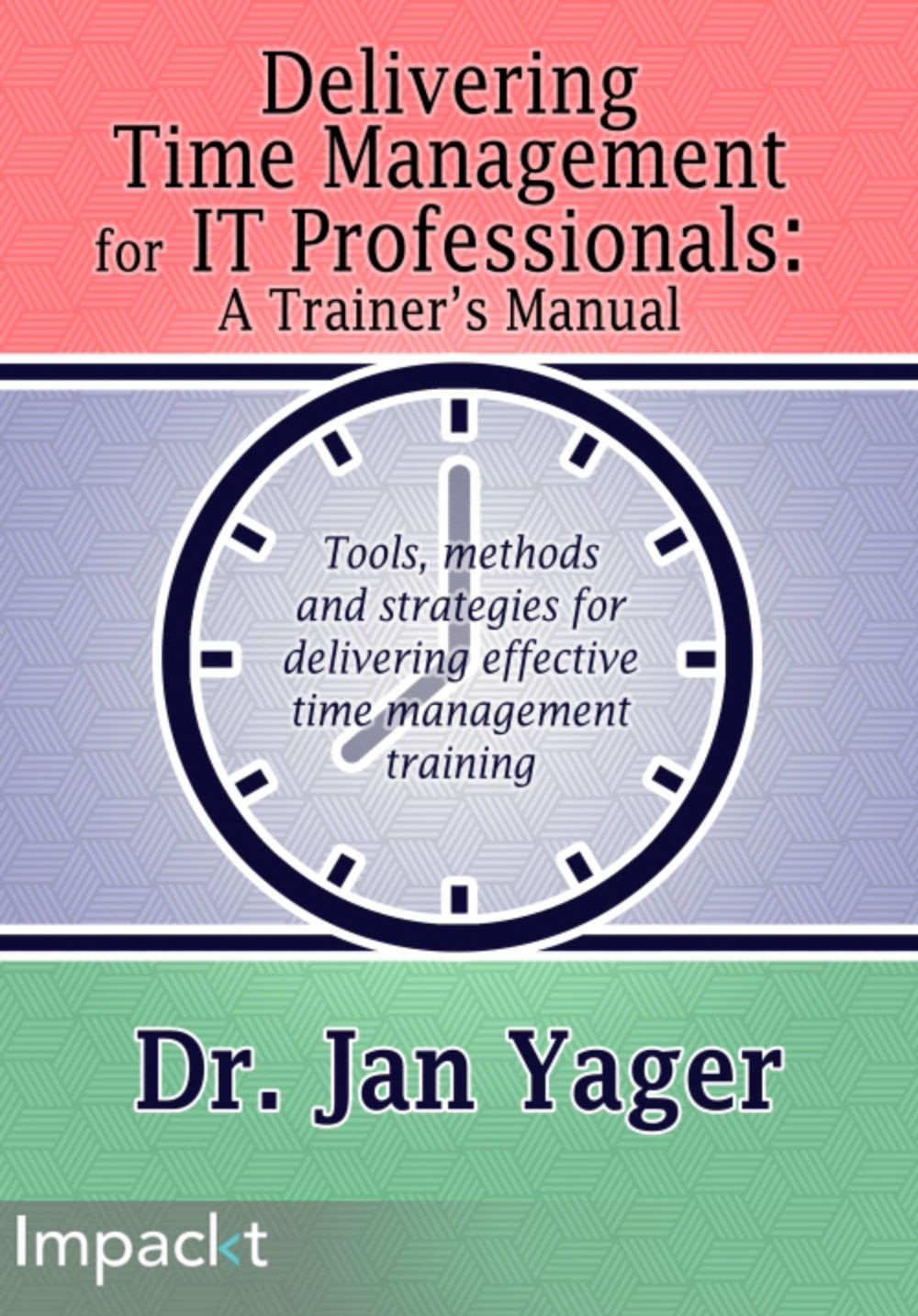
 Free Chapter
Free Chapter
