-
Book Overview & Buying
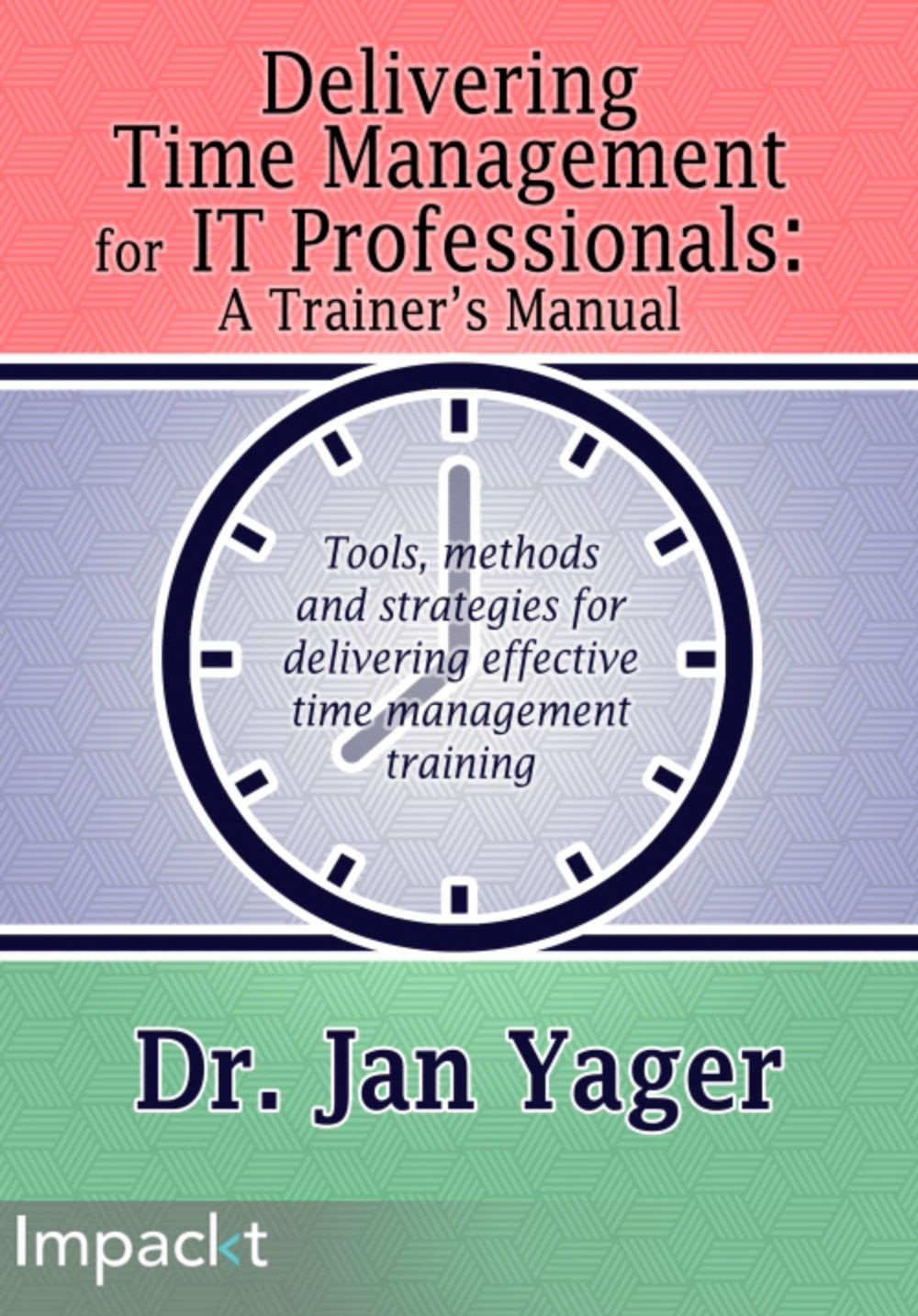
-
Table Of Contents
-
Feedback & Rating
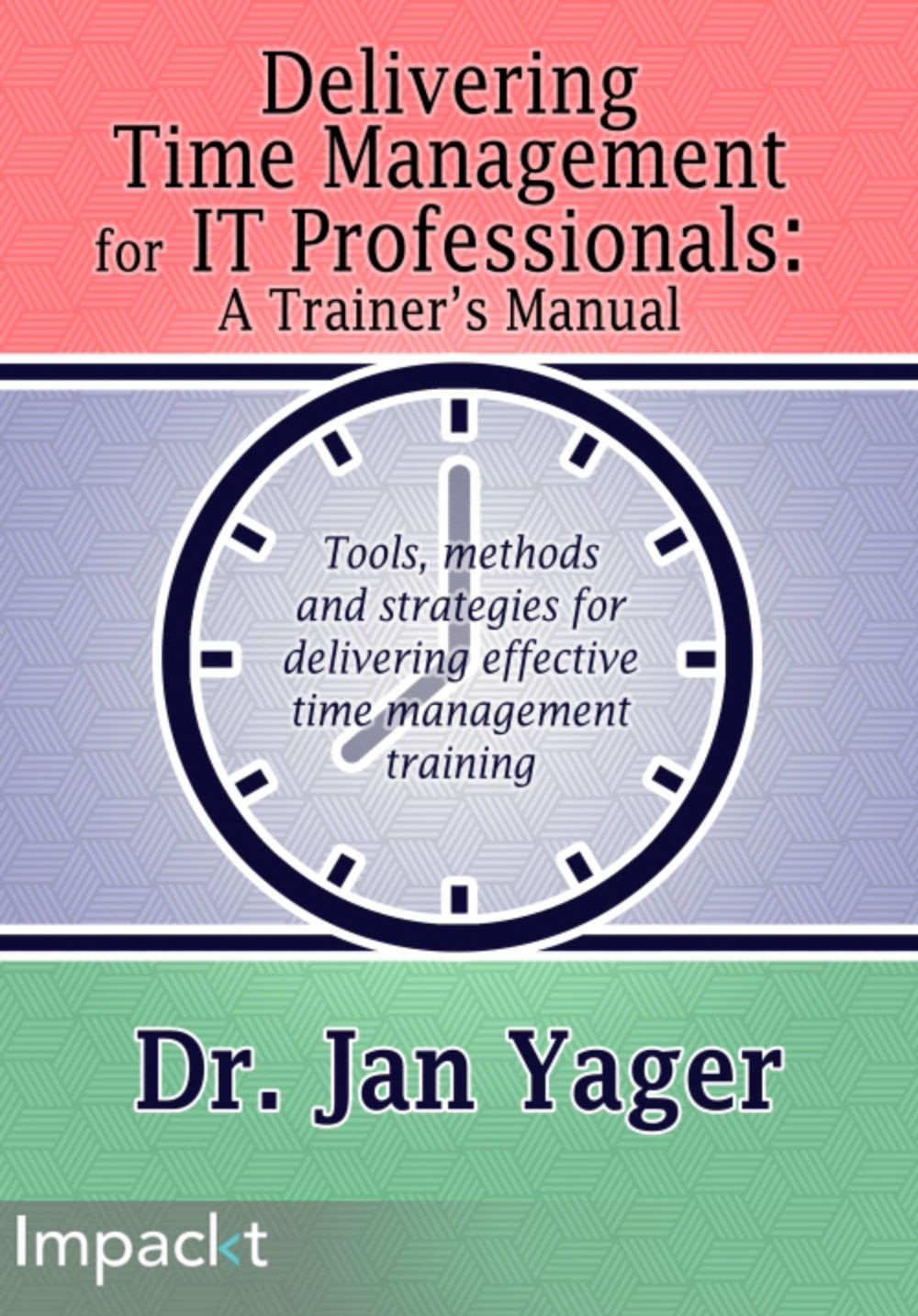
Delivering Time Management for IT Professionals: A Trainer's Manual
By :
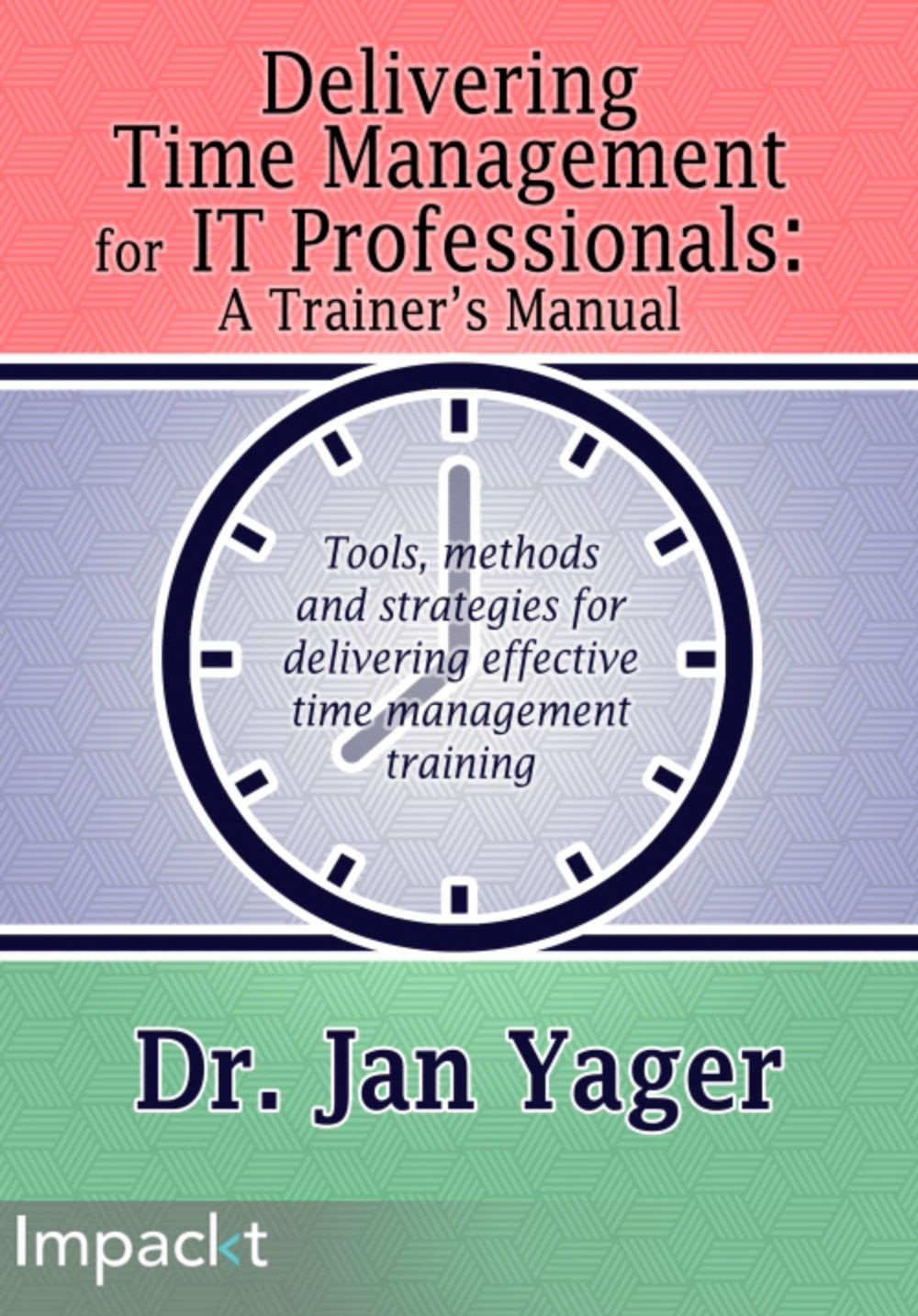
Delivering Time Management for IT Professionals: A Trainer's Manual
By:
Overview of this book
 Free Chapter
Free Chapter
