Setting up a weekend time log
Working on work-related concerns for an hour or two, or even through the weekend, on an occasional basis if you have a deadline crunch at work, is one thing. But if your weekend is all work and no play, it is actually going to hurt you in the short-run and long-run not just in terms of productivity, but in terms of your relationships and even the quality of your life.
The best approach to see in a concrete way how your time is being spent over your weekend is by keeping a weekend time log. Pick either Saturday or Sunday if those are your days off, and keep track of how you spend your day away from work time. (If your two days off are Monday and Tuesday but you work weekends, then chronicle either Monday or Tuesday.)
If your training is just one long day, put this weekend time log assignment aside for after the training, when it is your weekend.
If your training is two half days, and ideally those two half days will be Friday and Monday, you will have a weekend...
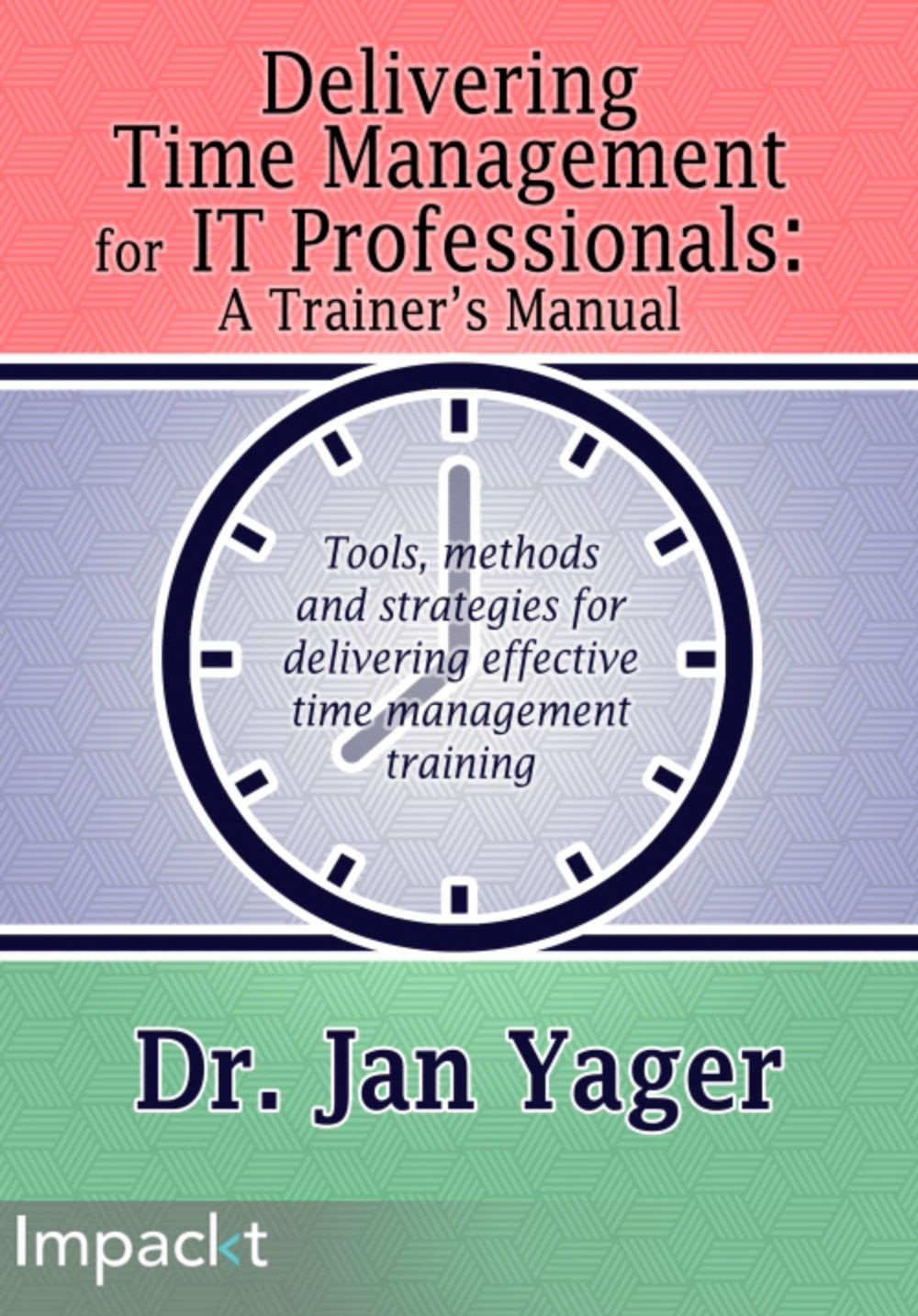
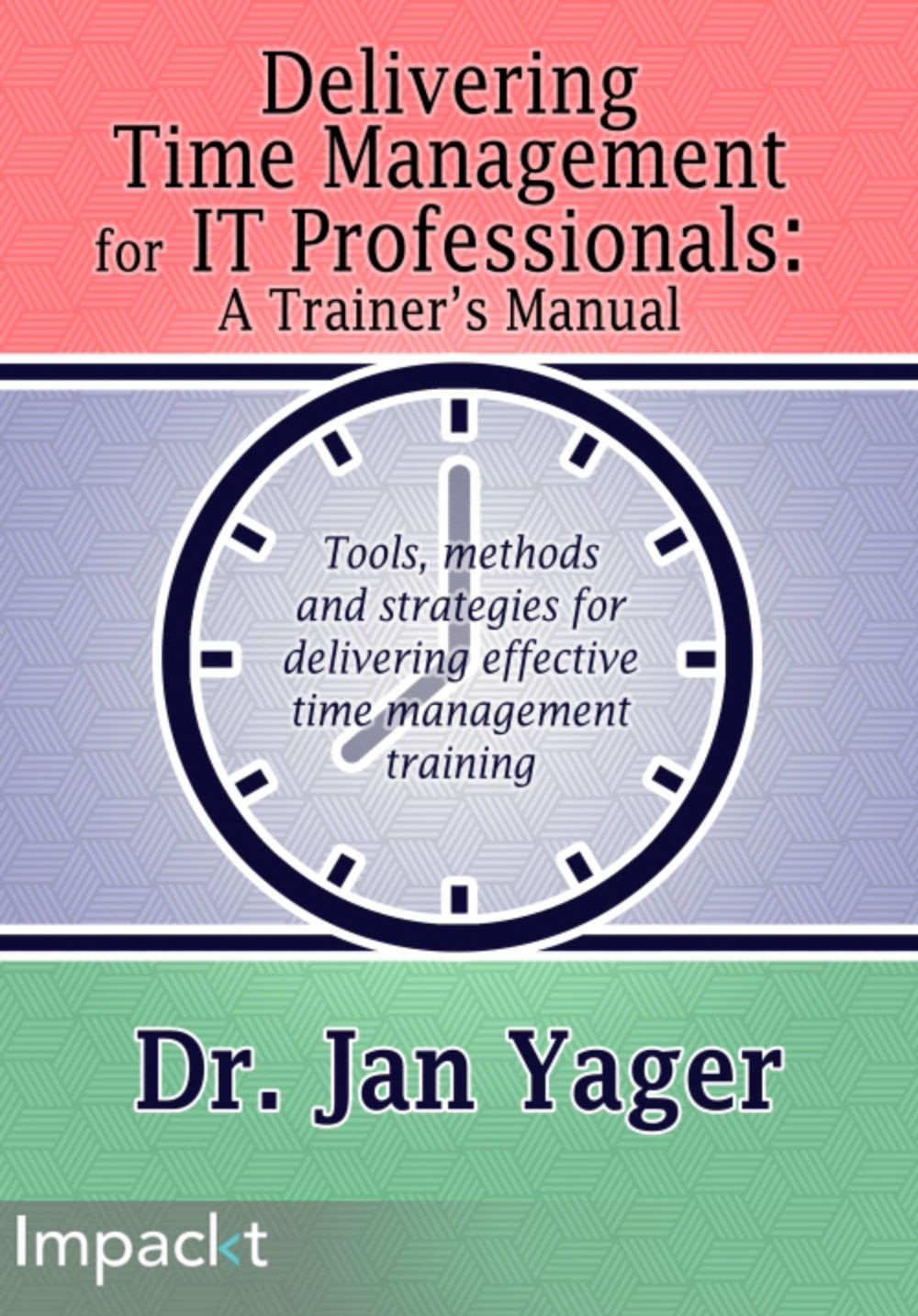
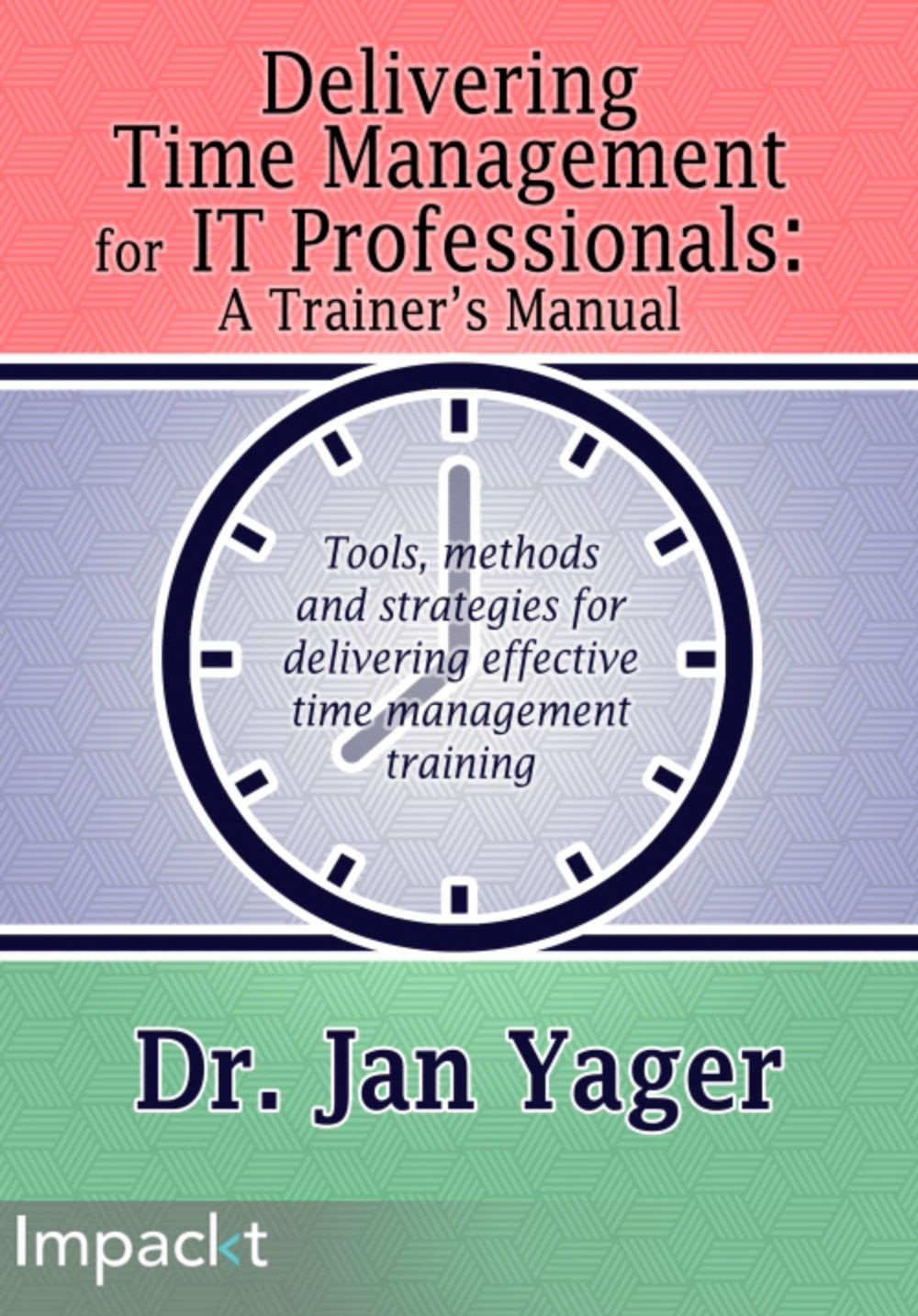
 Free Chapter
Free Chapter
