Chapter 6. Dealing with Distractions, Interruptions, and Handling Change
This chapter/module may be the most important part of this time management training for IT professionals. That is because, for them, interruptions caused by others can happen at any time or projects can change at any moment. Those interruptions have to be dealt with and those changes have to be considered. Even if you delegate to someone else, or to technology, you need a contingency plan for distractions, interruptions, and change, or it will be a major impediment to maximizing your time management effectiveness. What is discussed in this module, or chapter, is how to separate out the self-made interruptions that you can more easily control, like poor concentration or surfing the Internet unrelated to work, and how to put into place ways of handling distractions, interruptions, or changes imposed by others, whether it's a customer, co-worker, or a boss, so your quest for better time management...
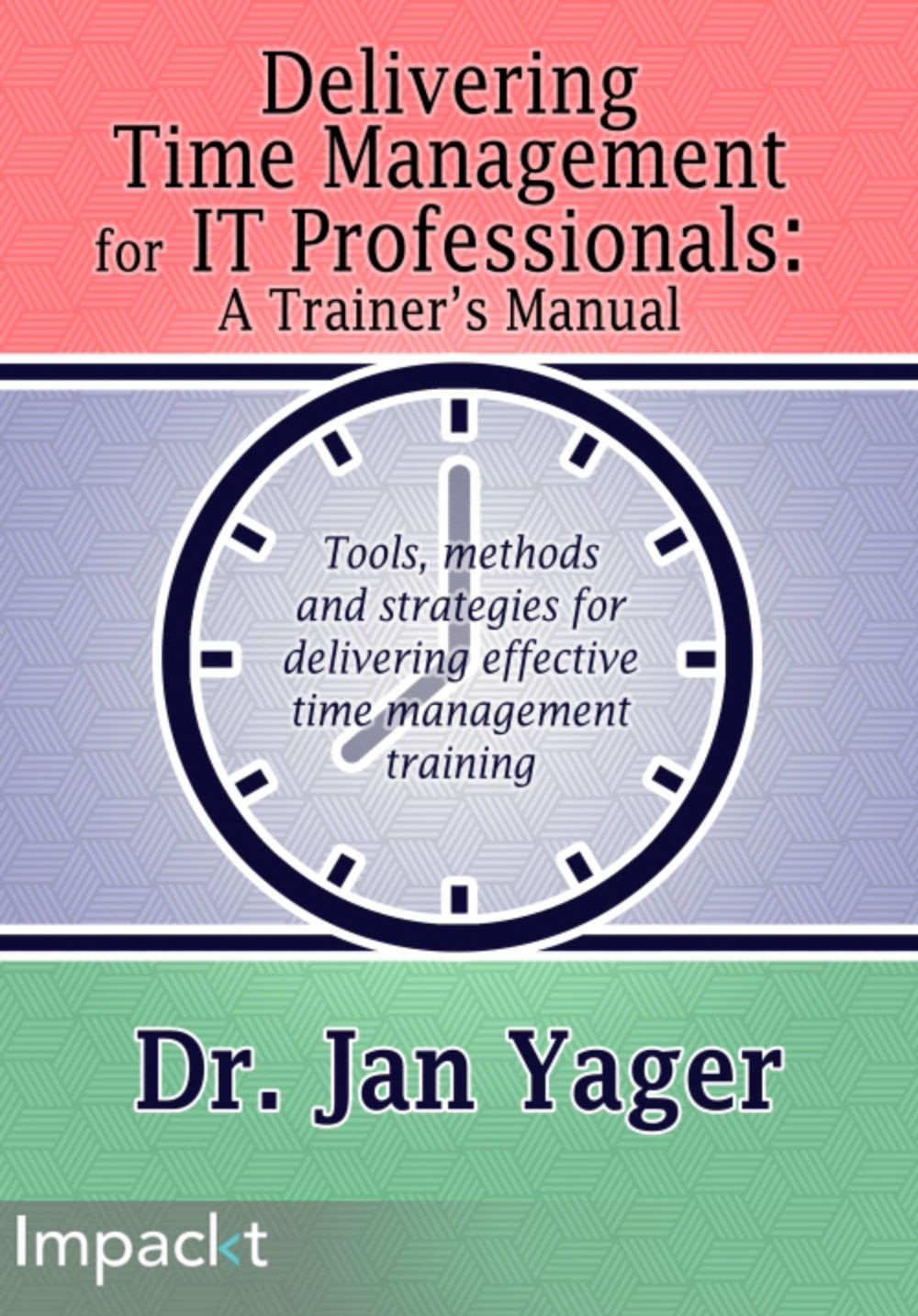
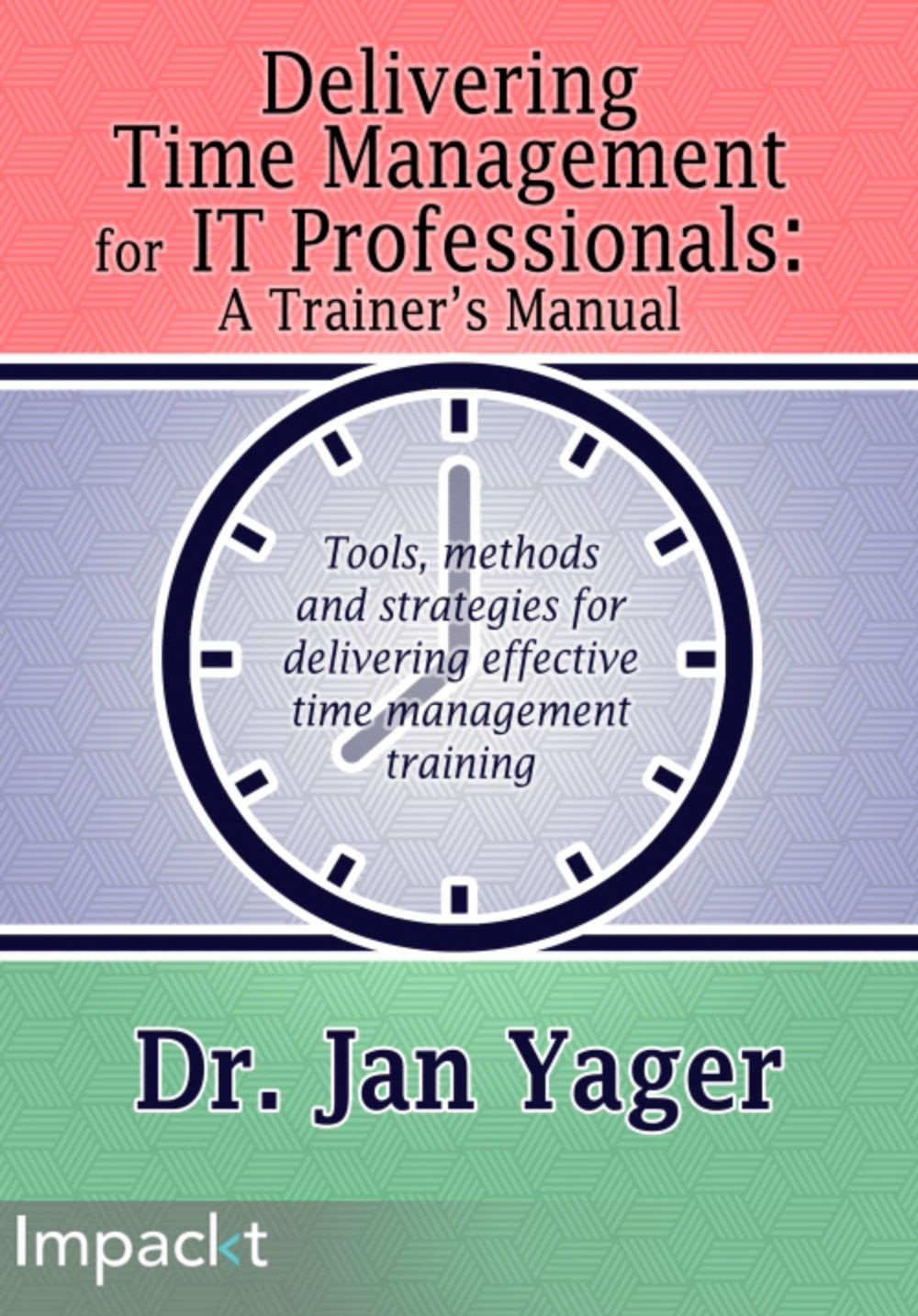
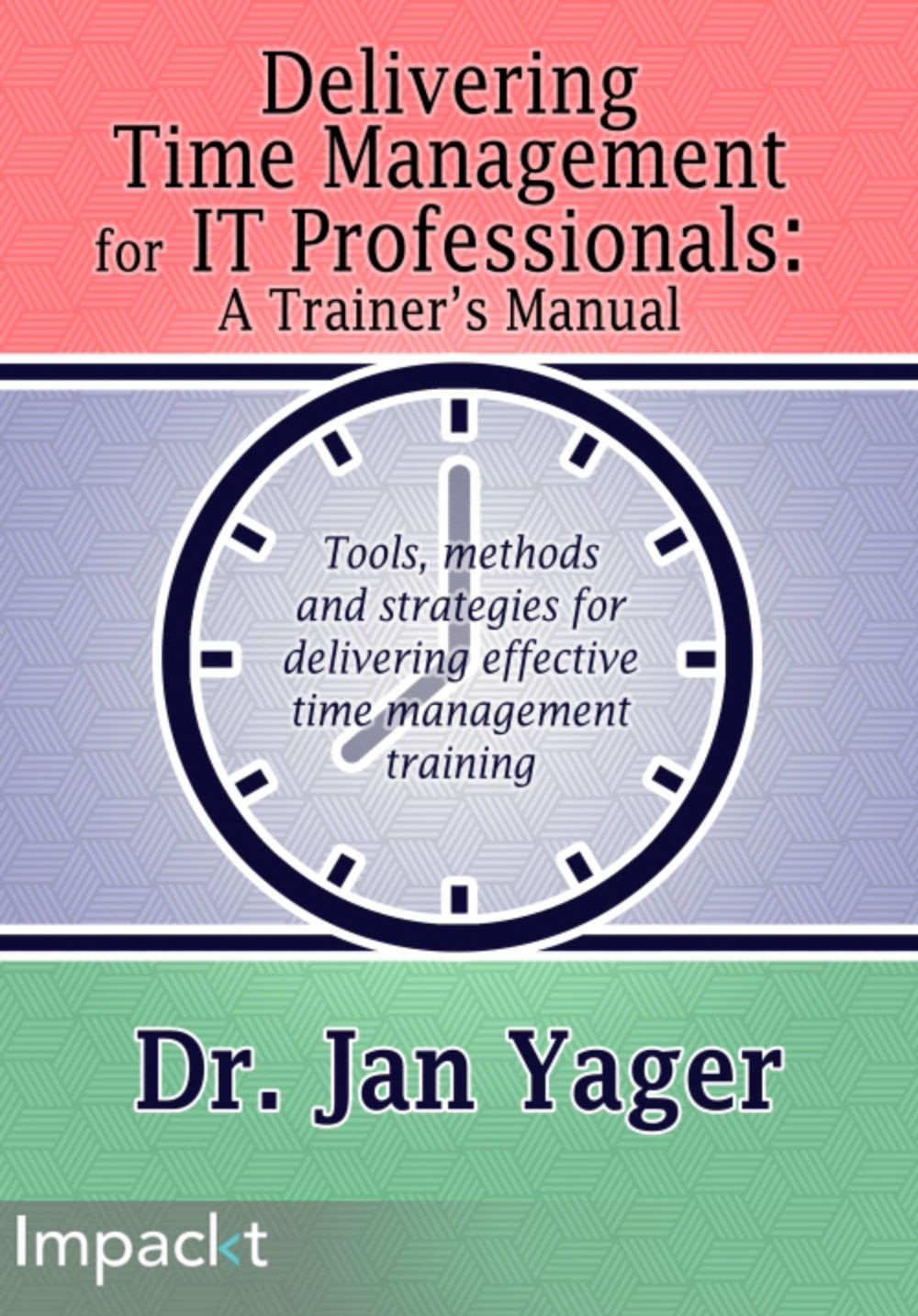
 Free Chapter
Free Chapter
