Overview of this book
The heyday of location-based augmented reality games is upon us. They have been around for a few years, but the release of Pokémon Go was a gamechanger that catalyzed the market and led to a massive surge in demand. Now is the time for novice and experienced developers alike to turn their good ideas into augmented reality (AR) mobile games and meet this demand!
If you are keen to develop virtual reality games with the latest Unity 5 toolkit, then this is the book for you. The genre of location-based AR games introduces a new platform and technical challenges, but this book will help simplify those challenges and show how to maximize your game audience.
This book will take you on a journey through building a location-based AR game that addresses the core technical concepts: GIS fundamentals, mobile device GPS, mapping, map textures in Unity, mobile device camera, camera textures in Unity, accessing location-based services, and other useful Unity tips. The technical material also discusses what is necessary for further development to create a multiplayer version of the game. At the end, you will be presented with troubleshooting techniques in case you get into trouble and need a little help.
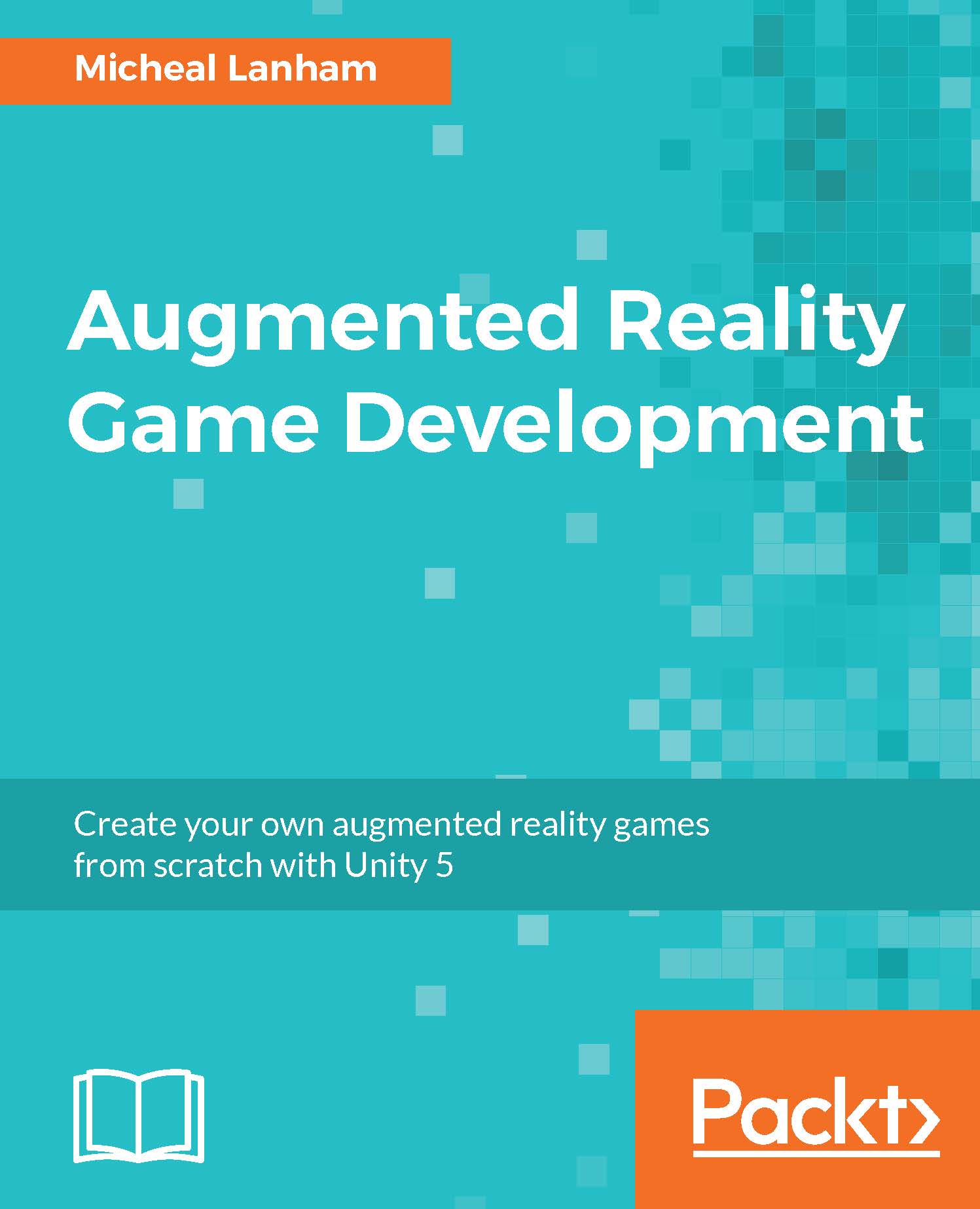
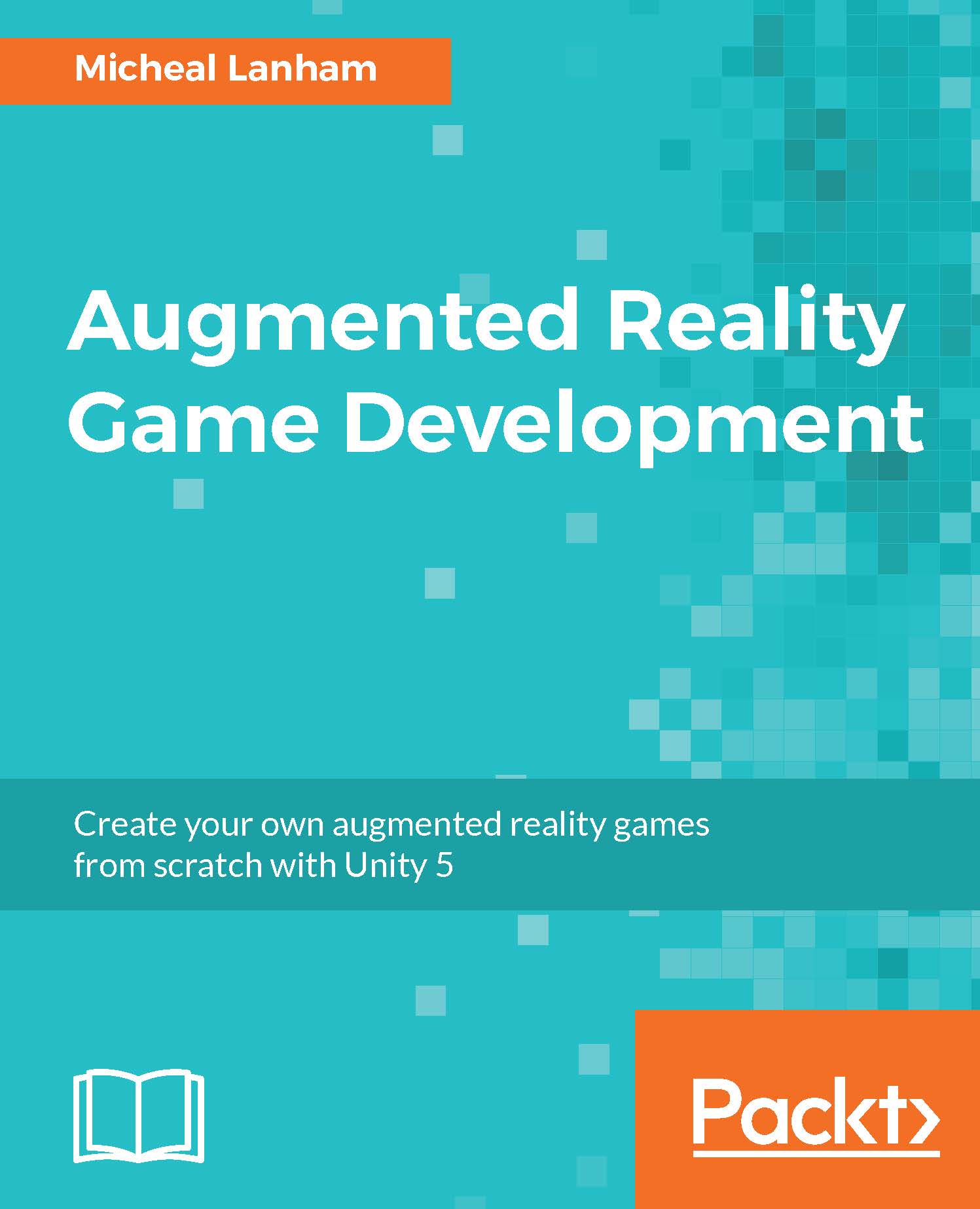
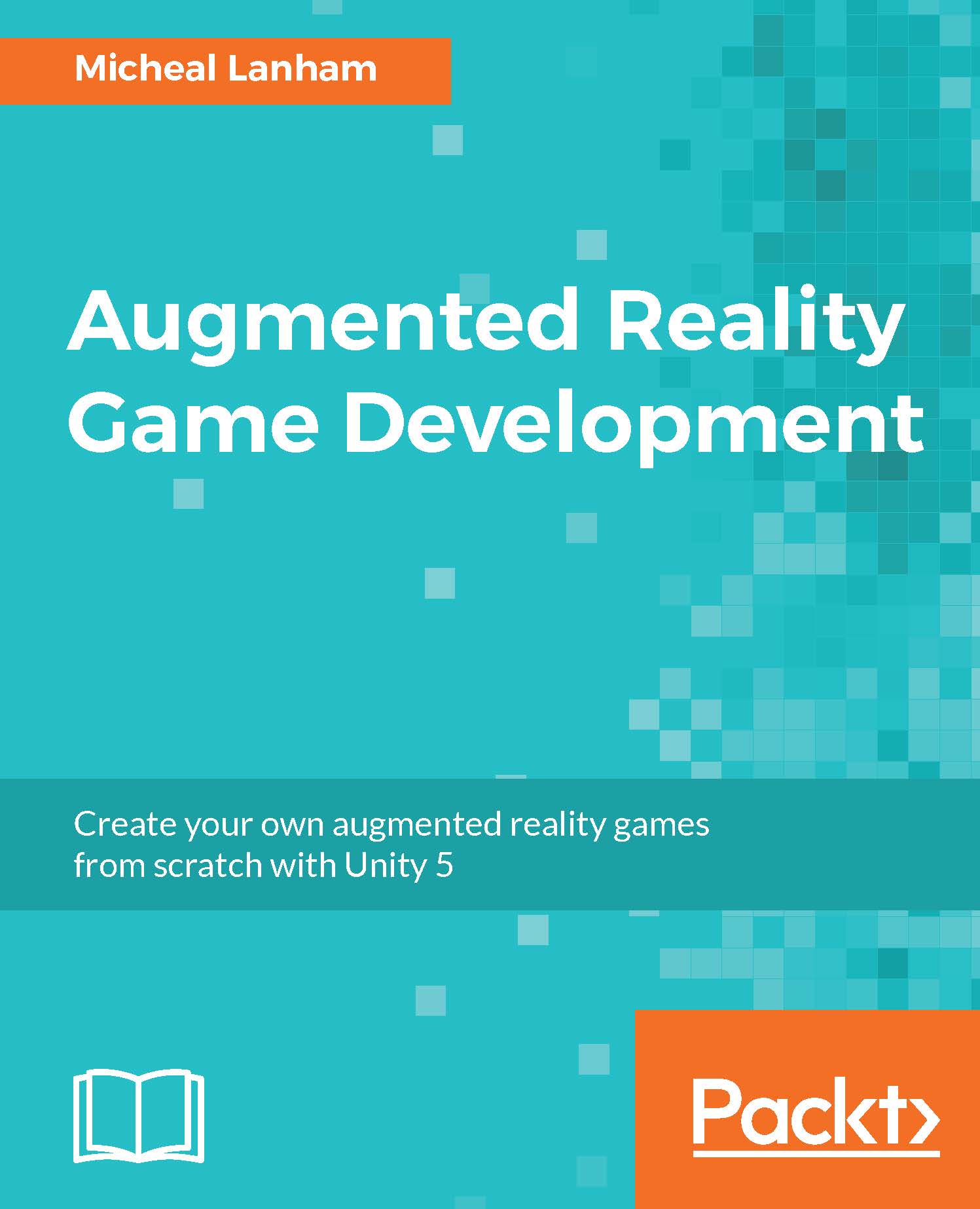
 Free Chapter
Free Chapter
