Implementing and managing WHFB provides users with a robust, passwordless authentication method that enhances security and the user experience. Microsoft recommends WHFB as the ideal solution for passwordless authentication, particularly for users with their own dedicated PCs. To log in, users simply present a biometric credential or enter a PIN to unlock the device.
Note
Since WHFB requires either a PIN or a biometric unlock that is device specific, it is treated as an MFA method.
WHFB supports various biometric methods, including facial recognition and fingerprint scanning. Devices configured with WHFB can be easily identified by the signature WHFB smiley face greeting displayed at the top, as shown in Figure 5.24.
Figure 5.24: WHFB-enabled sign-on
WHFB is unique from regular passwords in that the biometric and PIN used to unlock the device are unique to that device. They’re protected...
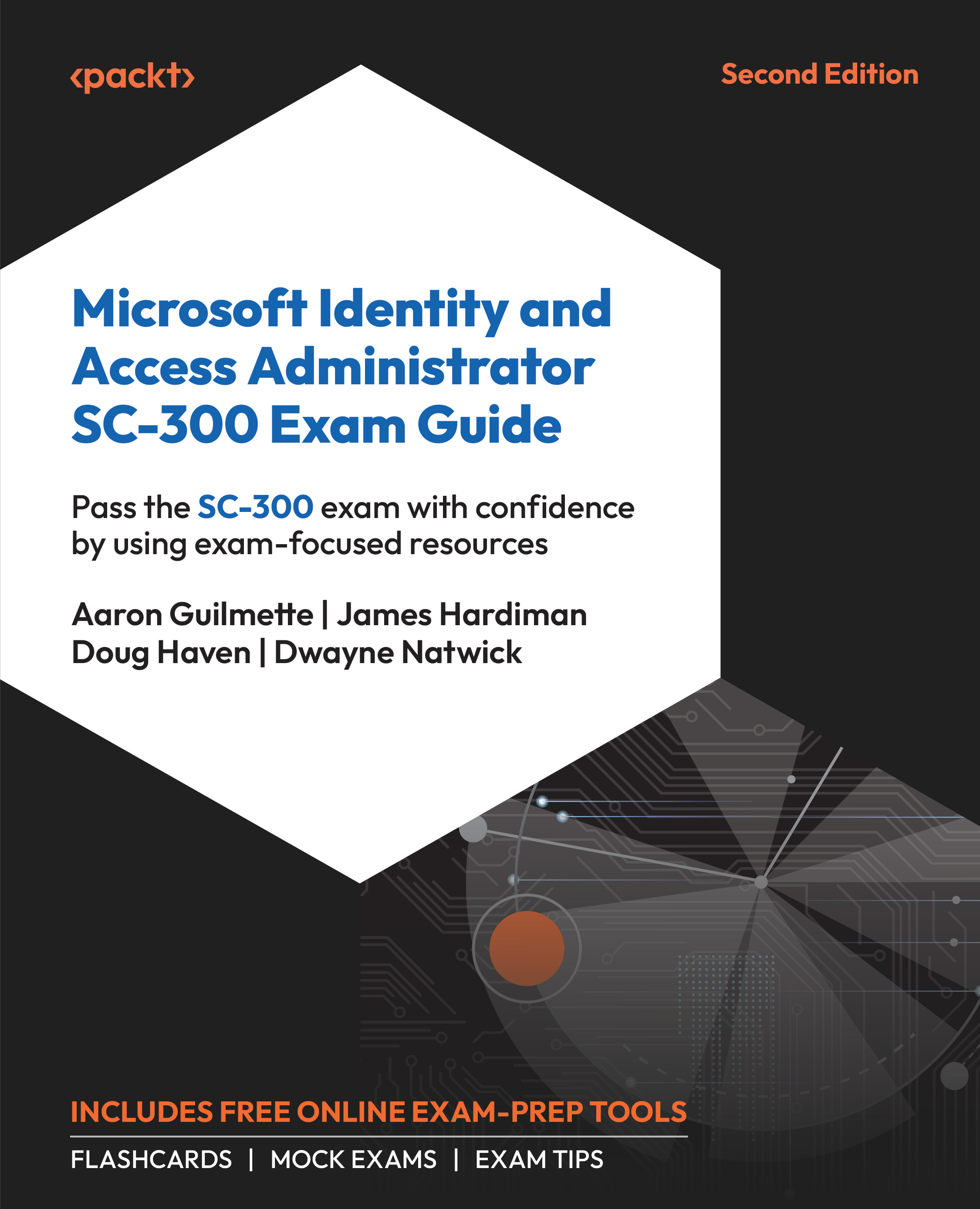
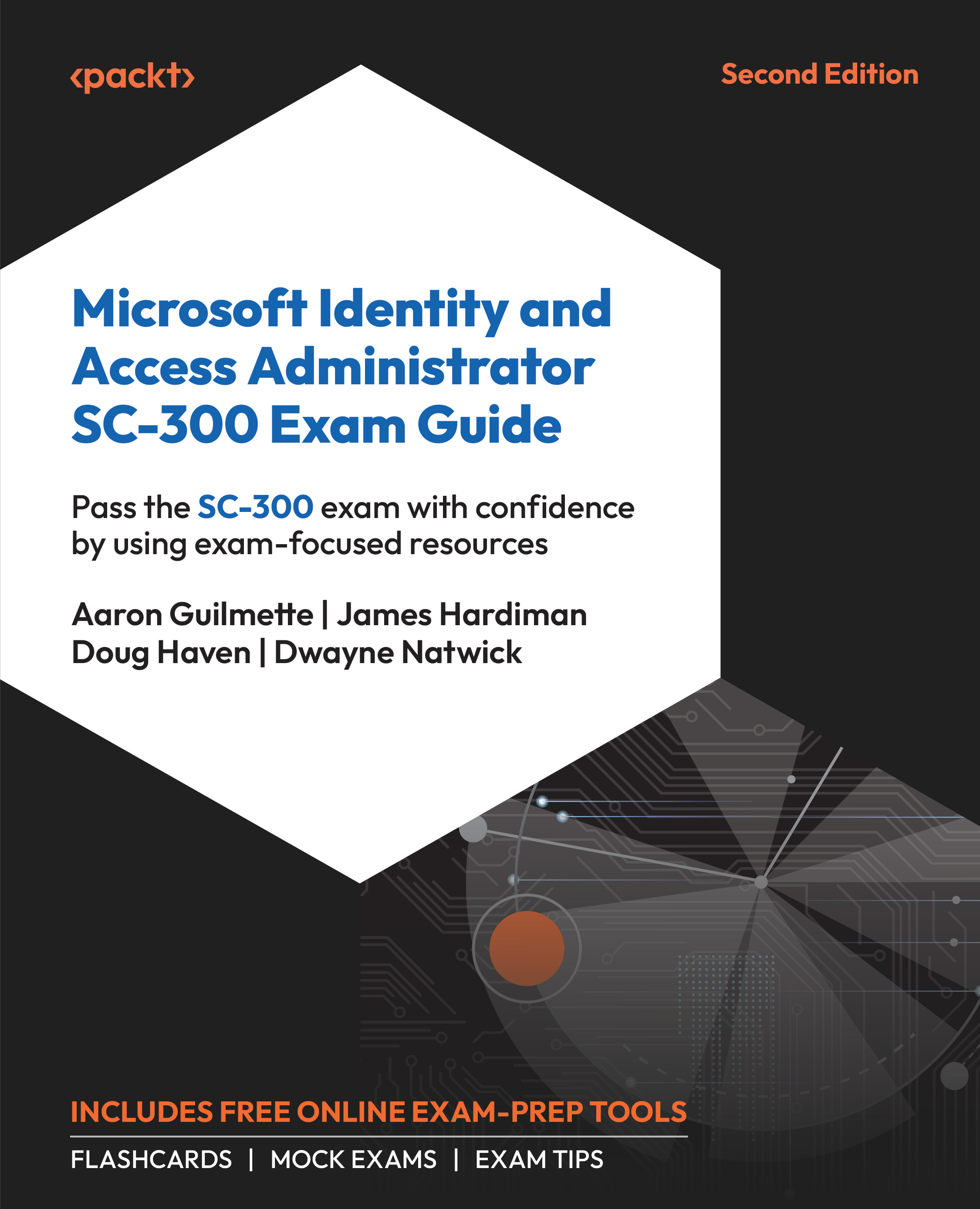
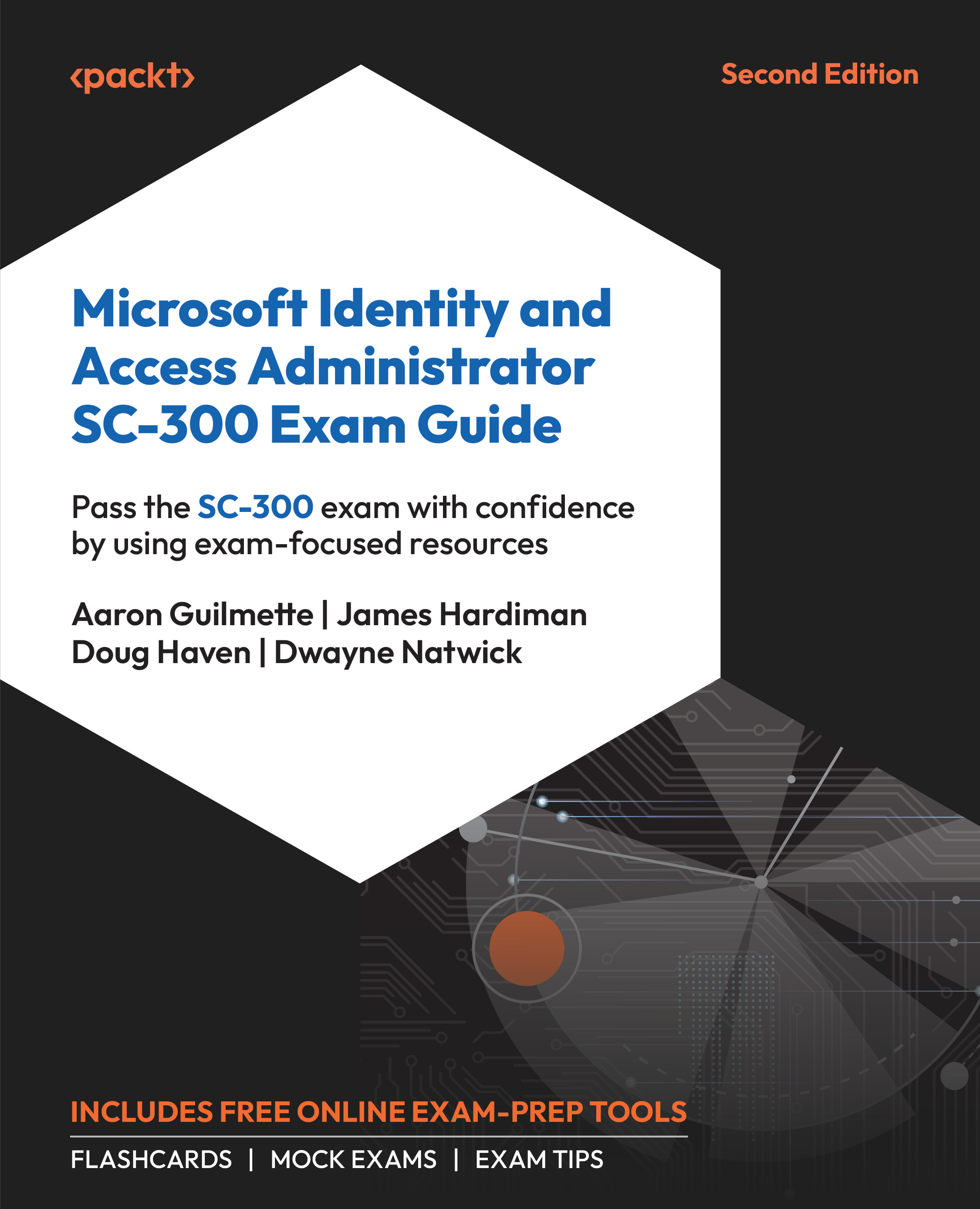
 Free Chapter
Free Chapter

