You can invite guest users individually in a variety of ways—from an end user application interface, such as Teams, SharePoint, OneDrive for Business, the Entra admin center, the Microsoft 365 admin center, or PowerShell.
For the purposes of the SC-300 exam, we’ll focus on guest invitations from the administrative side.
Admin Center
From an administrative perspective, the easiest way to invite a guest user is through the Microsoft Entra admin center, as shown in Figure 3.6:
Figure 3.6: Inviting an individual guest user
When using this method, you’re prompted to populate the Email, Display name, and Message fields for the external user. See Figure 3.7.
Figure 3.7: Filling out the user invitation form
Invite redirect URL is automatically populated with https://myapplications.microsoft.com?/tenantid=<tenantguid>, so you don’t need...
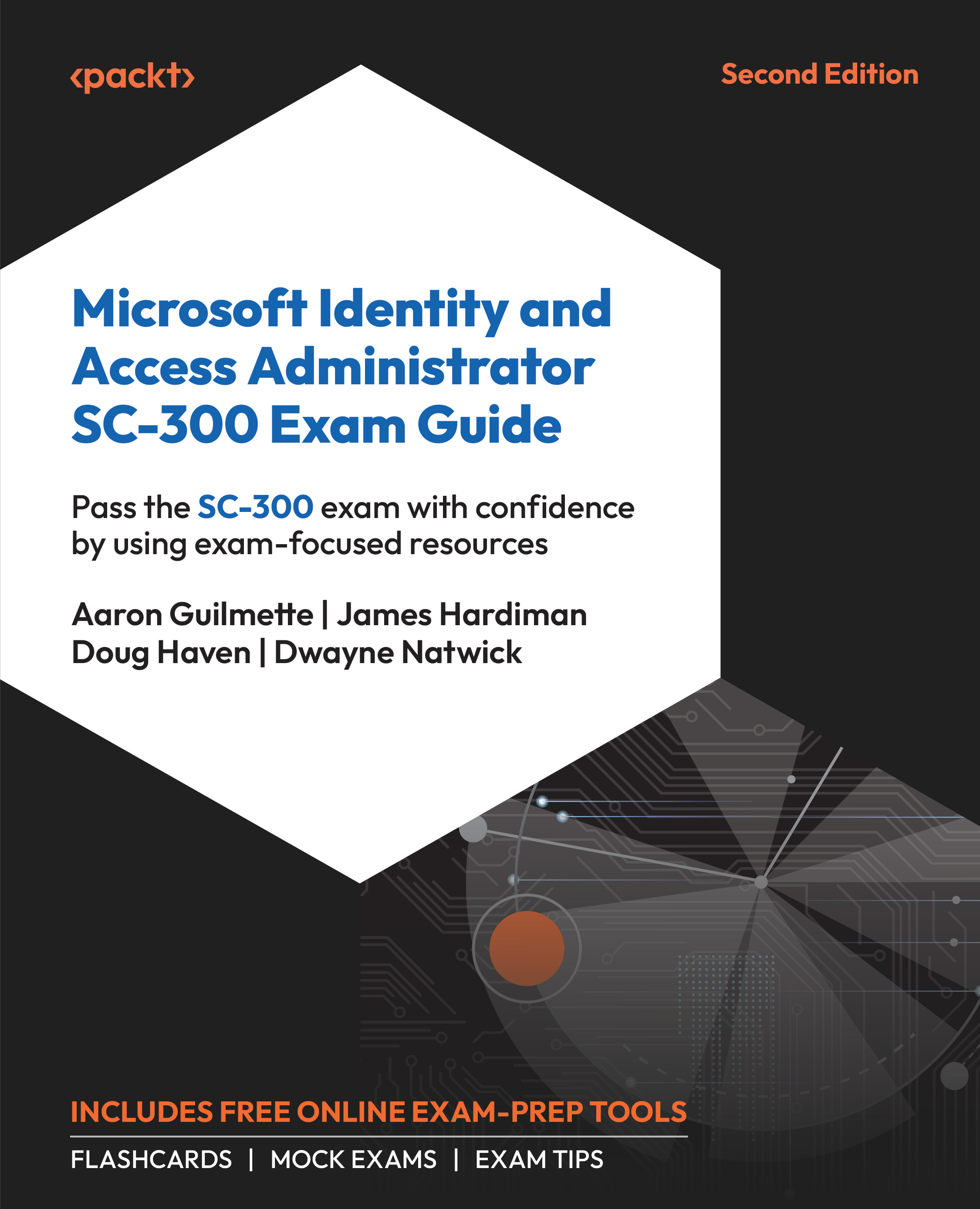
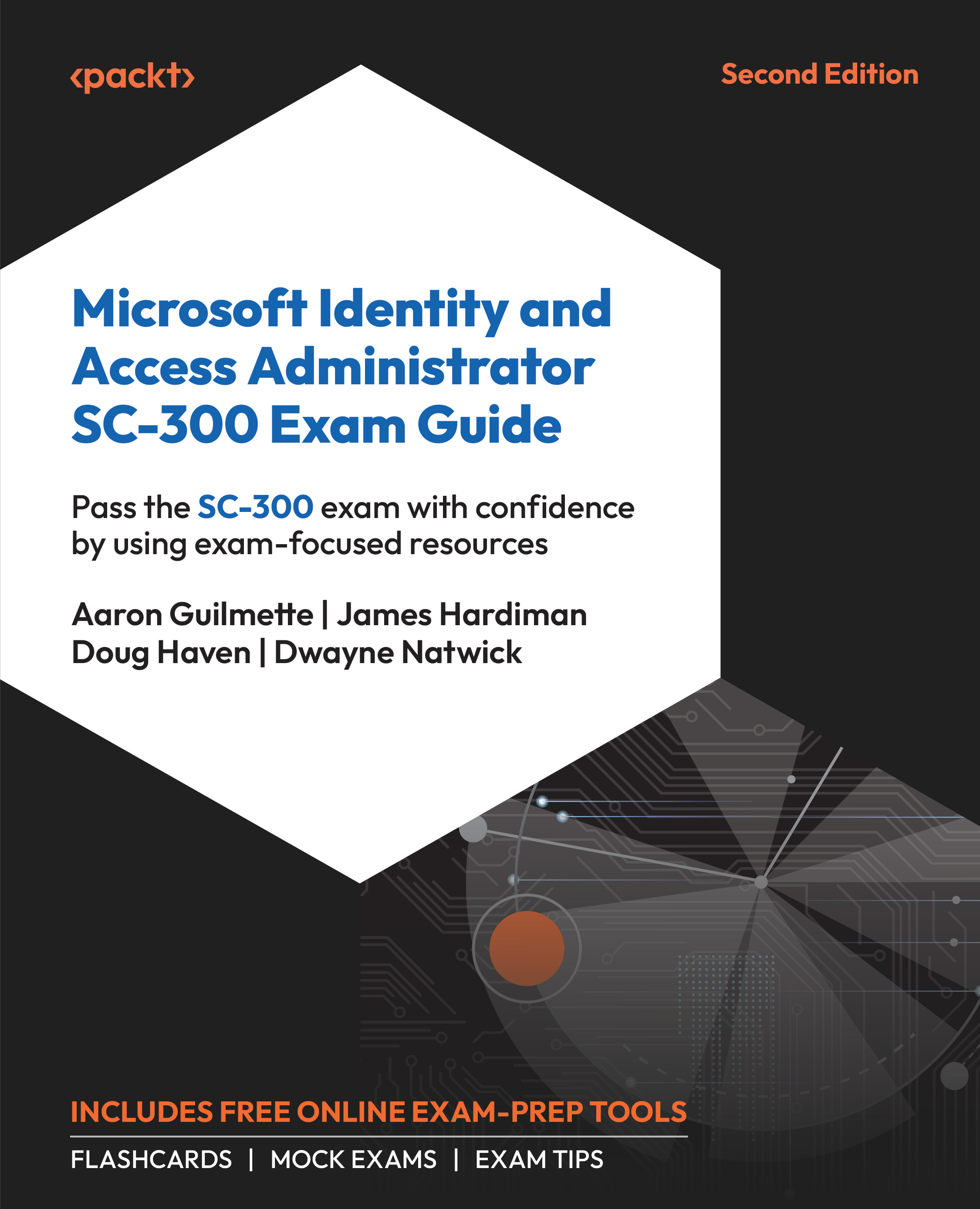
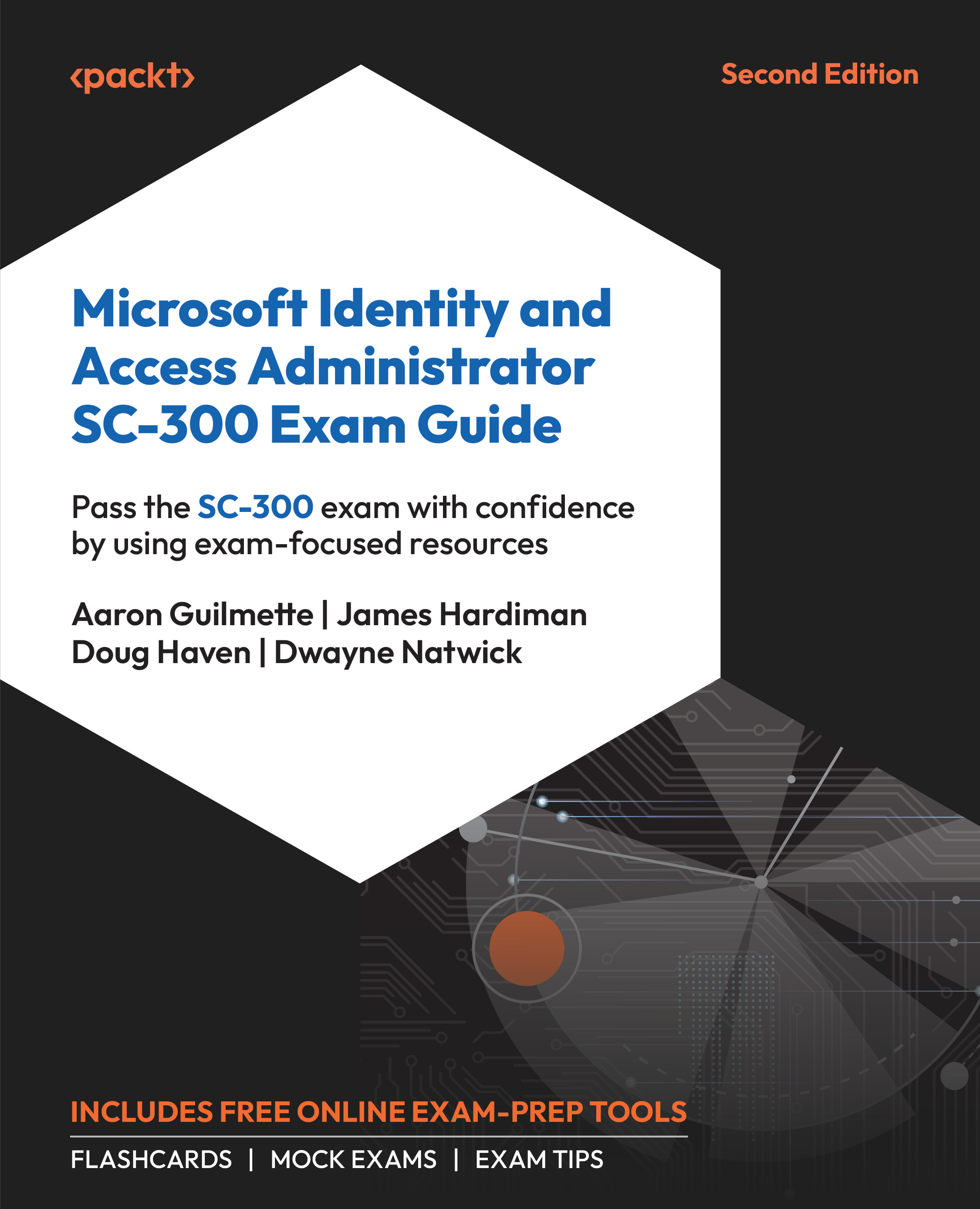
 Free Chapter
Free Chapter


