Overview of this book
In today’s cloud-driven environment, achieving SC-300 certification is essential for professionals looking to tackle real-world identity and access management (IAM) scenarios.
SC-300 exam content has undergone significant changes, and this second edition aligns with the revised exam objectives. This updated edition gives you access to online exam prep resources such as chapter-wise practice questions, mock exams, interactive flashcards, and expert exam tips, providing you with all the tools you need for thorough exam preparation.
You’ll get to grips with the creation, configuration, and management of Microsoft Entra identities, as well as understand the planning, implementation, and management of Microsoft Entra user authentication processes. You’ll learn to deploy and use new Global Secure Access features, design cloud application strategies, and manage application access and policies by using Microsoft Cloud App Security. You’ll also gain experience in configuring Privileged Identity Management for users and guests, working with the Permissions Creep Index, and mitigating associated risks.
By the end of this book, you’ll have mastered the skills essential for securing Microsoft environments and be able to pass the SC-300 exam on your first attempt.
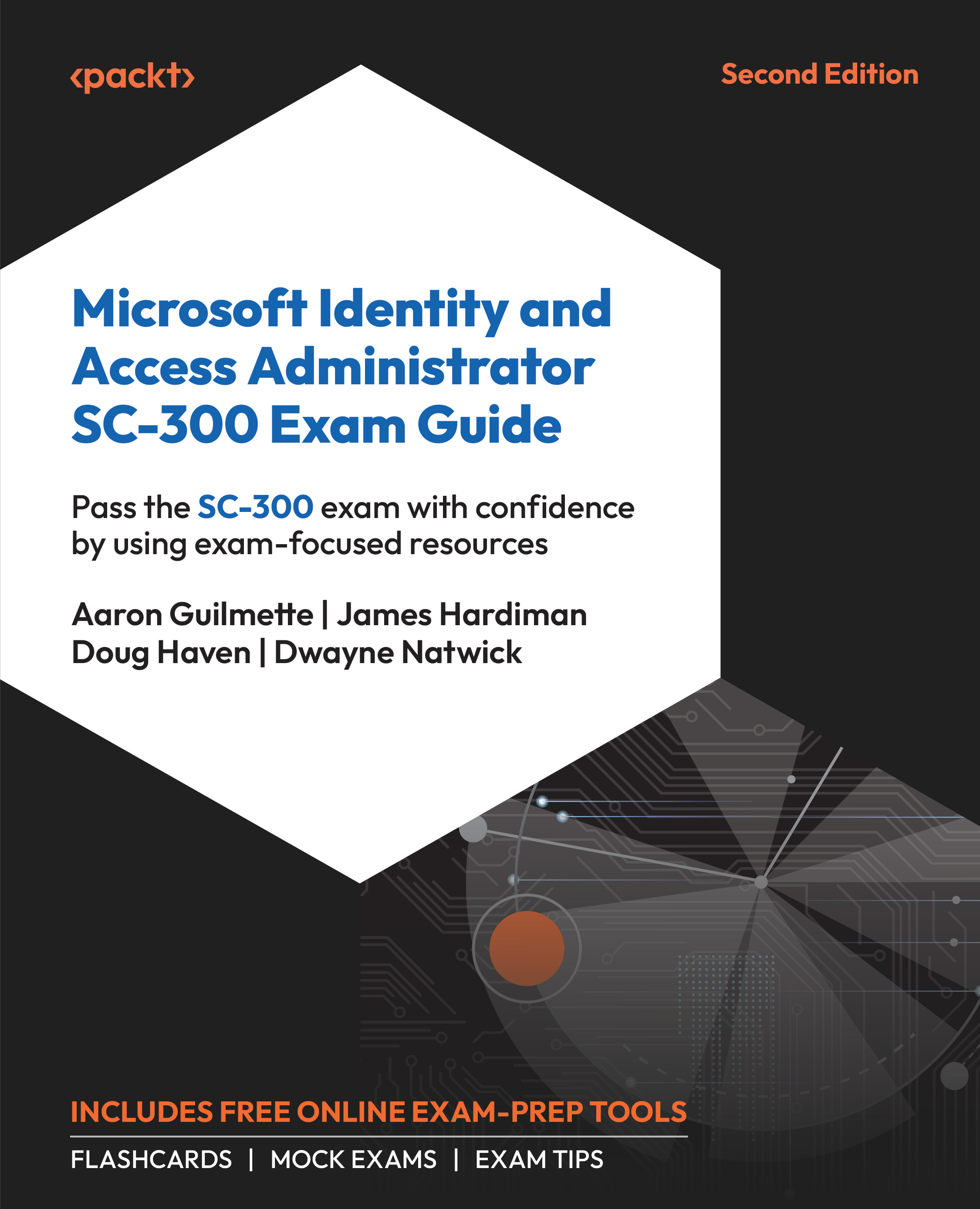
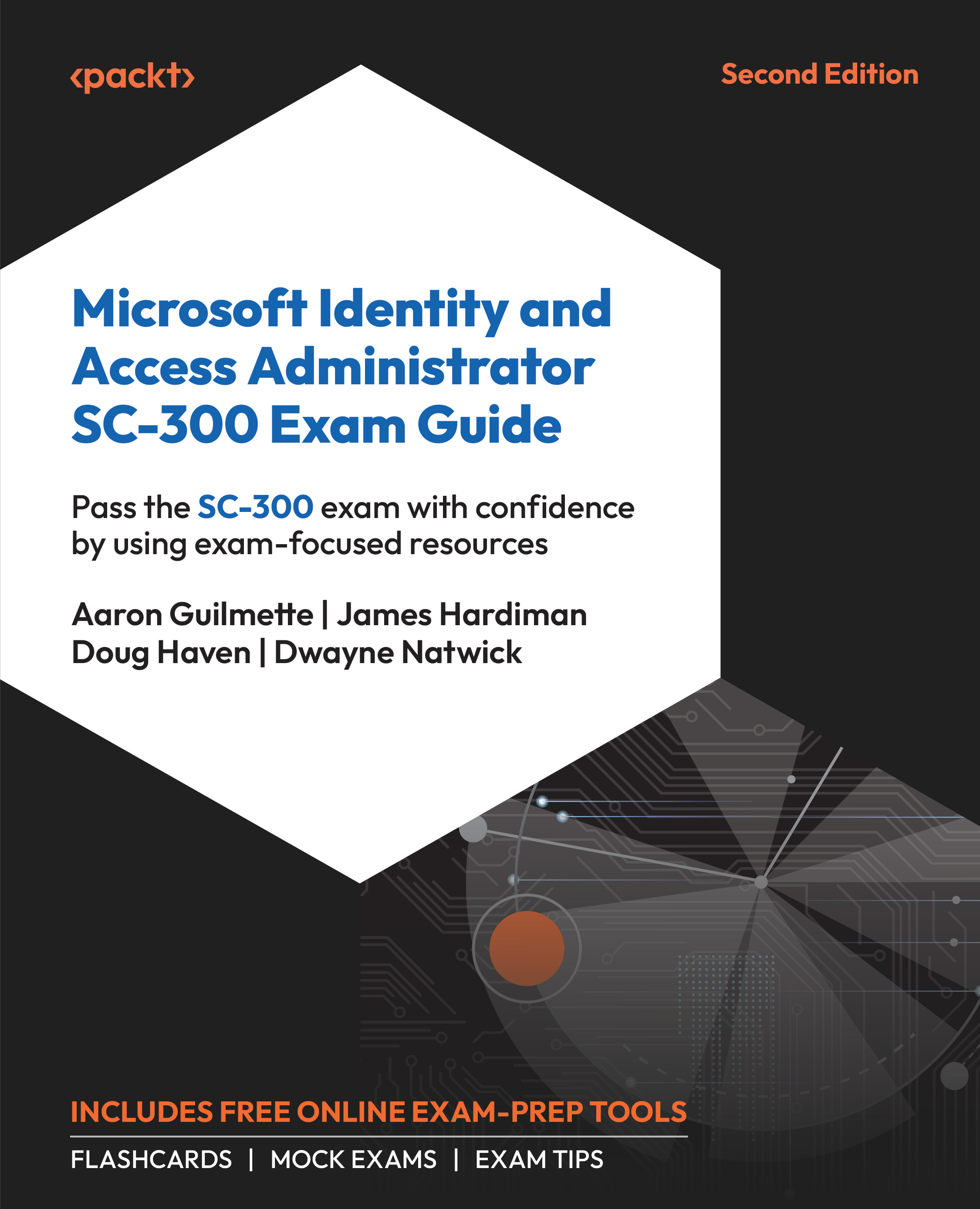
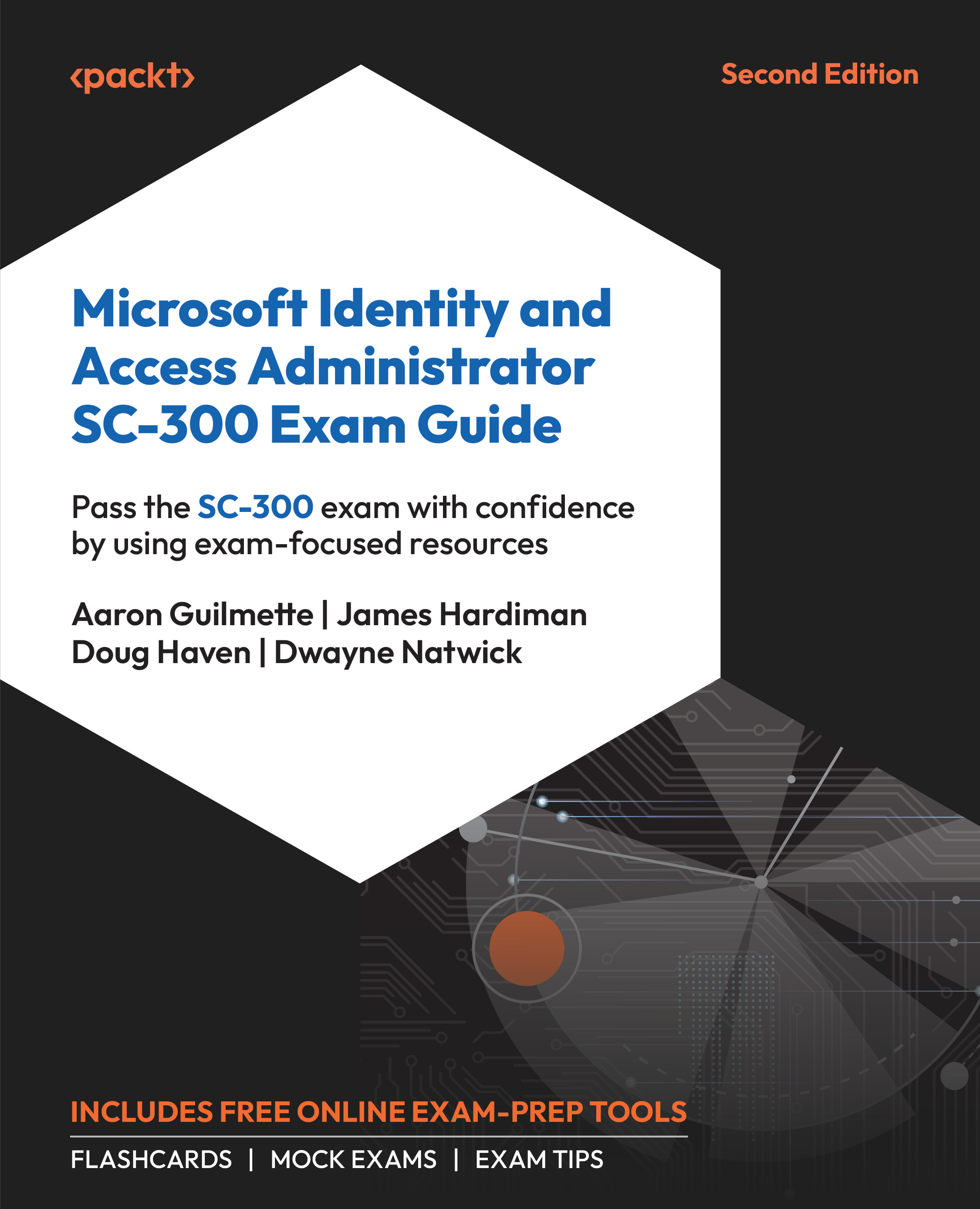
 Free Chapter
Free Chapter



