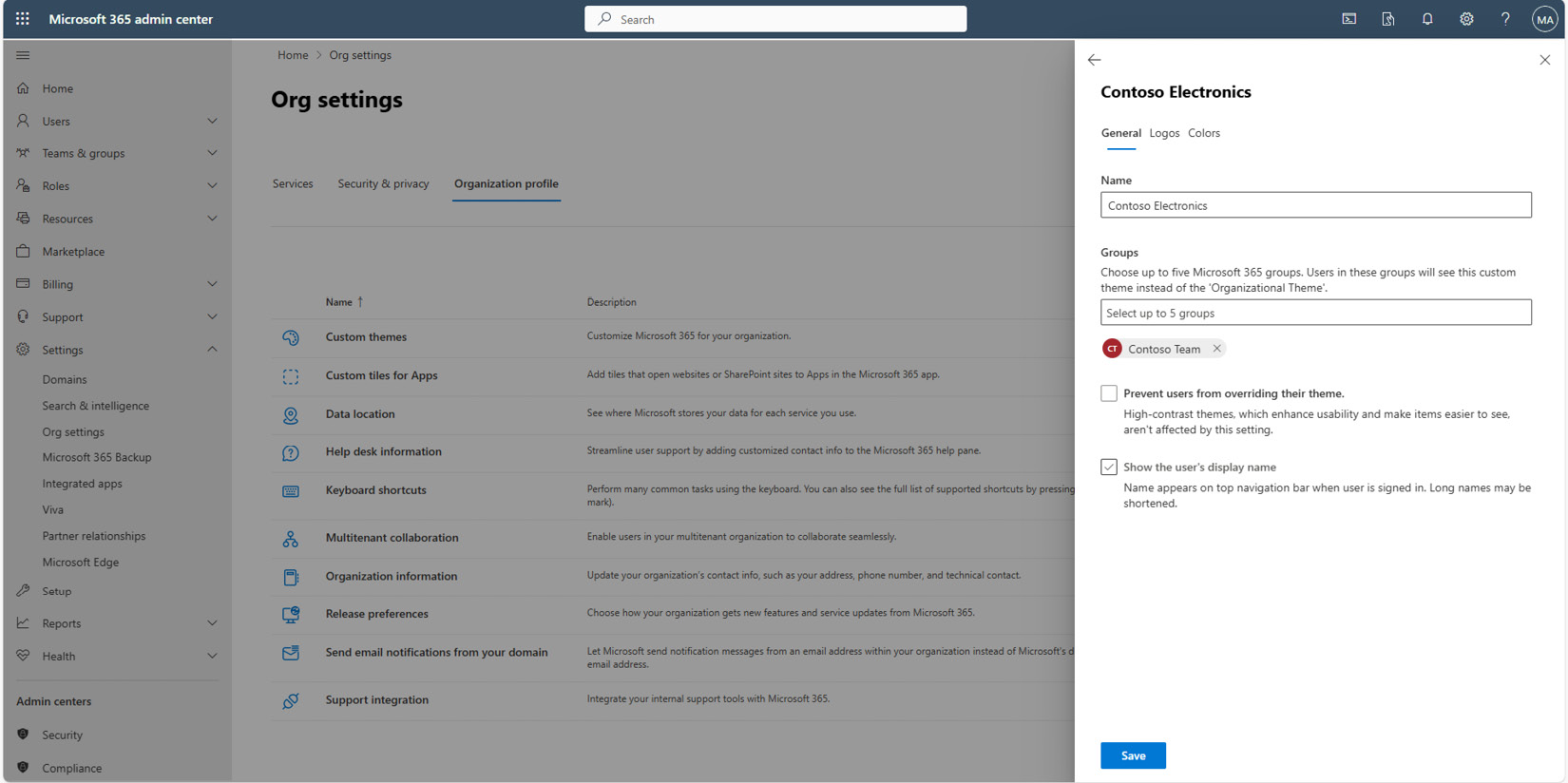You can customize the Microsoft 365 experience for your users by setting custom company branding settings.
Microsoft 365 Admin Center
The Microsoft 365 admin center provides settings to customize the portal to your organization’s color scheme. Themes can be set for the entire organization, as well as scoped to groups of users.
To access the theme settings, navigate to the Microsoft 365 admin center, expand Settings, select Org settings, and then click the Organization profile tab. You can select the Custom themes option to display the available choices, as shown in Figure 1.35:
Figure 1.35: Viewing the available themes
You can click Add theme to create your own theme settings or edit the default theme. If you create a new theme, you can assign it to up to five Microsoft 365 groups.
Figure 1.36: Creating a new theme
On the Logos tab, you can add a link to an image file that will be displayed next to the app launcher icon. The URL must be prefixed by https:// and will be scaled to 200 x 48 pixels.
On the Colors tab, you can select colors for the screen elements.
Figure 1.37: Configuring theme colors
Click Save when you are done creating or editing theme settings.
Microsoft Entra Admin Center
In addition to the branding settings available for the Microsoft 365 portal experience, you can also customize branding for the log-on experience. These settings are administered through the Microsoft Entra admin center (https://entra.microsoft.com) under Identity | Company branding. See Figure 1.38.
Figure 1.38: Configuring Microsoft Entra company branding settings
These settings will appear whenever a user is prompted to sign in to Microsoft 365. On this page, you can customize colors and background logos for the sign-in page, as well as specialized header and footer content, your own Cascading Style Sheets (CSS), and custom text for various notices. Many organizations use this area to provide information for service assistance, privacy terms, and terms of use.
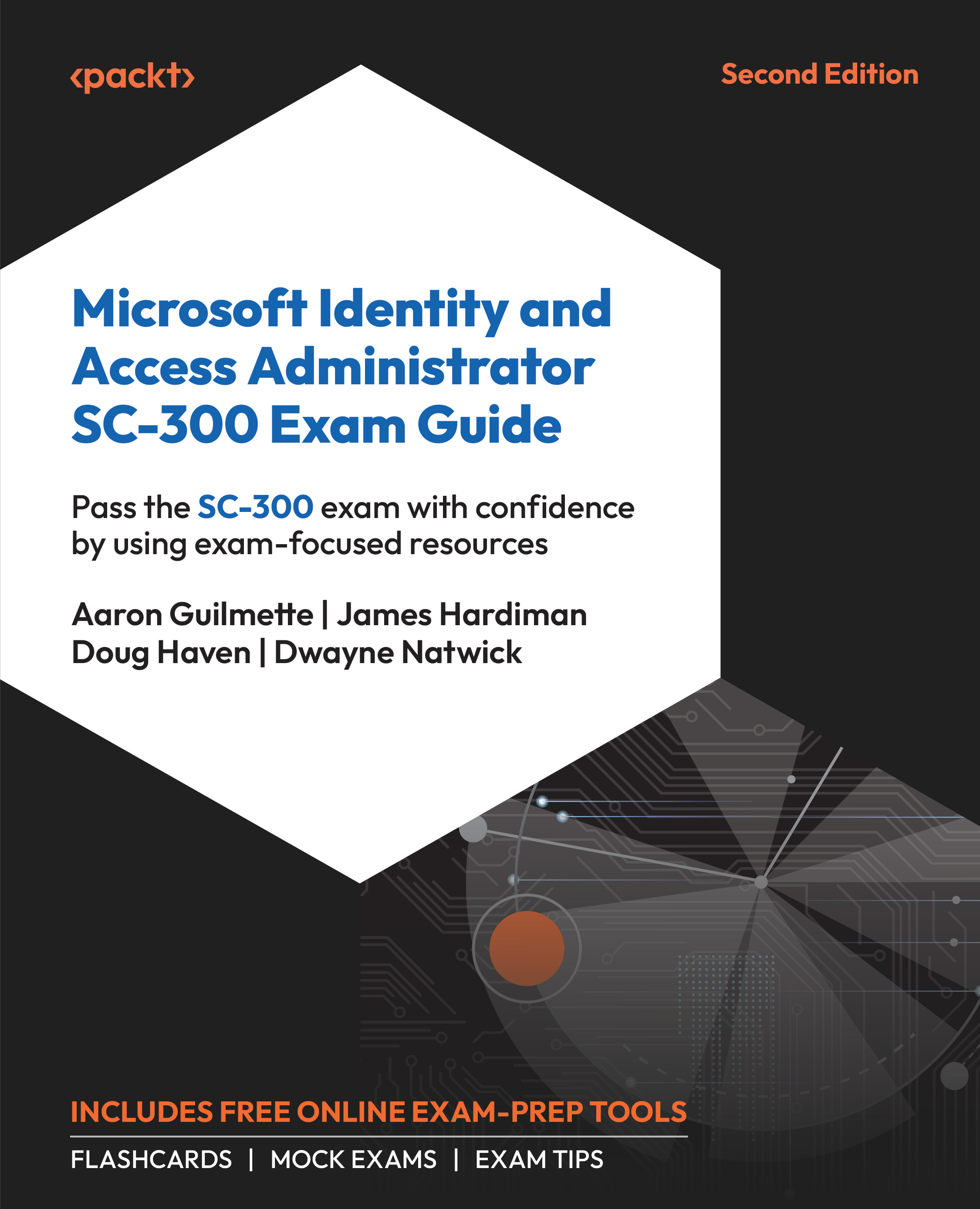
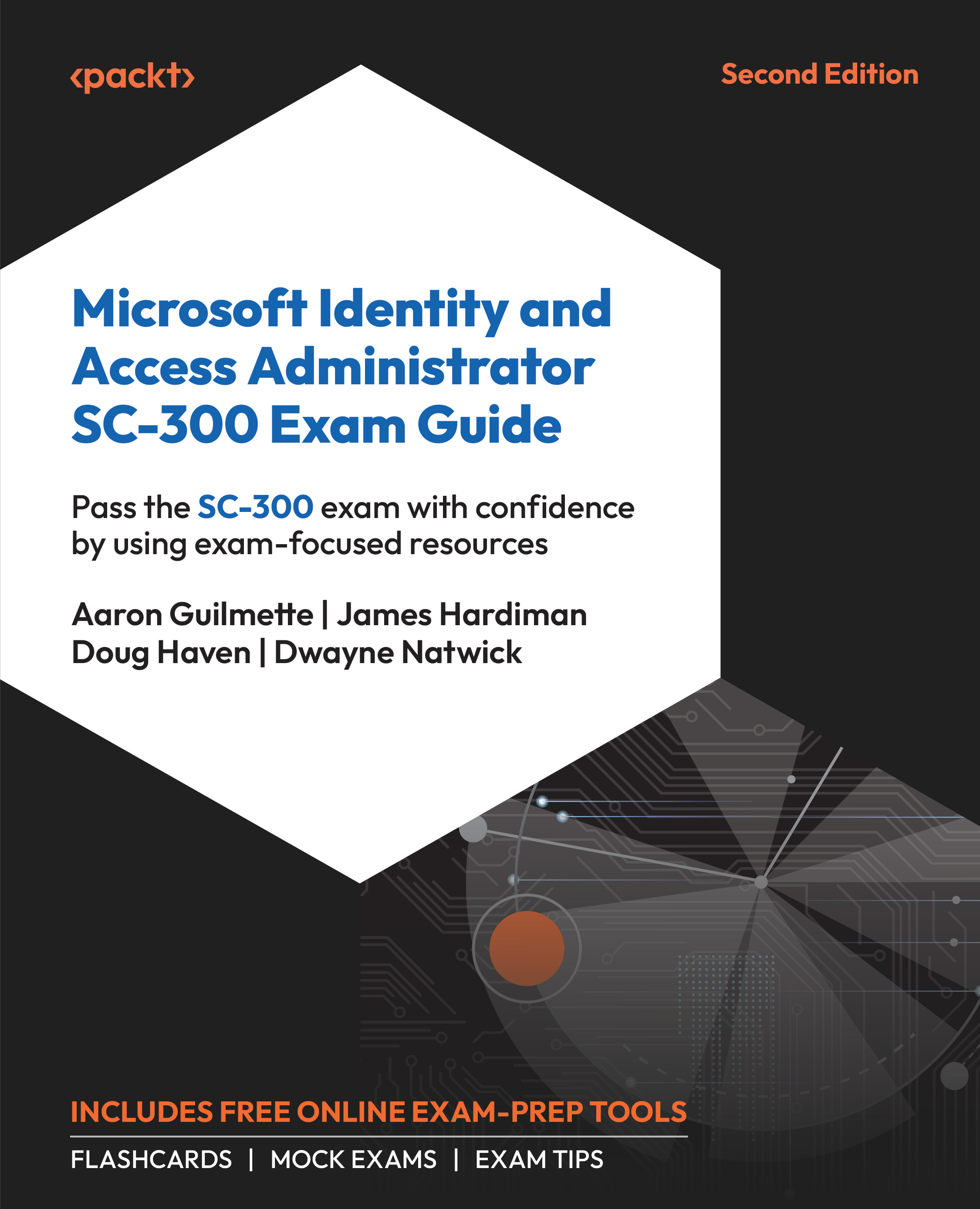
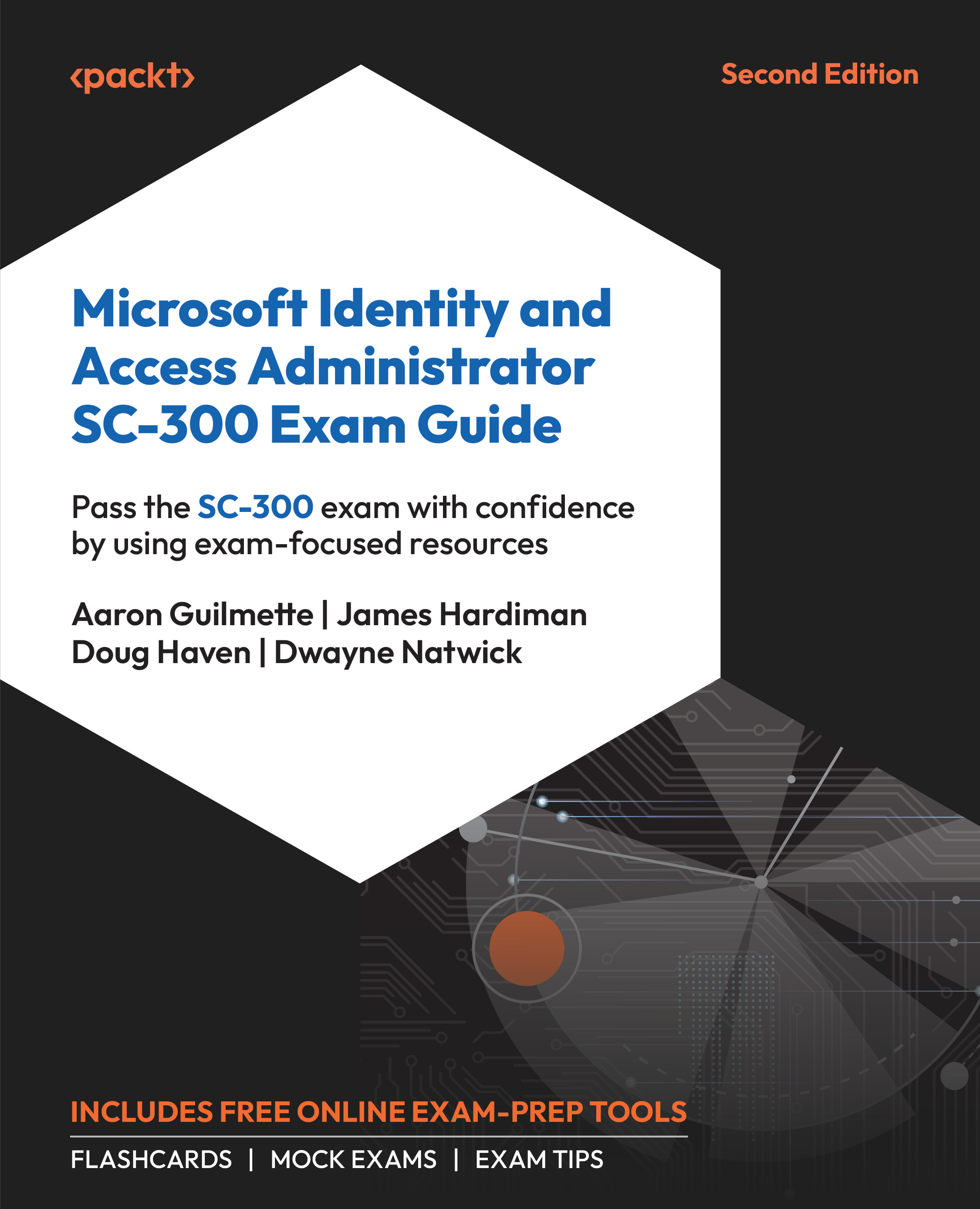
 Free Chapter
Free Chapter