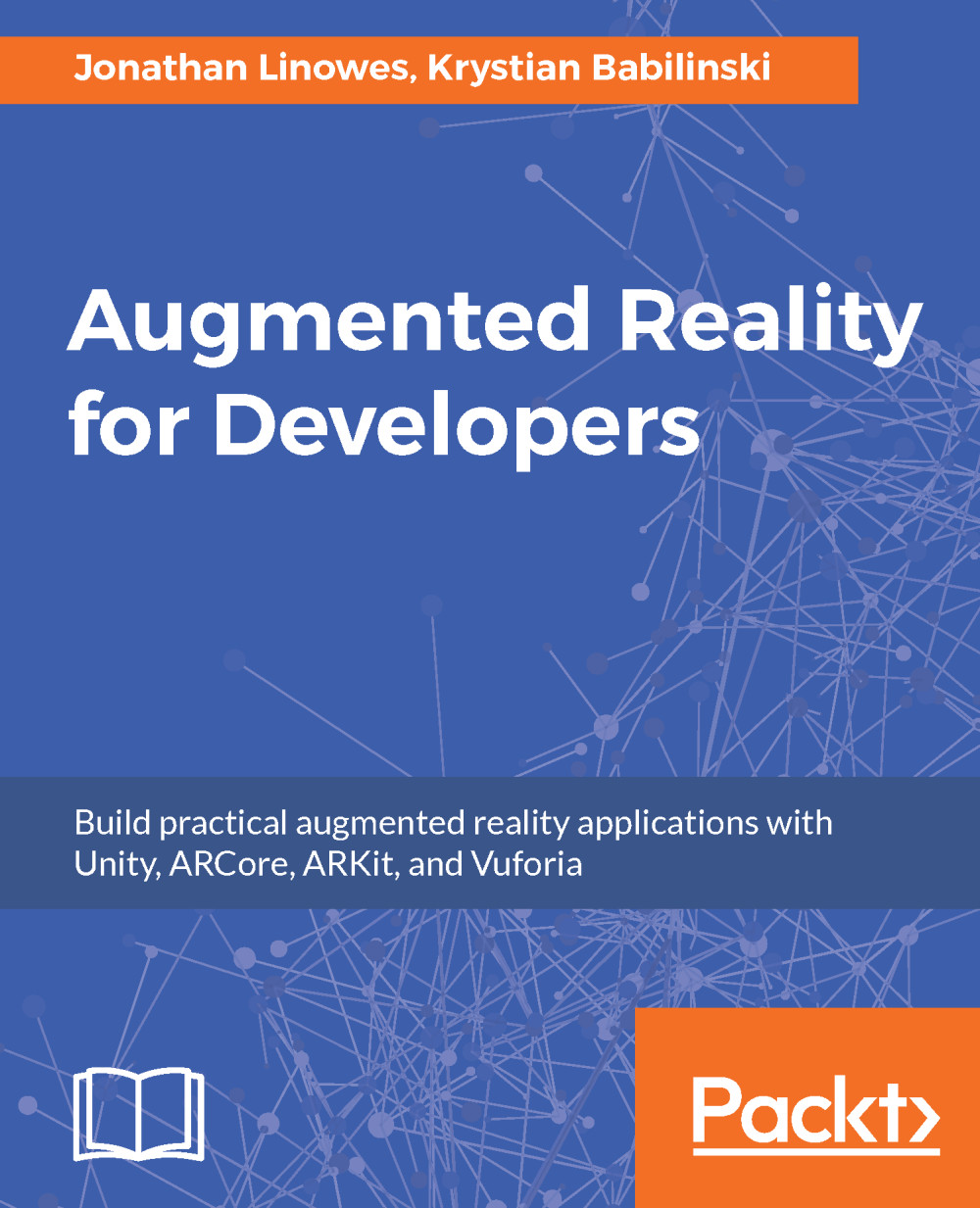Like each of the other projects in this book, we've been careful to isolate the platform and toolkit specific components from the core game objects and Unity features. If you've been following each of the projects in this book, you've seen the drill and we hope you'll rise to the challenge of trying this project with the other toolkits. Here are some hints:
- User input: The Apple ARKit and Google ARCore can use the same screen touch events as we did here. On HoloLens, you'd replace those with gesture and/or voice commands, in the ThrowControl script.
- For interacting with the real-world table top surface and prop objects: With ARKit, be sure to include the Unity Generate Plane component in the scene (see the UnityARBallz example scene). For ARCore, utilize the TrackedPlane class in your session (see https://developers.google.com/ar/reference...