Before we get started, I must remind you that this book is about extremely high-quality 3D characters so it’s important you understand this before setting up Unreal and risk being disappointed because of technical issues. This is because Unreal Engine, like any 3D graphics tool, requires a powerful machine; much of this power comes from the graphics cards.
As a result, if you want to enjoy the real-time experience of working in Unreal, you’ll need a computer that can handle the best settings and display a MetaHuman character in real time. Otherwise, you’ll experience a very sluggish machine with a tendency to crash a lot, and nobody wants this. To complete this chapter, you will need an internet connection and the minimum hardware specifications that Epic Games recommends:
- Windows 10 64-bit
- 64 GB RAM
- 256 GB SSD (OS drive)
- 2 TB SSD (data drive)
- NVIDIA GeForce GTX 970
- 10-Core Xeon E5-2643 @ 3.4 GHz
The screen grabs you will see in the pages of this book are from my own machine, which is configured as follows:
- Windows 10 64-bit
- 256 GB RAM
- 1 TB GB SSD (OS drive)
- 4 TB SSD (data drive)
- NVIDIA GeForce RTX 3090
- 20-Core i9 10-900k @ 3.7 GHz
If you’re a devoted Mac user, you’re just not going to have as good an experience as you would have compared to a Windows user. Much of this is to do with Epic Games putting more time into developing the engine for use on Windows. This isn’t to say it’s not available on Mac but many of the features, particularly rendering features to achieve photorealism, are not available on Mac machines, most notably Direct X 12 and Ray Tracing Cores on the NVIDIA RTX series of GPU cards.
I’d also like to point out that there are solutions out there that will allow you to test on powerful machines. For the most part, they will get you through all the chapters of this book, except for live facial motion capture and any live body motion capture that may be featured. Therefore, if you’re on a budget, I suggest you look at some cloud computing solutions such as the following: paperspace.com.
Note
On a cloud machine, you still won’t be able to do any live motion capture, as this requires a direct interface or shared network with your machine. However, you could take advantage of the higher specification of the cloud machine for experimenting with render and lighting settings.
At this point, you may be getting needlessly worried. However, I personally tried using the tools mentioned in this book on a lower-spec machine and for the most part, I was able to work through it using very low render settings. However, I was just not able to do any live motion capture at all. Instead, I was only able to rely on library motion capture – so if you plan to learn now and invest in a newer, faster machine later, this book is certainly still for you.
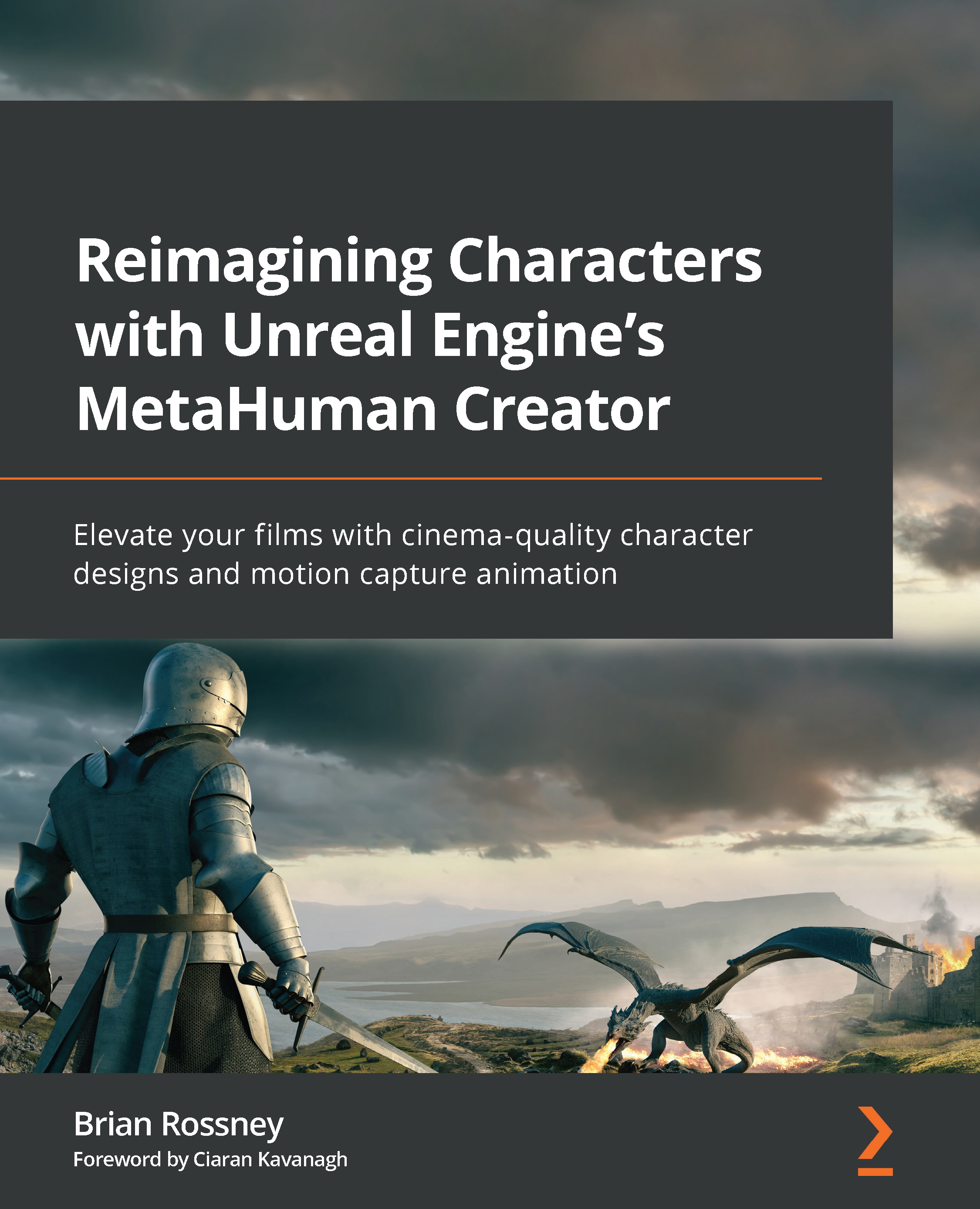
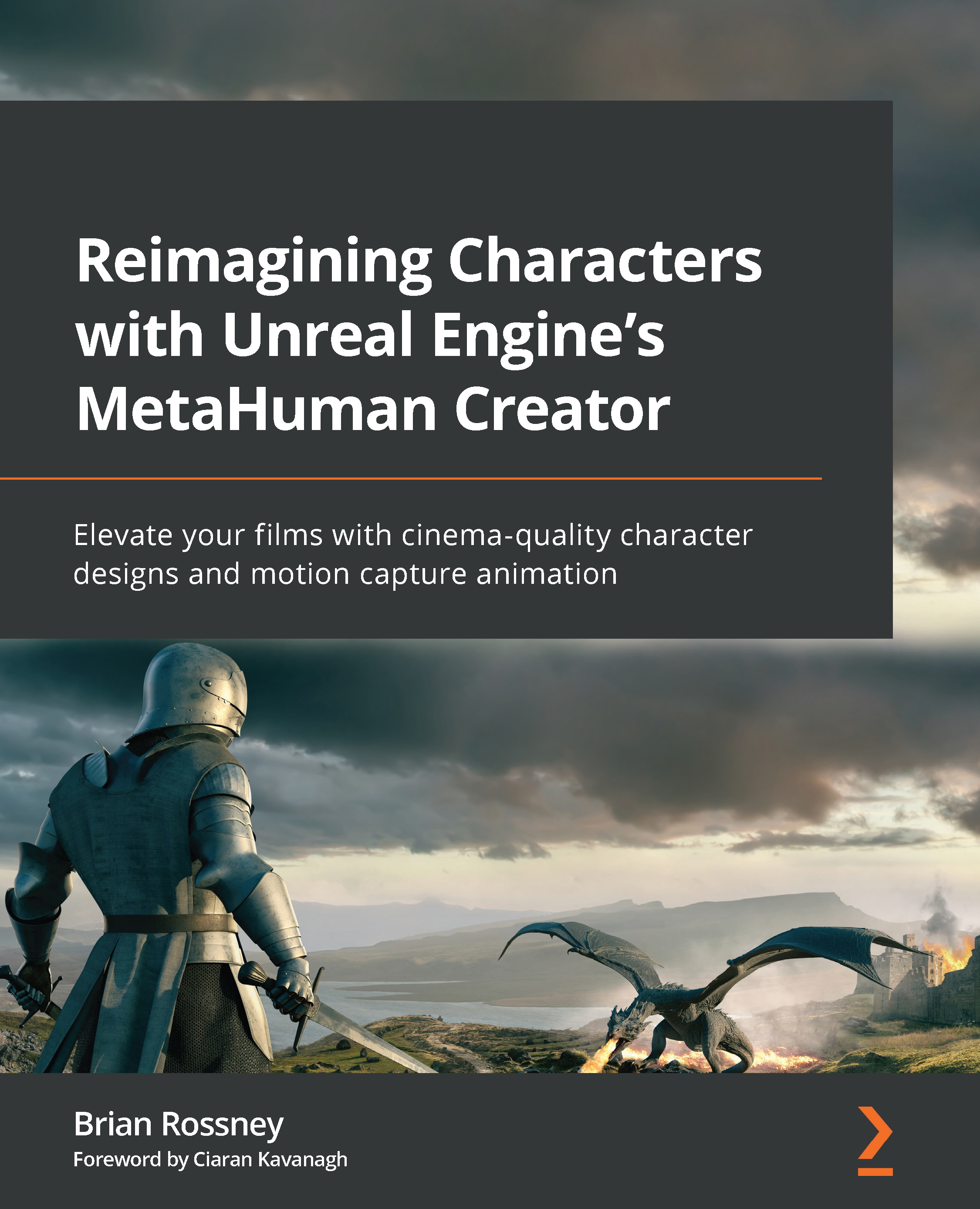
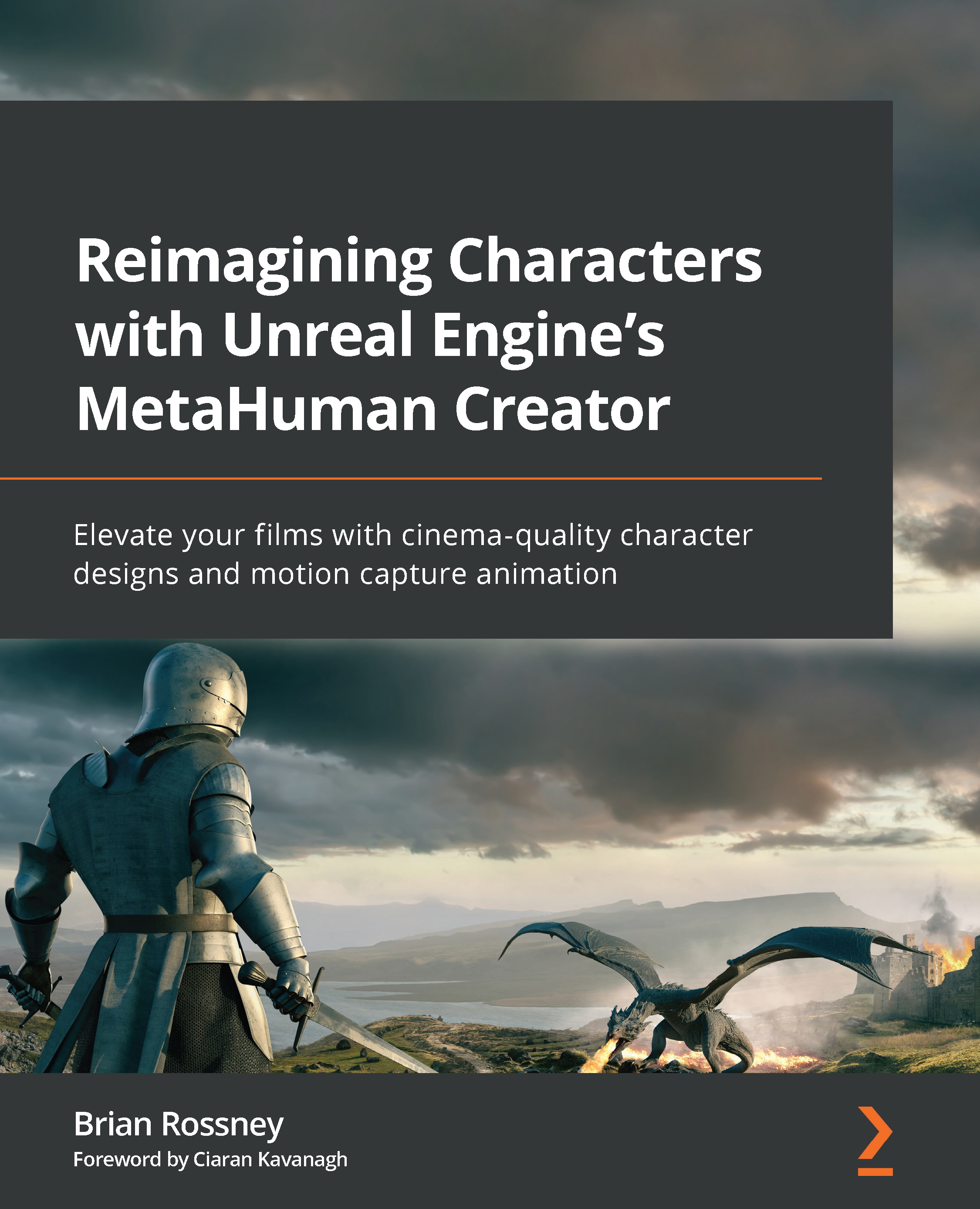
 Free Chapter
Free Chapter
