The software used in this book is entirely open source. In almost all cases, I have used the latest stable versions available at the time of writing. While I have tried to describe the main features in a manner that is not version-specific, it is inevitable that some of the examples will need adaptation to work with later software. Here is the primary hardware and software used throughout the book:
- QEMU (64-bit Arm)
- Raspberry Pi 4
- BeaglePlay
- Yocto Project 5.0 Scarthgap
- Buildroot 2024.02
- Bootlin aarch64 glibc stable toolchain 2024.02-1
- Arm GNU AArch32 bare-metal target (arm-none-eabi) toolchain 13.2.Rel1
- U-Boot v2024.04
- Linux kernel 6.6
Embedded development involves two systems: the host, which is used for developing the programs, and the target, which runs them. For the host system, I chose Ubuntu 24.04 LTS because of its widespread adoption and long-term maintenance guarantees. You may decide to run Linux on Docker, a virtual machine, or Windows Subsystem for Linux, but be aware that some tasks, such as building a distribution using The Yocto Project, are quite demanding and run better on a native installation of Linux.
For the targets, I chose the QEMU emulator, the Raspberry Pi 4, and the BeaglePlay. Using QEMU means that you can try out most of the examples without having to invest in any additional hardware. On the other hand, some things work better with real hardware. For that, I picked the Raspberry Pi 4 because it is inexpensive, widely available, and has very good community support. The BeaglePlay replaces the BeagleBone Black used in previous editions of the book. Of course, you are not limited to just these three targets. The idea behind the book is to provide you with general solutions to problems so that you can apply them to a wide range of target boards.
Download the example code files
The code bundle for the book is hosted on GitHub at https://github.com/PacktPublishing/Mastering-Embedded-Linux-Development. We also have other code bundles from our rich catalog of books and videos available at https://github.com/PacktPublishing. Check them out!
Download the color images
We also provide a PDF file that has color images of the screenshots/diagrams used in this book. You can download it here: https://packt.link/gbp/9781803232591.
Conventions used
There are a number of text conventions used throughout this book.
CodeInText: Indicates code words in text, database table names, folder names, filenames, file extensions, pathnames, dummy URLs, user input, and Twitter handles. For example: “Execute the make menuconfig command:”
A block of code is set as follows:
require recipes-core/images/core-image-minimal.bb
IMAGE_INSTALL:append = " helloworld strace"
Any command-line input or output is written as follows:
$ bitbake -c populate_sdk nova-image
Bold: Indicates a new term, an important word, or words that you see on the screen. For instance, words in menus or dialog boxes appear in the text like this. For example: “Back out of External toolchain and open the Toolchain submenu.”
Warnings or important notes appear like this.
Tips and tricks appear like this.
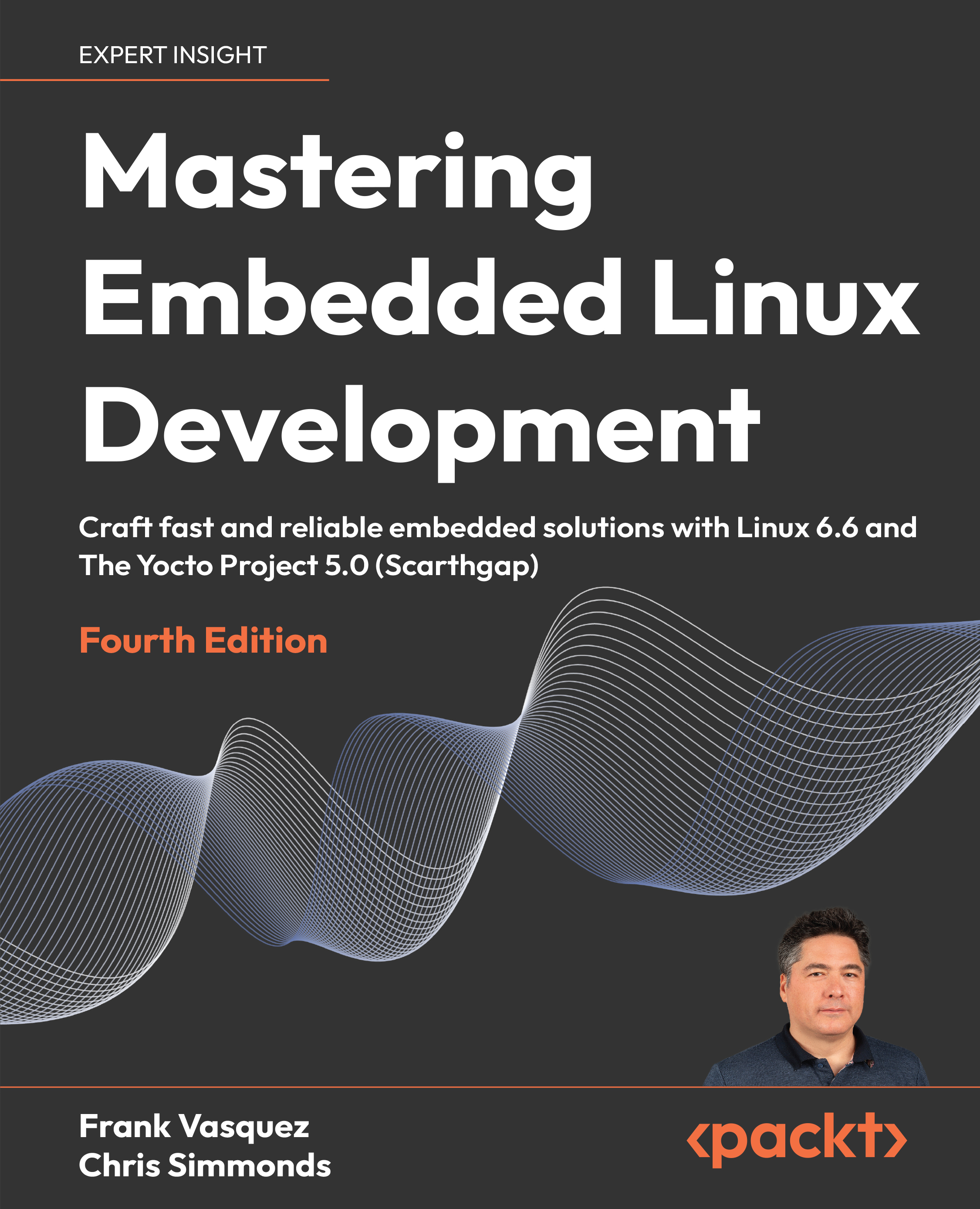
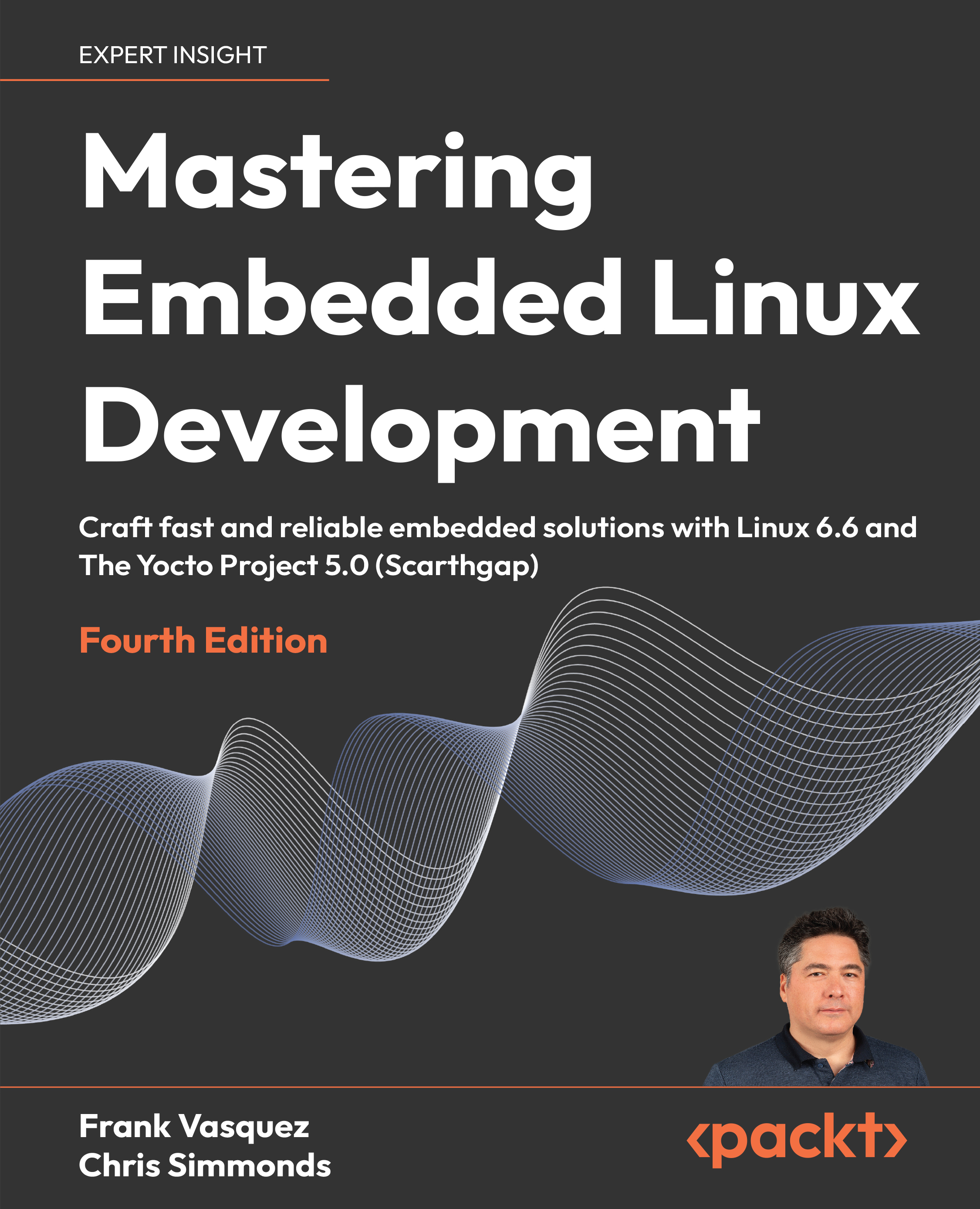
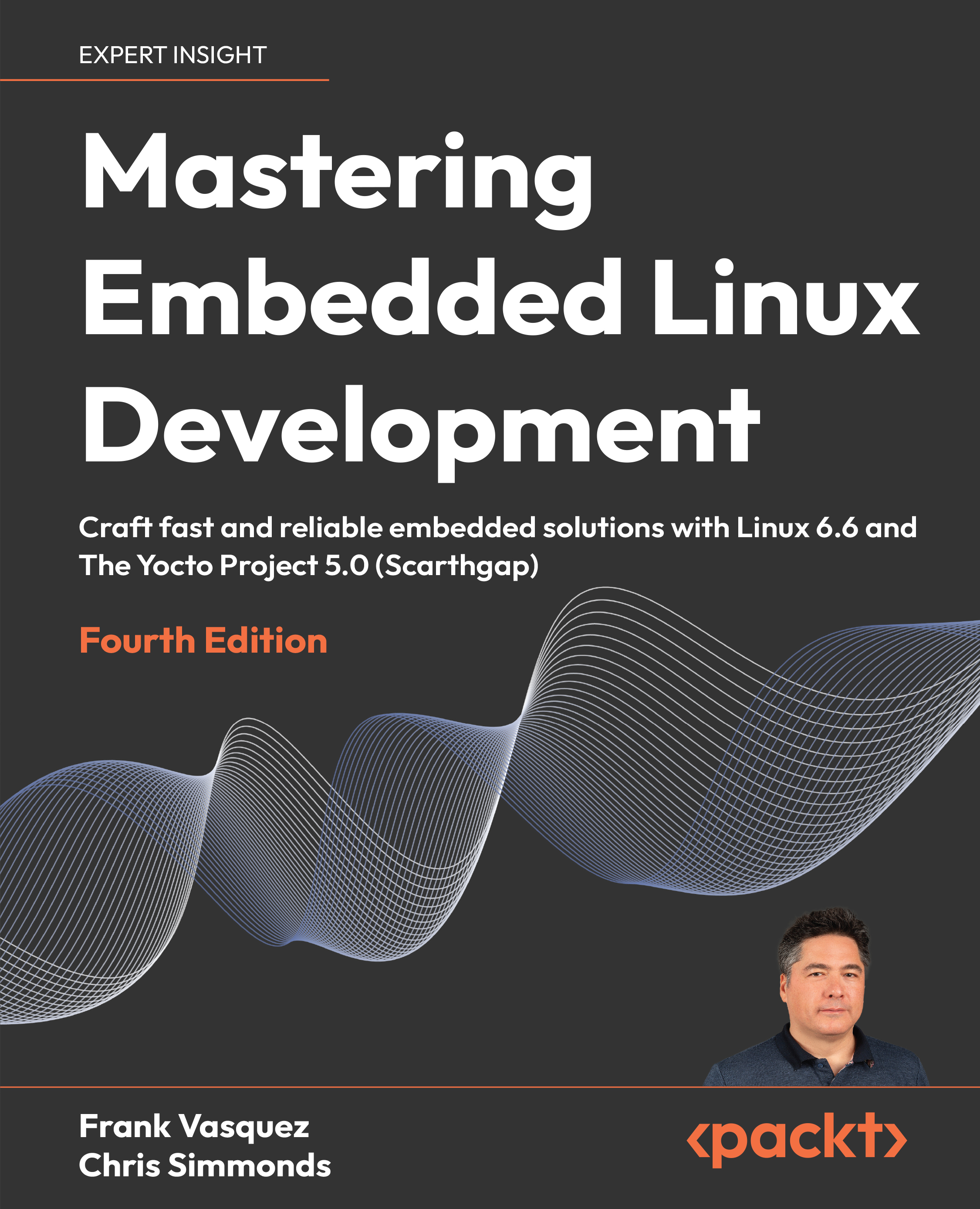
 Free Chapter
Free Chapter
