Having decided which kernel to base your image on, the next step is configuring the kernel.
Getting the source
All three of the targets used in this book (Raspberry Pi 4, BeaglePlay, and QEMU) are well supported by the mainline kernel. Therefore, it makes sense to use the latest long-term kernel available from https://www.kernel.org/, which, at the time of writing, was 6.6.46. When you come to do this for yourself, you should check to see if there is a later version of the 6.6 kernel and use that instead since it will have fixes for bugs found after 6.6.46 was released.
IMPORTANT NOTE
If there is a later long-term release, you may want to consider using that one. However, be aware that there may have been changes that mean that the following sequence of commands does not work exactly as given.
To fetch and extract a release tarball of the 6.6.46 Linux kernel, use the following:
$ cd ~
$ wget https://cdn.kernel.org/pub/linux...
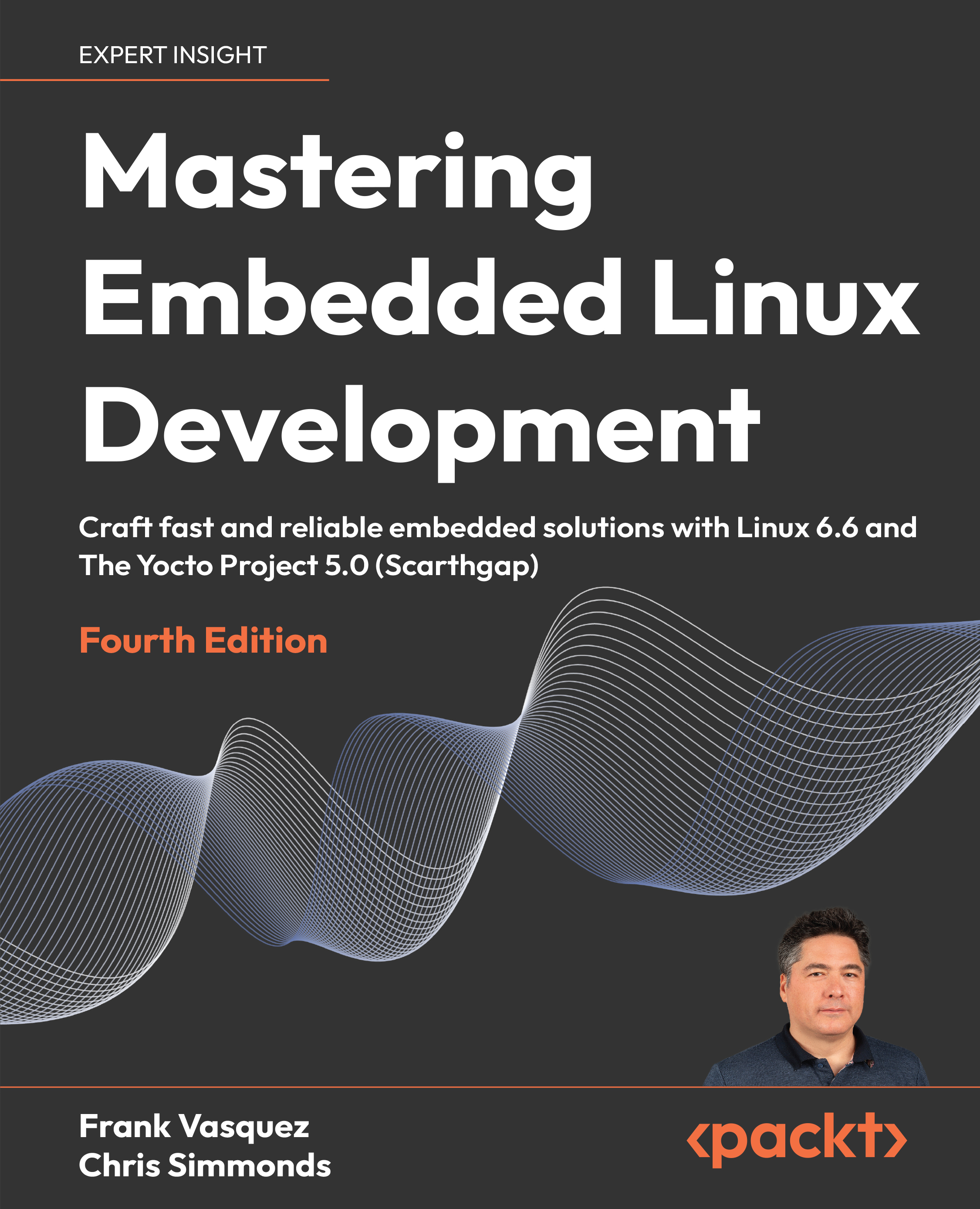
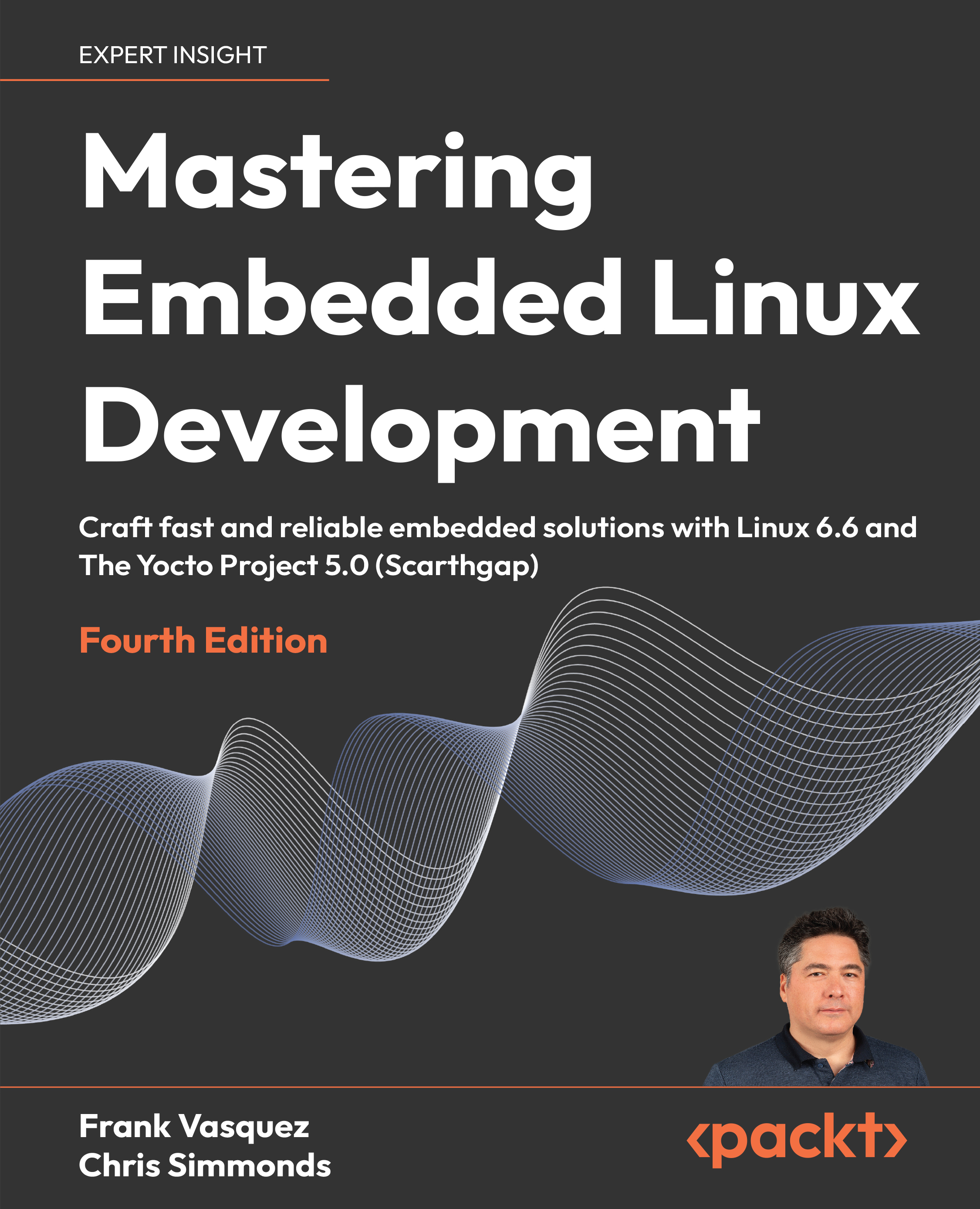
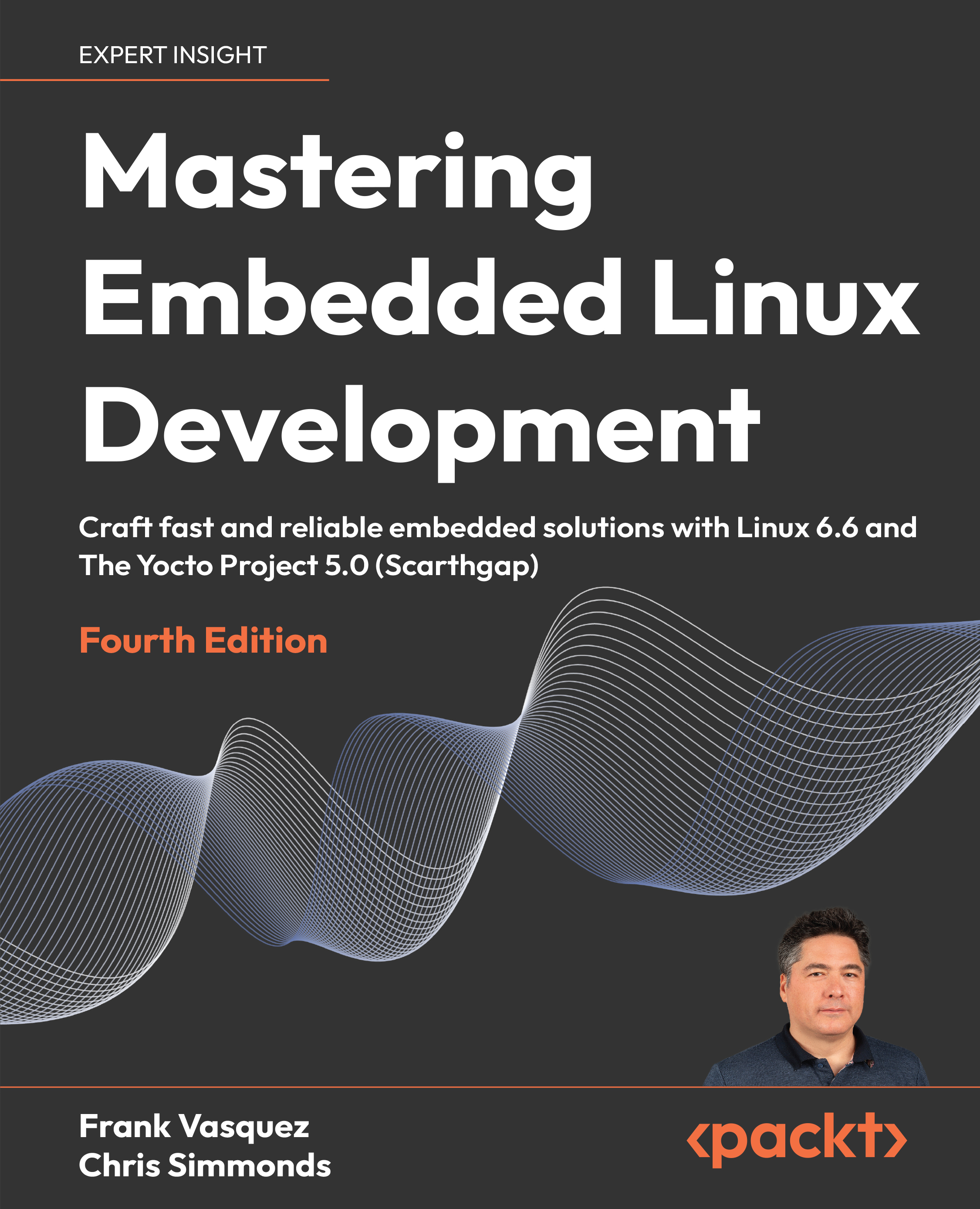
 Free Chapter
Free Chapter
