As with kernel space, the different ways of allocating, mapping, and sharing user-space memory make it quite difficult to answer this seemingly simple question.
To begin, you can ask the kernel how much memory it thinks is available, which you can do using the free command. Here is a typical example of the output:
total used free shared buffers cached
Mem: 509016 504312 4704 0 26456 363860
-/+ buffers/cache: 113996 395020
Swap: 0 0 0
At first sight, this looks like a system that is almost out of memory, with only 4,704 KB free out of 509,016 KB: less than 1%. However, note that 26,456 KB is in buffers and a whopping 363,860 KB is in caches. Linux believes that free memory is wasted memory; the kernel uses free memory for buffers and caches with the knowledge that they can be shrunk when the need arises. Removing buffers and cache from the measurement provides true free memory...
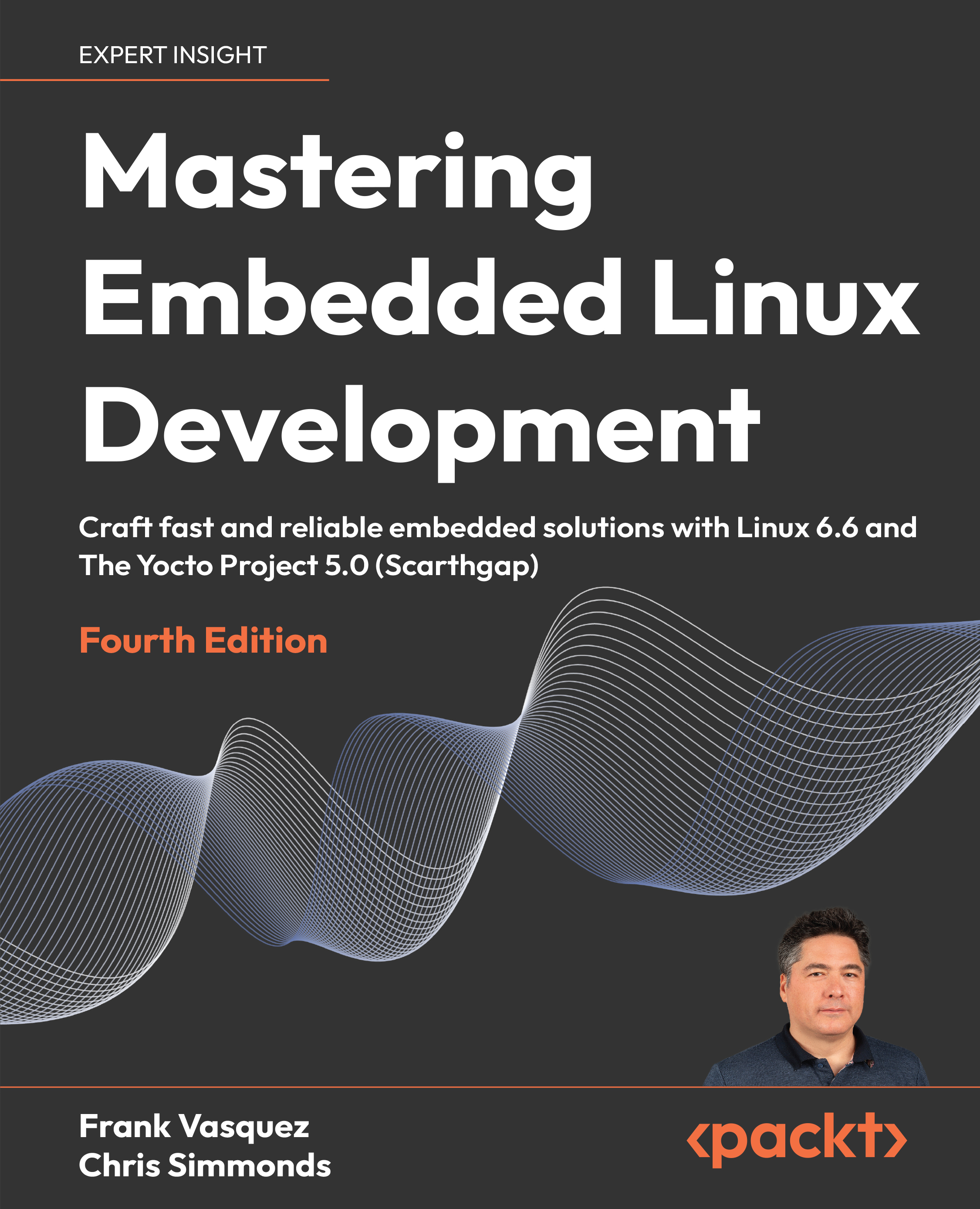
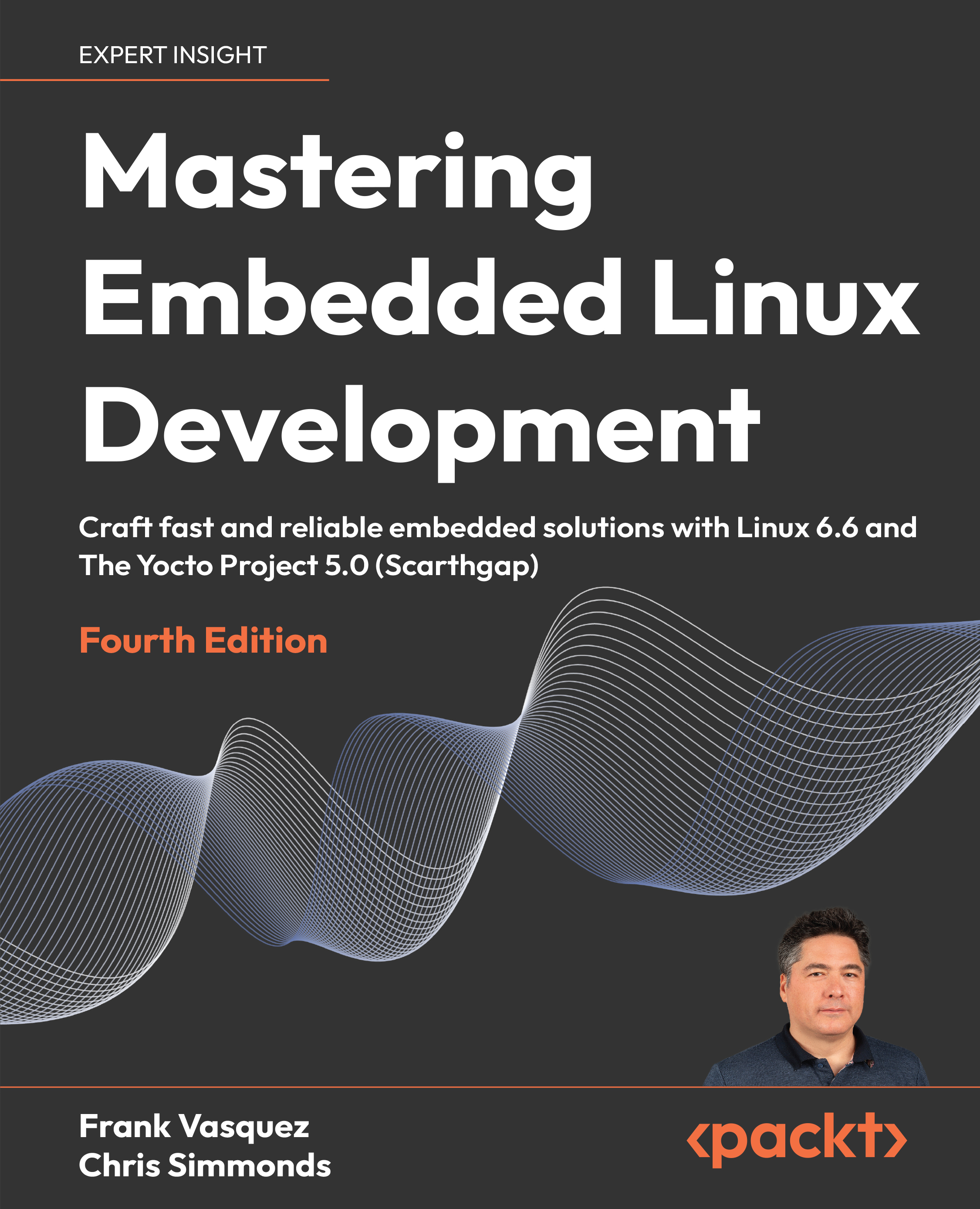
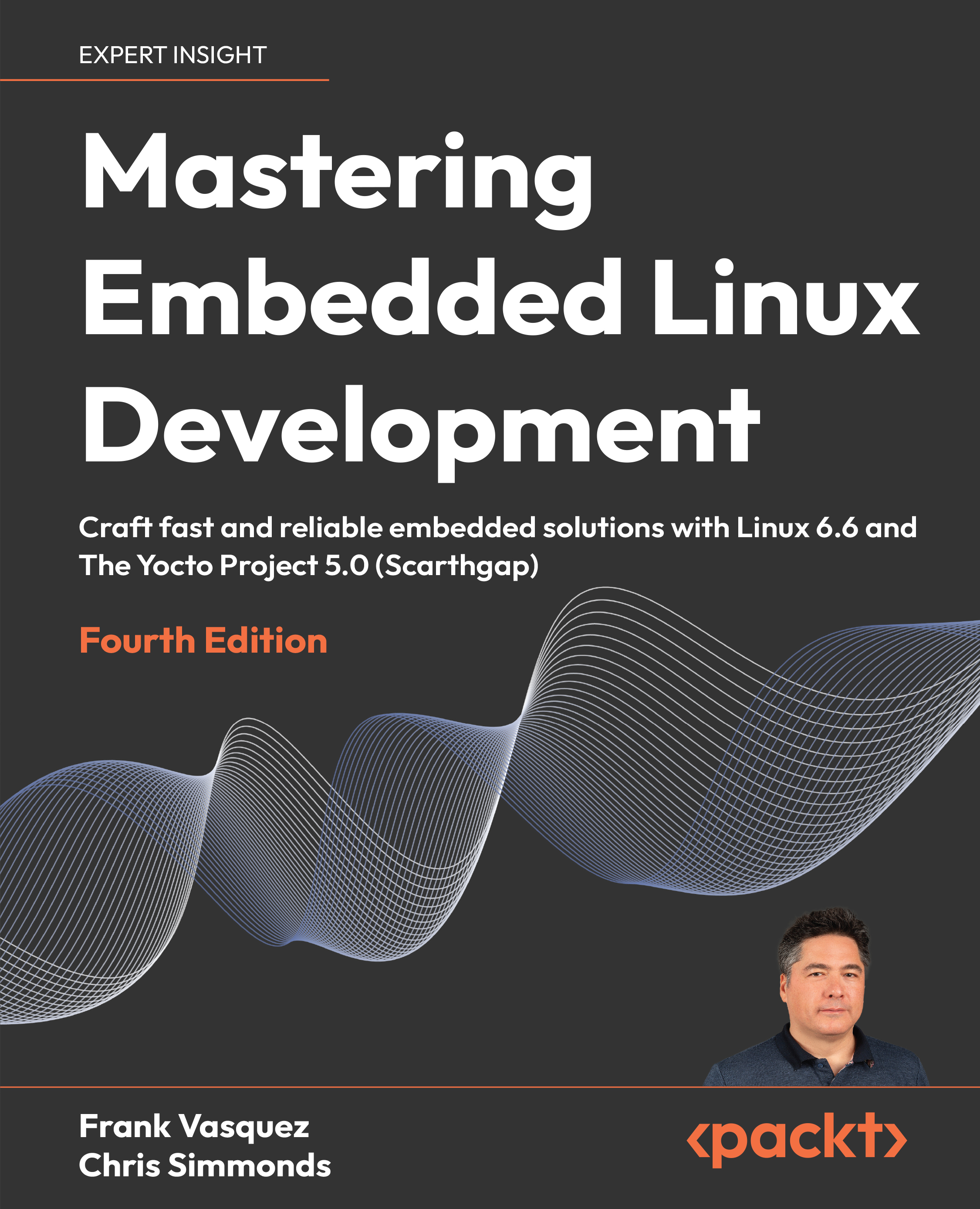
 Free Chapter
Free Chapter
