Branches in Git are especially useful whenever two coders need to work from the same base or core code, but they must take the project in new directions by adding specific features to the original work or by amending the existing work. To do this, each coder works on a separate branch, and their changes are merged back into the main branch to integrate their work together later. This workflow is very powerful because it means different coders can work in isolation on their own branch, without affecting each other. However, a problem arises with this approach logistically. Specifically, what happens if the coders take the project in different and contradictory directions and then try to merge those changes together? What happens if both programmers open the same source file and change code differently on the same line? What happens if one uses a print statement...
-
Book Overview & Buying
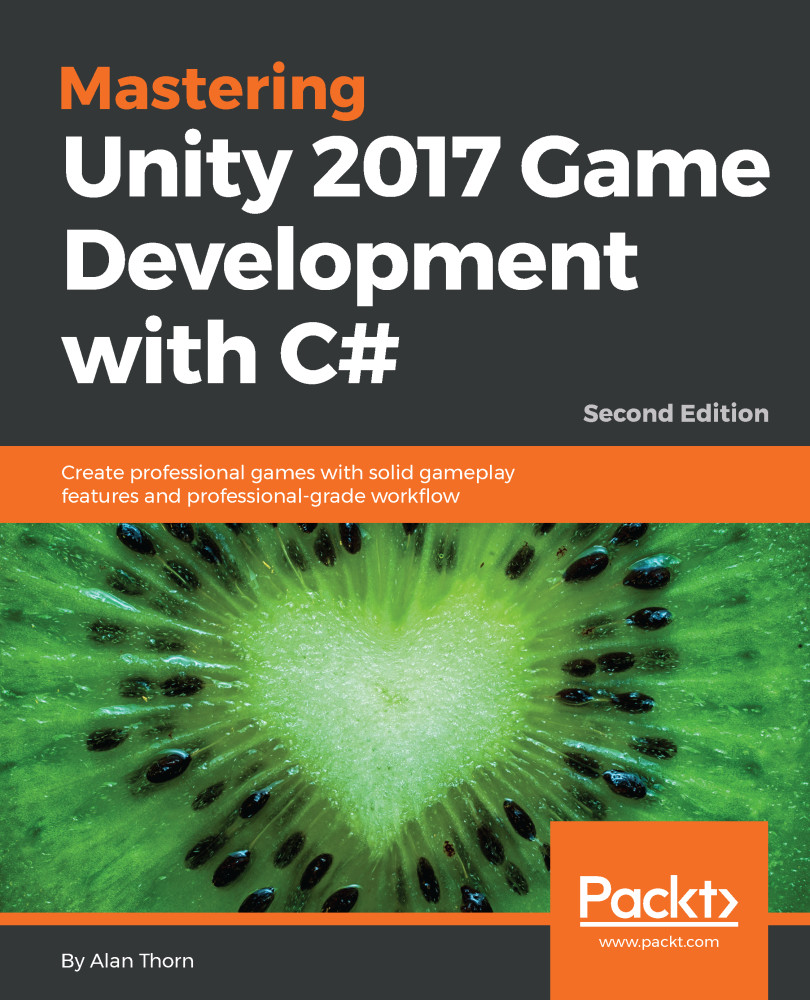
-
Table Of Contents
-
Feedback & Rating
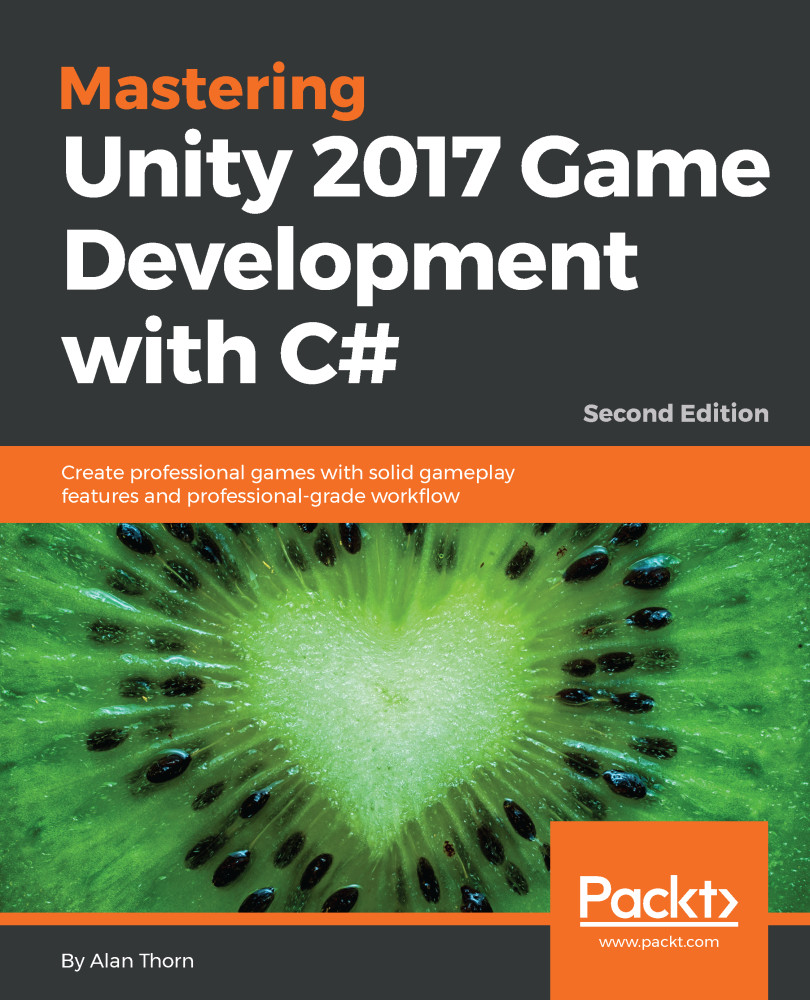
Mastering Unity 2017 Game Development with C#
By :
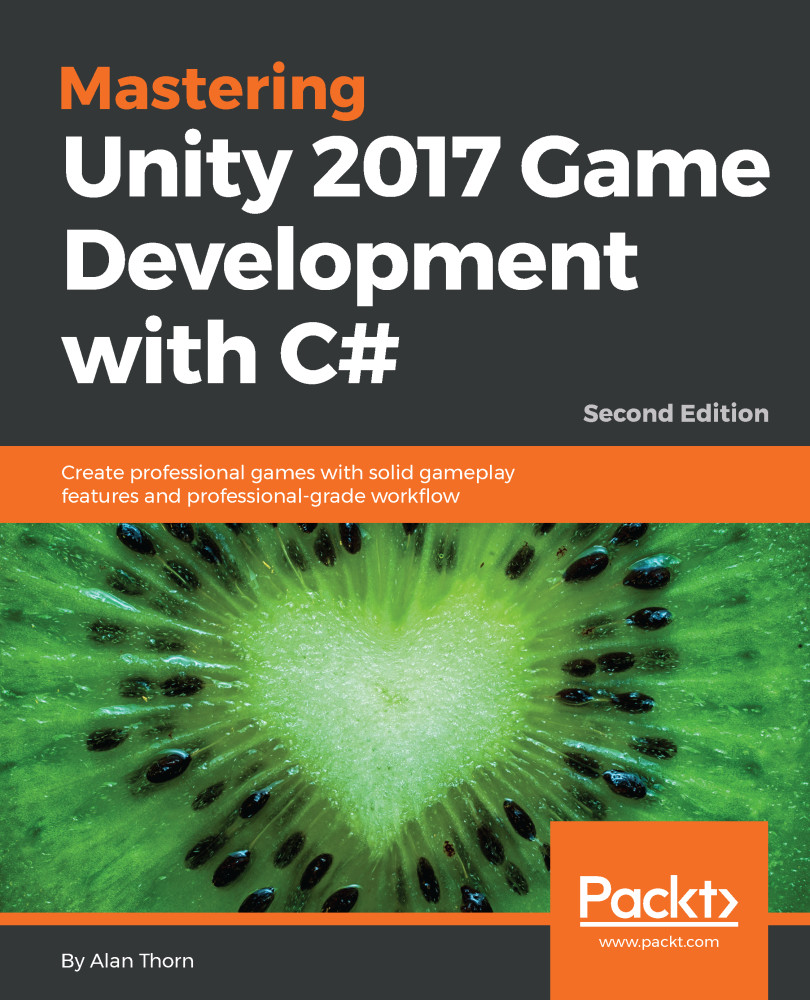
Mastering Unity 2017 Game Development with C#
By:
Overview of this book
Do you want to make the leap from being an everyday Unity developer to being a pro game developer? Then look no further! This book is your one-stop solution to creating mesmerizing games with lifelike features and amazing gameplay.
This book focuses in some detail on a practical project with Unity, building a first-person game with many features. You'll delve into the architecture of a Unity game, creating expansive worlds, interesting render effects, and other features to make your games special. You will create individual game components, use efficient animation techniques, and implement collision and physics effectively. Specifically, we'll explore optimal techniques for importing game assets, such as meshes and textures; tips and tricks for effective level design; how to animate and script NPCs; how to configure and deploy to mobile devices; how to prepare for VR development; how to work with version control; and more.
By the end of this book, you'll have developed sufficient competency in Unity development to produce fun games with confidence.
Table of Contents (9 chapters)
Preface
 Free Chapter
Free Chapter
Preparation and Asset Configuring
Level Design and Structure
Player Controls - Movement
Player Controls - Typing and Health
Enemies and Artificial Intelligence
Project Management and Version Control
Persistent Data - Load and Save Game States
Performance, Optimization, Mobiles, and More
Customer Reviews
