Overview of this book
Kivy is an open-source Python library for rapid development of applications that make use of innovative user interfaces, such as multi-touch apps. It is a promising Python framework to develop UI and UX apps in a cross-platform environment, under the Python philosophy.
Kivy Cookbook is a practical book that will guide you through the Kivy framework to develop apps and get your apps ready for distribution in App Store and Android devices.
You will start off with installing Kivy and building your interfaces. You will learn how to work the accelerometer and create custom events. Then, you will understand how to use the basics, buttons, labels and text inputs and manipulate the widget tree. Next, you will be able to work with manipulating instructions, create an atlas and layouts. Moving on, you will learn packing for Windows and packing for iOS, and use TestDrive.
By the end of the book, you will have learnt in detail the relevant features and tools in Kivy and how to create portable packages to distribute your apps in the most used platforms.
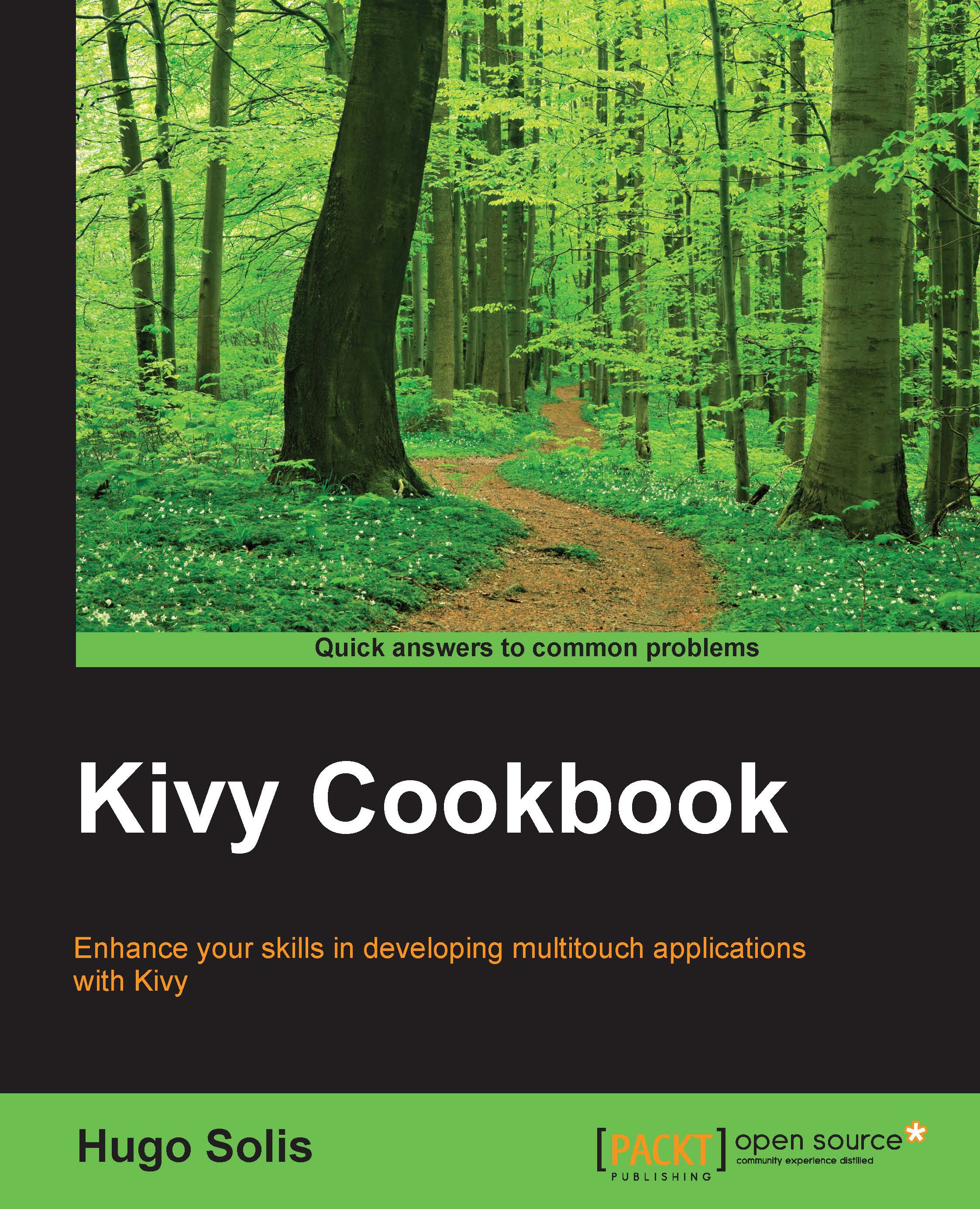
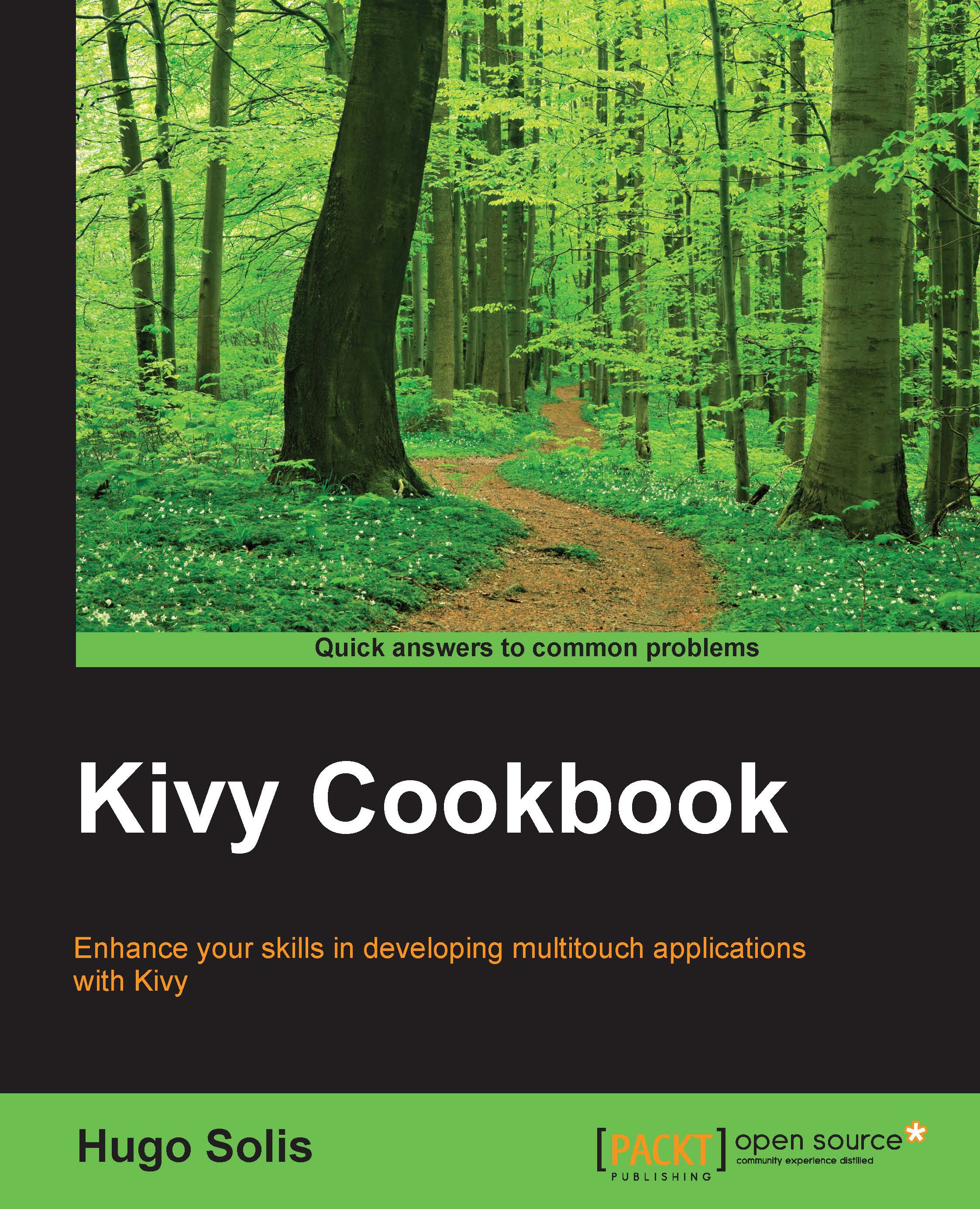
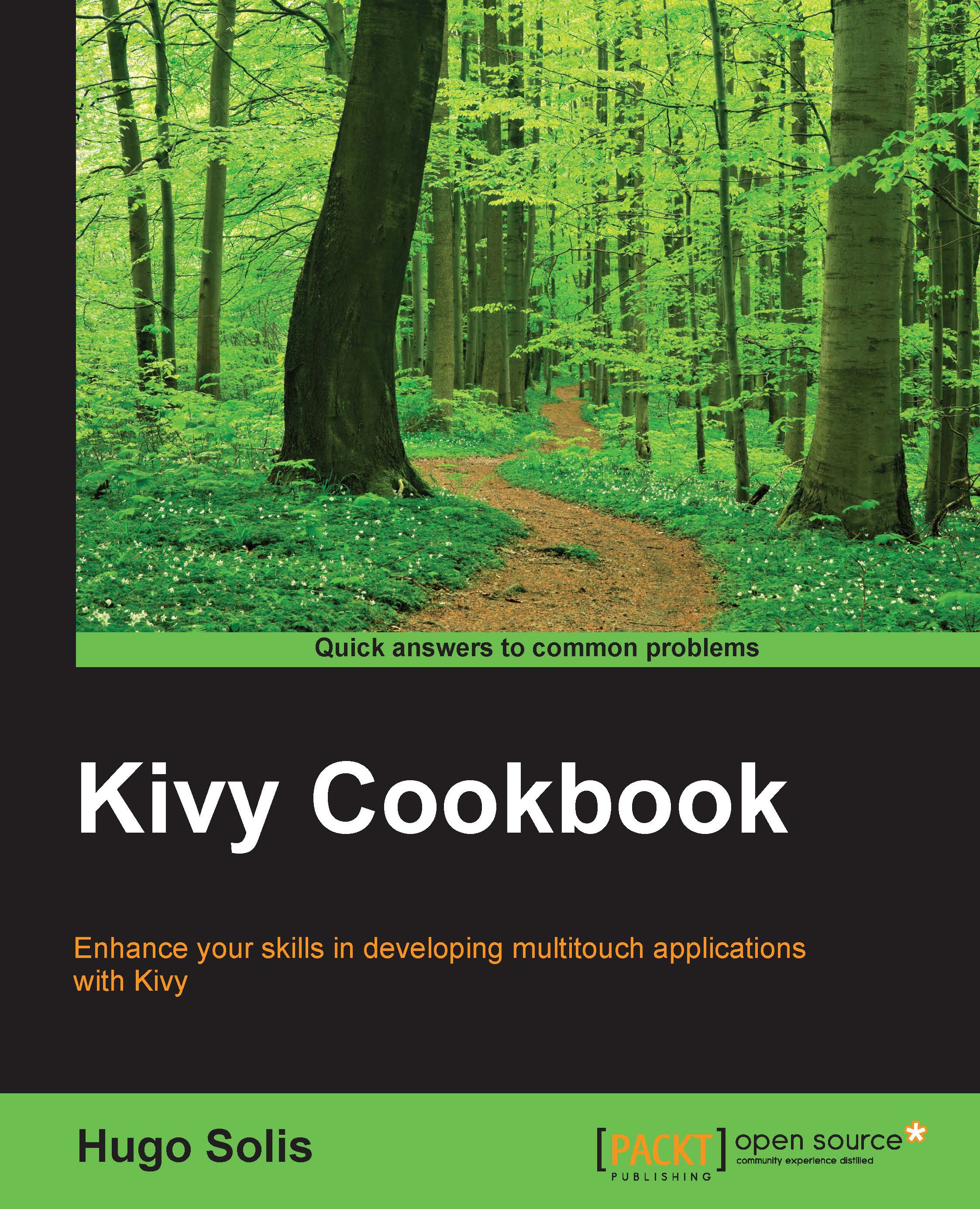
 Free Chapter
Free Chapter


