-
Book Overview & Buying
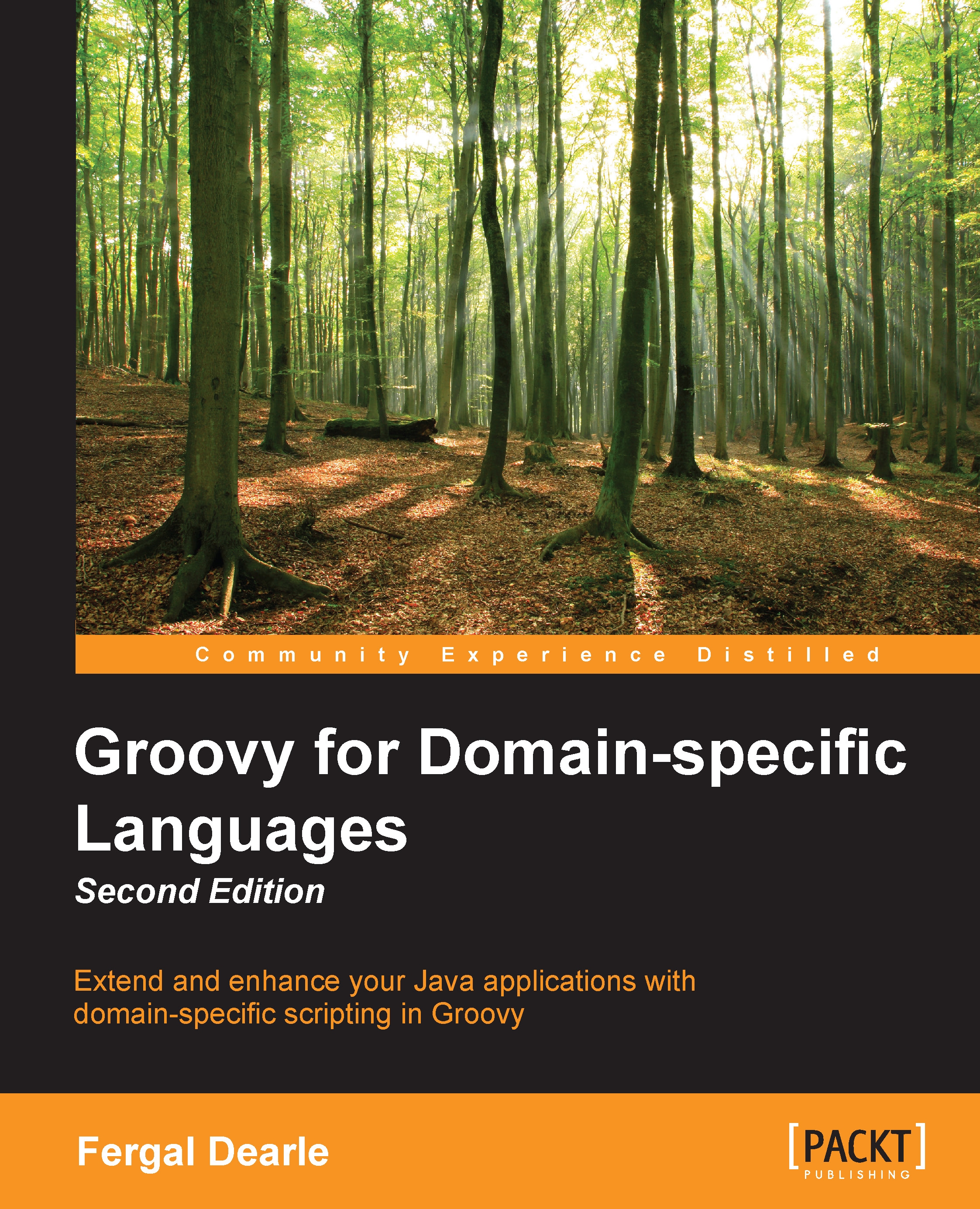
-
Table Of Contents
-
Feedback & Rating
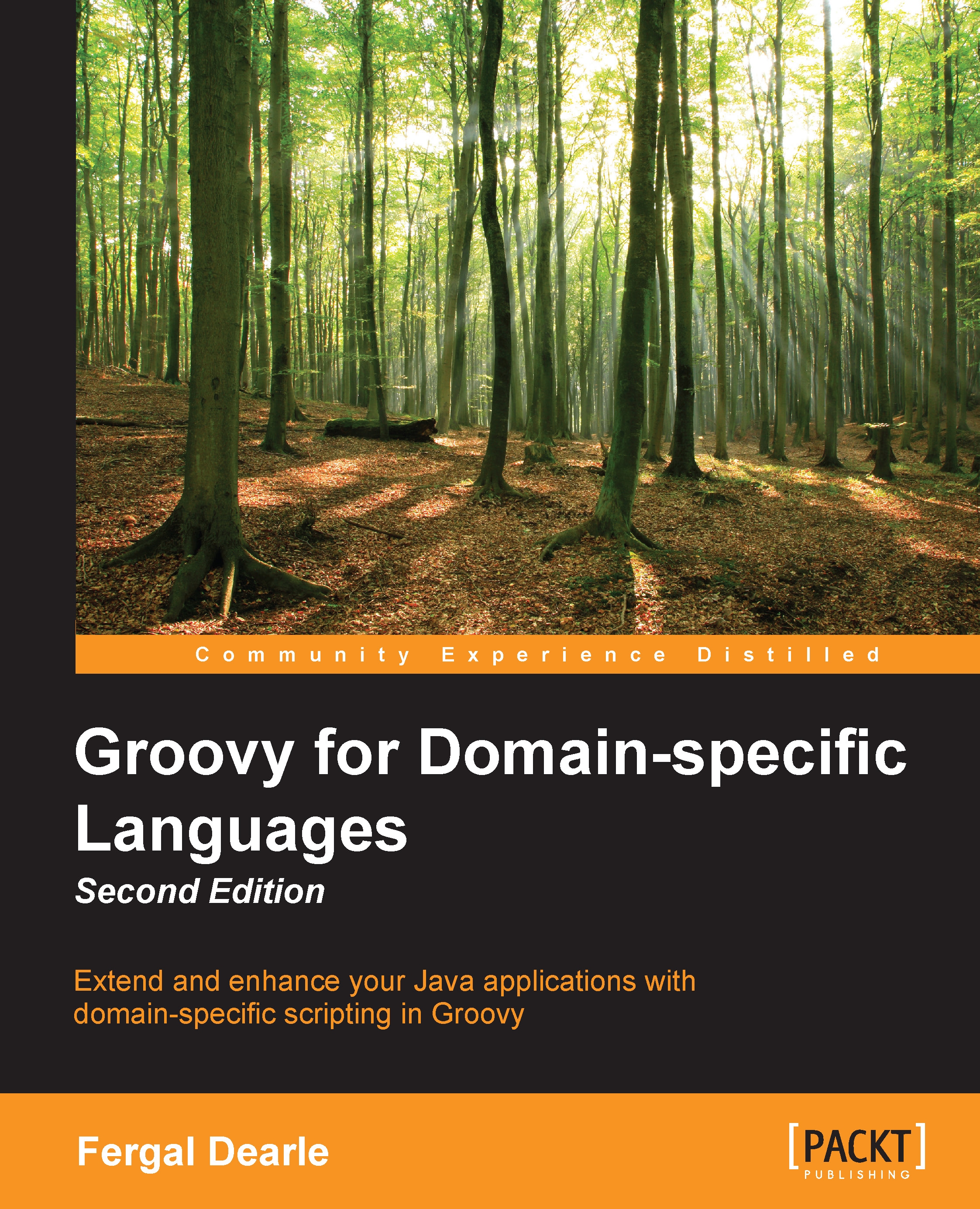
Groovy for Domain-Specific Languages, Second Edition
By :
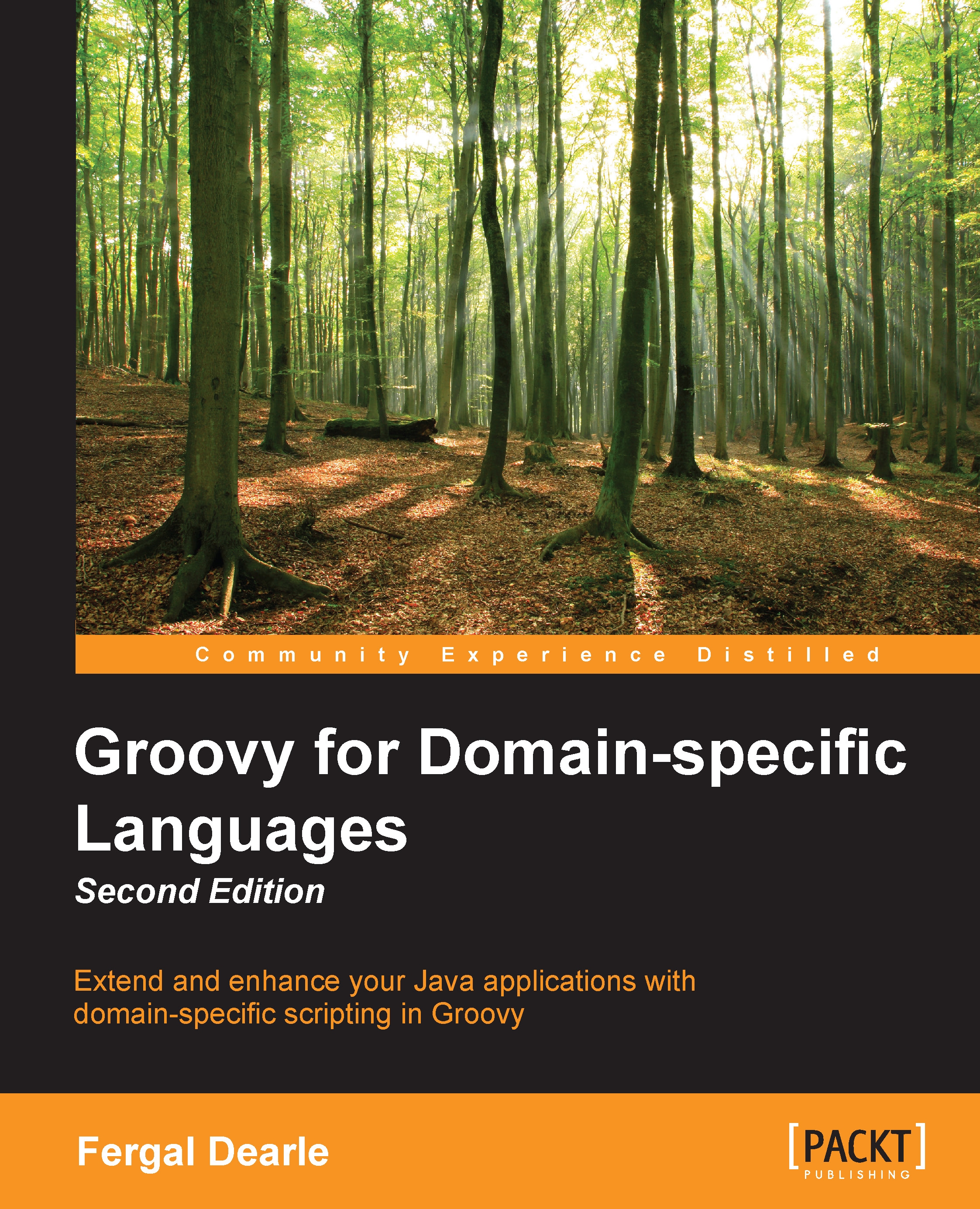
Groovy for Domain-Specific Languages, Second Edition
By:
Overview of this book
The times when developing on the JVM meant you were a Java programmer have long passed. The JVM is now firmly established as a polyglot development environment with many projects opting for alternative development languages to Java such as Groovy, Scala, Clojure, and JRuby. In this pantheon of development languages, Groovy stands out for its excellent DSL enabling features which allows it to be manipulated to produce mini languages that are tailored to a project’s needs.
A comprehensive tutorial on designing and developing mini Groovy based Domain Specific Languages, this book will guide you through the development of several mini DSLs that will help you gain all the skills needed to develop your own Groovy based DSLs with confidence and ease.
Starting with the bare basics, this book will focus on how Groovy can be used to construct domain specific mini languages, and will go through the more complex meta-programming features of Groovy, including using the Abstract Syntax Tree (AST). Practical examples are used throughout this book to de-mystify these seemingly complex language features and to show how they can be used to create simple and elegant DSLs. Packed with examples, including several fully worked DSLs, this book will serve as a springboard for developing your own DSLs.
Table of Contents (14 chapters)
Preface
 Free Chapter
Free Chapter
1. Introduction to DSLs and Groovy
2. Groovy Quick Start
3. Essential Groovy DSLs
4. The Groovy Language
5. Groovy Closures
6. Example DSL – GeeTwitter
7. Power Groovy DSL Features
8. AST Transformations
9. Existing Groovy DSLs
10. Building a Builder
11. Implementing a Rules DSL
12. Integrating It All
Index
Customer Reviews
