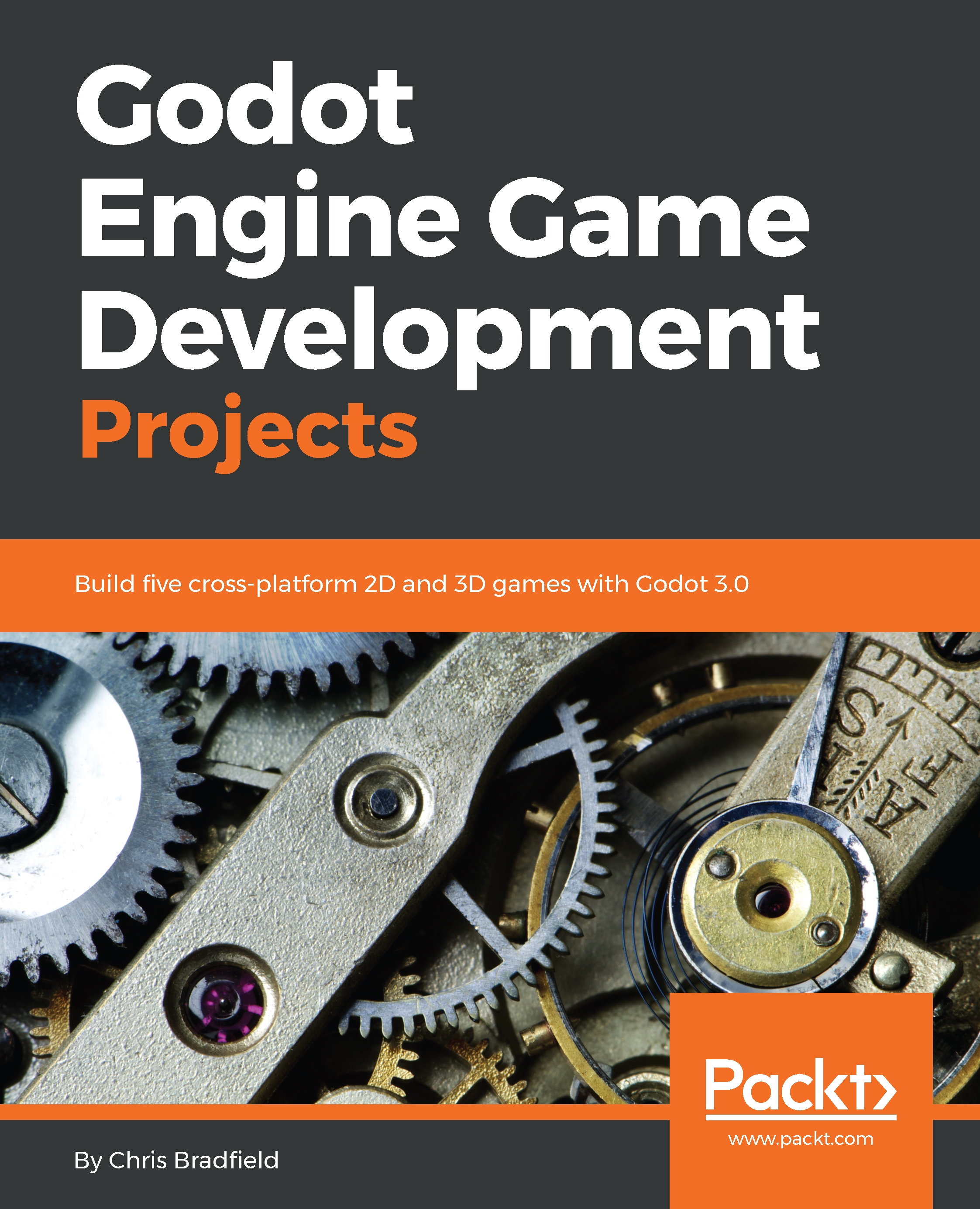This chapter introduced you to the world of 3D graphics. One of Godot's great strengths is that the same tools and workflow are used in both 2D and 3D. Everything you learned about the process of creating scenes, instancing, and using signals works in the same way. For example, an interface you build with control nodes for a 2D game can be dropped into a 3D game and will work just the same.
In this chapter, you learned how to navigate in the the 3D editor to view and place nodes using gizmos.You learned about meshes and how to quickly make your own objects using Godot's primitives. You used GridMap to lay out your minigolf course. You learned about using cameras, lighting, and the world environment to design how your game will appear on screen. Finally, you got a taste of using PBR rendering via Godot's SpatialMaterial resource.
Congratulations, you&apos...