Kicking your game to life
Let's take a moment to discuss what a game basically consists of. From a very high-level point of view, a game can be split up into two parts: game assets and game logic.
Game assets include everything that is going to be used as a kind of working material in your game, such as images, sound effects, background music, and level data.
Game logic is responsible for keeping track of the current game state and to only allow a defined set of state transitions. These states will change a lot over time due to the events triggered either by the player or by the game logic itself. For example, when a player presses a button, picks up an item, or an enemy hits the player, the game logic will decide the appropriate action to be taken. All this is better known as gameplay. It constrains the ways of action in which a player can interact with the game world, and also how the game world would react to the player's actions.
To give you a better idea of this, take a look at the following diagram:
The very first step is to initialize the game, that is, loading assets into memory, creating the initial state of the game world, and registering with a couple of subsystems, such as input handlers for keyboard, mouse and touch input, audio for playback and recording, sensors, and network communication.
When everything is up and running, the game logic is ready to take over and will loop for the rest of the time until the game ends and will then be terminated. This kind of looping is also referred to as the game loop. Inside the game loop, the game logic accumulates all (new) data it is interested in and updates the game-world model accordingly.
It is very important to consider the speed at which updates will occur in the game world. Currently, the game will just run at the maximum speed of the available hardware. In most cases, this is not a desirable effect because it makes your game dependent on the processing power and the complexity of the scene to be rendered, which will vary from computer to computer. This implies that your game world will also progress at different speeds on different computers with an almost always negative impact on the gameplay.
The key to tackle this issue is to use delta times in order to calculate the fractional progress of the game world. The delta time is the real time between the last rendered frame and current frame. Now, every update to the game world will occur in relation to real time that is passed since the last frame was rendered. You will see how this actually works with LibGDX in the later examples.
What you have just read was an overview of the basic concept to create games. Yes, it is that simple! Frankly speaking, there is a lot more to learn before your application becomes a real game. There are lots of topics and concepts waiting to be discovered in this book. For instance, you will need to understand how to use and manage different images in an efficient manner. Efficiency becomes even more important if you plan to target mobile devices such as Android or iOS smartphones, where the available resources are constantly scarce.
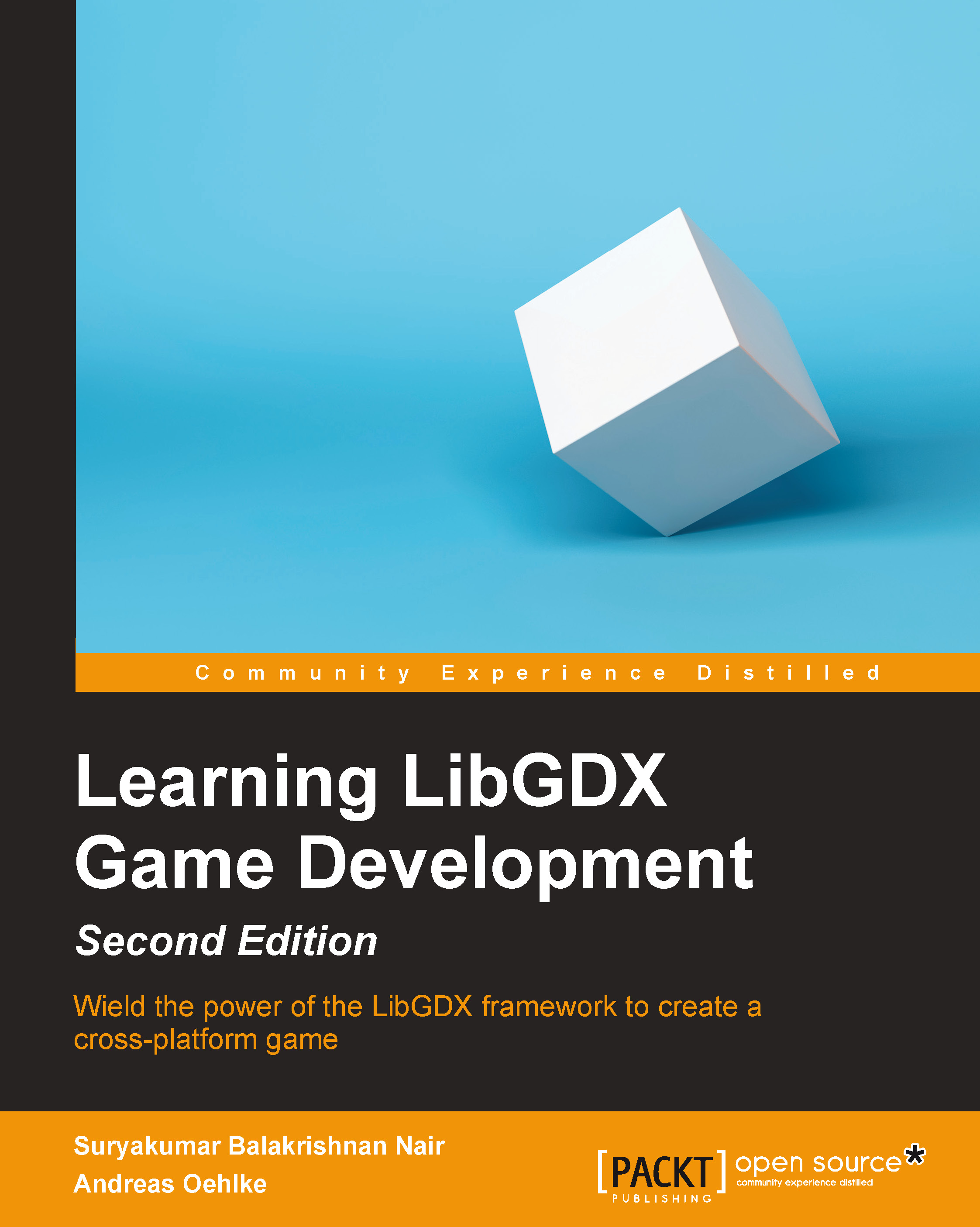
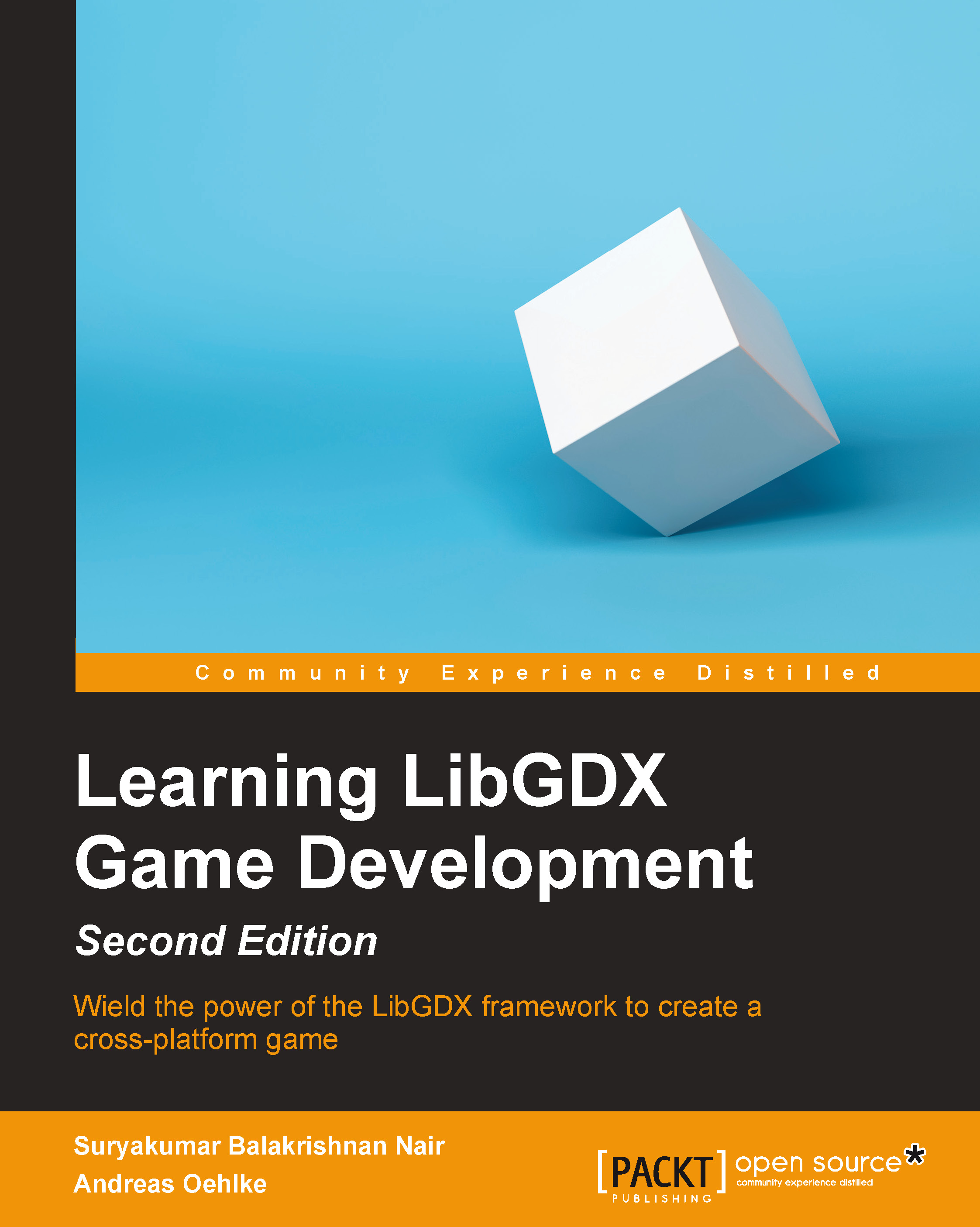
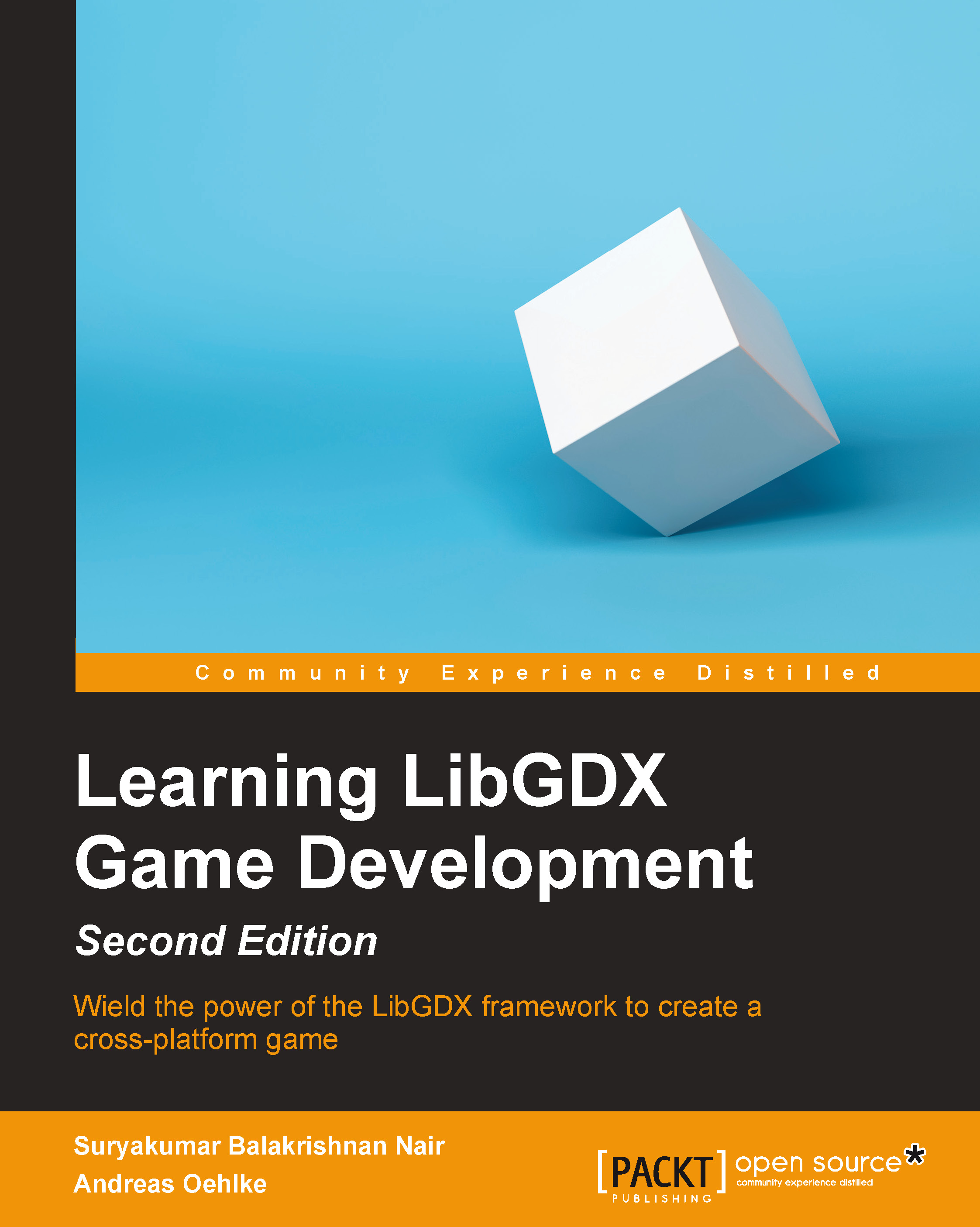
 Free Chapter
Free Chapter

