Overview of this book
Adobe Animate is platform-agnostic asset creation, motion design, animation, and interactivity software. Complete with step-by-step explanations of essential concepts, practical examples, and hands-on walkthroughs, this book shows you how to use Adobe Animate to create immersive experiences by breaking through creative limitations across every medium.
You will begin by getting up to speed with what you need to know about Adobe Animate quickly. Next, you will learn how to get started with Animate as a creative platform and explore the features introduced in the most recent version of the software. Moving on, you'll consume and produce media assets for multiple platforms through both the publish and export workflows. Following this, you’ll delve into advanced rigging techniques and discover how to create more dynamic animation with advanced depth and movement techniques. You’ll also find out how to build projects such as games, virtual reality experiences, and apps for various platforms. The book concludes with an examination of different methods used to extend the software for various needs.
By the end of this book, you'll be able to produce a variety of media assets, motion design materials and animated artifacts, and interactive content pieces - all while targeting a variety of platforms including HTML5 Canvas, WebGL, and mobile devices.
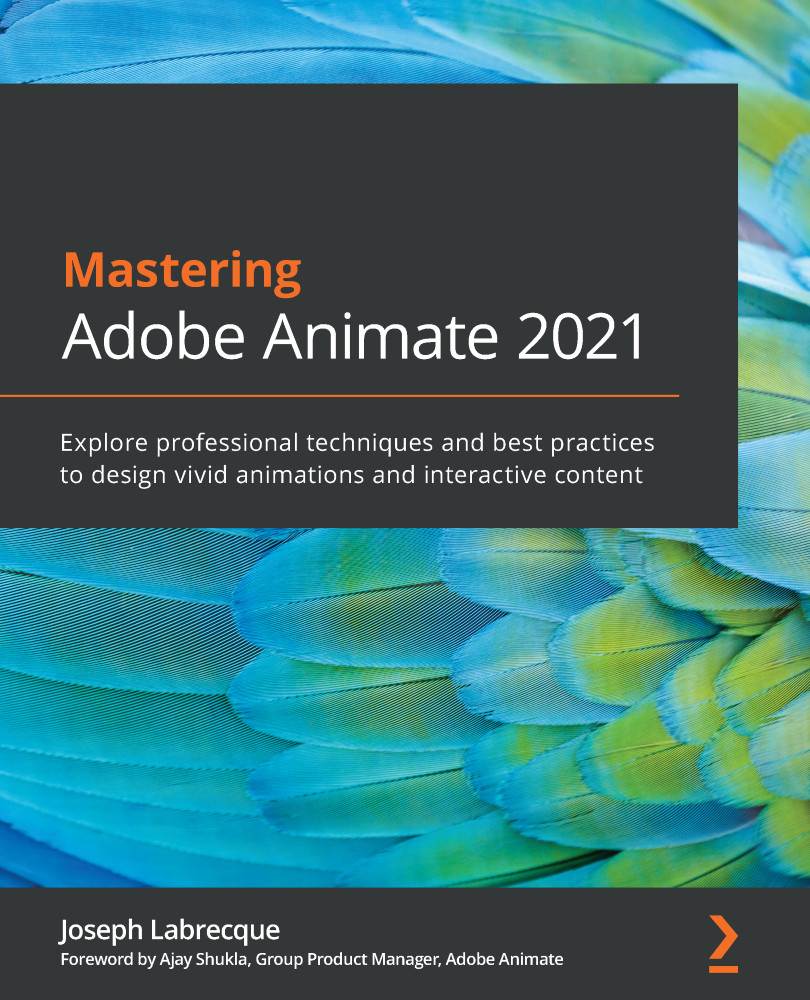
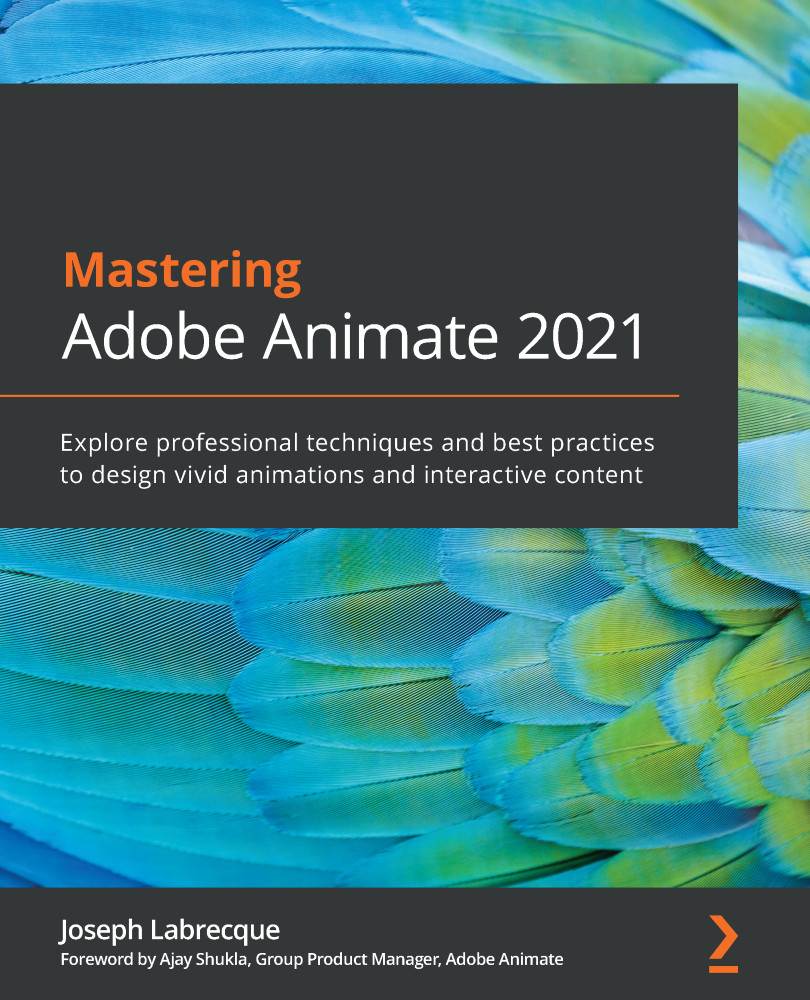
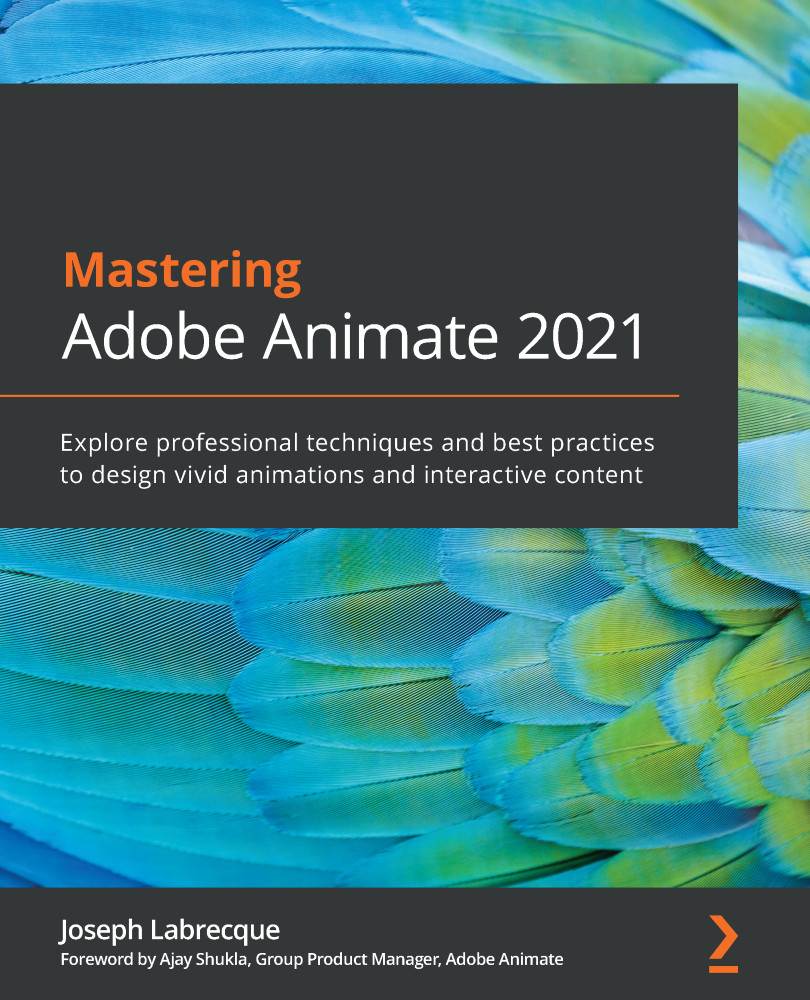
 Free Chapter
Free Chapter
