-
Book Overview & Buying
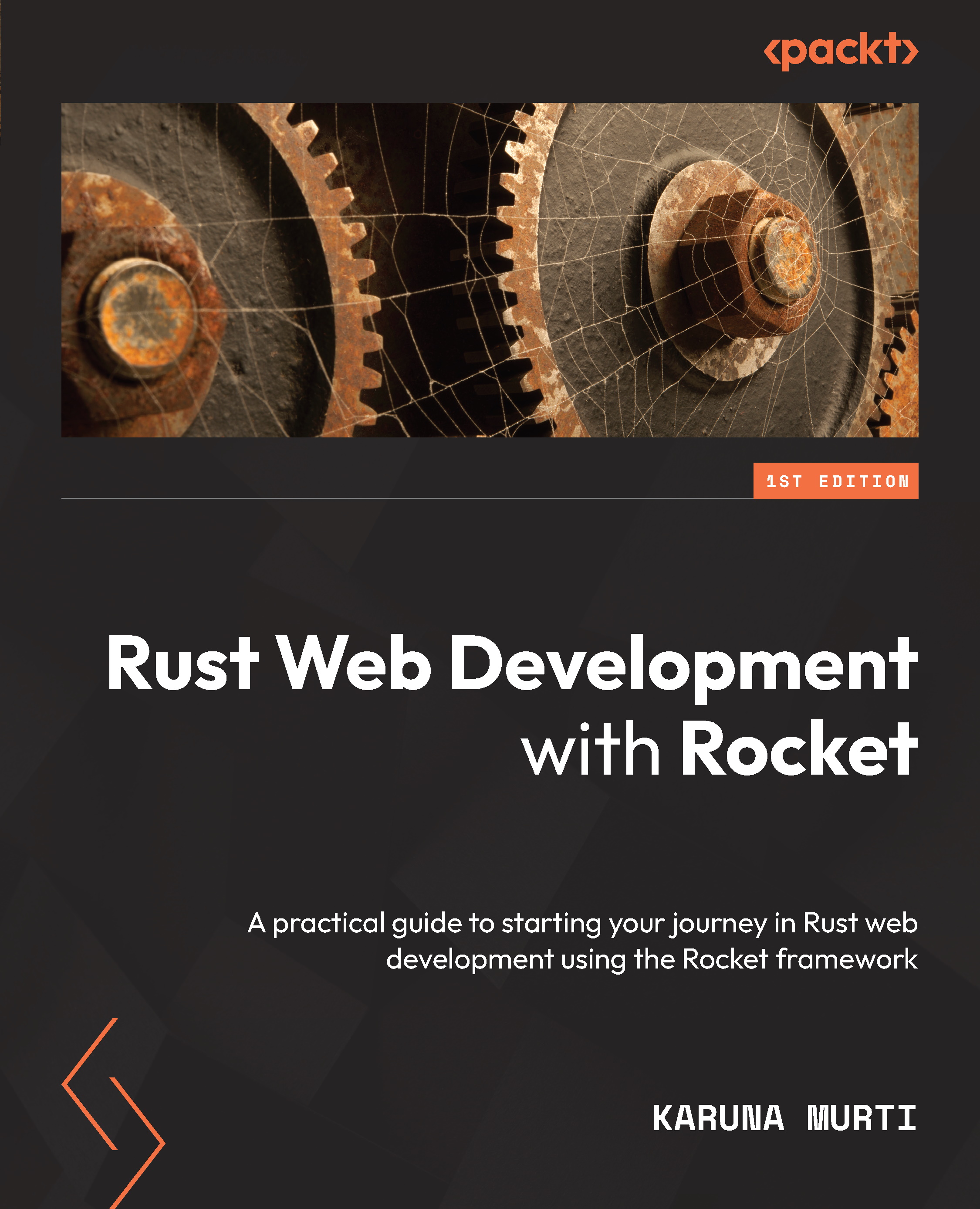
-
Table Of Contents
-
Feedback & Rating
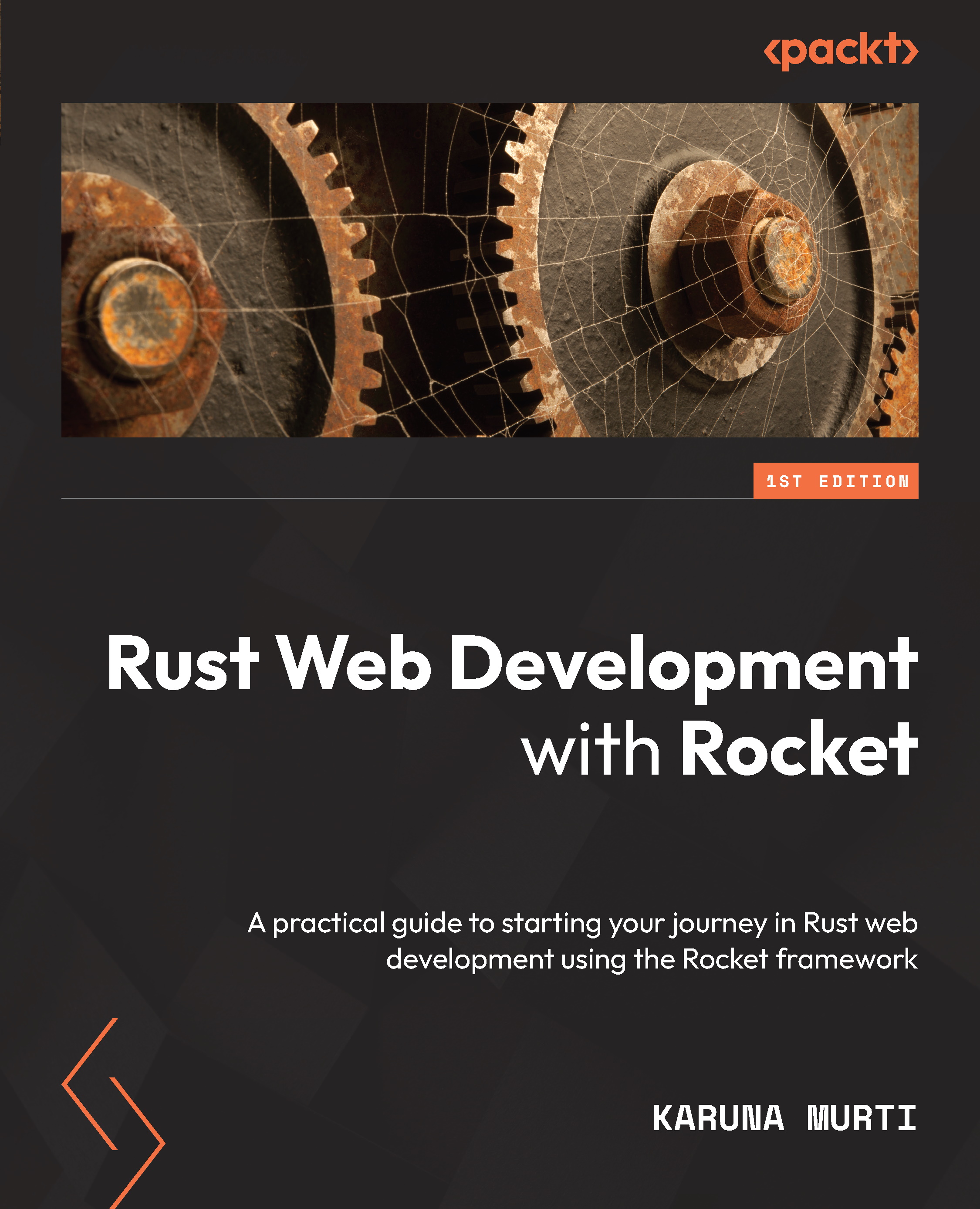
Rust Web Development with Rocket
By :
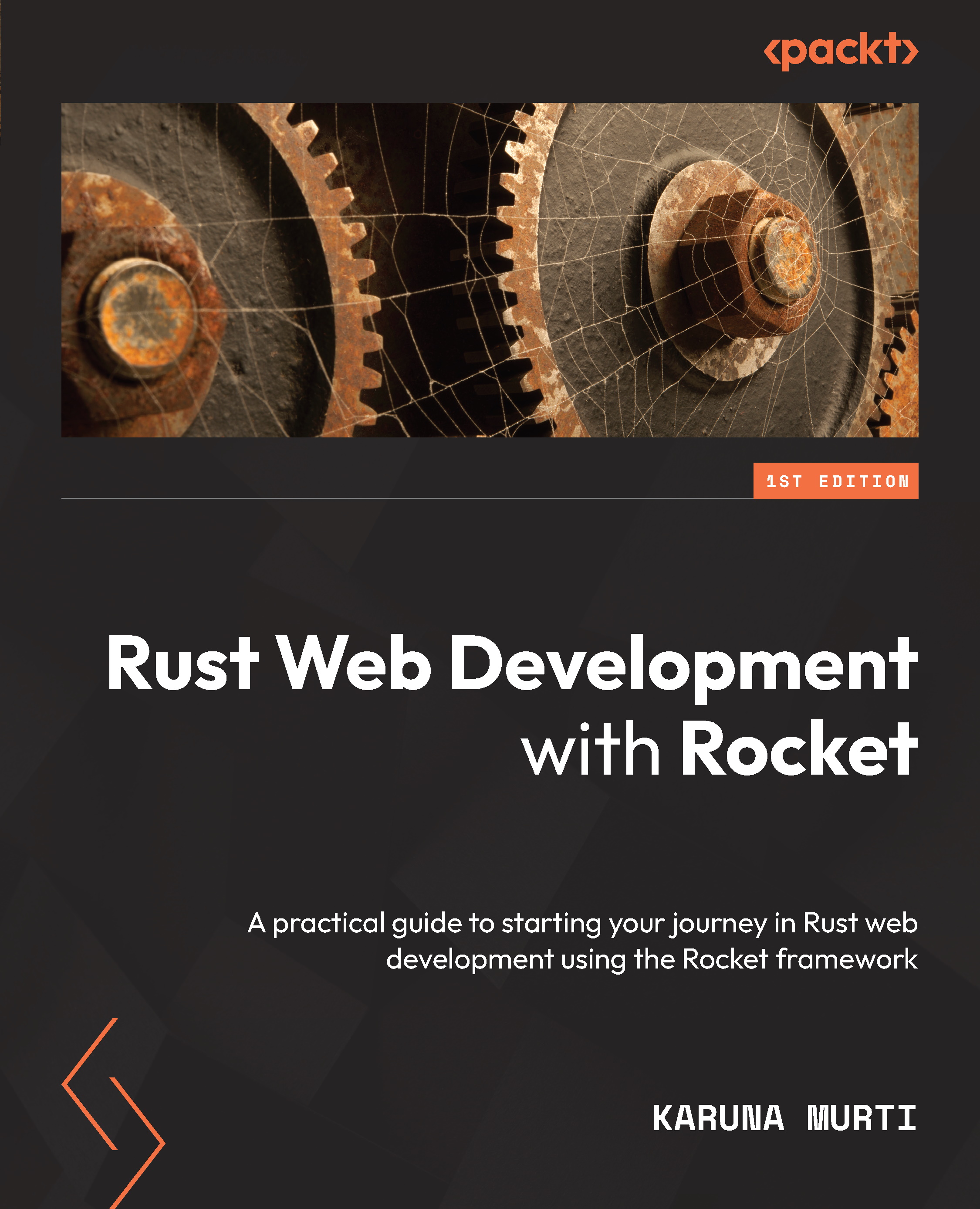
Rust Web Development with Rocket
By:
Overview of this book
Looking for a fast, powerful, and intuitive framework to build web applications? This Rust book will help you kickstart your web development journey and take your Rust programming skills to the next level as you uncover the power of Rocket - a fast, flexible, and fun framework powered by Rust.
Rust Web Development with Rocket wastes no time in getting you up to speed with what Rust is and how to use it. You’ll discover what makes it so productive and reliable, eventually mastering all of the concepts you need to play with the Rocket framework while developing a wide set of web development skills. Throughout this book, you'll be able to walk through a hands-on project, covering everything that goes into making advanced web applications, and get to grips with the ins and outs of Rocket development, including error handling, Rust vectors, and wrappers. You'll also learn how to use synchronous and asynchronous programming to improve application performance and make processing user content easy.
By the end of the book, you'll have answers to all your questions about creating a web application using the Rust language and the Rocket web framework.
Table of Contents (20 chapters)
Preface
Part 1: An Introduction to the Rust Programming Language and the Rocket Web Framework
 Free Chapter
Free Chapter
Chapter 1: Introducing the Rust Language
Chapter 2: Building Our First Rocket Web Application
Chapter 3: Rocket Requests and Responses
Chapter 4: Building, Igniting, and Launching Rocket
Chapter 5: Designing a User-Generated Application
Part 2: An In-Depth Look at Rocket Web Application Development
Chapter 6: Implementing User CRUD
Chapter 7: Handling Errors in Rust and Rocket
Chapter 8: Serving Static Assets and Templates
Chapter 9: Displaying Users' Post
Chapter 10: Uploading and Processing Posts
Chapter 11: Securing and Adding an API and JSON
Part 3: Finishing the Rust Web Application Development
Chapter 12: Testing Your Application
Chapter 13: Launching a Rocket Application
Chapter 14: Building a Full Stack Application
Chapter 15: Improving the Rocket Application
Other Books You May Enjoy
Customer Reviews
