This book assumes you have a basic understanding of project management concepts. Any word that is specific to management or a technical background is explained, so no specific methodology is required, such as Project Management Professional terminology, or phase cycles.
From a technical perspective, an introductory programming course is enough to get value from the technical explanations in the code, system design, and architecture chapters.
Project and program templates
This book comes with templates of the various project and program artifacts that are discussed in the book, they are available on GitHub. Each chapter that has related templates will mention this under the Additional resources section.
For each template, instructions or guidance for each will be added in a review comment attached to the title at the top of the document or in the first cell of a spreadsheet. Each project or program is unique so you are encouraged to use the templates as a starting point but to add, subtract, or simply move around the elements based on the needs of the project and your stakeholders.
Find them here: https://github.com/PacktPublishing/Technical-Program-Manager-s-Handbook-2E
Download the color images
We also provide a PDF file that has color images of the screenshots/diagrams used in this book. You can download it here: https://packt.link/gbp/9781836200475.
Conventions used
There are a number of text conventions used throughout this book.
CodeInText: Indicates code words in text, database table names, folder names, filenames, file extensions, pathnames, dummy URLs, user input, and Twitter handles. For example: “You are stating which data you need in the SELECT clause.”
Bold: Indicates a new term, an important word, or words that you see on the screen. For instance, words in menus or dialog boxes appear in the text like this. For example: “In this chapter, we’ll look into the paths you may take to become a Technical Program Manager (TPM).”
Warnings or important notes appear like this.
Tips and tricks appear like this.
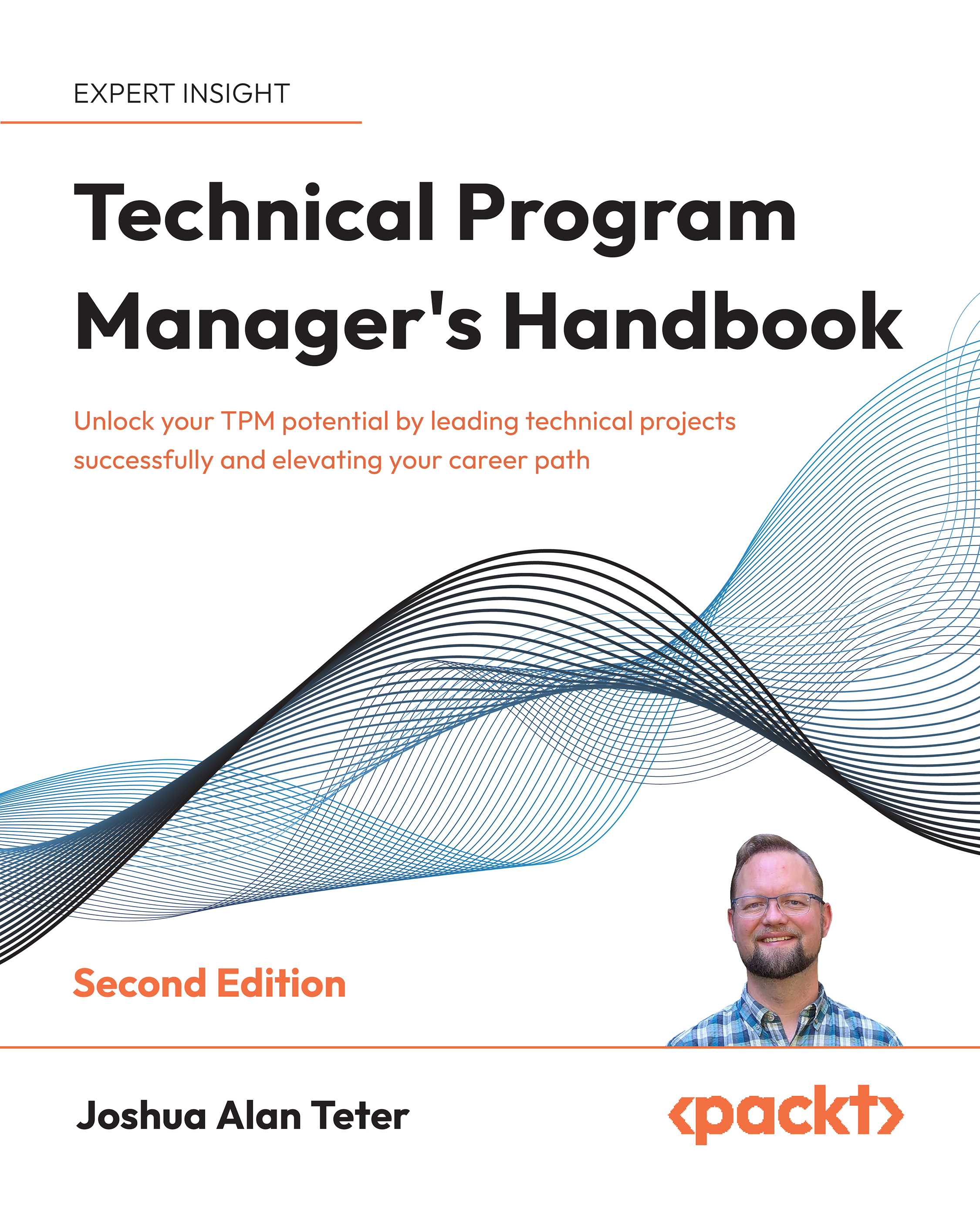
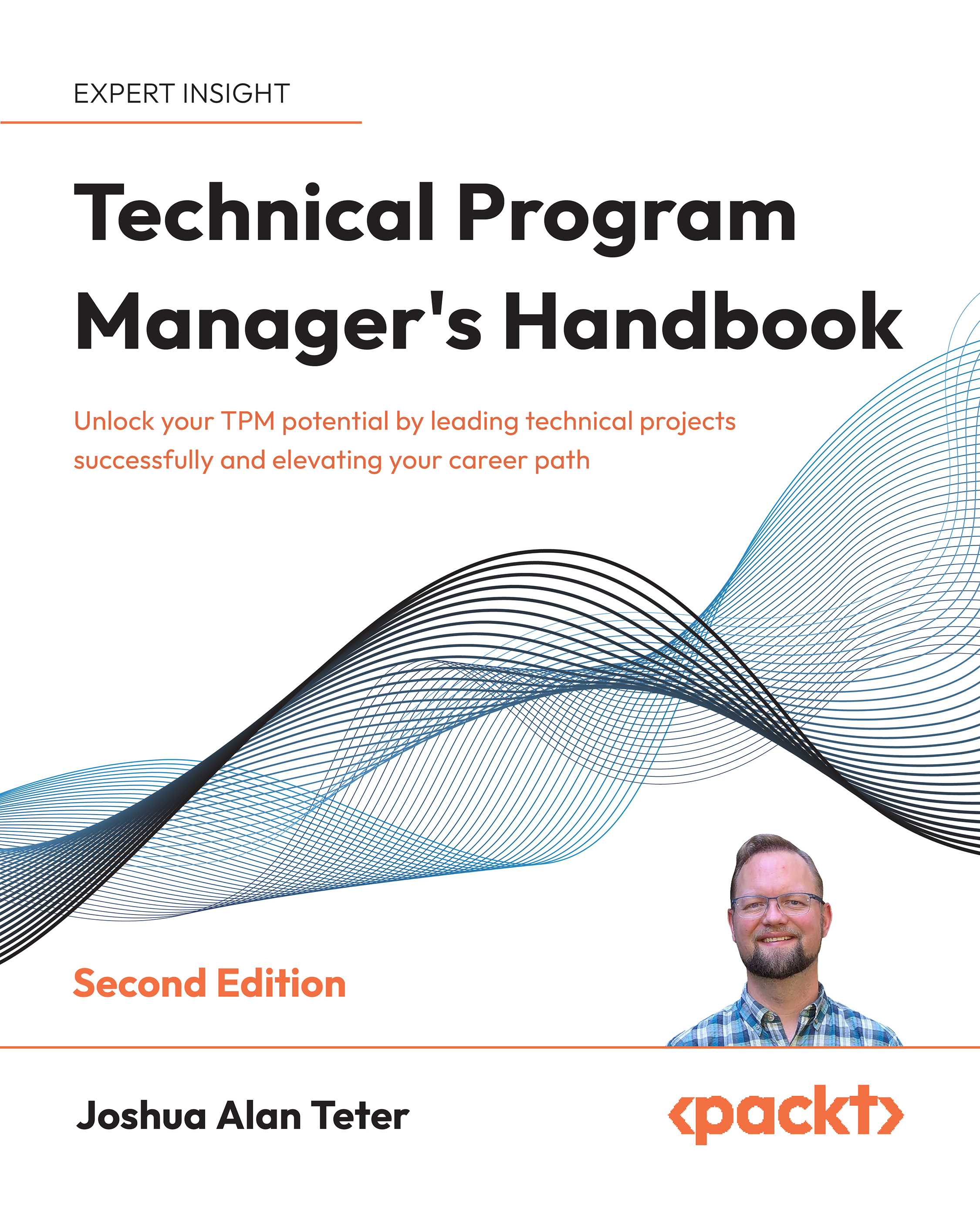
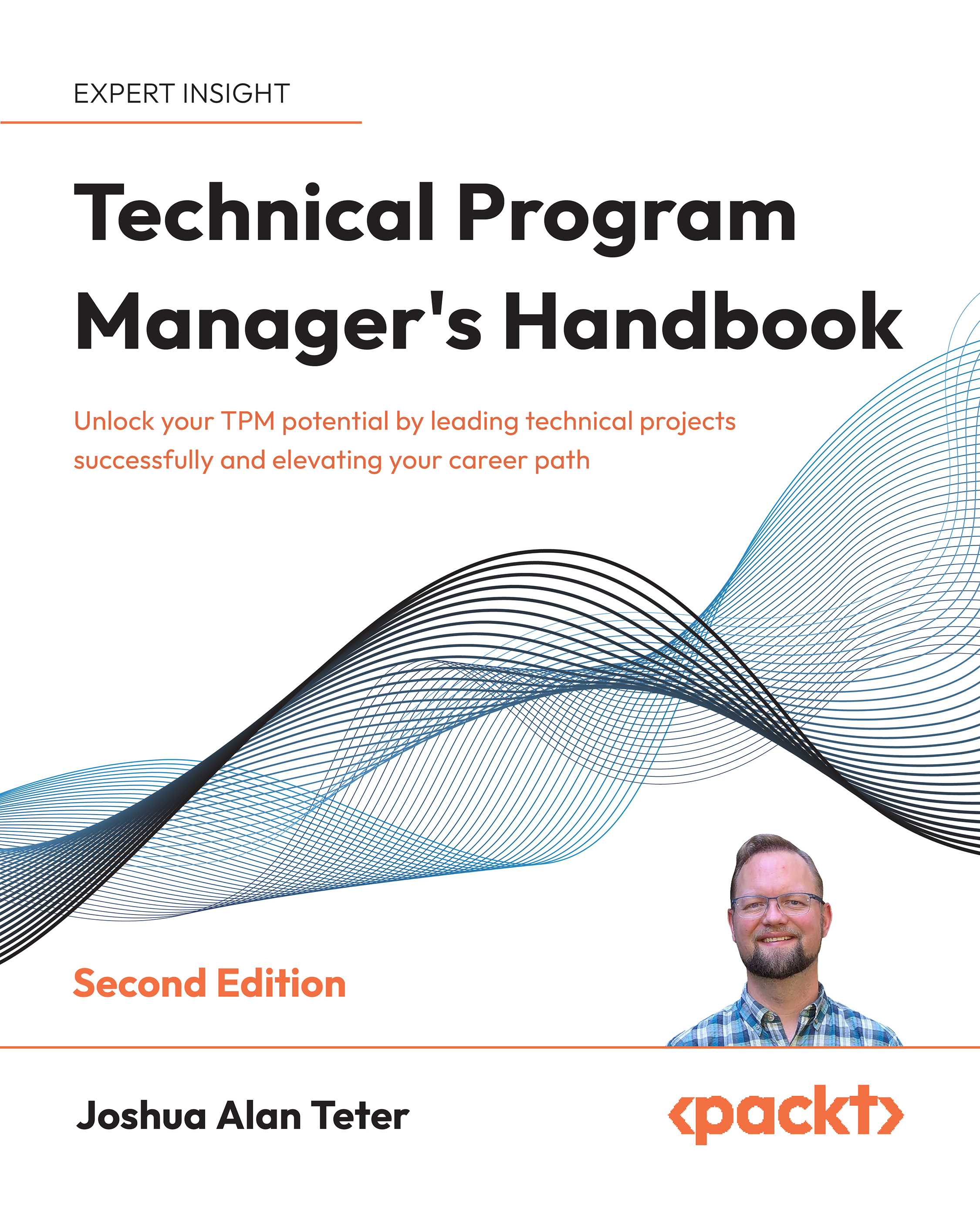
 Free Chapter
Free Chapter
