There are a number of text conventions used throughout this book.
CodeInText: Indicates code words in text, database table names, folder names, filenames, file extensions, pathnames, dummy URLs, user input, and Twitter handles. Here is an example: "Set the event attribute of the send executable content of red as goGreen and set its delay as 2s."
A block of code is set as follows:
Window {
visible: true
width: 360
height: 360
Rectangle {
When we wish to draw your attention to a particular part of a code block, the relevant lines or items are set in bold:
#include <QQmlContext>
#include "nativeobject.h"
int main(int argc, char *argv[])
{
QCoreApplication::setAttribute(Qt::AA_EnableHighDpiScaling);
QGuiApplication app(argc, argv);
Any command-line input or output is written as follows:
qmake -project
Bold: Indicates a new term, an important word, or words that you see on screen. For example, words in menus or dialog boxes appear in the text like this. Here is an example: "The following screenshot shows you where to set the values on the Attributes window."
Warnings or important notes appear like this.
Tips and tricks appear like this.
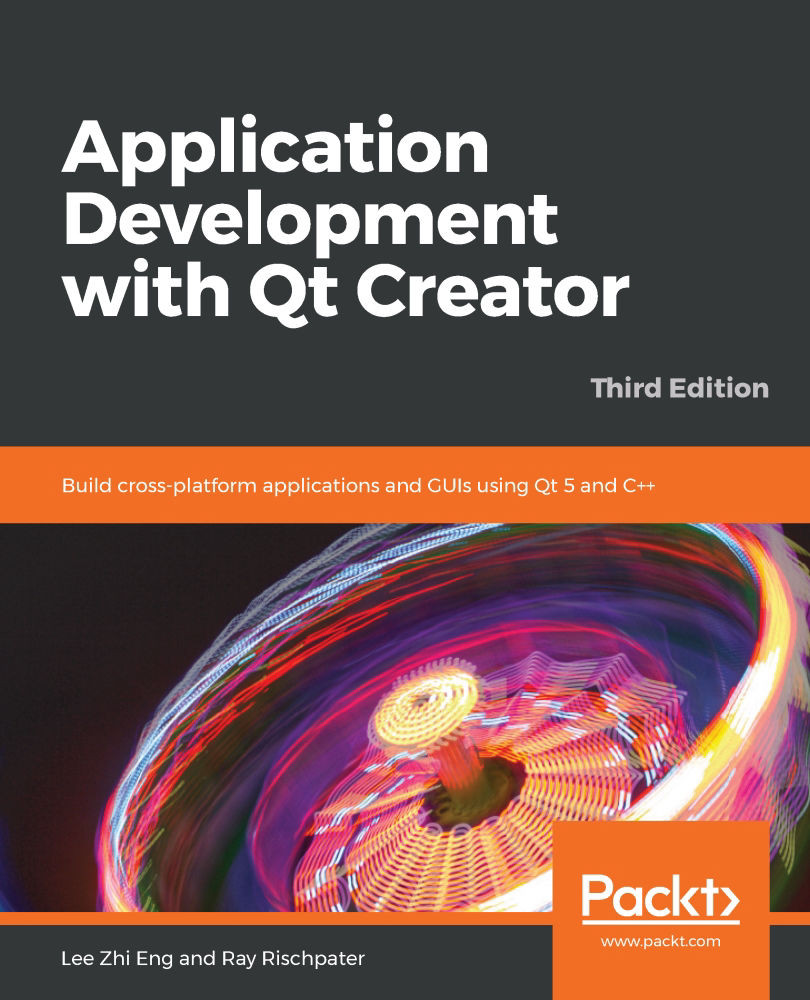
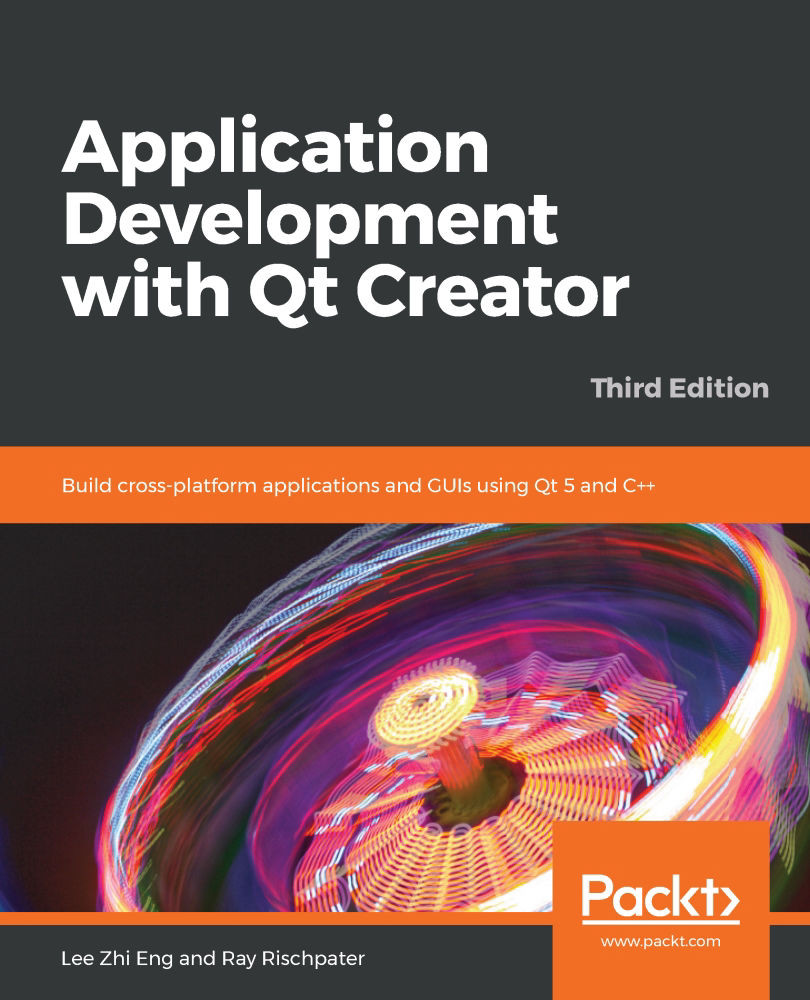
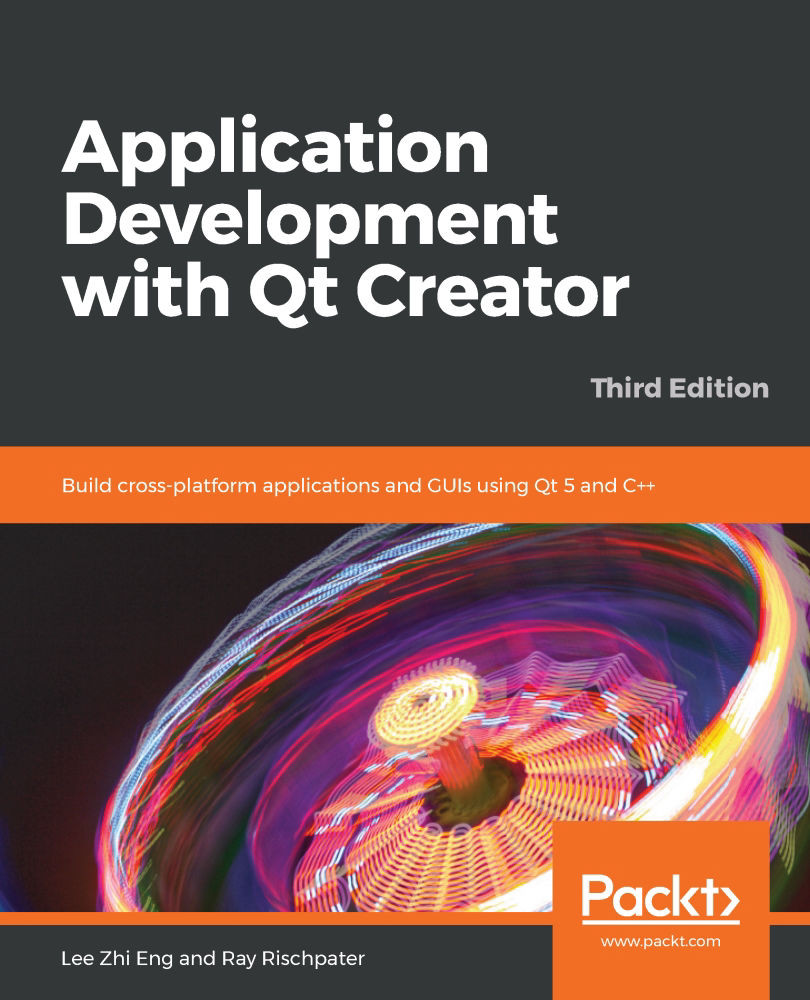
 Free Chapter
Free Chapter
