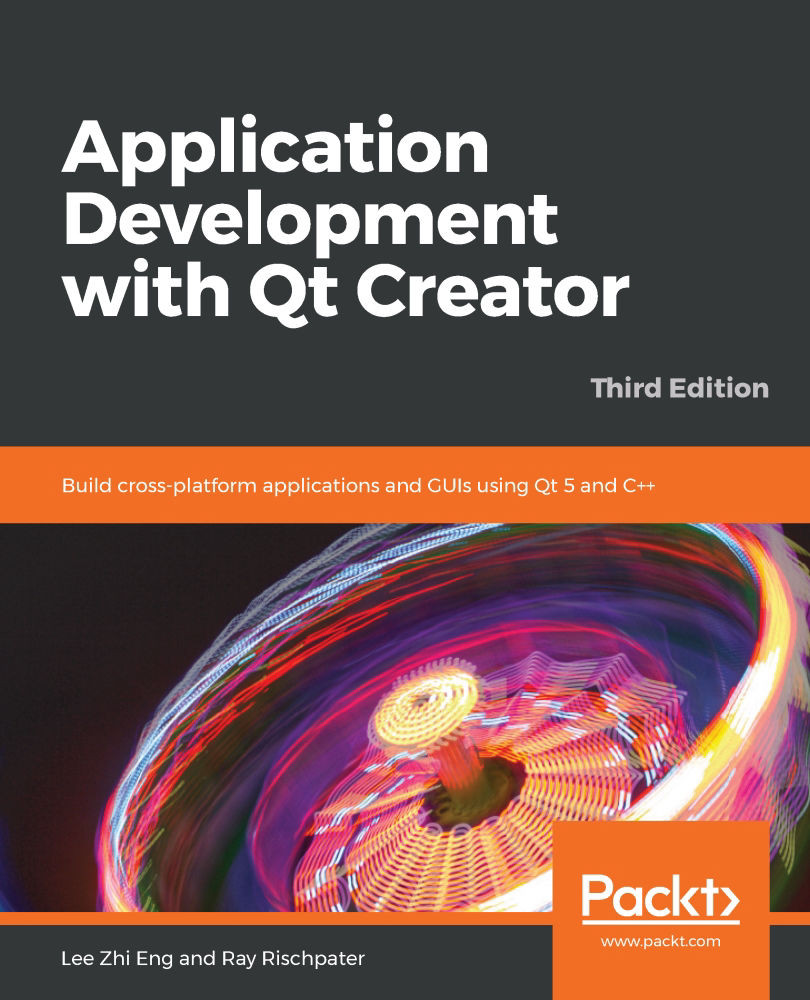Qt includes a port of WebEngine, the popular browser implementation behind Chromium and several open source browsers, in its Qt WebEngine module. Using the Qt WebEngine module, your application can display rich HTML, or even be a full-fledged web browser on its own. It's very easy to create hybrid applications that incorporate both features of native applications and the ability to display web content from local resources, the local filesystem, or the internet.
To use the Qt WebEngine module, you must include it in your application by adding the following to your PRO file:
QT += webenginewidgets
Any source file that accesses the Qt WebEngine widget's classes should also include the interfaces with the following...