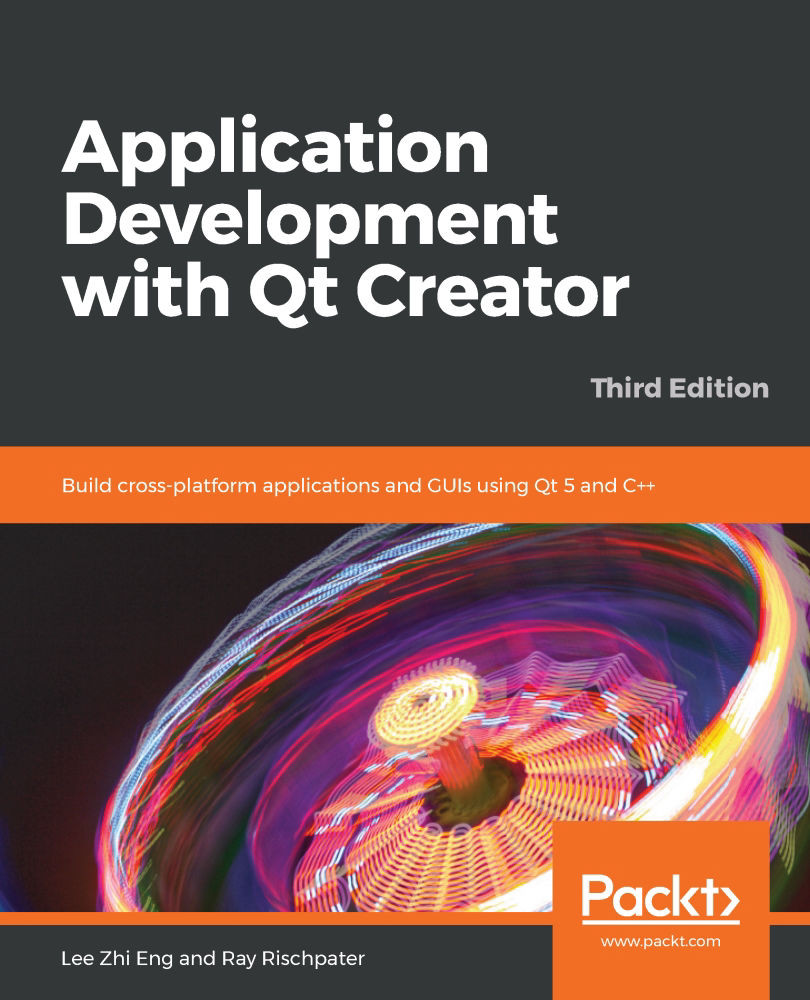Qt, the cross-platform toolkit behind Qt Creator, has had a long and illustrious history. Presently a project of The Qt Company, it has its own URL: http://www.qt.io. It also has both commercial and non-commercial licenses. To get started with the non-commercial version for free, go to http://www.qt.io/download-qt-installer. You should see something similar to the following screenshot:

Some downloads include the C++ compiler and the linker that you need. By following the link and downloading Qt, you should now have Qt, Qt Creator, and the MinGW toolkit for developing software on Windows. If you're developing on Linux or Mac, the process will be similar, although it won't include MinGW in your development. On Windows, there's a variant that includes the MinGW toolchain, so you have everything you need to build applications.
However, you can also download Qt Creator for Windows, which uses the Microsoft Visual Studio compiler. So, if you prefer using Visual Studio for your compilation and Qt Creator as your IDE, this is also an option. On macOS X, you'll need to have Xcode and the command-line development tools installed first; you can download Xcode from the macOS X App Store and then use Xcode to download the command-line development tools.
Once the installer downloads, run it in the usual way and it'll launch an installation wizard for your platform. Depending on whether you're running the online installer or the offline installer, installation for the latter should typically take anywhere from 3 to 4 minutes; however, it may take several hours if you're running the online installer. This is because when you run the installation process, the online installer downloads every single tool and library file from the Qt server uncompressed. On the other hand, the offline installer contains all the tools and libraries in a heavily compressed format packed within the installer itself, which is why the installation process is relatively quicker and simpler, but has a larger-sized installer compared to the online installer.
Other than that, you'll want to have plenty of disk space. Qt Creator doesn't consume that much disk space, but software development does; you'll need at least 500 MB of empty space for the tools and libraries, and you'll need to budget a few free gigabytes on your main drive for your source code, intermediate object files, debugging symbols, and, of course, your compiled application. (It is especially important to plan for this if you're running Qt Creator on a virtual machine; make sure that the virtual hard drive for your virtual machine image has plenty of disk space.)
You should also ensure that your development box has plenty of RAM; the more, the better. Qt Creator runs happily on 2 GB of RAM, but the compiler and linker used by Qt Creator can run a lot faster if they have more RAM available.