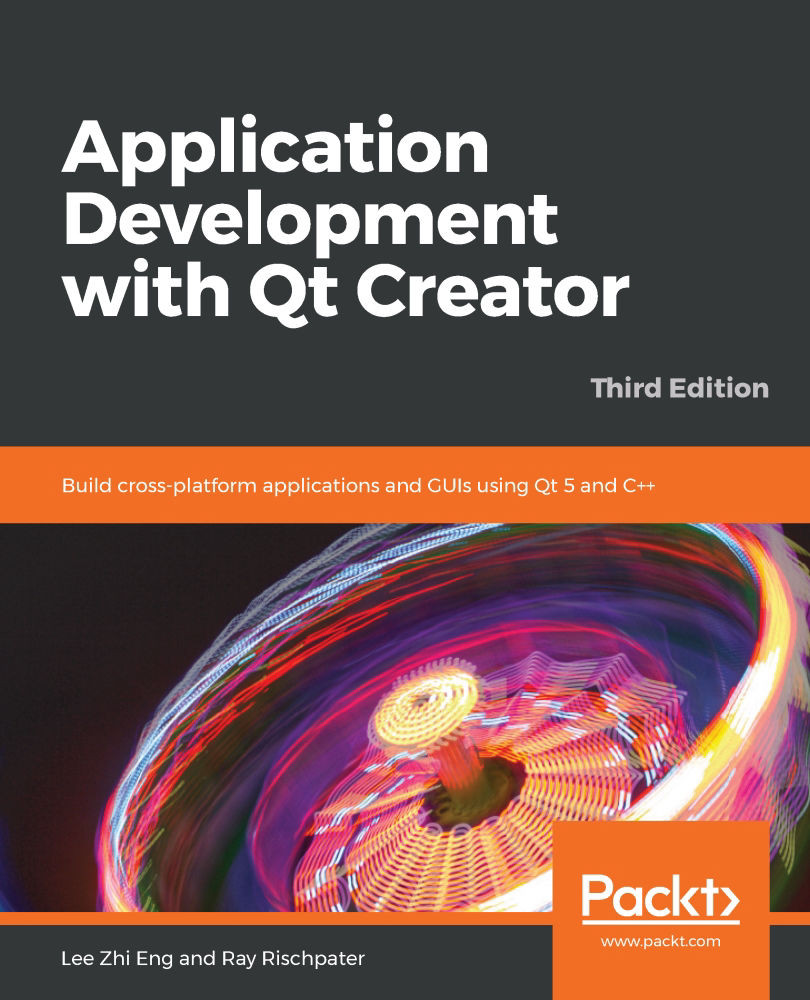In this chapter, we learned how to draw graphics on screen and off screen, using the QPainter class. We also learned how to create our own custom widget in Qt. Then, we explored the Graphics View framework and created a simple game.
Throughout this chapter, we have learned how Qt provides the QPaintDevice interface and QPainter class to perform graphics operations. Using QPaintDevice subclasses such as QWidget, QImage, and QPixmap, you can perform onscreen and offscreen drawing. We also saw how Qt provides a separate viewable object hierarchy for large numbers of lightweight objects through the Graphics View framework, supported by the classes QGraphicsView and QGraphicsScene, and the QGraphicsItem interface.
In the next chapter, we turn from Qt's support for GUIs in C++ to that of Qt Quick. We'll learn about the fundamental Qt Quick constructs, performing animations...