-
Book Overview & Buying
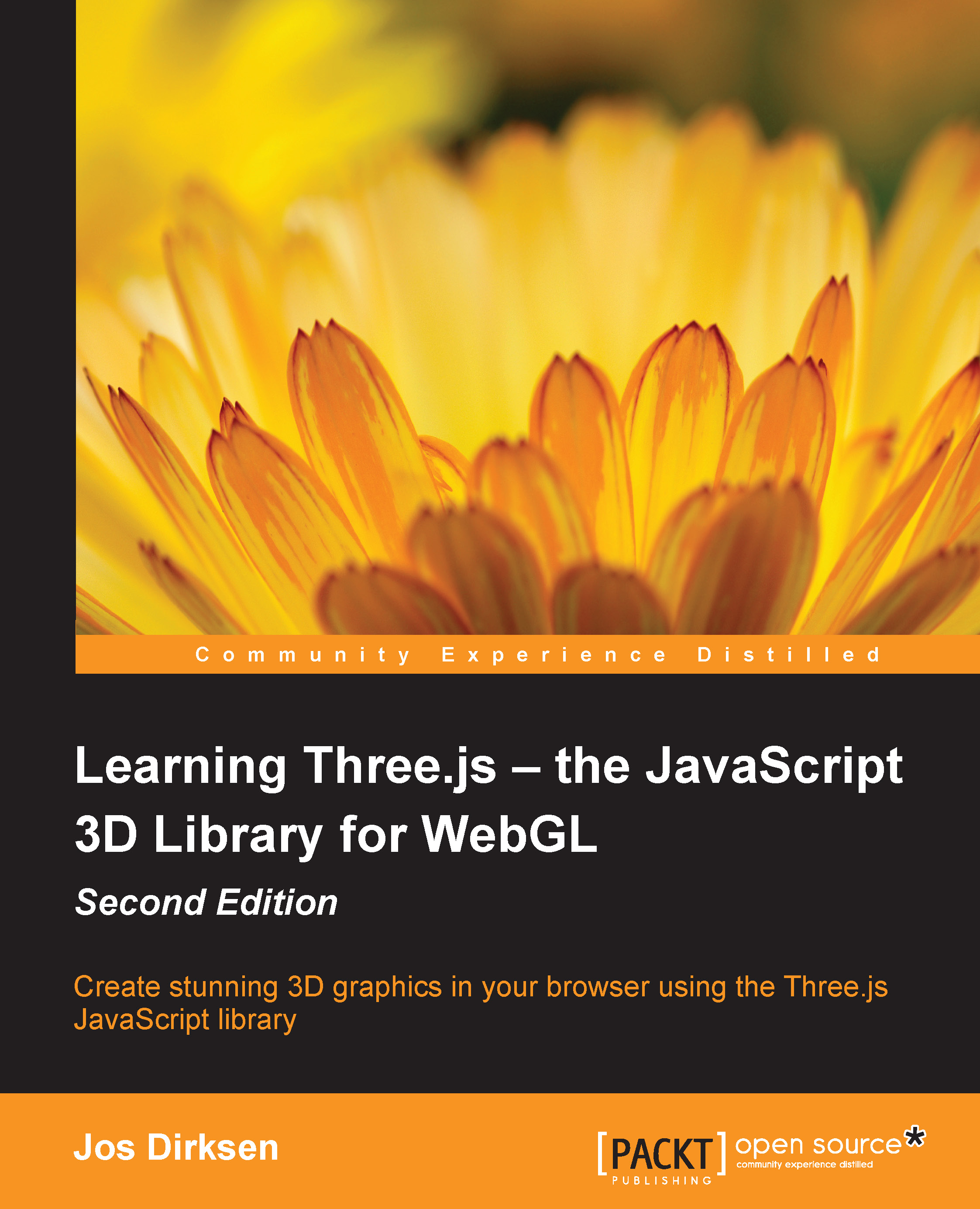
-
Table Of Contents
-
Feedback & Rating
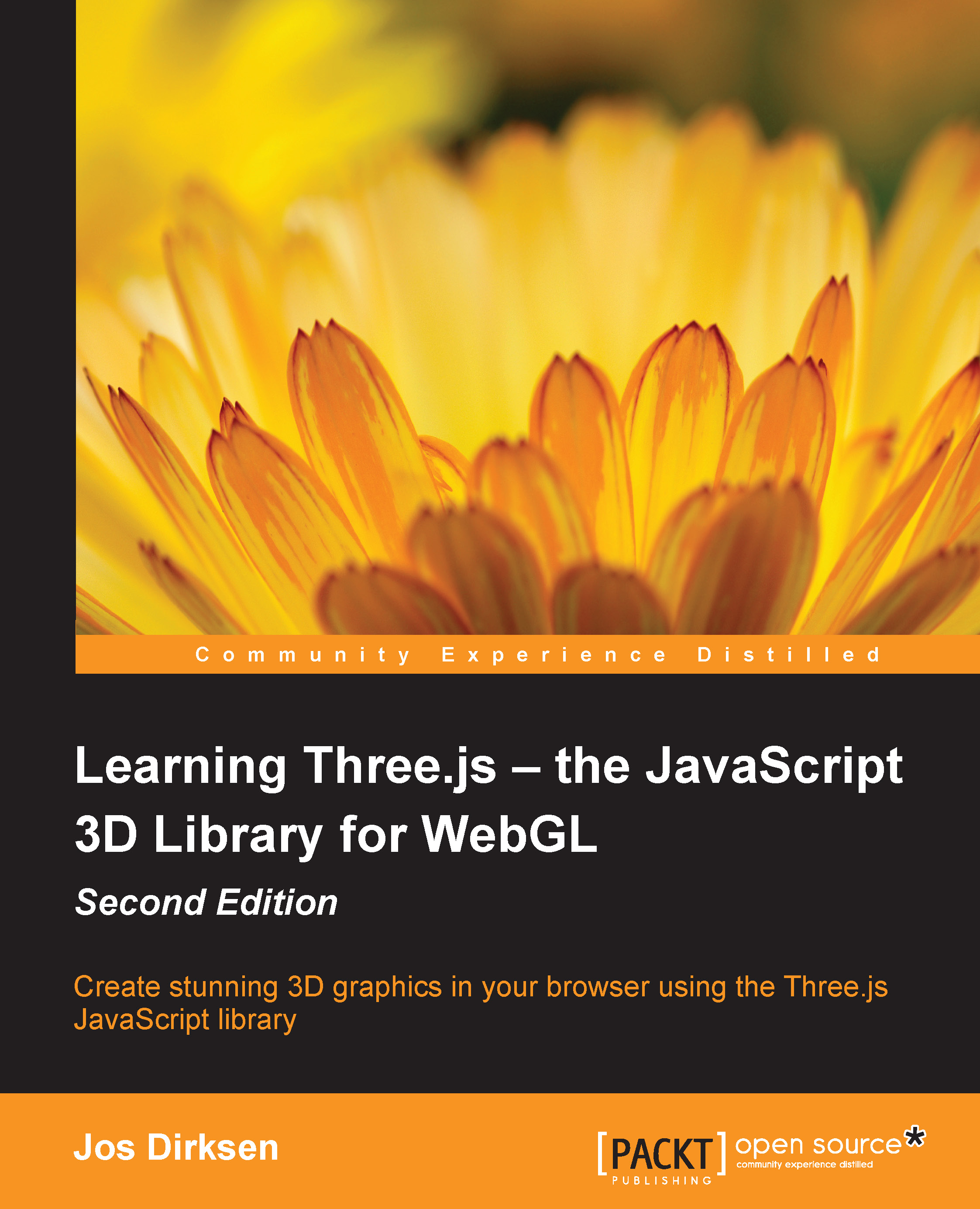
Learning Three.js: The JavaScript 3D Library for WebGL - Second Edition
By :
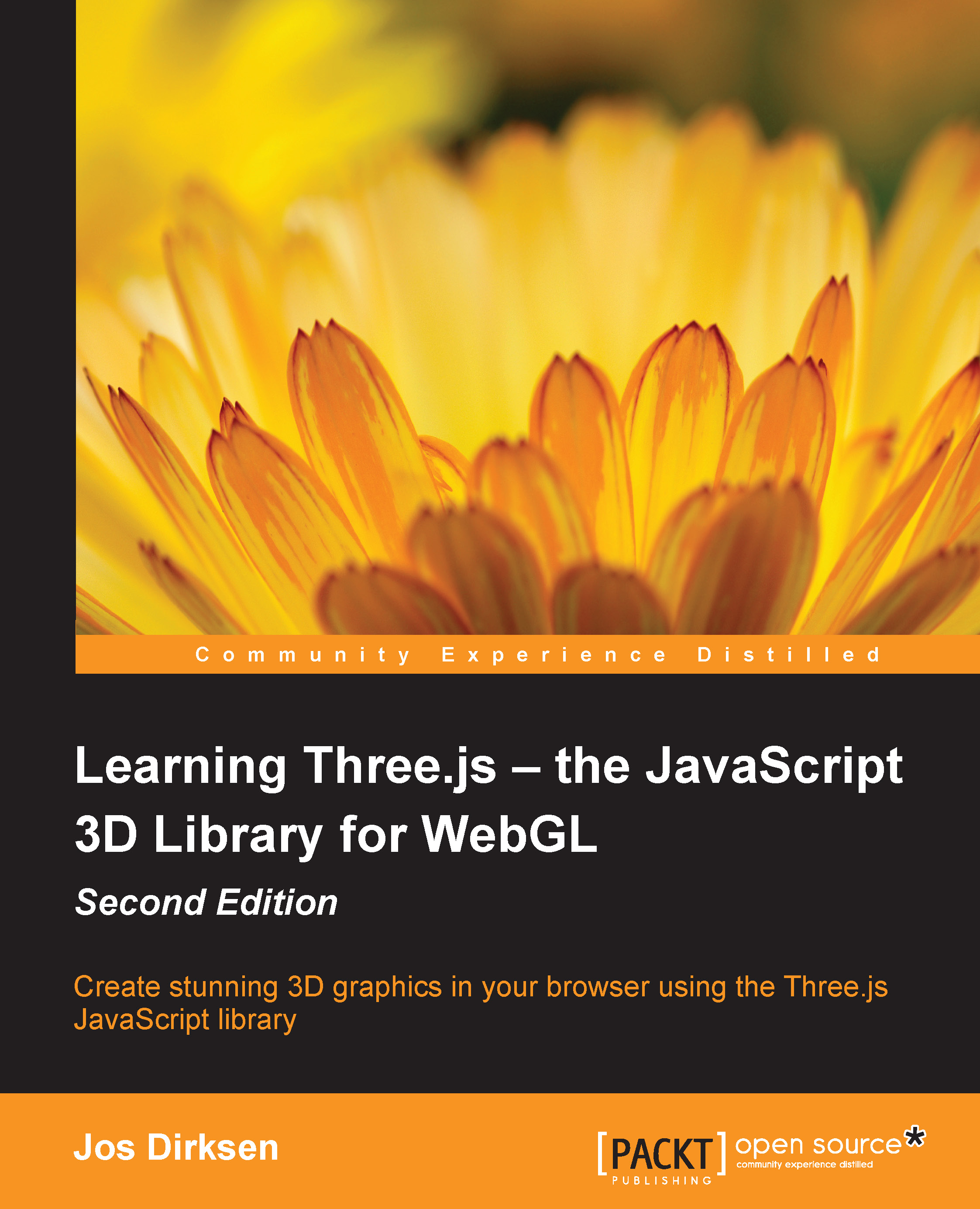
Learning Three.js: The JavaScript 3D Library for WebGL - Second Edition
By:
Overview of this book
If you know JavaScript and want to start creating 3D graphics that run in any browser, this book is a great choice for you. You don't need to know anything about math or WebGL; all that you need is general knowledge of JavaScript and HTML.
Table of Contents (14 chapters)
Preface
 Free Chapter
Free Chapter
1. Creating Your First 3D Scene with Three.js
2. Basic Components That Make Up a Three.js Scene
3. Working with the Different Light Sources Available in Three.js
4. Working with Three.js Materials
5. Learning to Work with Geometries
6. Advanced Geometries and Binary Operations
7. Particles, Sprites, and the Point Cloud
8. Creating and Loading Advanced Meshes and Geometries
9. Animations and Moving the Camera
10. Loading and Working with Textures
11. Custom Shaders and Render Postprocessing
12. Adding Physics and Sounds to Your Scene
Index
Customer Reviews

