Overview of this book
Moodle Workplace is a comprehensive extension to Standard Moodle, the world's most used learning management system (LMS) platform, empowering millions of learners worldwide. Moodle Workplace is suitable for businesses and organizations, from small enterprises to global corporations.
Corporate Learning with Moodle Workplace is a comprehensive introduction to this latest product from Moodle, which facilitates collaborative learning in enterprises and larger teams. Complete with detailed descriptions, a variety of diagrams, and real working examples, this easy-to-follow guide will teach you everything you need to know to manage a Moodle Workplace system. You’ll learn how to manage your users along reporting lines and organize them in to tenants, organizations, positions, job assignments, and teams, before setting up typical HR processes such as induction, compliance, and reporting. Filled with real-world examples, the book covers blended and offline scenarios, including appointments and the Moodle Workplace mobile app.
By the end of this Moodle book, you’ll have learned how to fully manage a Moodle Workplace instance.
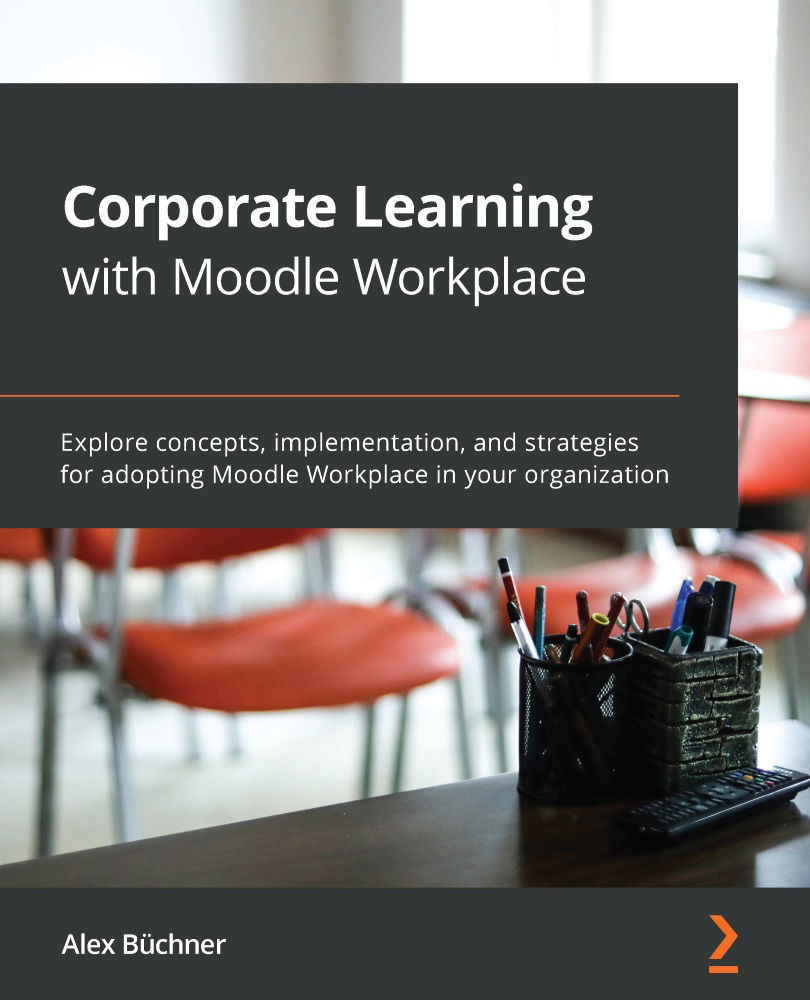
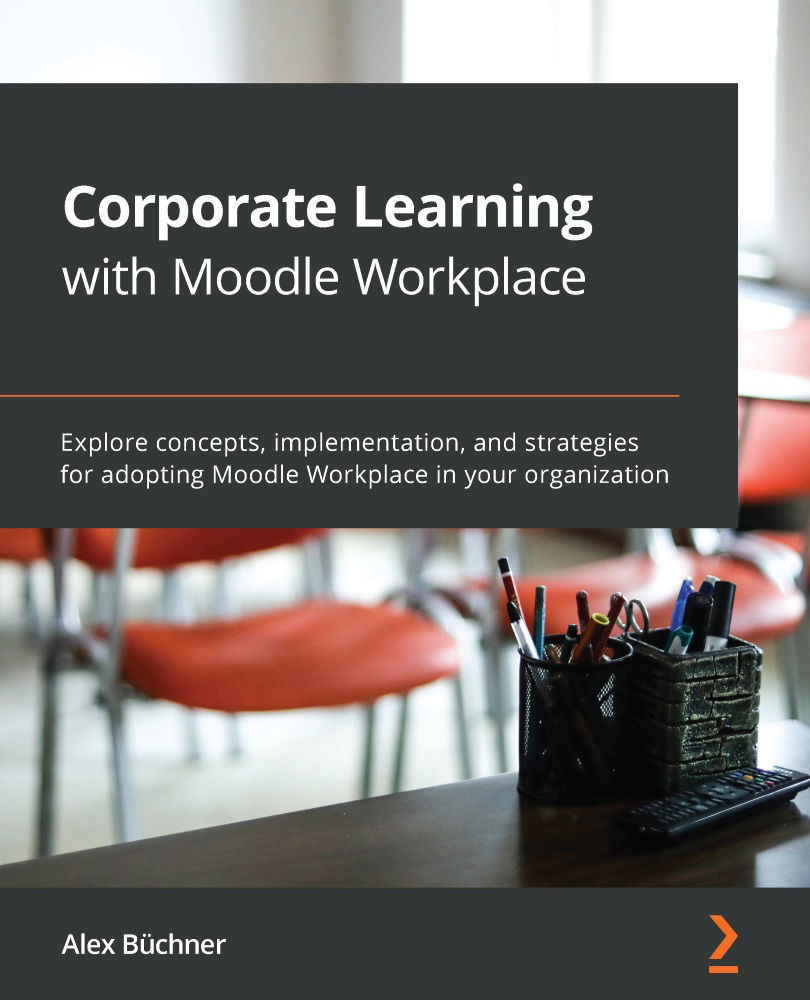
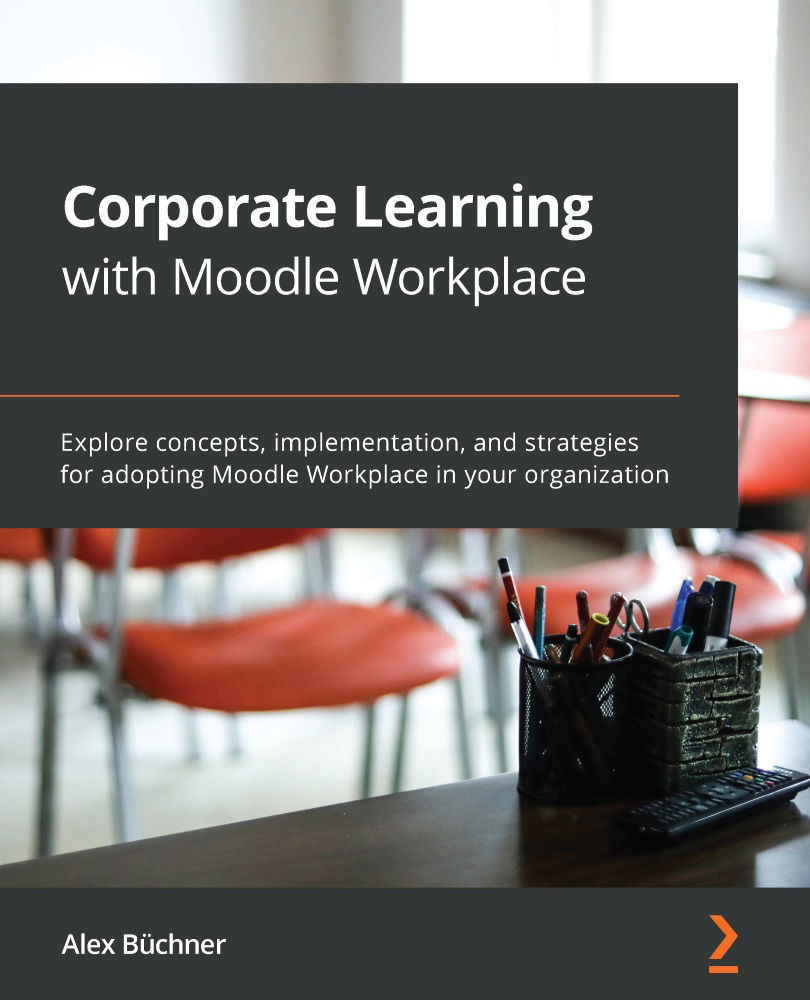
 Free Chapter
Free Chapter
