-
Book Overview & Buying
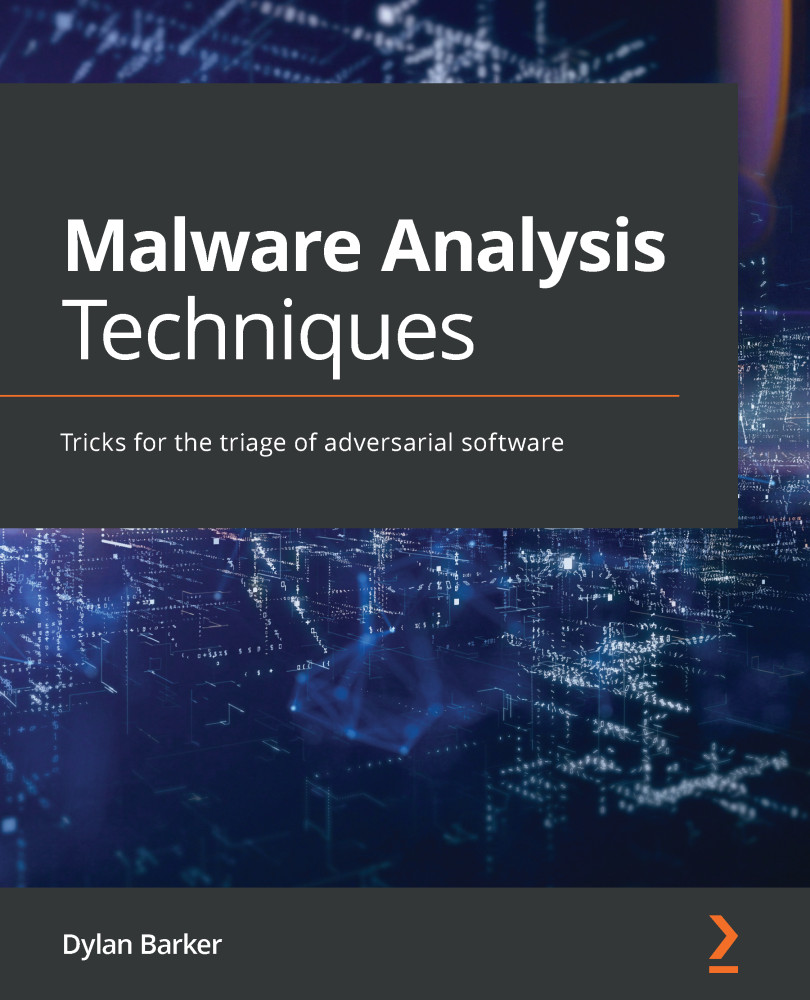
-
Table Of Contents
-
Feedback & Rating
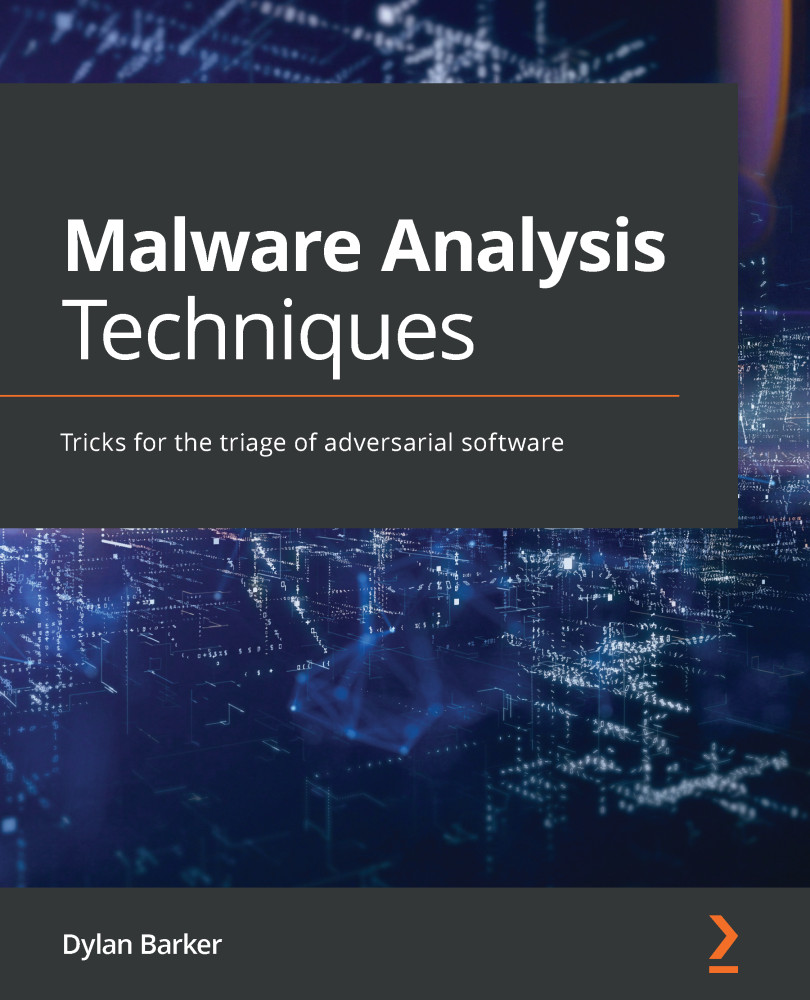
Malware Analysis Techniques
By :
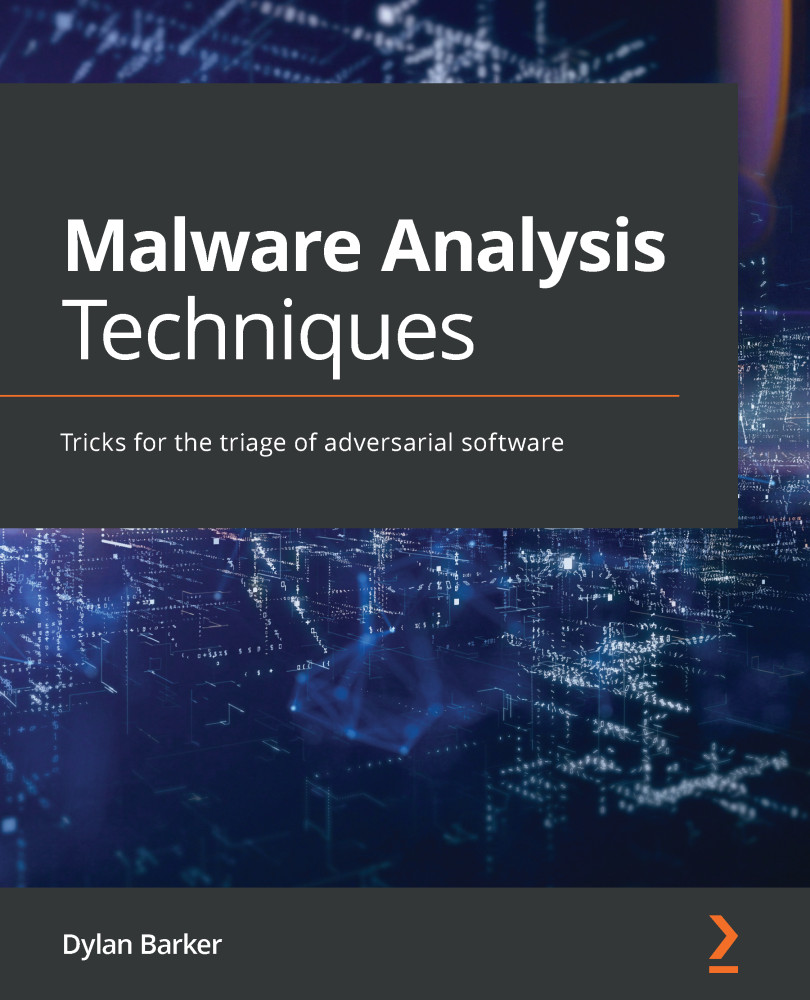
Malware Analysis Techniques
By:
Overview of this book
Malicious software poses a threat to every enterprise globally. Its growth is costing businesses millions of dollars due to currency theft as a result of ransomware and lost productivity. With this book, you'll learn how to quickly triage, identify, attribute, and remediate threats using proven analysis techniques.
Malware Analysis Techniques begins with an overview of the nature of malware, the current threat landscape, and its impact on businesses. Once you've covered the basics of malware, you'll move on to discover more about the technical nature of malicious software, including static characteristics and dynamic attack methods within the MITRE ATT&CK framework. You'll also find out how to perform practical malware analysis by applying all that you've learned to attribute the malware to a specific threat and weaponize the adversary's indicators of compromise (IOCs) and methodology against them to prevent them from attacking. Finally, you'll get to grips with common tooling utilized by professional malware analysts and understand the basics of reverse engineering with the NSA's Ghidra platform.
By the end of this malware analysis book, you’ll be able to perform in-depth static and dynamic analysis and automate key tasks for improved defense against attacks.
Table of Contents (17 chapters)
Preface
Section 1: Basic Techniques
 Free Chapter
Free Chapter
Chapter 1: Creating and Maintaining your Detonation Environment
Chapter 2: Static Analysis – Techniques and Tooling
Chapter 3: Dynamic Analysis – Techniques and Tooling
Chapter 4: A Word on Automated Sandboxing
Section 2: Debugging and Anti-Analysis – Going Deep
Chapter 5: Advanced Static Analysis – Out of the White Noise
Chapter 6: Advanced Dynamic Analysis – Looking at Explosions
Chapter 7: Advanced Dynamic Analysis Part 2 – Refusing to Take the Blue Pill
Chapter 8: De-Obfuscating Malicious Scripts: Putting the Toothpaste Back in the Tube
Section 3: Reporting and Weaponizing Your Findings
Chapter 9: The Reverse Card: Weaponizing IOCs and OSINT for Defense
Chapter 10: Malicious Functionality: Mapping Your Sample to MITRE ATT&CK
Section 4: Challenge Solutions
Chapter 11: Challenge Solutions
Customer Reviews
