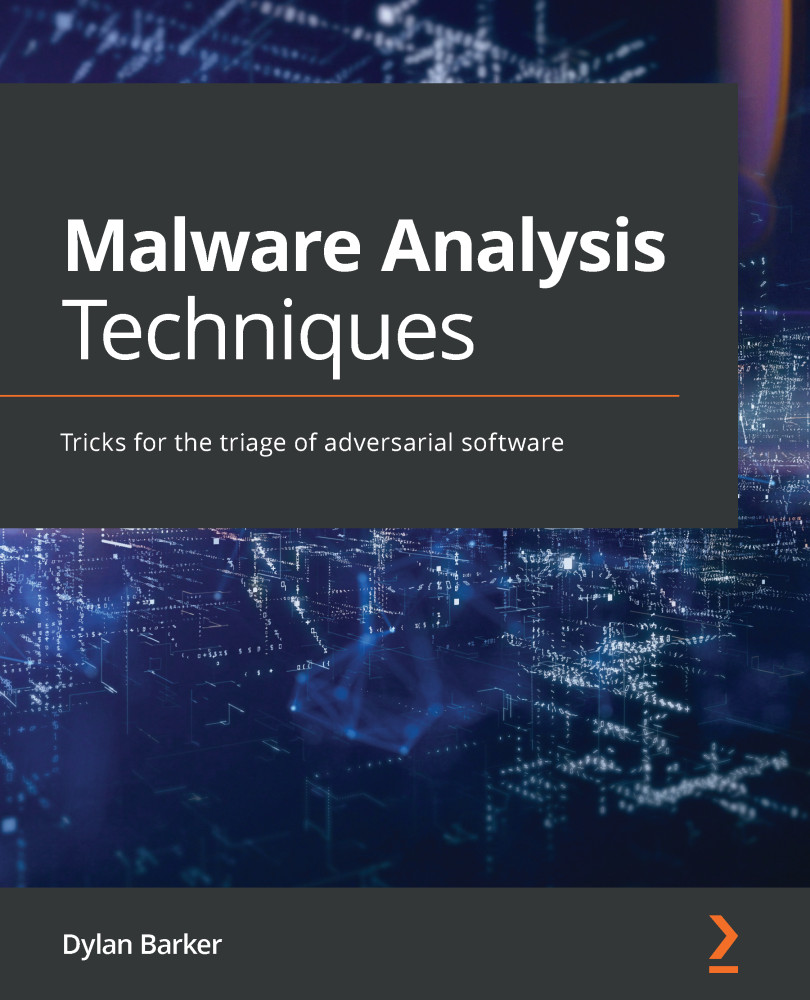
Malware Analysis Techniques
By :
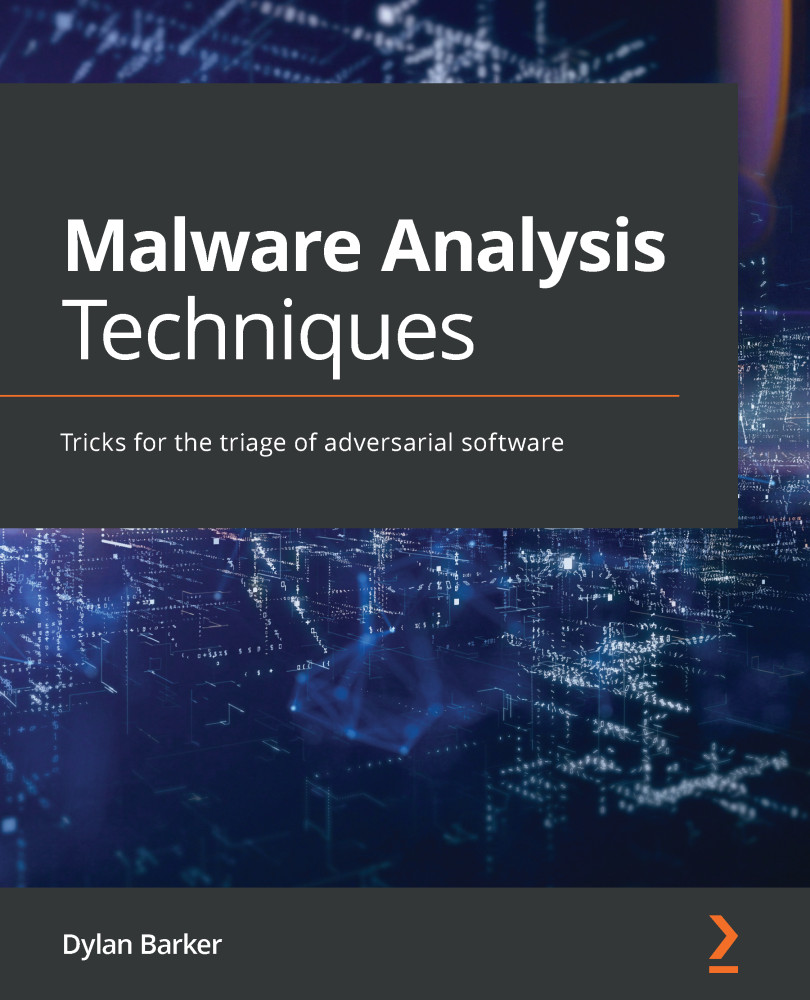
Malware Analysis Techniques
By:
Overview of this book
 Free Chapter
Free Chapter
 Sign In
Start Free Trial
Sign In
Start Free Trial
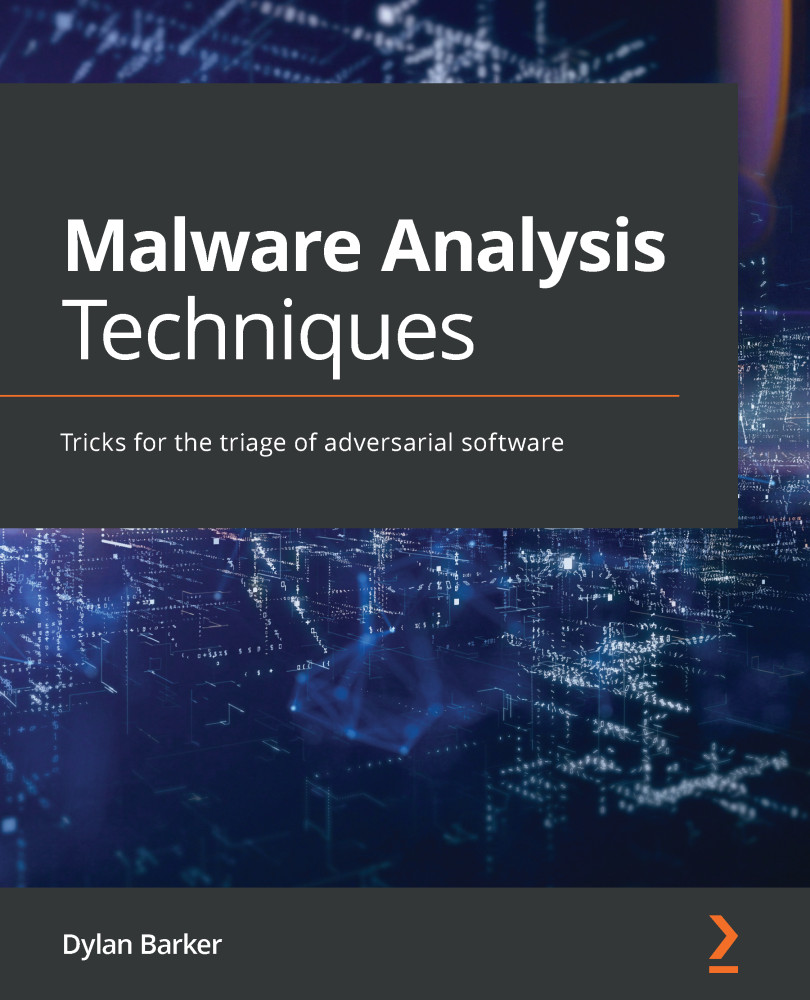
 Free Chapter
Free Chapter
Often, we as analysts may want to execute malware without directly exposing our box to the internet, for a myriad of reasons covered in the first chapter. For this, tools such as the following are crucial:
We'll cover each of these and their use cases in deceiving our adversarial counterparts so that we may better understand the ends they are attempting to achieve.
FakeNet is a fairly simple application. The application hooks into the network adapter, and "tricks" the malware into believing it is the primary network adapter. As it does so, it also records all traffic, including outbound HTTP and HTTP Secure (HTTPS) requests. The FakeNet-NG logo is shown here:

Figure 6.21 – The FakeNet-NG logo
FakeNet can be started by searching in the Start menu and utilizing Ctrl + Shift + Enter to run the program as administrator. You...