Overview of this book
Despite the prevalence of higher-level languages, C++ is still running the world, from bare-metal embedded systems to distributed cloud-native systems. C++ is on the frontline whenever there is a need for a performance-sensitive tool supporting complex data structures. The language has been actively evolving for the last two decades.
This book is a comprehensive guide that shows you how to implement SOLID principles and refactor legacy code using the modern features and approaches of C++, the standard library, Boost library collection, and Guidelines Support Library by Microsoft. The book begins by describing the essential elements of writing clean code and discussing object-oriented programming in C++. You’ll explore the design principles of software testing with examples of using popular unit testing frameworks such as Google Test. The book also guides you through applying automated tools for static and dynamic code analysis using Clang Tools.
By the end of this book, you’ll be proficient in applying industry-approved coding practices to design clean, sustainable, and readable real-world C++ code.
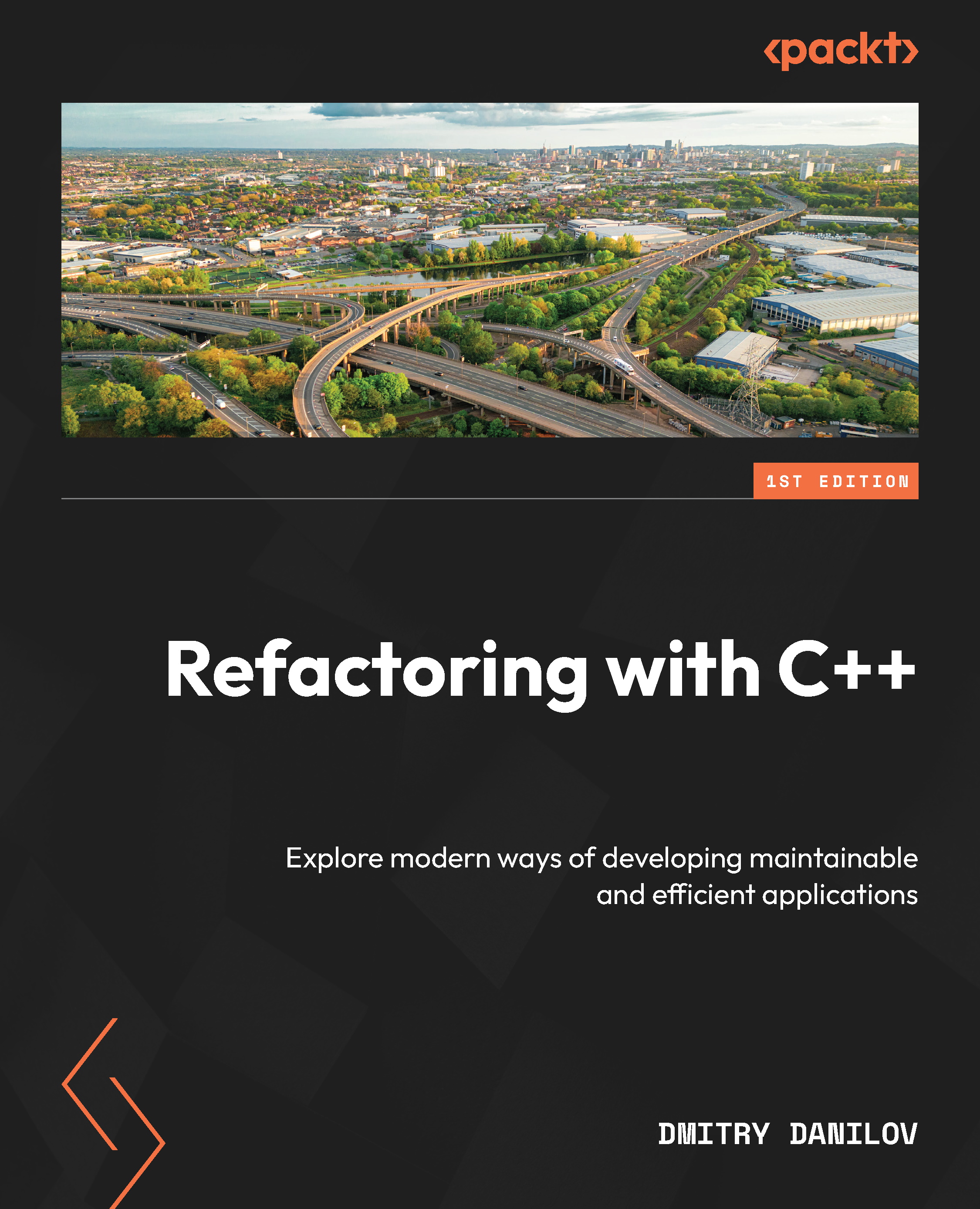
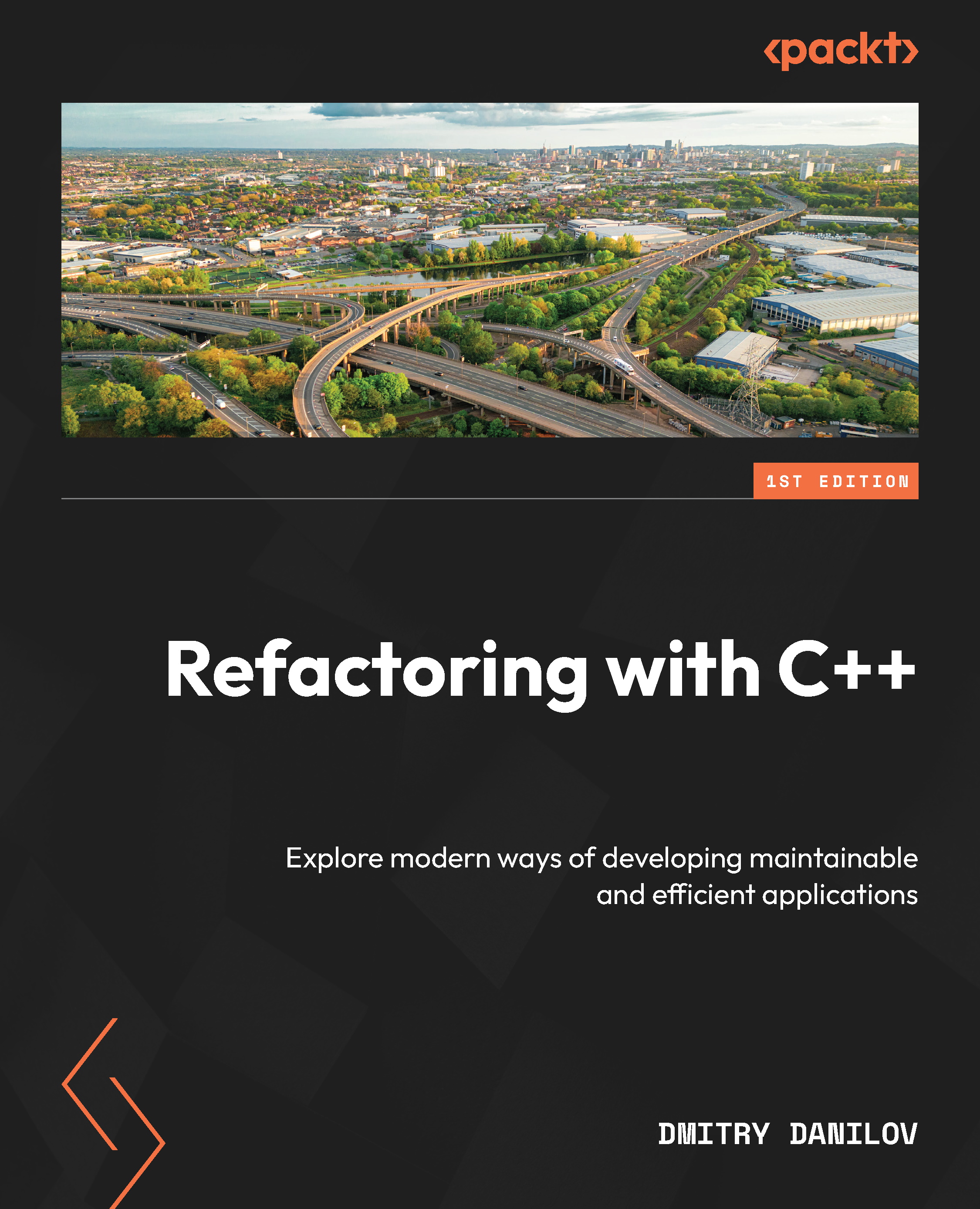
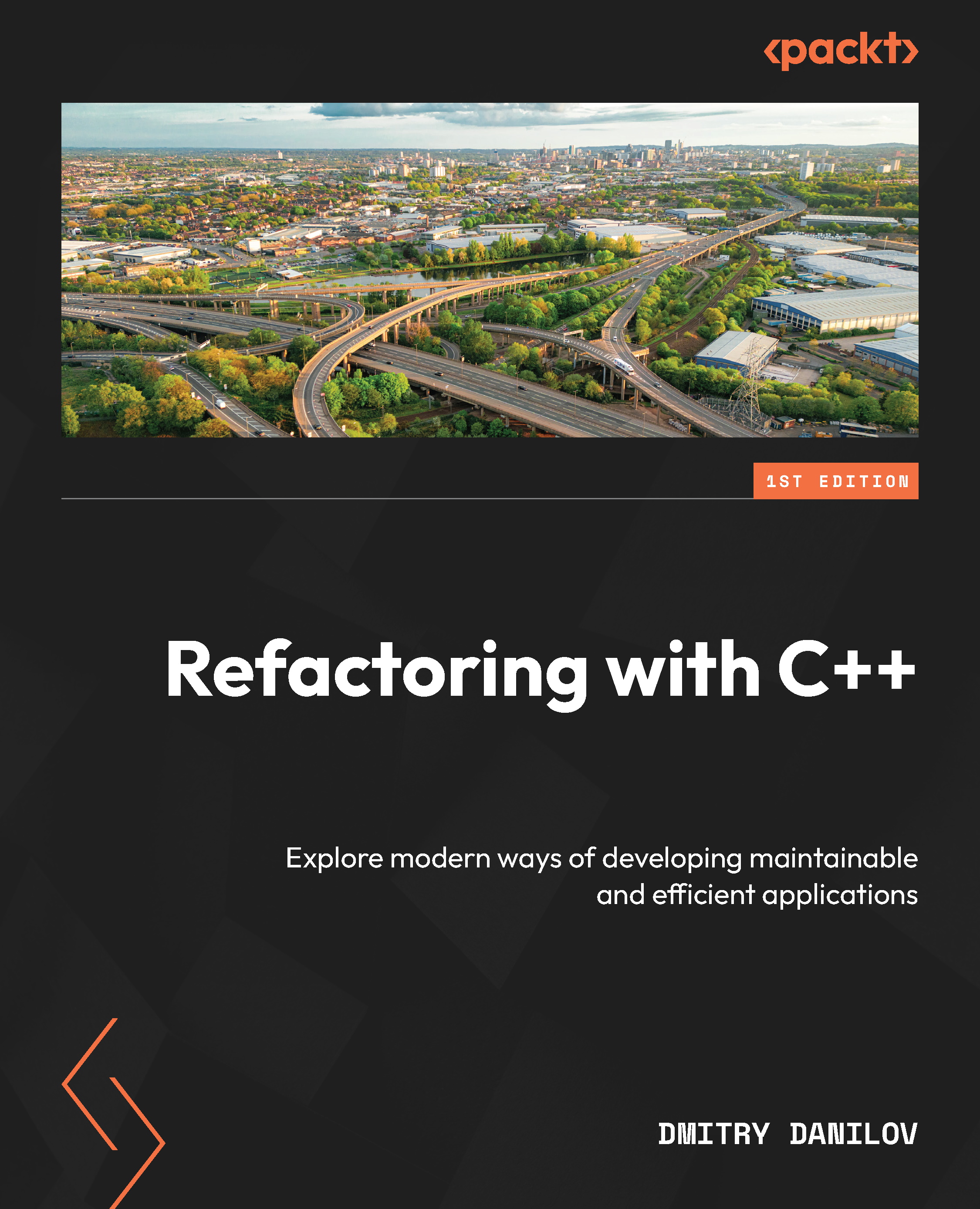
 Free Chapter
Free Chapter
