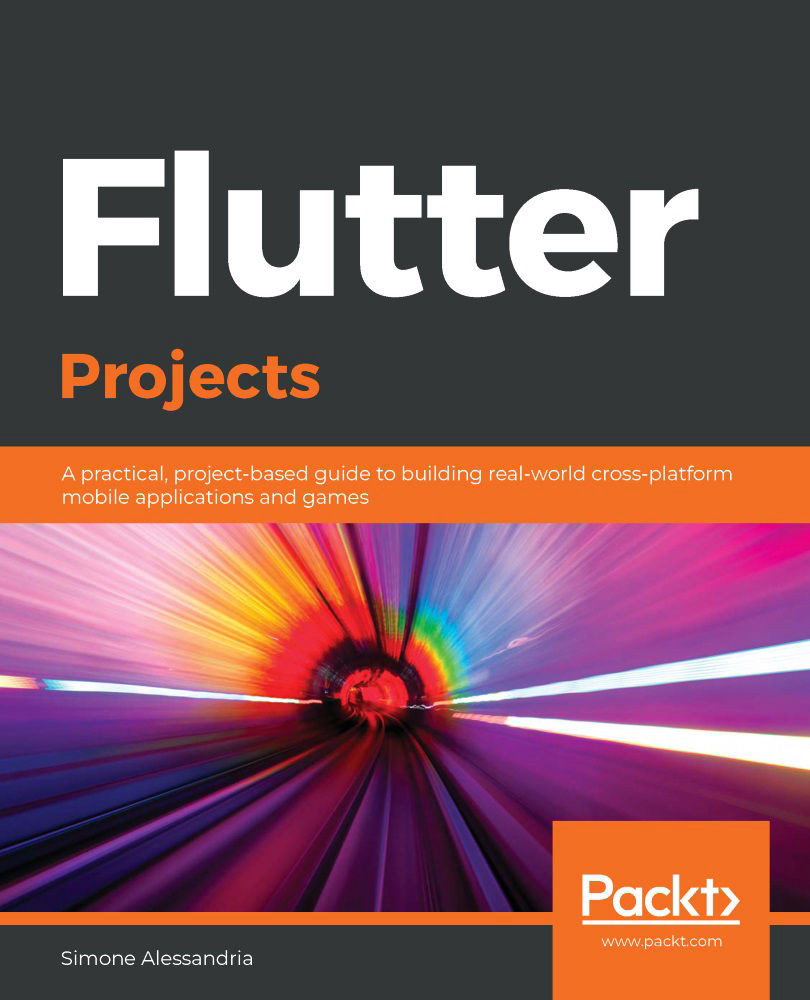Let's switch from Design mode to Animate mode. You'll notice that a timeline appears at the bottom of the page. You'll probably find the timeline familiar if you've used other animation tools, or you've produced video or audio content. A timeline is where you control the progression of your animation. In Flare, you can also specify the duration of the animation and the number of frames per second (FPS).
In the following screenshot, you can see the animation page for our project. Notice the timeline and the duration, and the FPS settings:

FPS, or frame rate, tells how many images will be displayed for every second of animation. The default value of 60 is generally considered extremely high and creates very smooth animations. Flutter aims to provide 60 FPS performance, and this is one of its strengths. Of course, if you want...