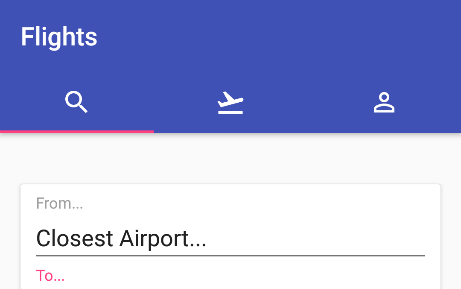Overview of this book
A great user interface (UI) can spell the difference between success and failure for any new application. This book will show you not just how to code great UIs, but how to design them as well. It will take novice Android developers on a journey, showing them how to leverage the Android platform to produce stunning Android applications.
Begin with the basics of creating Android applications and then move on to topics such as screen and layout design. Next, learn about techniques that will help improve performance for your application. Also, explore how to create reactive applications that are fast, animated, and guide the user toward their goals with minimal distraction.
Understand Android architecture components and learn how to build your application to automatically respond to changes made by the user. Great platforms are not always enough, so this book also focuses on creating custom components, layout managers, and 2D graphics. Also, explore many tips and best practices to ease your UI development process.
By the end, you'll be able to design and build not only amazing UIs, but also systems that provide the best possible user experience.
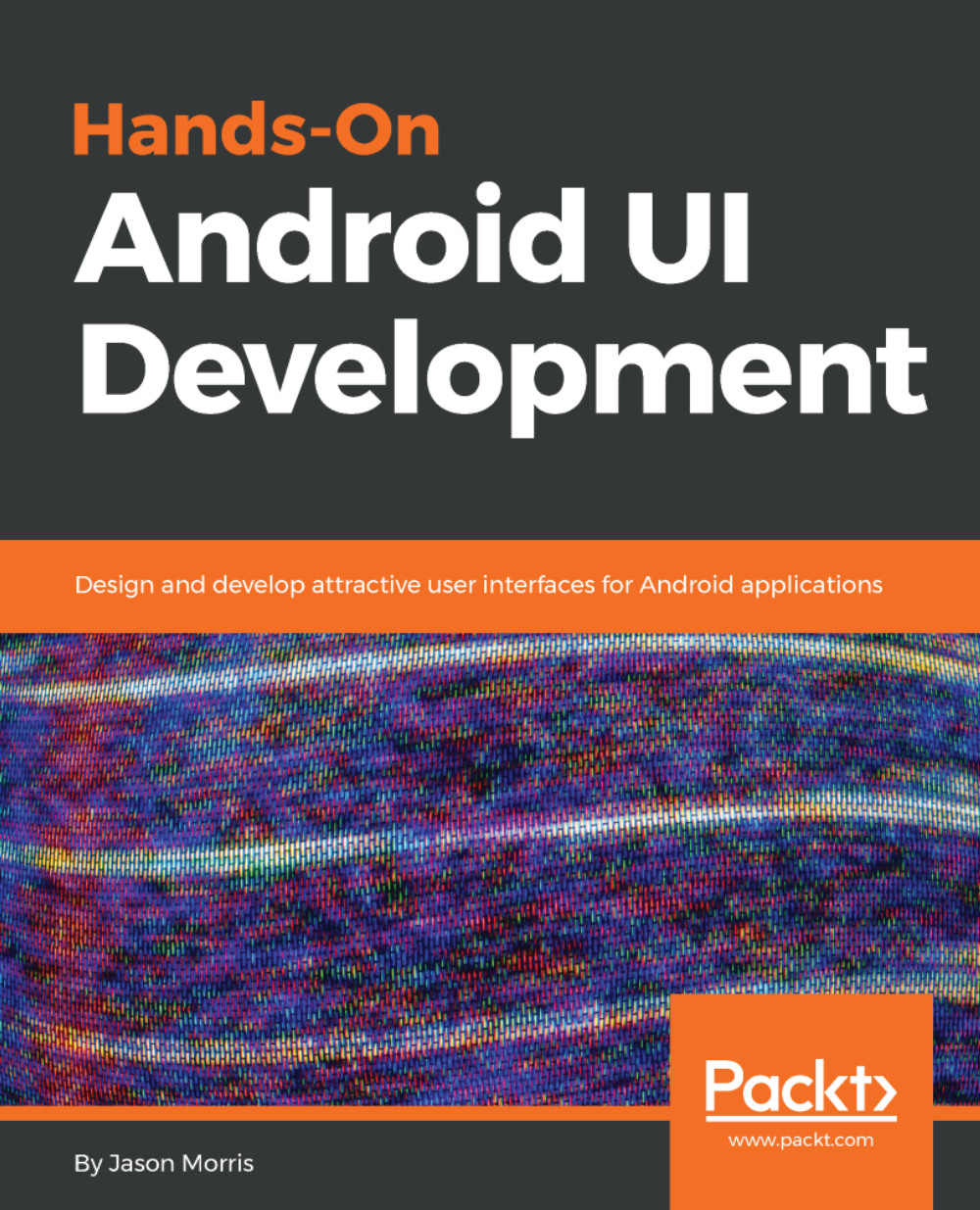
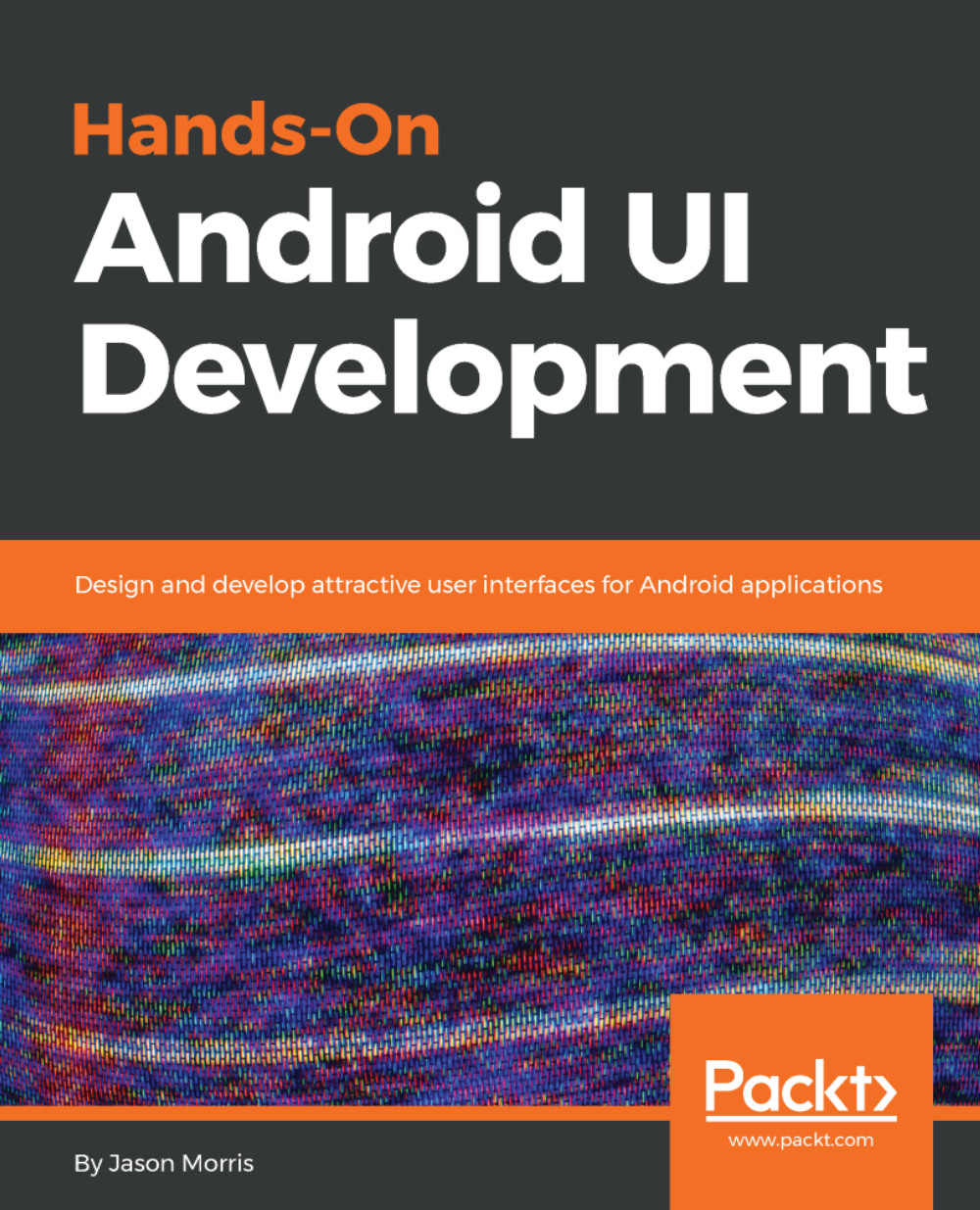
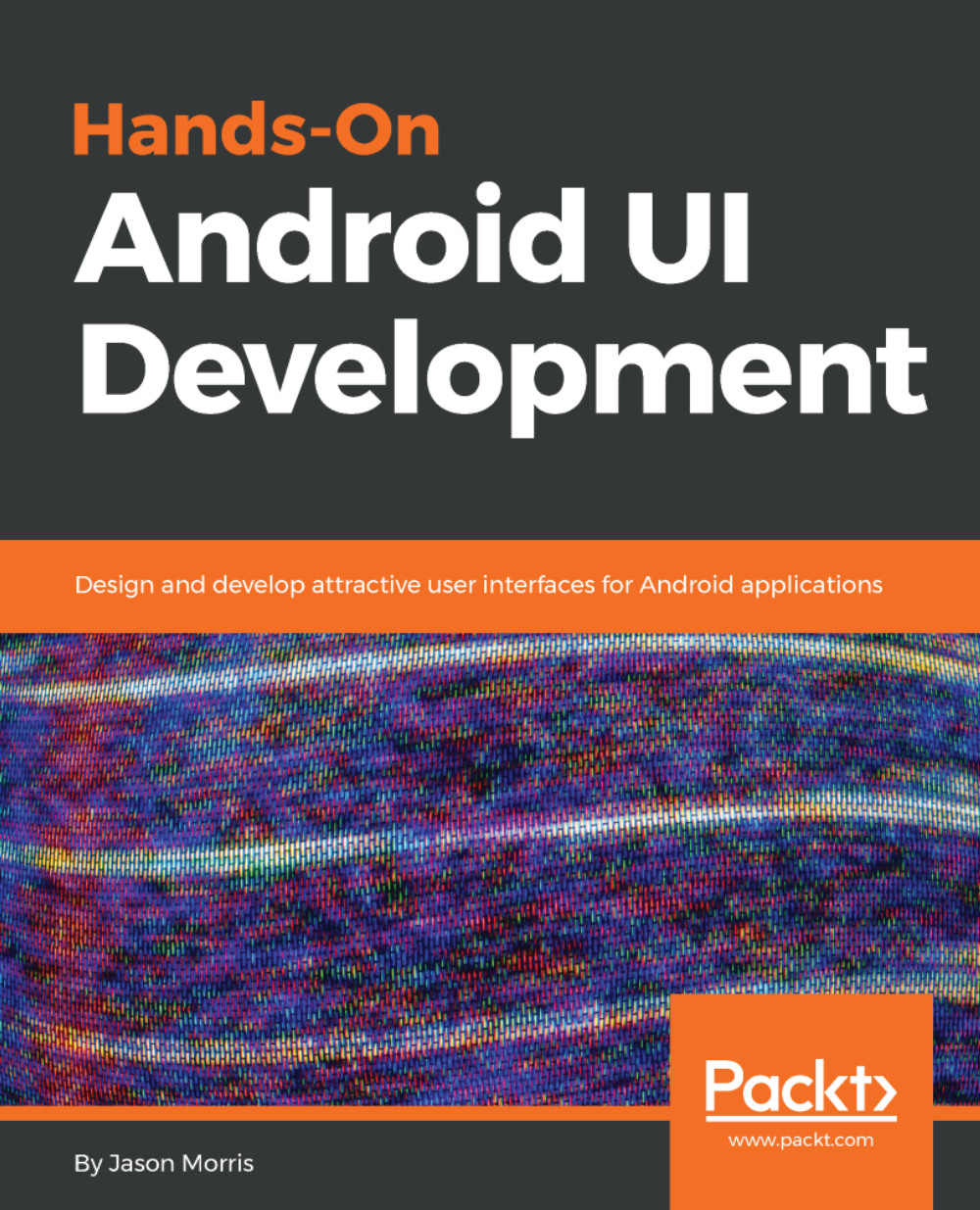
 Free Chapter
Free Chapter