Overview of this book
The Android OS has the largest installation base of any operating system in the world; there has never been a better time to learn Android development to write your own applications, or to make your own contributions to the open source community!
This “cookbook” will make it easy for you to jump to a topic of interest and get what you need to implement the feature in your own application. If you are new to Android and learn best by “doing,” then this book will provide many topics of interest.
Starting with the basics of Android development, we move on to more advanced concepts, and we’ll guide you through common tasks developers struggle to solve. The first few chapters cover the basics including Activities, Layouts, Widgets, and the Menu. From there, we cover fragments and data storage (including SQLite), device sensors, the camera, and GPS. Then we move on more advanced topics such as graphics and animation (including OpenGL), multi-threading with AsyncTask, and Internet functionality with Volley. We’ll also demonstrate Google Maps and Google Cloud Messaging (also known as Push Notifications) using the Google API Library.
Finally, we’ll take a look at several online services designed especially for Android development. Take your application big-time with full Internet web services without having to become a server admin by leveraging the power of Backend as a Service (BaaS) providers.
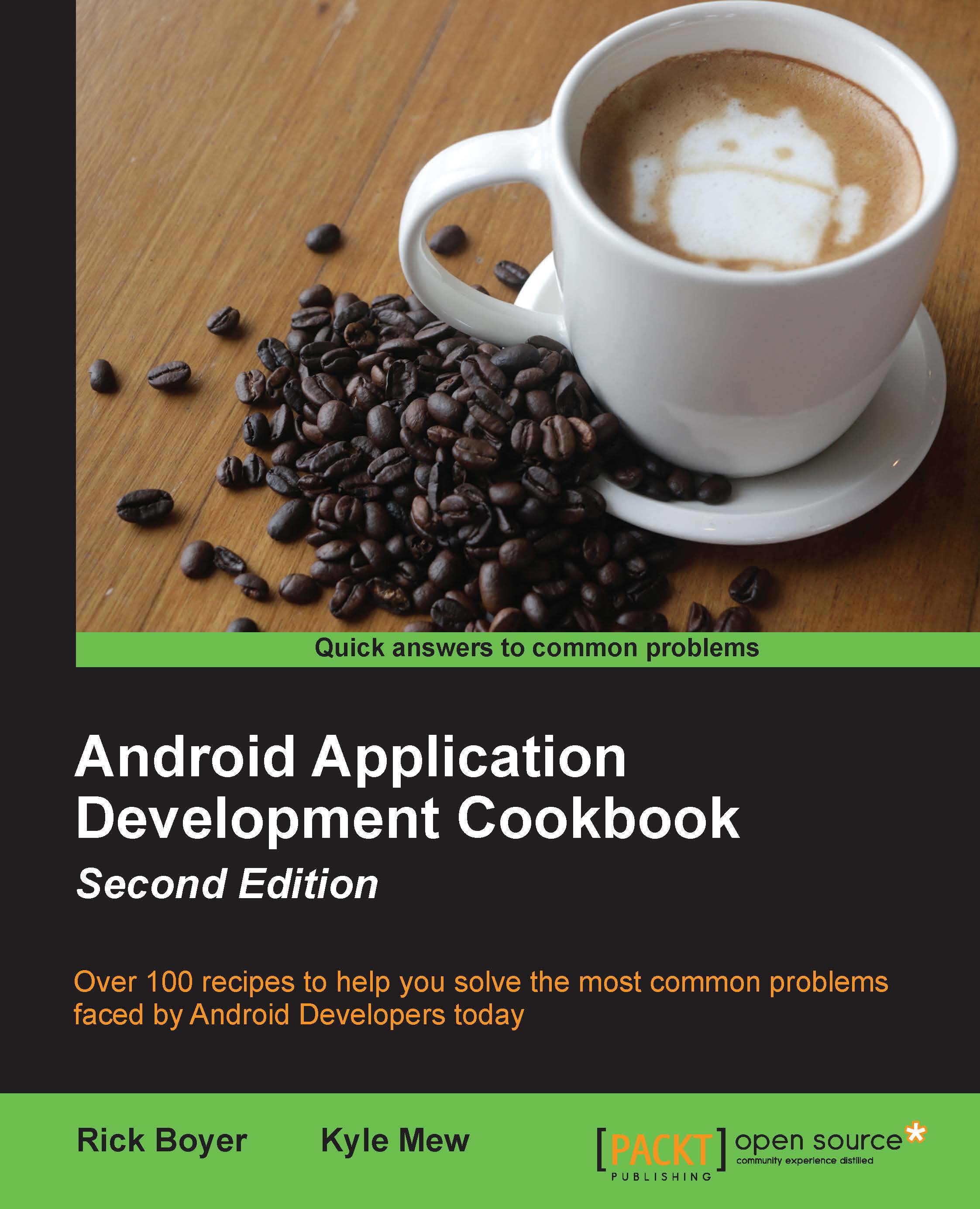
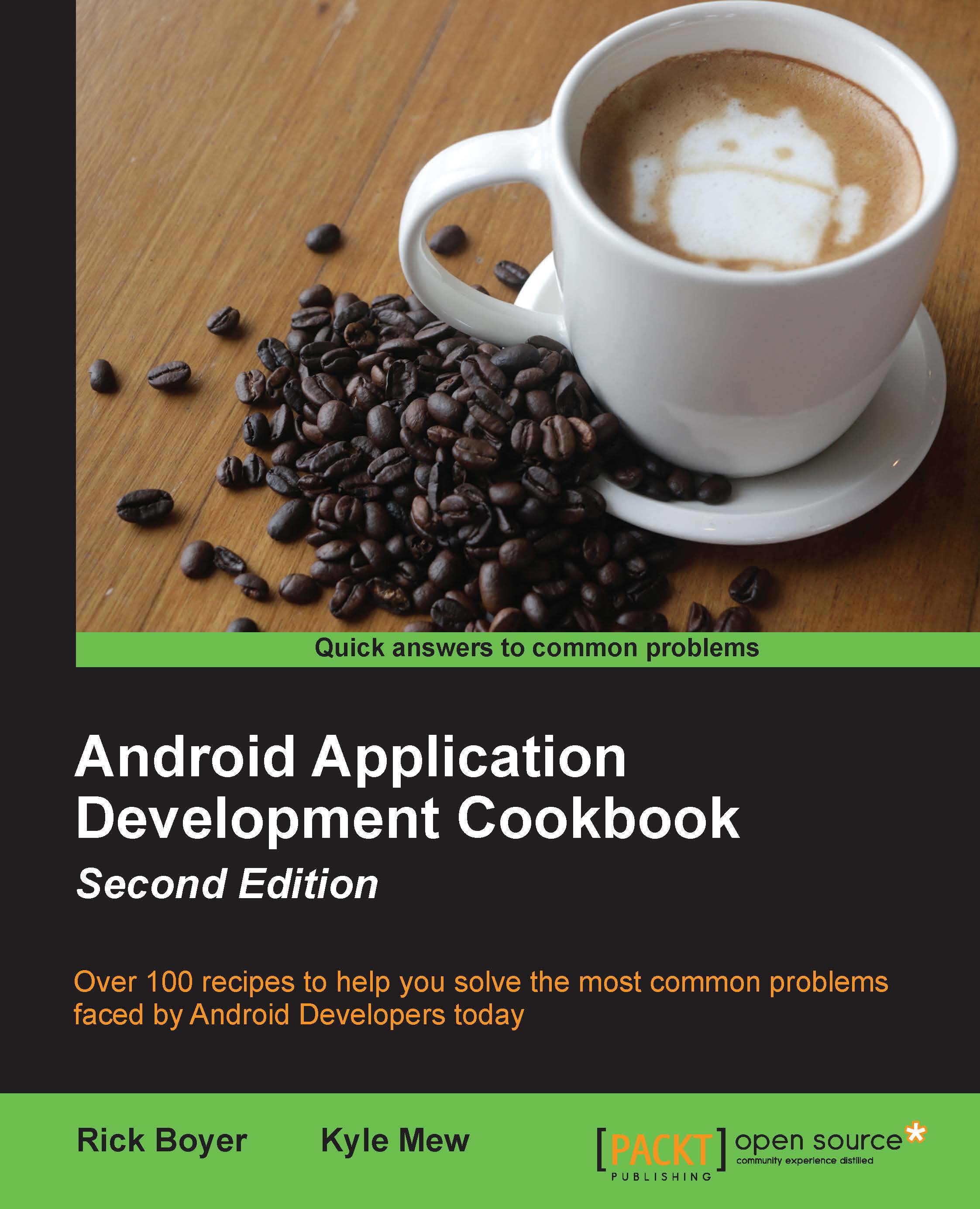
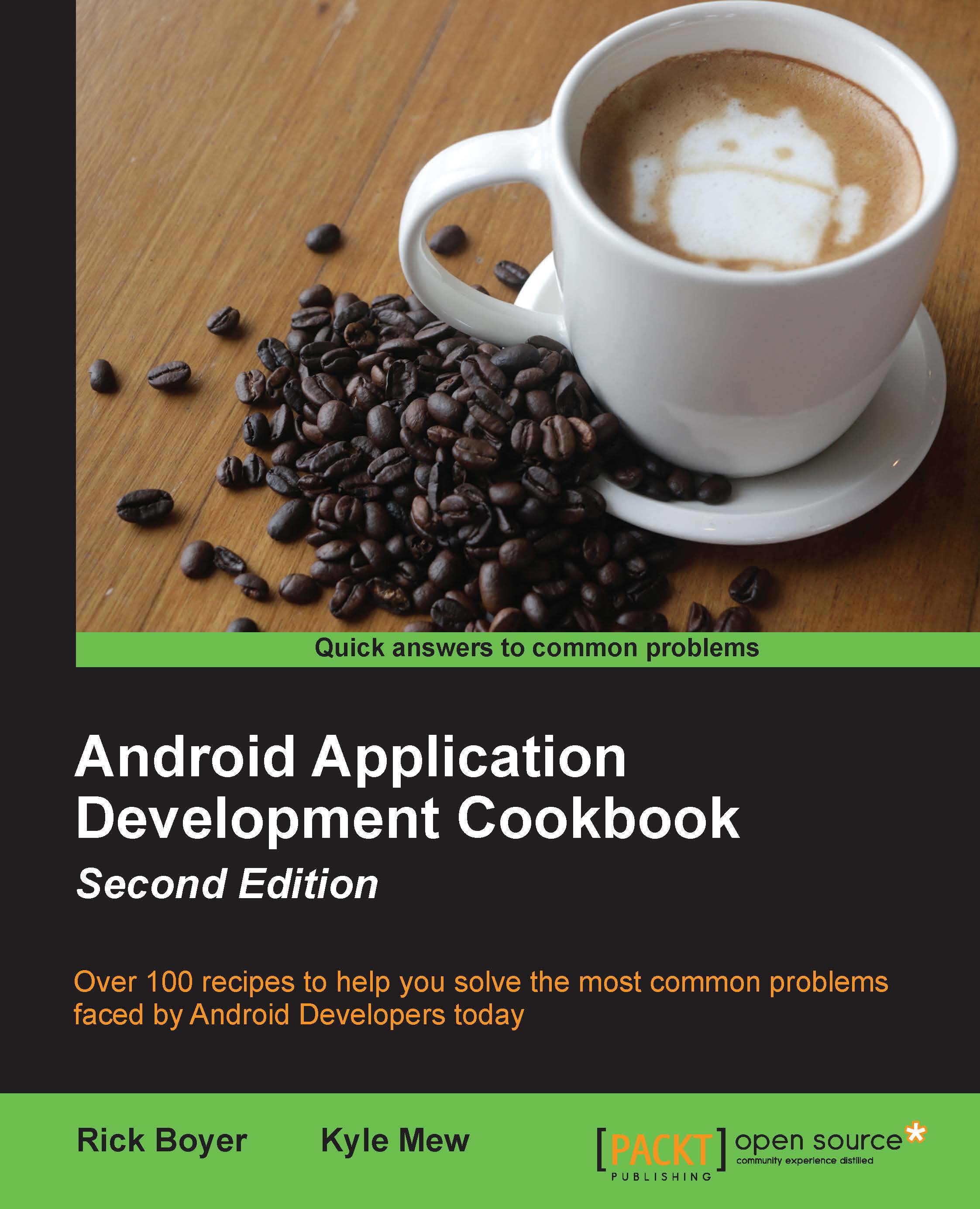
 Free Chapter
Free Chapter
