Overview of this book
Roblox is a game platform with over 47 million daily active users. Something unique to Roblox is that you’re playing games made by other gamers! This means that you can make your own games, even if you have no experience. In addition, Roblox provides a free engine that allows you to create and publish a simple game in less than five minutes and get paid while at it.
Most Roblox games require programming. This book starts with the basics of programming in Roblox Luau. Each chapter builds on the previous one, which eventually results in you mastering programming concepts in Lua. Next, the book teaches you complex technologies that you can implement in your game. Each concept is explained clearly and uses simple examples that show you how the technology is being used. This book contains additional exercises for you to experiment with the concepts you’ve learned. Using best practices, you will understand how to write and build complex systems such as databases, user input controls, and all device user interfaces. In addition, you will learn how to build an entire game from scratch.
By the end of this book, you will be able to program complex systems in Roblox from the ground up by learning how to write code using Luau and create optimized code.
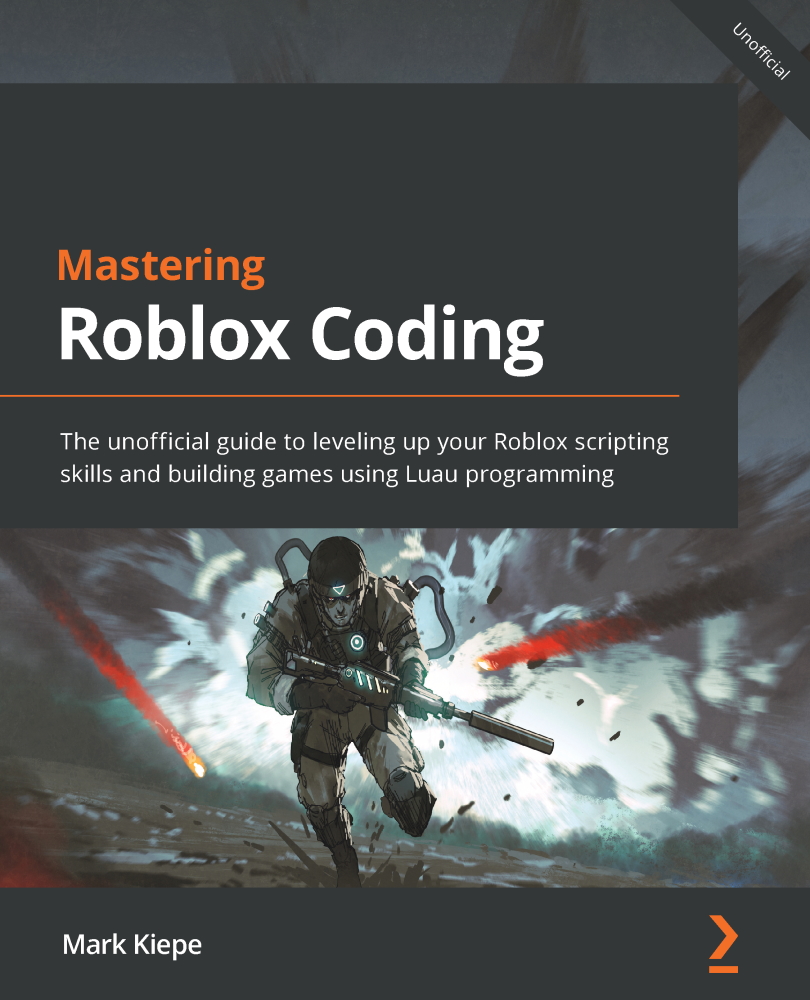
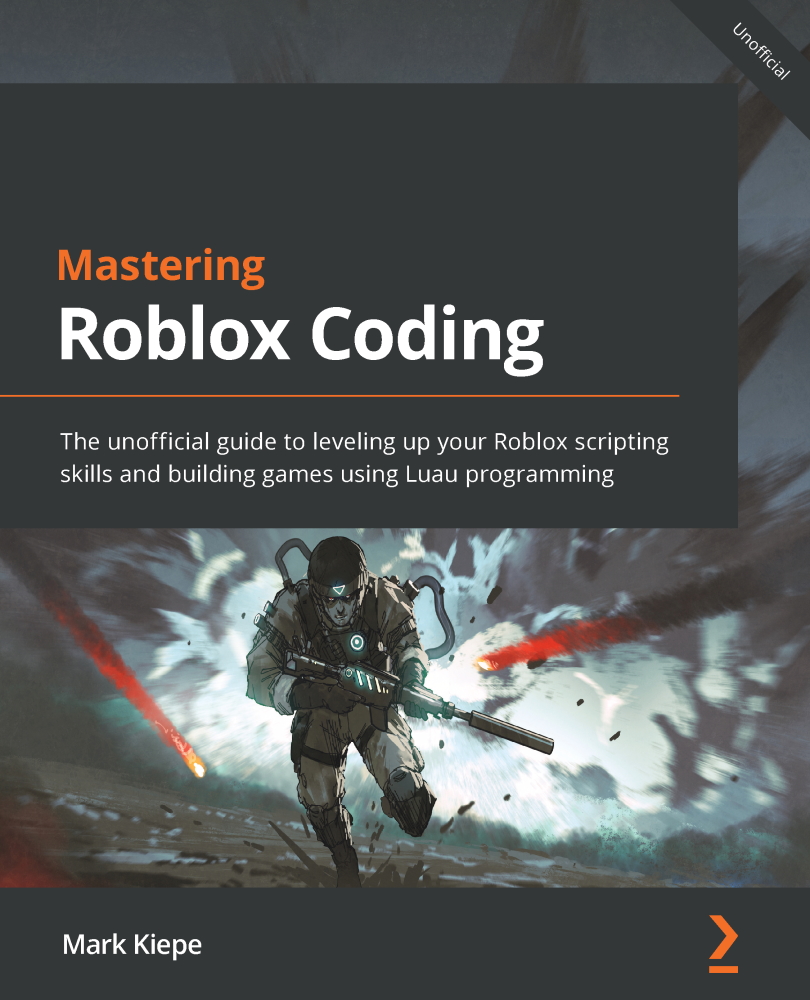
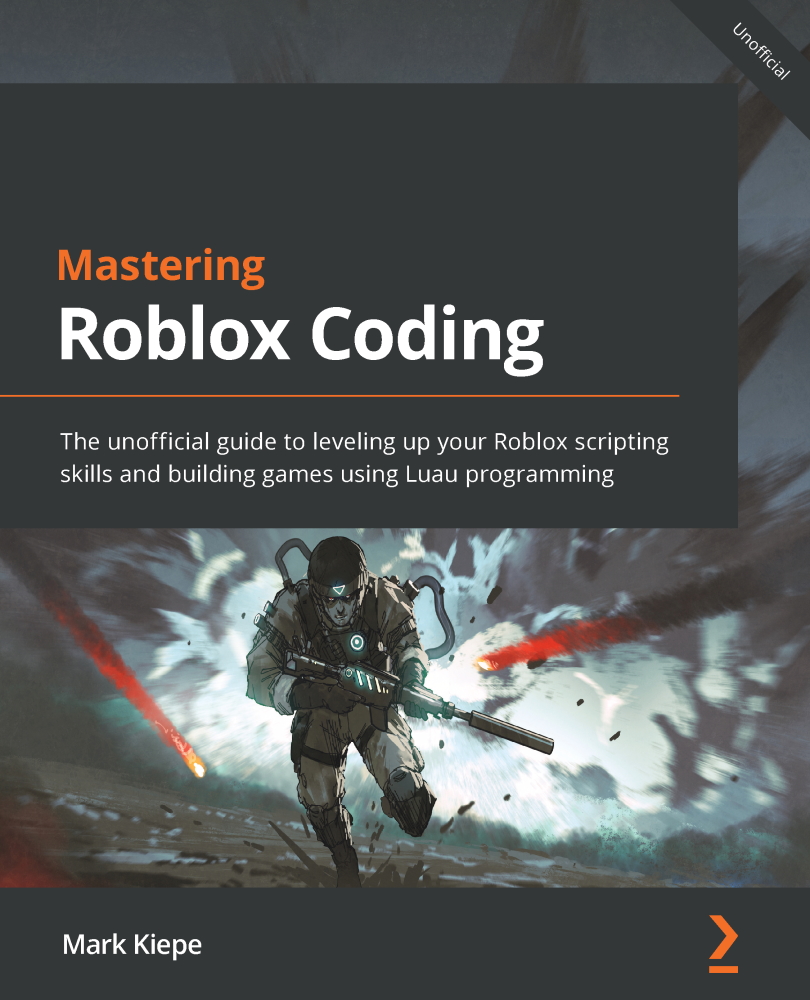
 Free Chapter
Free Chapter
