Overview of this book
While no game would be complete without visual effects, the ever-evolving VFX industry churns out stellar digital environments that can make your games stand out from the crowd. Build Stunning Real-time VFX with Unreal Engine 5 is here to help you boost your creativity using Niagara to make jaw-dropping particle systems backed by the power of Unreal Engine 5—without a line of code.
This handy guide for VFX artists takes you through the principles and concepts of designing particle systems and design workflows, along with the architecture of Niagara, Unreal Engine 5’s VFX system. Throughout the book, you’ll build a series of mini projects that will put your particle system knowledge to the test. As you advance, you’ll cover topics such as creating your own custom modules, debugging workflows, and controlling particles with blueprints, and conclude by working on two projects that will bring everything together into a neat package.
By the end of this VFX book, you’ll have a deeper understanding of particle systems, improving your skills, portfolio, and the chances of being employed by studios using Unreal Engine 5.
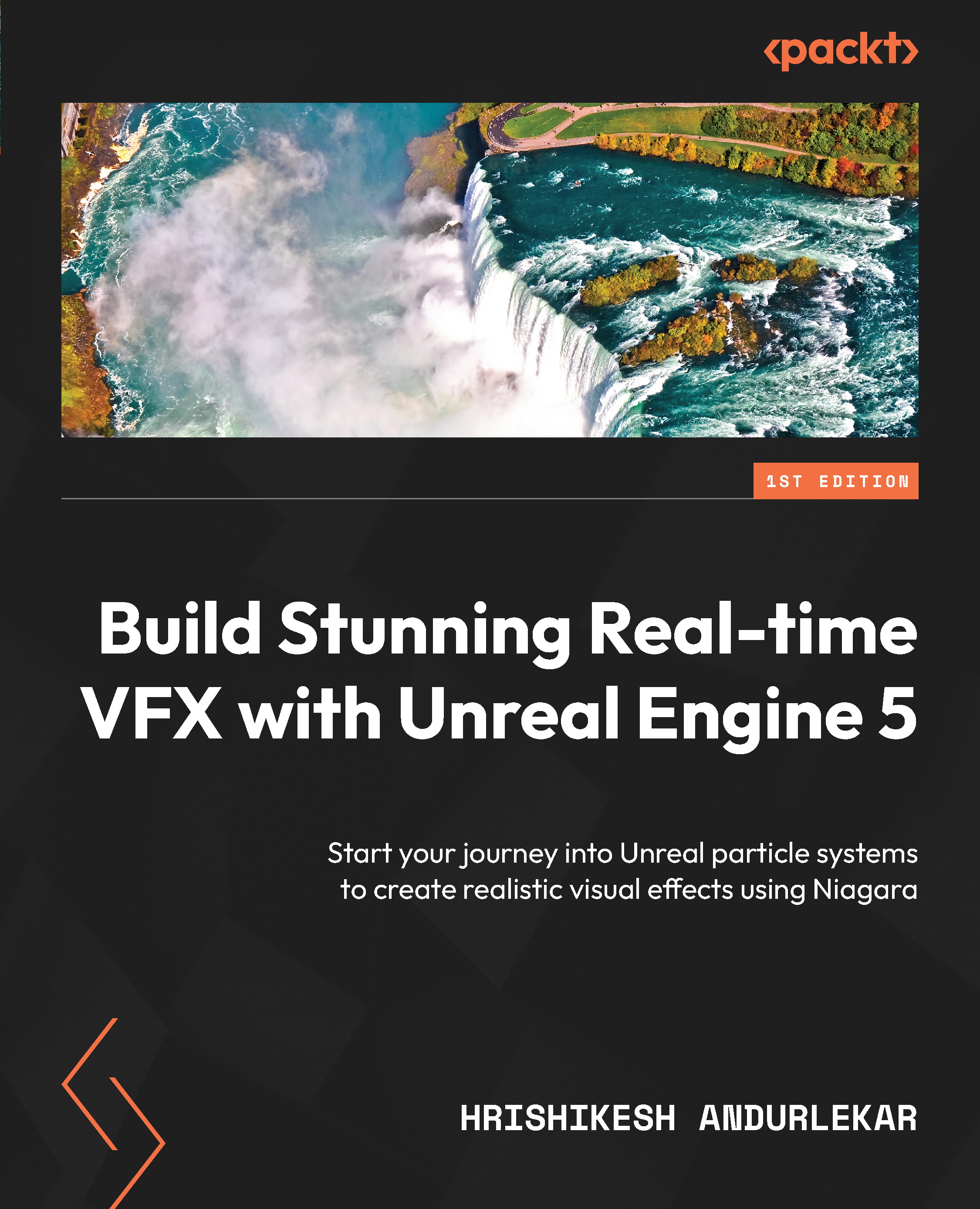
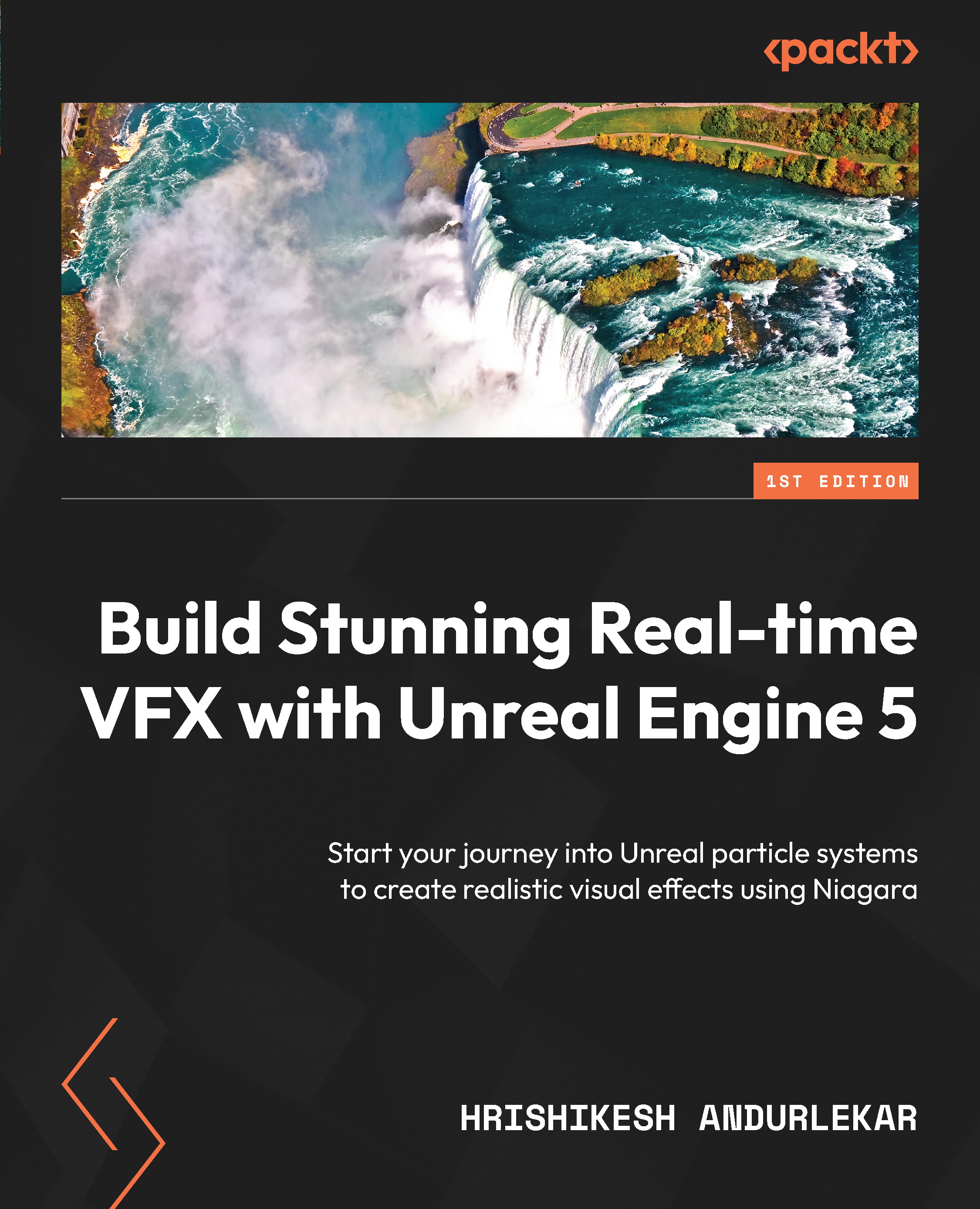
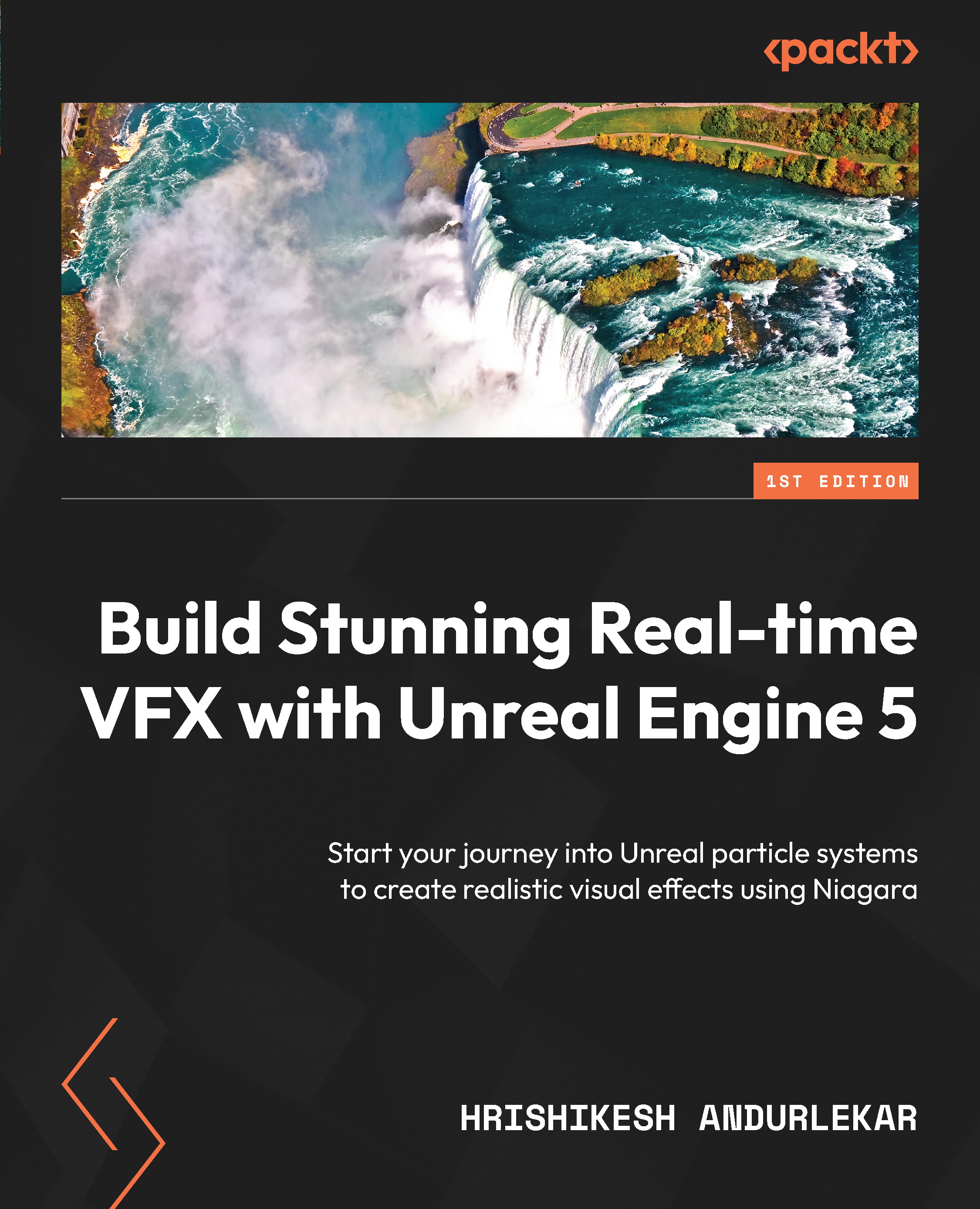
 Free Chapter
Free Chapter
