Overview of this book
Shell scripting is a quick method to prototype complex applications or problems. Shell scripts are a collection of commands to automate tasks, usually those for which the user has a repeated need, when working on Linux-based systems. Using simple commands or a combination of them in a shell can solve complex problems easily.
This book starts with the basics, including essential commands that can be executed on Linux systems to perform tasks within a few nanoseconds. You’ll learn to use outputs from commands and transform them to show the data you require. Discover how to write shell scripts easily, execute script files, debug, and handle errors.
Next, you’ll explore environment variables in shell programming and learn how to customize them and add a new environment. Finally, the book walks you through processes and how these interact with your shell scripts, along with how to use scripts to automate tasks and how to embed other languages and execute them.
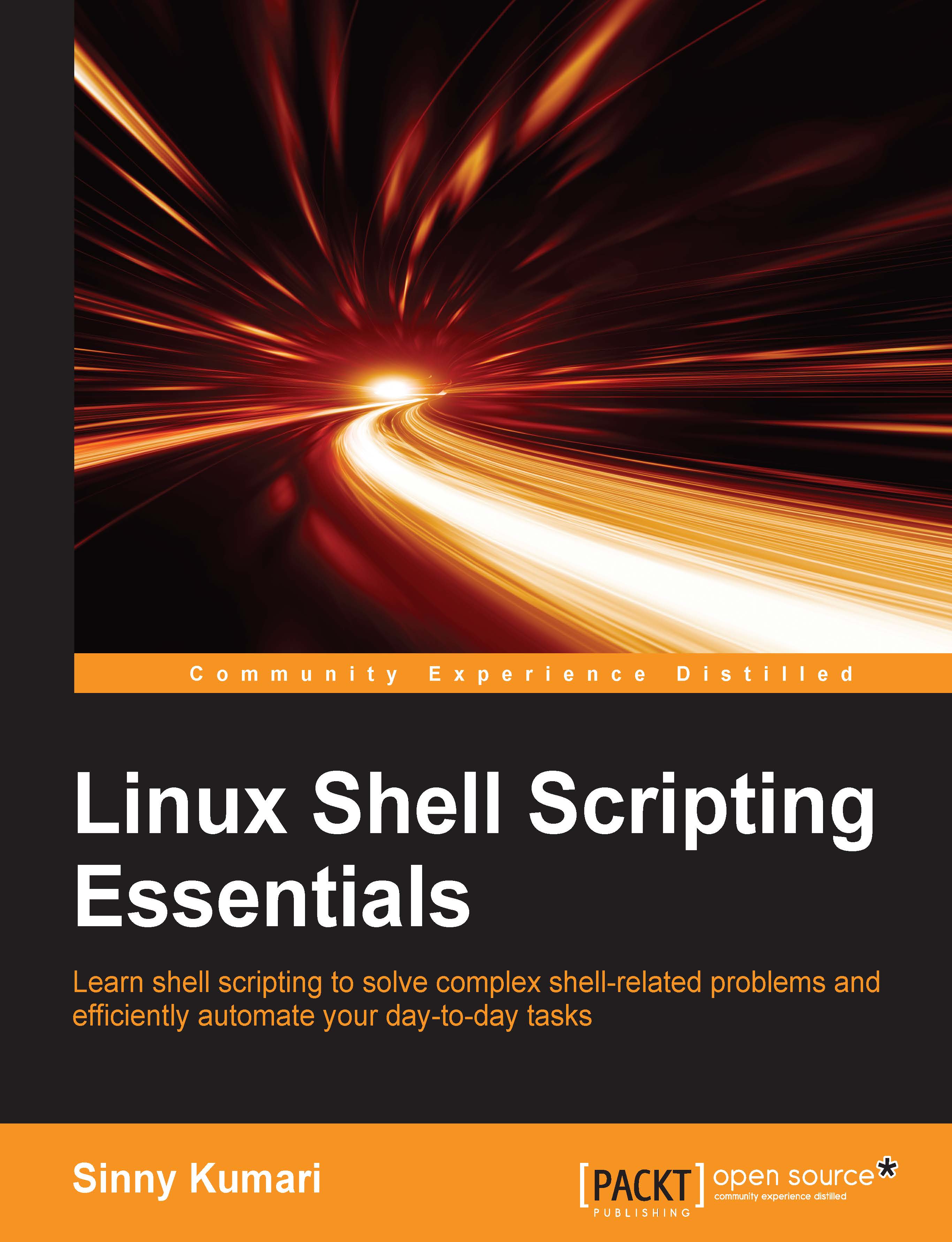
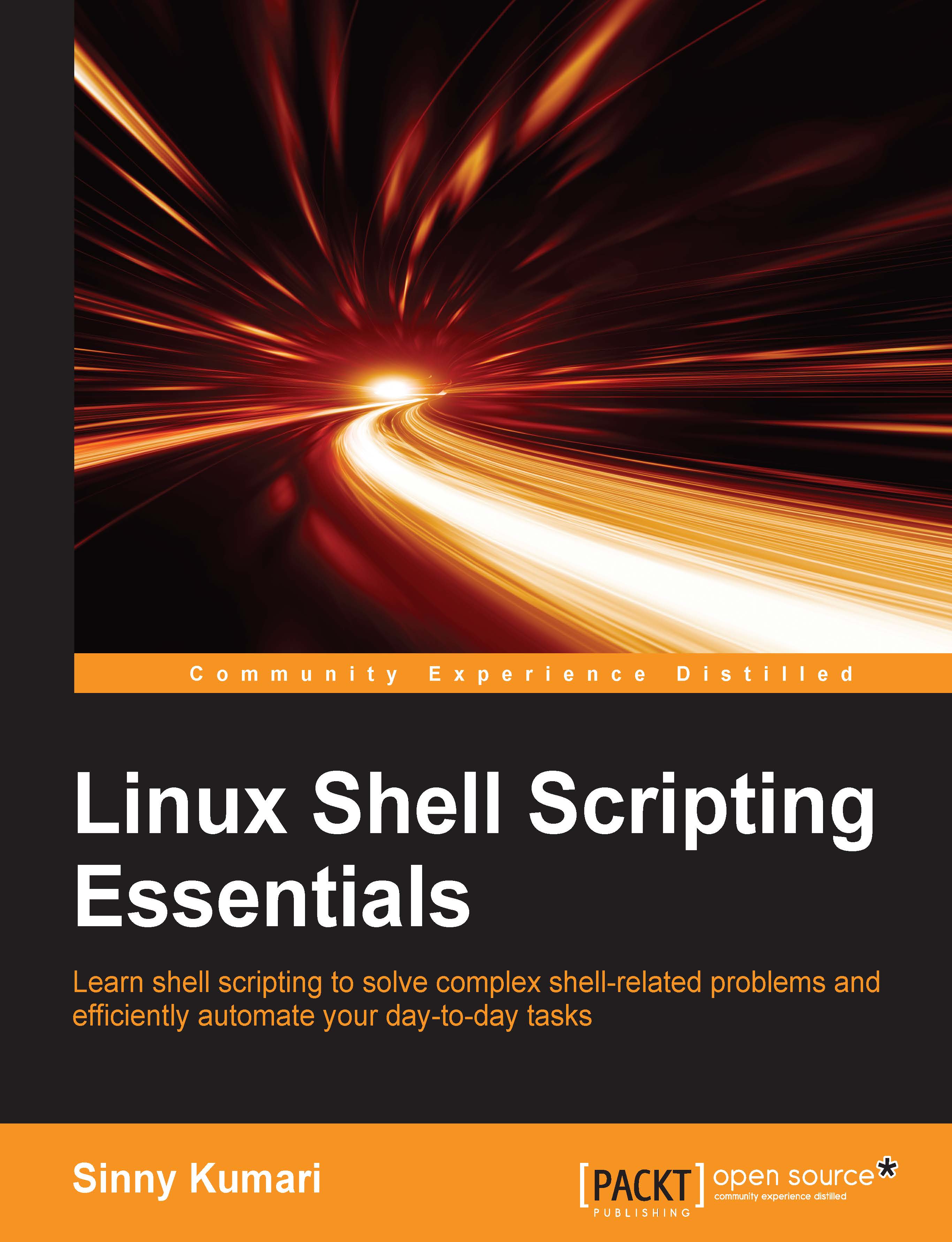
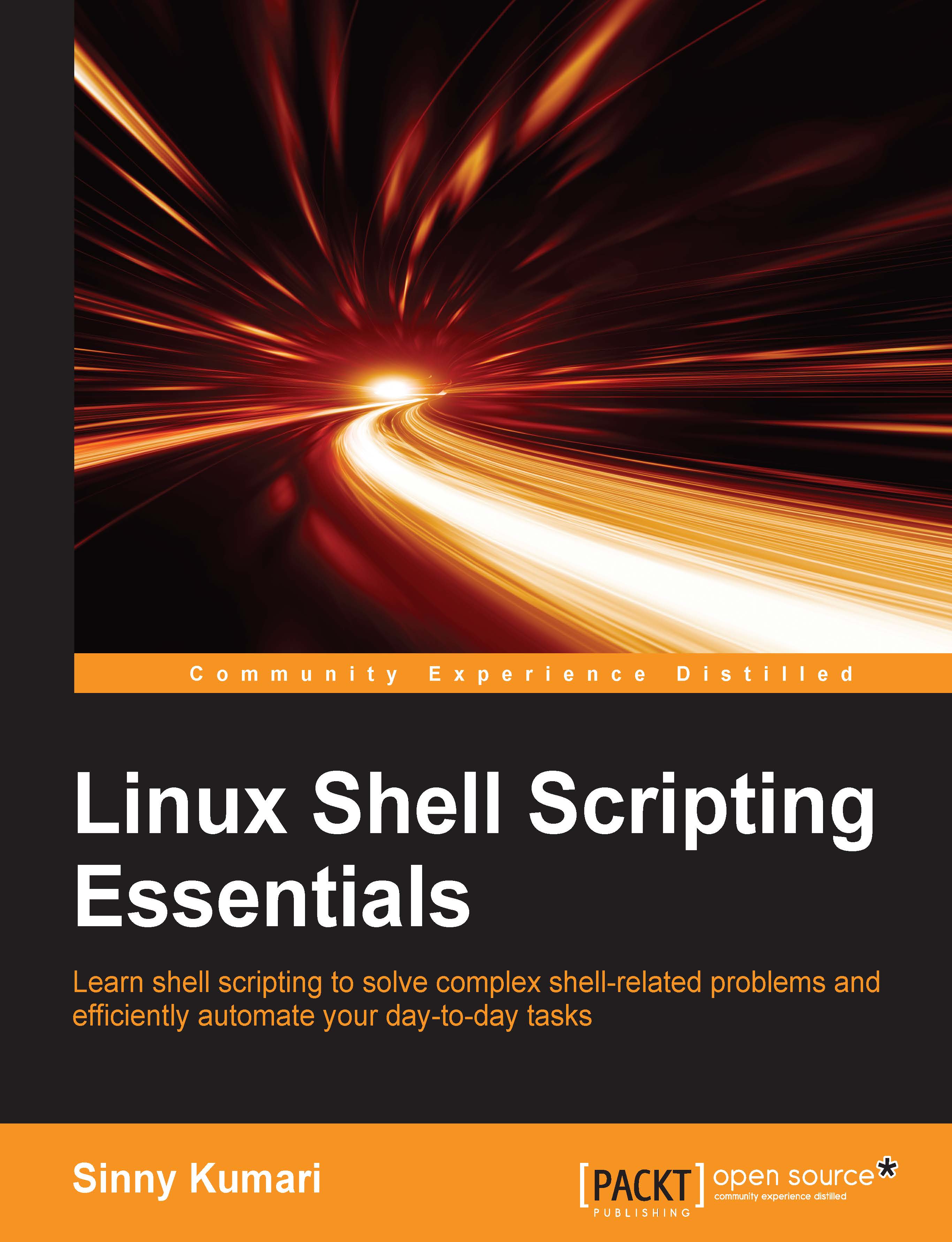
 Free Chapter
Free Chapter
