-
Book Overview & Buying
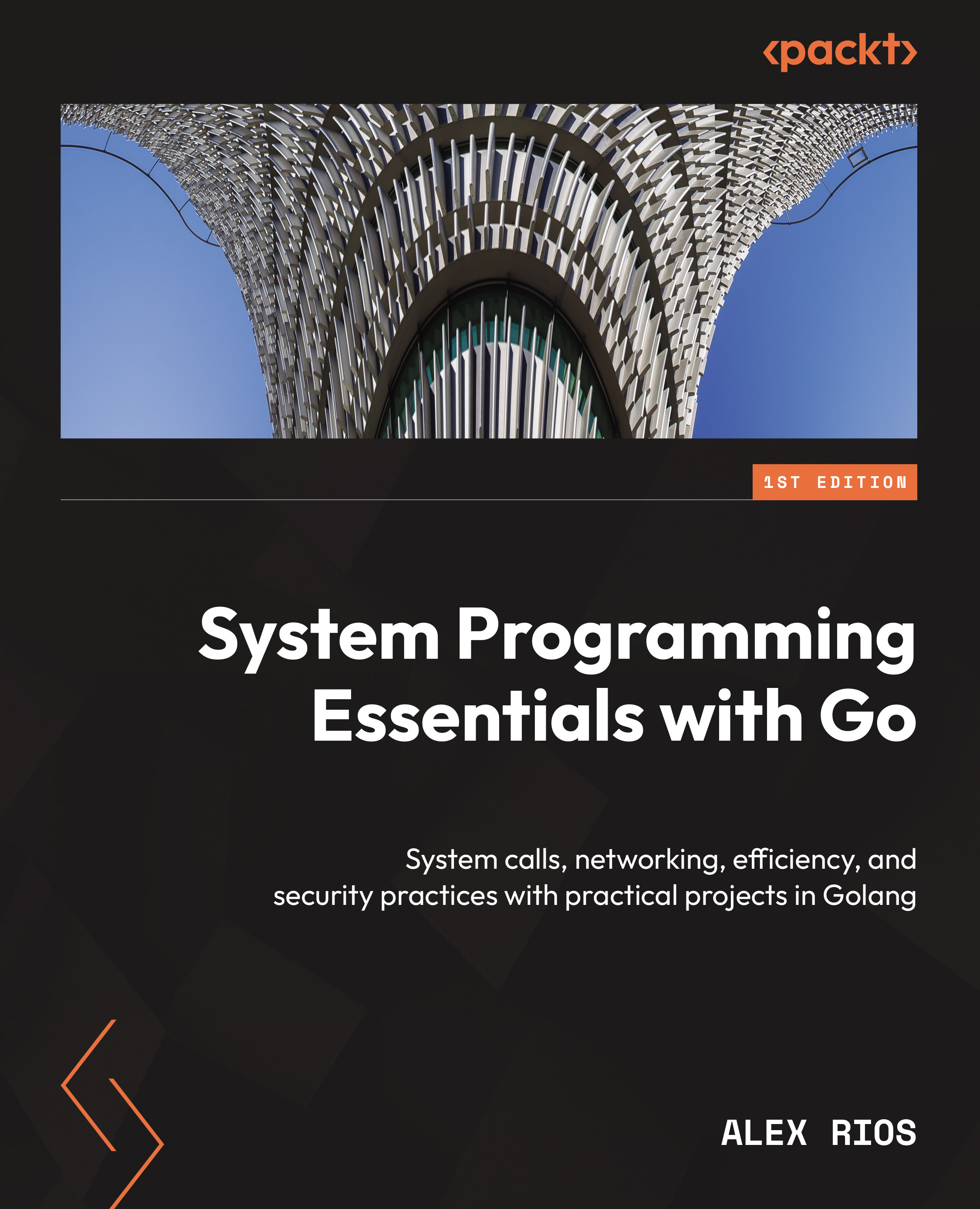
-
Table Of Contents
-
Feedback & Rating
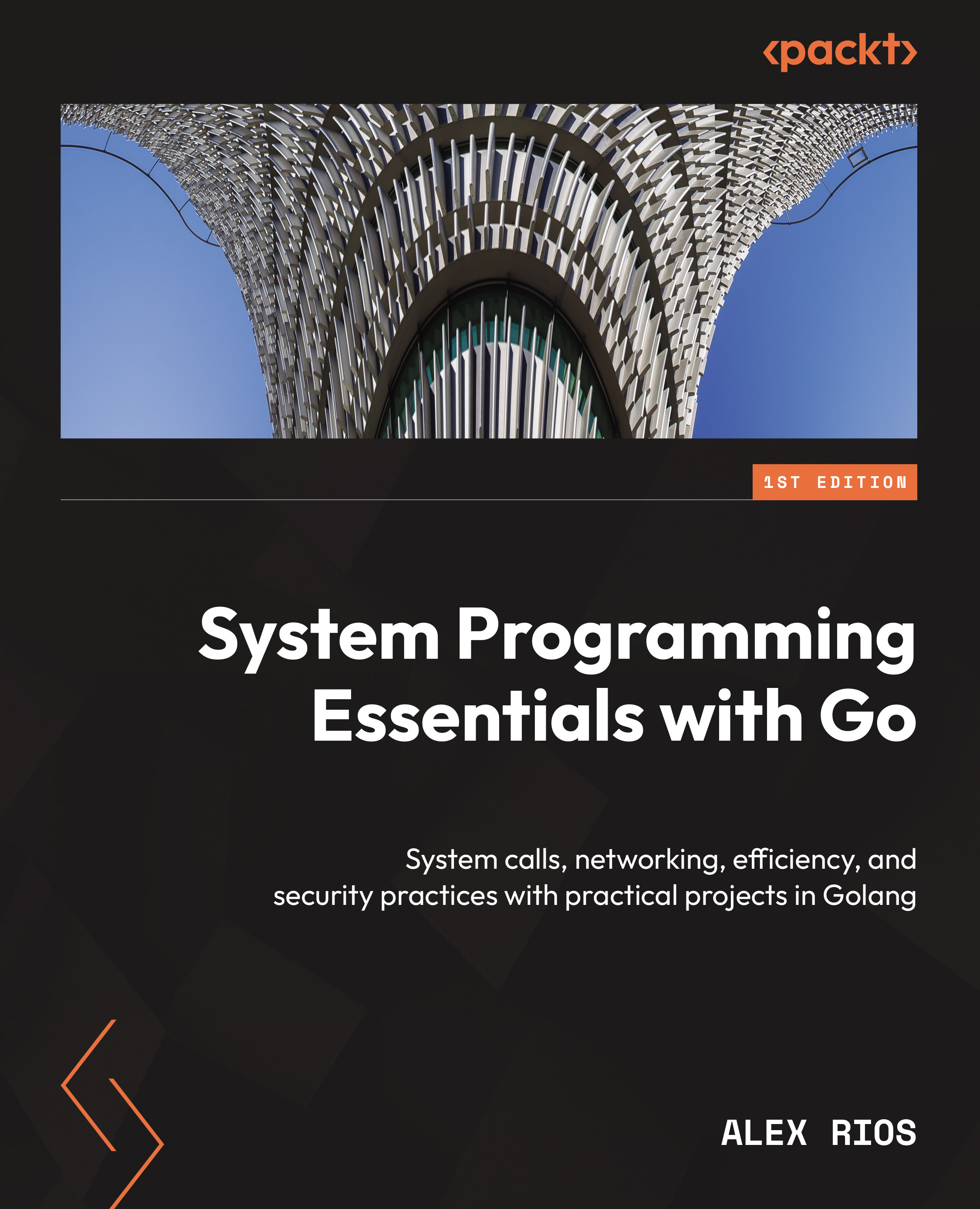
System Programming Essentials with Go
By :
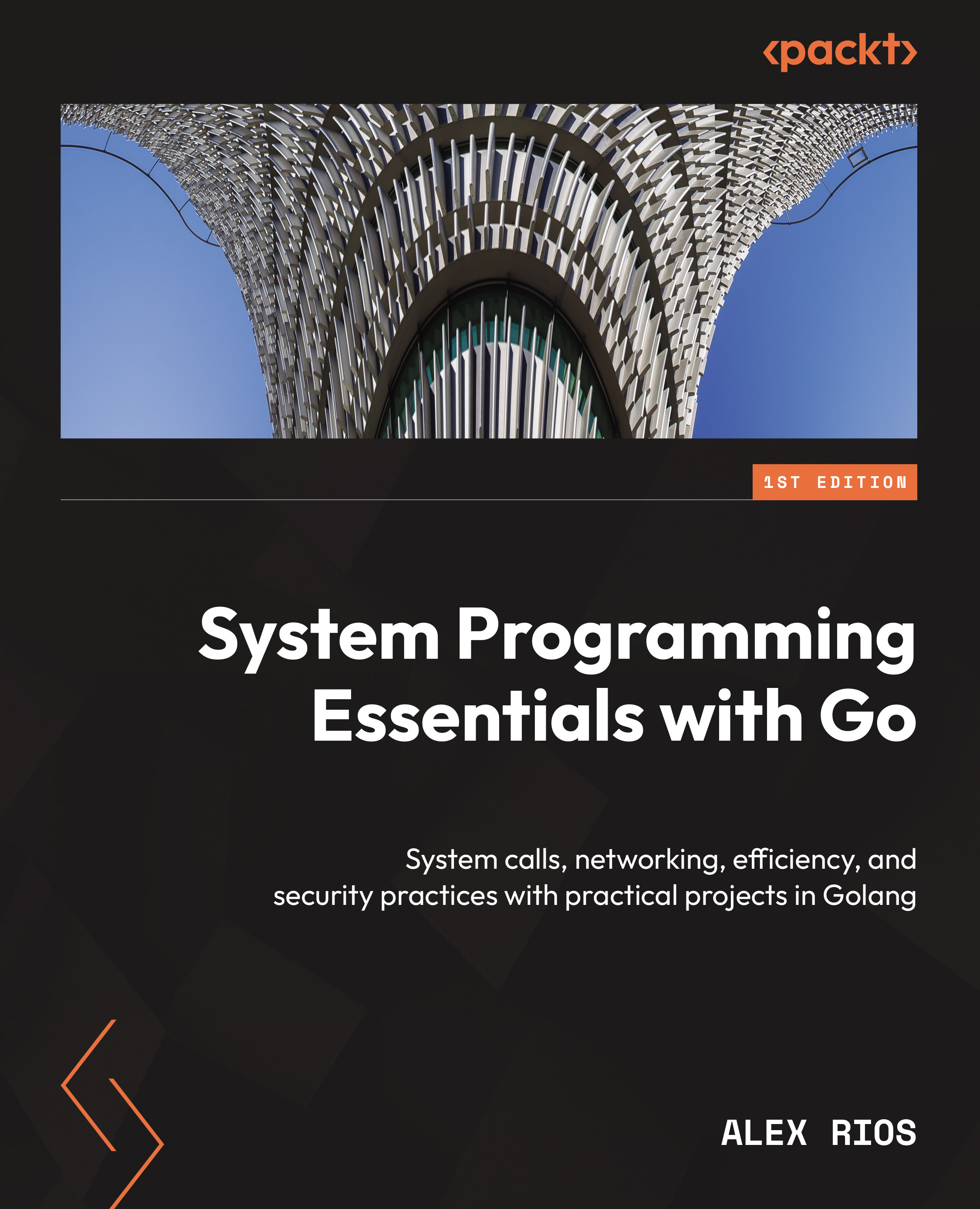
 Sign In
Start Free Trial
Sign In
Start Free Trial
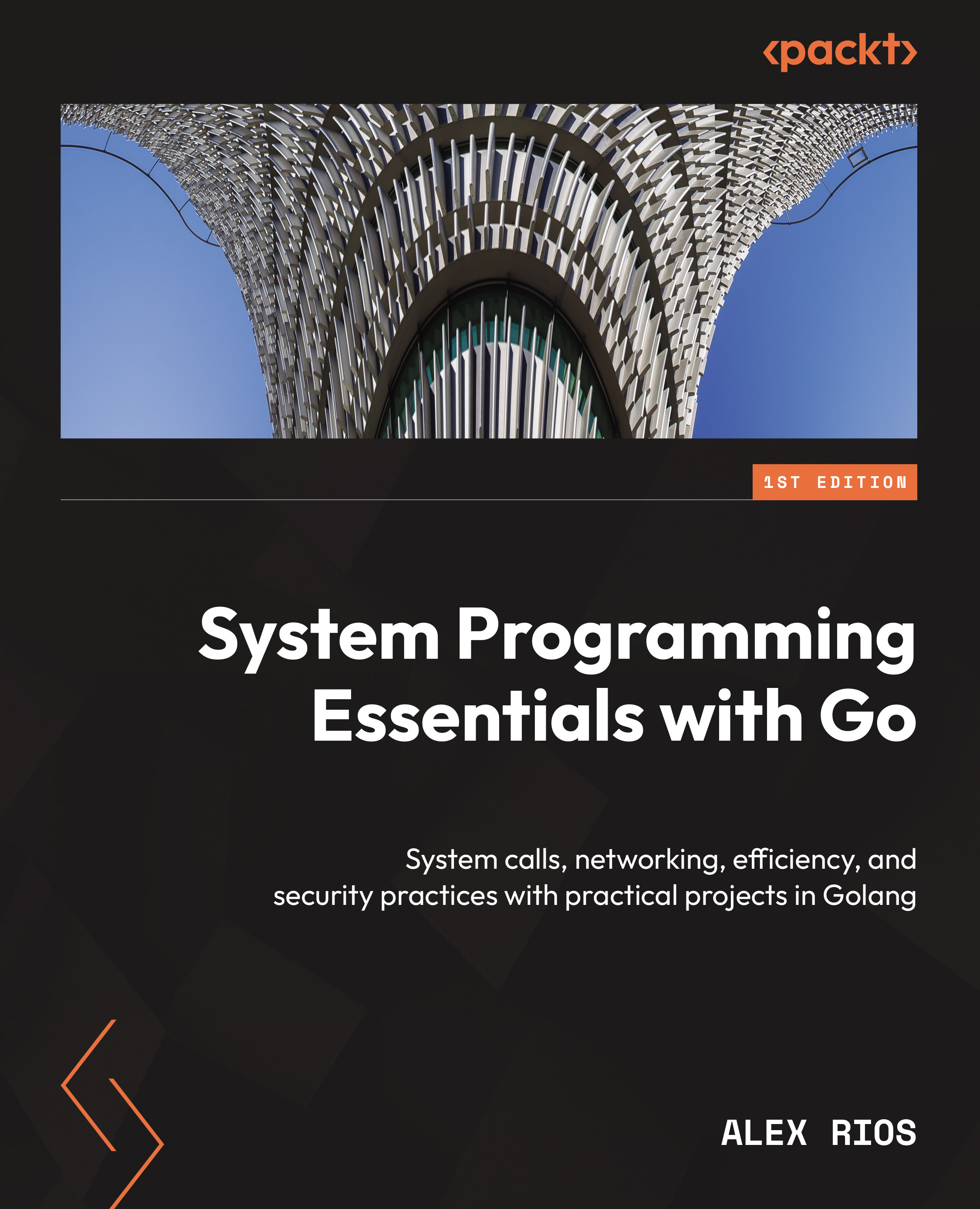
Several syscalls are happening in our programs every time under our noses. We can trace these calls using the strace tool.
The strace tool might not come pre-installed on all Linux distributions, but it’s available in most official repositories. Here’s how to install it on some major distributions.
Debian (using APT): Run the following command:
apt-get install strace -y
Red Hat family (using DNF and YUM)
yum, run the following command:yum install strace
dnf, run this command:dnf install strace
Arch Linux (using Pacman): Run the following command:
pacman -S strace
The basic way to use strace is by calling the strace utility followed by the program’s name; for example:
strace ls
This will produce an output showing system calls, their arguments, and return values. For instance, the execve system call (https://man7.org/linux/man-pages/man2...