-
Book Overview & Buying
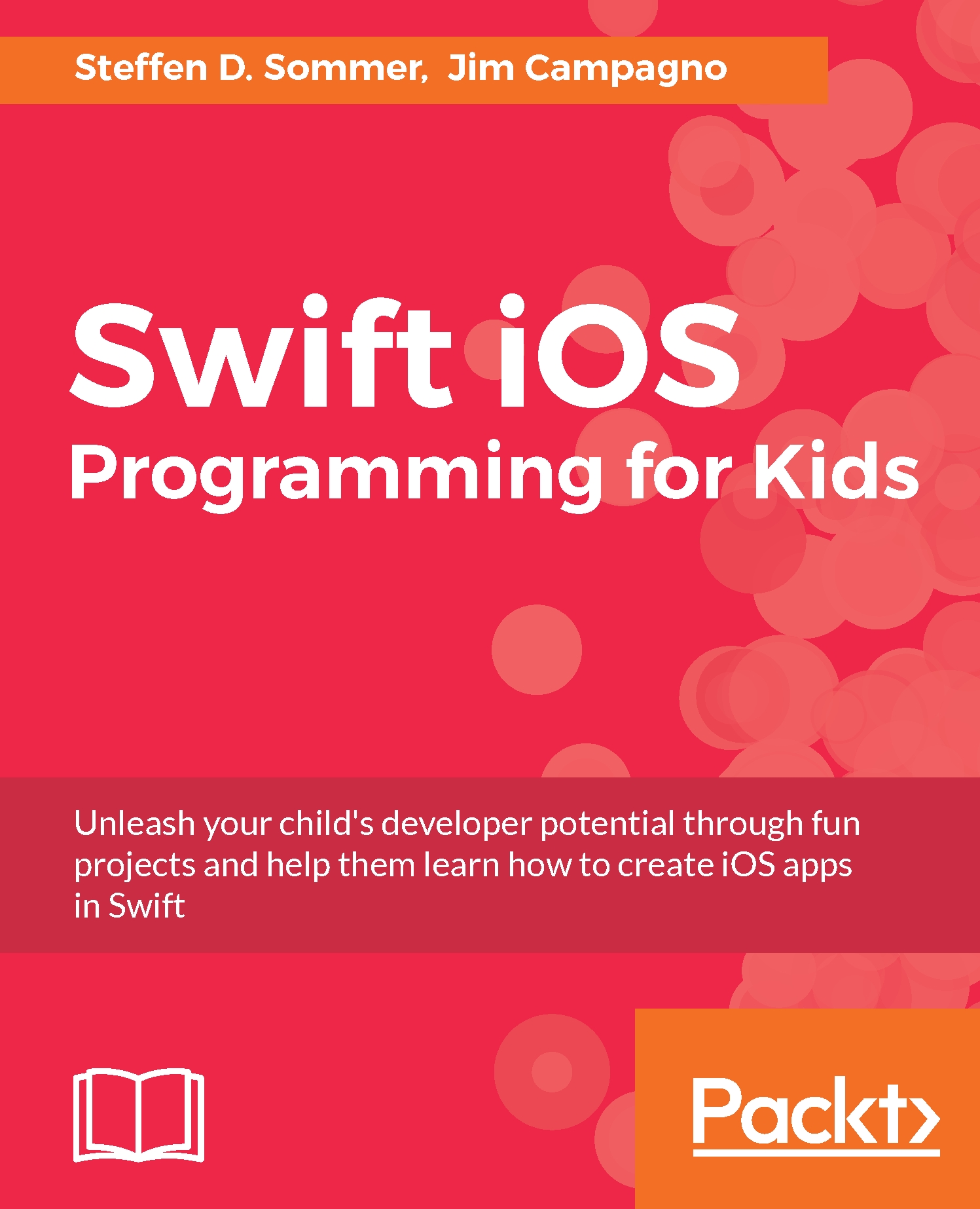
-
Table Of Contents
-
Feedback & Rating
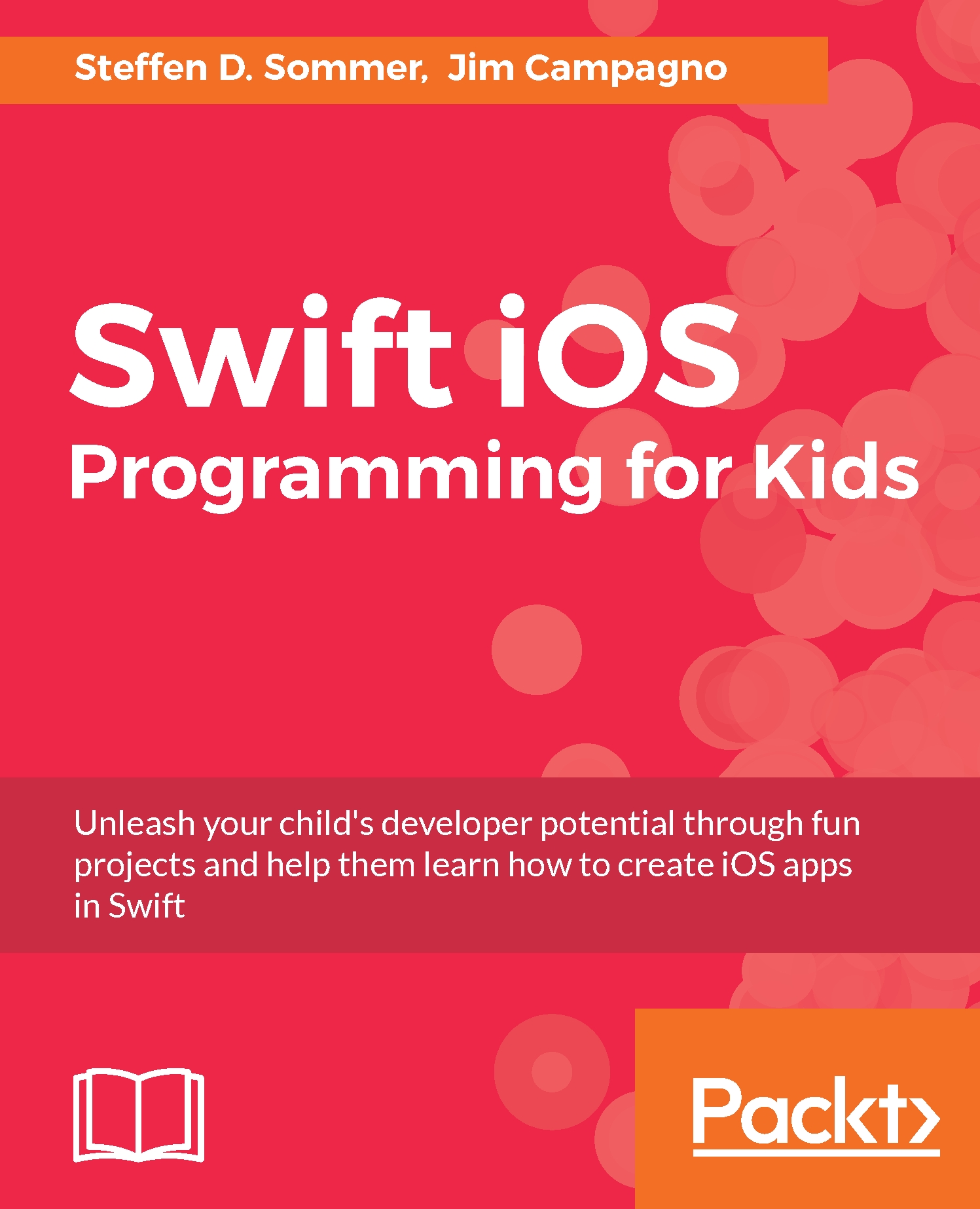
Swift iOS Programming for Kids
By :
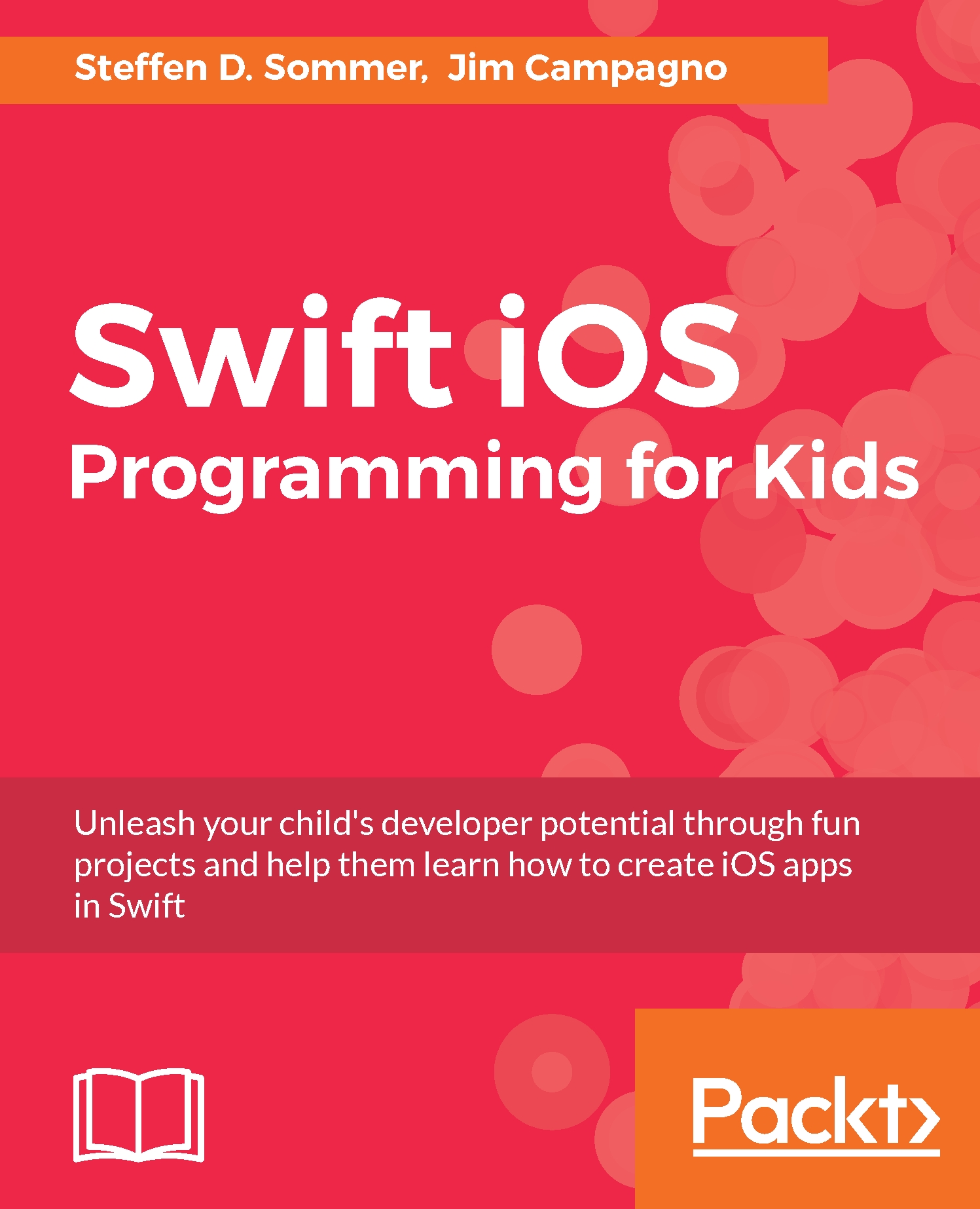
Swift iOS Programming for Kids
By:
Overview of this book
 Free Chapter
Free Chapter
