-
Book Overview & Buying
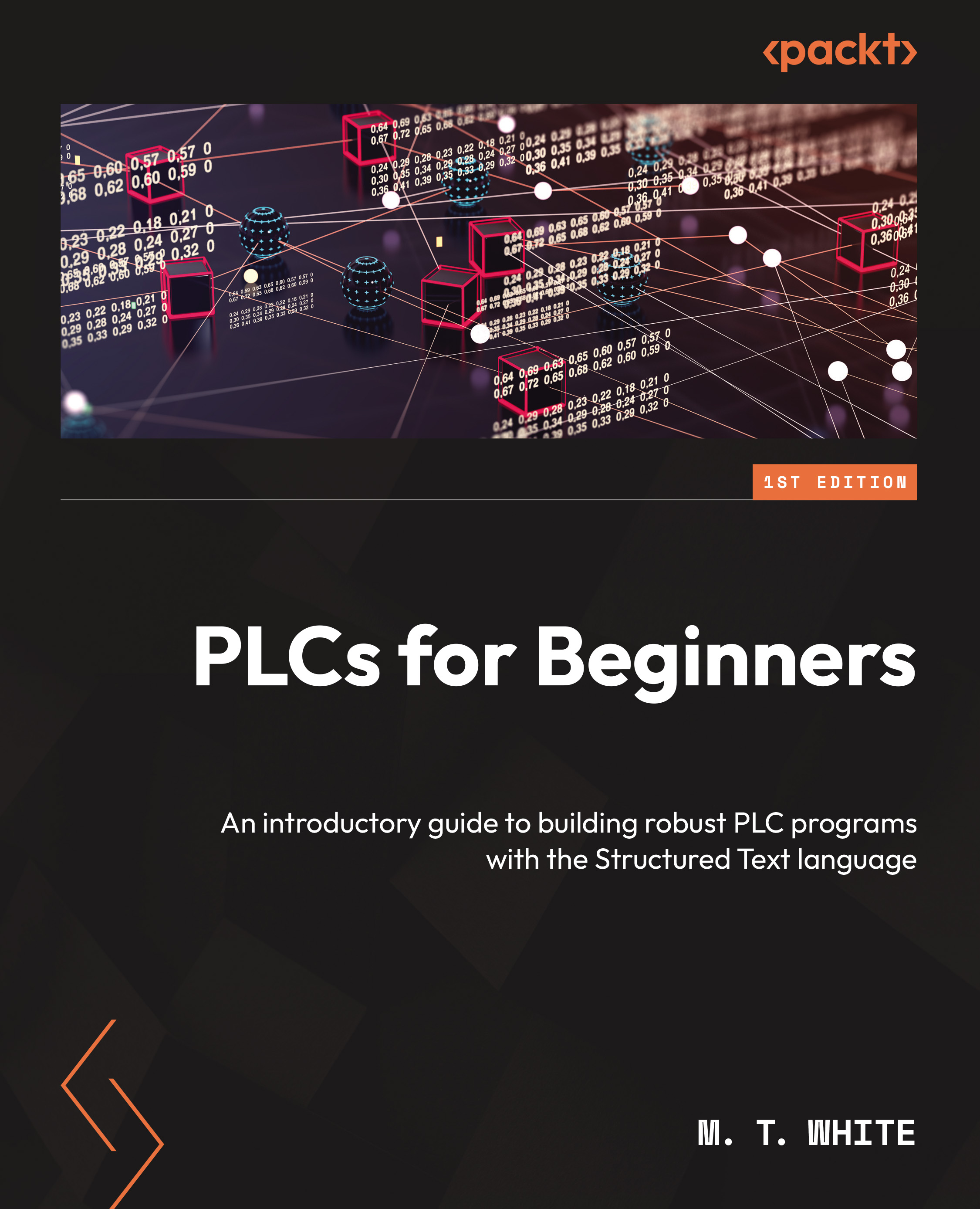
-
Table Of Contents
-
Feedback & Rating
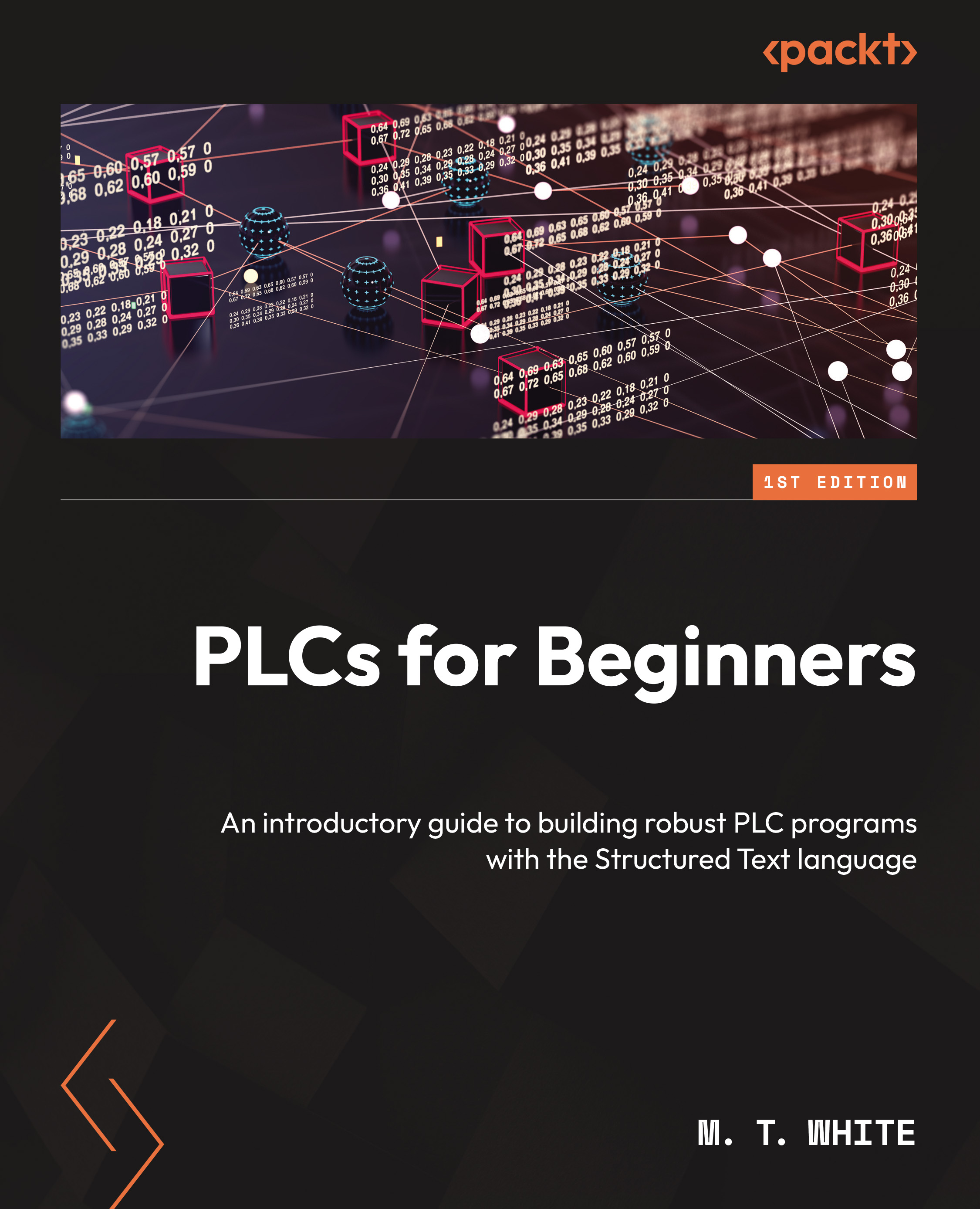
PLCs for Beginners
By :
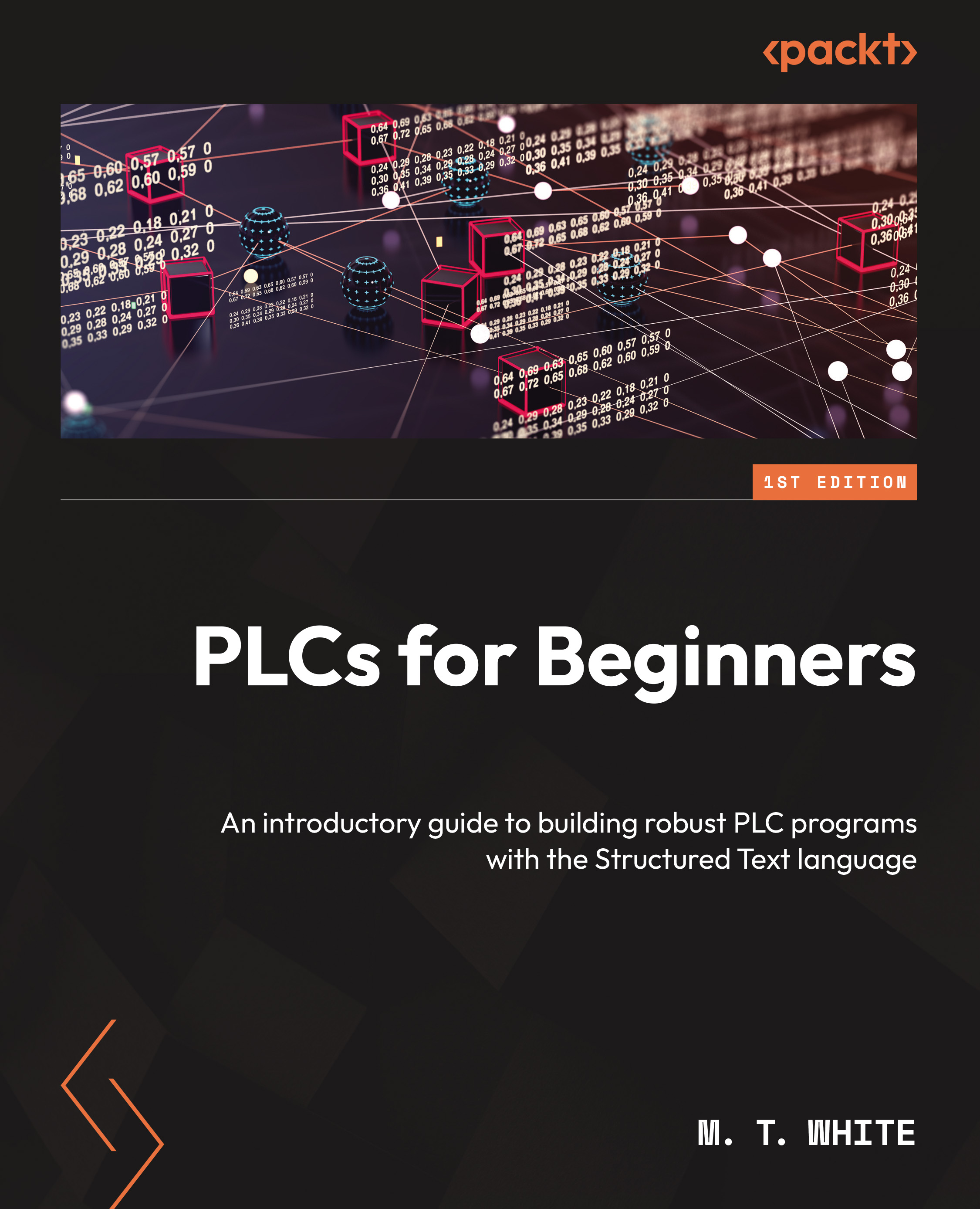
PLCs for Beginners
By:
Overview of this book
With the rise of smart factories and advanced technology, the demand for PLC programmers with expertise beyond ladder logic is surging. Written by M.T. White, a seasoned DevOps engineer and adjunct CIS instructor, this guide offers insights from the author’s extensive experience in PLC and HMI programming across industries. This book introduces a fresh approach to PLC programming, preparing you for future automation challenges through computer science and text-based programming.
Starting with the basic components of PLCs and their integration with other modules, this book gives you a clear understanding of system functionality and helps you master PLC program execution by learning about flow and essential components for effective programming. You'll understand program design with pseudocode and flowcharts, vital for planning programs, and cover Boolean logic intricacies, harnessing logical functions and truth tables for precise control statements. The book gives you a comprehensive grasp of structured text, its syntax and features crucial for efficient programming. The book also focuses on advanced topics like cybersecurity in PLC systems and leveraging generative AI (GenAI), such as ChatGPT, to enhance productivity.
By the end of this book, you’ll be able to design real-world projects using pseudocode and flowcharts, and implement those designs in structured text.
Table of Contents (25 chapters)
Preface
 Free Chapter
Free Chapter
Part 1: Basics of Computer Science for PLC Programmers
Chapter 1: Computer Science Versus Automation Programming
Chapter 2: PLC Components – Integrating PLCs with Other Modules
Chapter 3: The Basics of Programming
Chapter 4: Unleashing Computer Memory
Chapter 5: Designing Programs – Unleashing Pseudocode and Flowcharts
Chapter 6: Boolean Algebra
Part 2: Introduction to Structured Text Programming
Chapter 7: Unlocking the Power of ST
Chapter 8: Exploring Variables and Tags
Chapter 9: Performing Calculations in Structured Text
Chapter 10: Unleashing Built-In Function Blocks
Chapter 11: Unlocking the Power of Flow Control
Chapter 12: Unlocking Advanced Control Statements
Chapter 13: Implementing Tight Loops
Part 3: Algorithms, AI, Security, and More
Chapter 14: Sorting with Loops
Chapter 15: Secure PLC Programming – Stopping Cyberthreats
Chapter 16: Troubleshooting PLCs – Fixing Issues
Chapter 17: Leveraging Artificial Intelligence (AI)
Chapter 18: The Final Project – Programming a Simulated Robot
Assessments
Index
Customer Reviews
