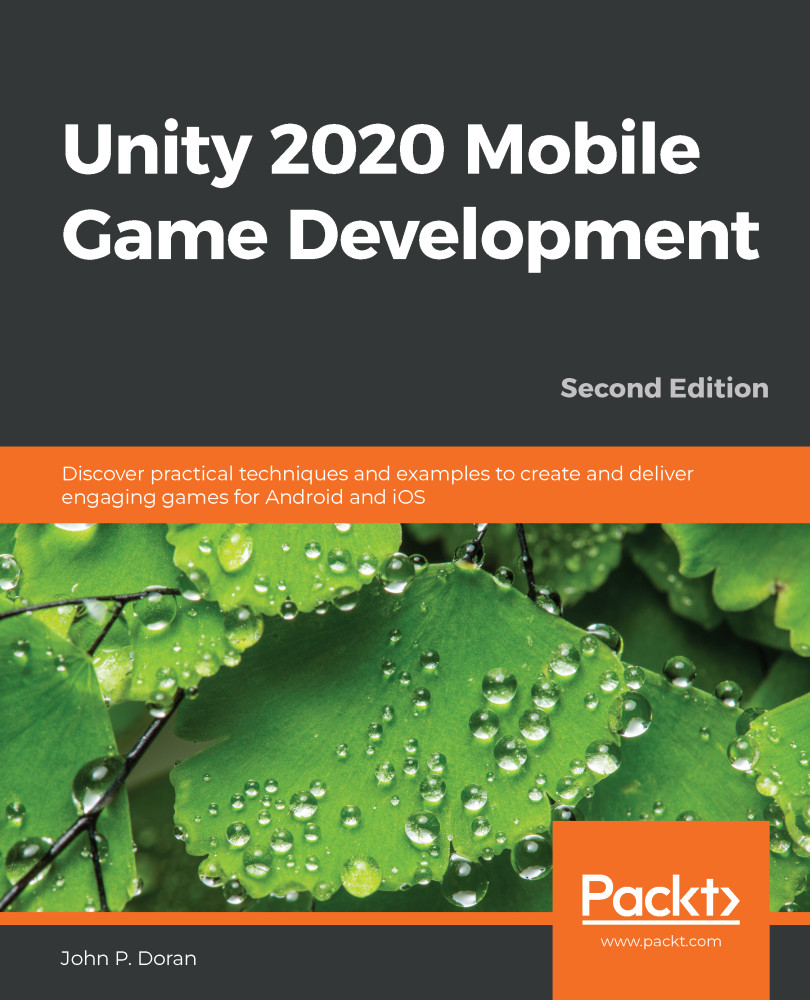There you have it! A solid foundation, but just that, a foundation. However, that being said, we covered a lot of content in this chapter. We discussed how to create a new project in Unity, and we built a player that will move continuously, as well as taking inputs to move horizontally. We then discussed how we can use Unity's attributes and XML comments to improve our code quality and help us when working in teams. We also covered how to have a moving camera. We created a tile-based level design system, where we created new tiles as the game continued, randomly spawning obstacles for the player to avoid.
Throughout this book, we will explore more that we can do to improve this project and polish it while changing it to make for the best experience possible on mobile platforms. However, before we get to that, we'll actually need to figure out how to deploy our projects, which is what we will be working on in the next chapter.