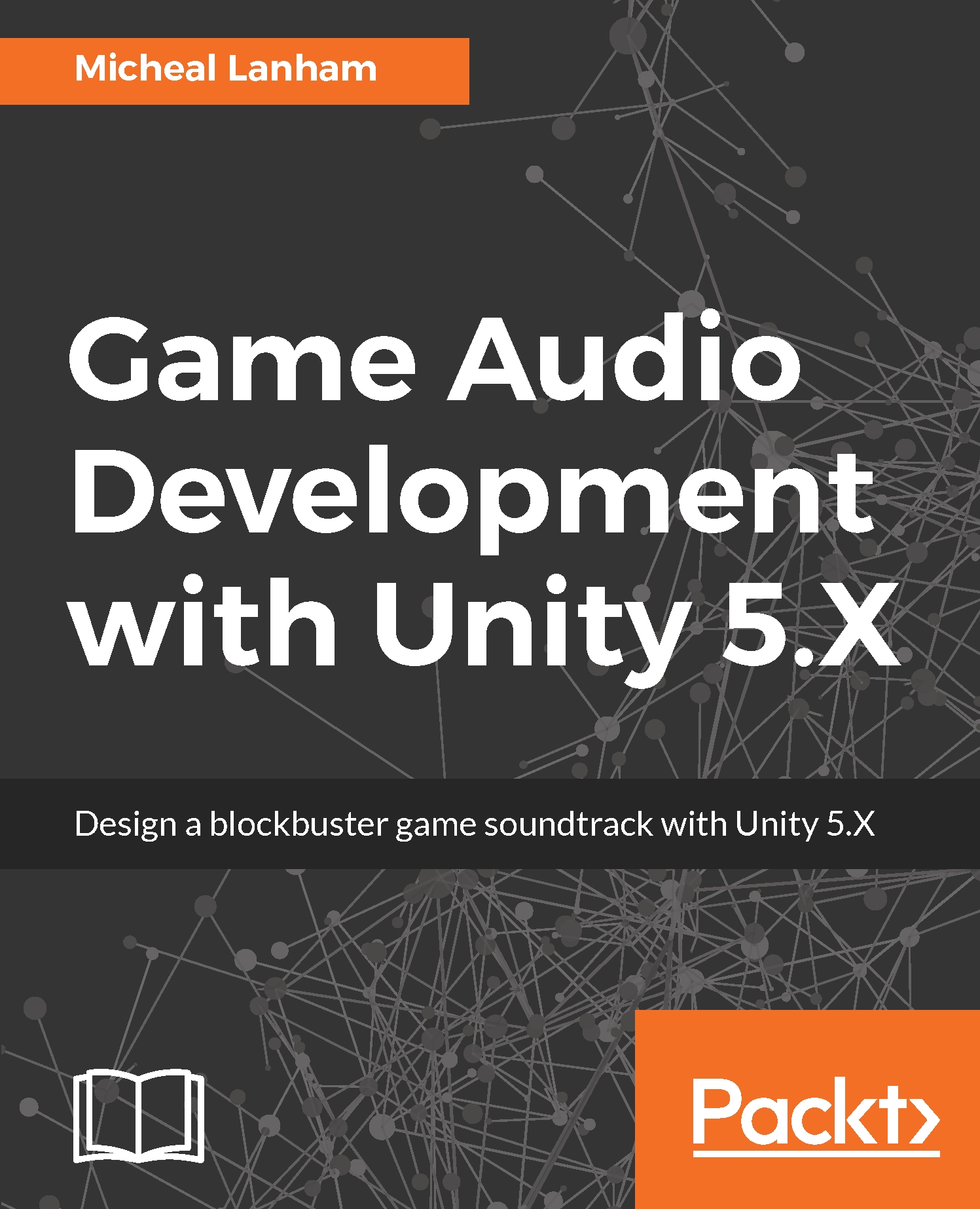In this chapter, we introduced a few core concepts in game audio, which we will expand on in successive chapters. After the audio introduction, we focused on downloading and installing Unity, followed by a quick walk through of the editor. From there, we imported a complete sample project from the Asset Store as a basis for completing the exercises in this and the later chapters. We then imported audio assets into the sample project and learned about compression, sample rates, channels, file formats, and more. With those new audio assets, we configured an ambient sound in our sample project, deciding later to convert that sound to 3D after understanding some basics of spatializing sound. Finally, we finished the chapter by adding another ambient sound to our scene and altering the various Audio Source settings to our auditory preference.
With this introductory chapter done, in the next chapter we will again dive into new areas of game audio and Unity development, which will include an introduction to Unity scripting, audio triggers, physics, and weapons sounds and music.